IPv4
From $0.70 for 1 pc. 41 countries to choose from, rental period from 7 days.
IPv4
From $0.70 for 1 pc. 41 countries to choose from, rental period from 7 days.
IPv4
From $0.70 for 1 pc. 41 countries to choose from, rental period from 7 days.
IPv6
From $0.07 for 1 pc. 14 countries to choose from, rental period from 7 days.
ISP
From $1.35 for 1 pc. 23 countries to choose from, rental period from 7 days.
Mobile
From $14 for 1 pc. 14 countries to choose from, rental period from 2 days.
Resident
From $0.90 for 1 GB. 200+ countries to choose from, rental period from 30 days.
Use cases:
Use cases:
Tools:
Company:
About Us:
Roblox is a diverse gaming platform which can be restricted because of several reasons. Sometimes users may experience an unstable connection, lag, or other types of glitches.
A proxy for Roblox can assist in all of these areas, as it reliably enhances accessibility securely and conveniently. It can also provide several other benefits that aid in Roblox gaming. We shall focus on how to effectively utilize a proxy along with choosing one and setting up it.
Utilizing a Roblox proxy is significantly more beneficial than simply hiding your IP address. It provides a convenient way to remove the restrictions that have been imposed. Also improving the connection and protecting an account is a unique feature it holds. Notably, proxies avert risks associated with online gaming safety on compromised networks, mitigate ping, and prevent other security system restrictions.
There are places like colleges, schools and offices where the network admin would restrict access to Roblox. People from certain countries also have ISP level restrictions for certain games. And in these cases, to unblock access to Roblox, a proxy server can be utilized to help get around those restrictions.
Such a server modifies the IP address like it’s coming from a different network or region. This makes it possible to circumvent automatic filters and bans employed by system admins or ISPs. Nonetheless, it is advisable to go for more dependable options because most free options get blacklisted and cease functioning very quickly.
Other providers may block not only the game but also specific Roblox ports. These restrictive measures are easily solved using a SOCKS5 proxy, known to support all data types while maintaining a steady connection.
Problems associated with sustenance of connection to the game heavily depend on the route used for data transmission. If the game packets are routed through extremely congested or distant nodes, there are bound to be various problems, including disconnection.
A proxy for Roblox enables selection of a server that is closer to the game hosts. This reduces the distance the data has to cover, improving the quality and stability of the network connection.
Some providers also limit the speed of connections during transmission of game traffic. In this scenario, a proxy becomes useful by hiding the type of data being transmitted, making the traffic bypass the restrictions as the game traffic is treated as a general internet connection.
Most services collect personal log data including the user's IP address and country. Multiple accounts linked to the same IP address or frequent network changes can trigger an alert. Consequently, the user may experience temporary blocks or restrictions in the game. In this situation, mobile proxies are especially effective because they utilize dynamic IP addresses from mobile network operators which makes them more difficult to identify and prohibit.
Roblox users connecting through such a server are less likely to experience DDoS attacks. Traffic in this case will be sent through protected channels. This is crucial for streamers, esports players, and users who take part in invite-only games.
Selecting depends on the type of proxy, the connection's speed, and the system's security features. Making the wrong selection can result in slow responsive time, connectivity issues, and worse, blocking the account.
Numerous individuals attempt to find free Roblox proxy sites from random databases where the IPs and ports are made publicly available, but such ones are seldom persistent. Paid alternatives offer faster speeds, greatly enhanced data security, and the possibility of being blocked is much lower.
Proxy for Roblox comparison of free versus paid alternatives is done in the table below:
| Criterion | Free | Paid |
|---|---|---|
| Speed | Low, servers overloaded, high latency | High, dedicated servers, minimal ping |
| Reliability | Frequent disconnections, unstable operation | Stable connection without failures |
| Risk of blocking | Very high, IP addresses are often on blacklists | Minimal, unique or private IPs |
| Anonymity | Practically non-existent, user data may be recorded | High, real IP is hidden, protection from tracking |
| Compatibility with Roblox | IPs may be blocked by the security system | Work without restrictions if properly set up |
| Account protection | Absent, data leaks and compromise possible | High, additional protection from bans and DDoS attacks |
| Support | None, if the server stops working, there are no alternatives | Prompt technical support, possibility of IP replacement |
| Cost | Free, but with risks | Paid by subscription or traffic |
For those who value stability, speed, and security and account protection, paid solutions are a better option. They are essential for active gamers, streamers, and multi account holders.
Depending on the type, they provide differing benefits: some give better anonymity while others give maximum speed. It is essential to consider the amount of time spent playing, security while the account is active, and cost of a stable connection when making the decision.
This type uses the IPs of real internet users. Even though these function like ordinary home connections, their security systems consider and trust these and therefore the chances of getting blocked are really low.
Pros:
The blend of anonymity, reliability, and level of the connection makes this type more costly than any other, but the supreme reliability makes the costs justified.
These IP addresses are located on servers in data centers, which provides, indeed, high connection speed. Advantages of such type proxy for Roblox:
The primary disadvantage, however, is that they provide low anonymity: due to the integrated security system they can be easily identified and only used for short periods of time.
These operate via mobile carriers’ networks, and also use a set of constantly changing IP addresses associated with them. Therefore, their blocking is virtually impossible since the Roblox security system won’t notice anything strange.
Advantages:
Their main disadvantage is that they are way too expensive. Moreover, the speed of performance may be affected by the traffic of the mobile network service provider.
Simply put, ISP is the combination of a datacenter and residential ones. It uses IP addresses of real internet service providers but is server based rather than physical home device based.
Pros:
The key drawback is that the cost is more expensive than the data center solutions but still cheaper than residential and mobile ones. Furthermore, the IP address options may be restricted as some providers do not offer addresses in certain countries and cities.
Use residential or mobile ones if account security and stability are priorities. If low cost with high speed is the priority, but the possibility of being blocked is acceptable, then data center IPs are a good solution. ISP is the best option when high speed is desired without the risk of instant disconnection.
It can be configured using the Operating System, the browser, or via a specific software application. Here’s a breakdown of such methods below.
For users of Windows OS, we have prepared a guide that has all of the necessary steps done in a sequential order. For instance, in this article you will get to learn how to do this.
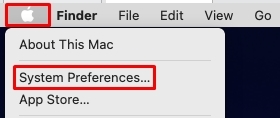
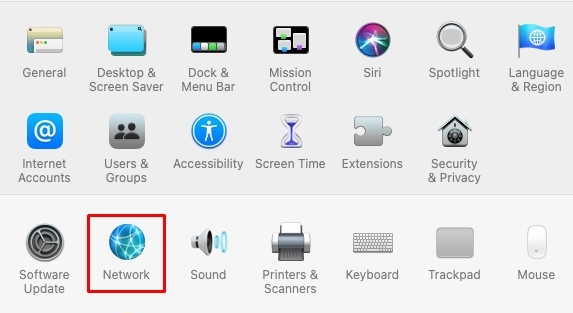
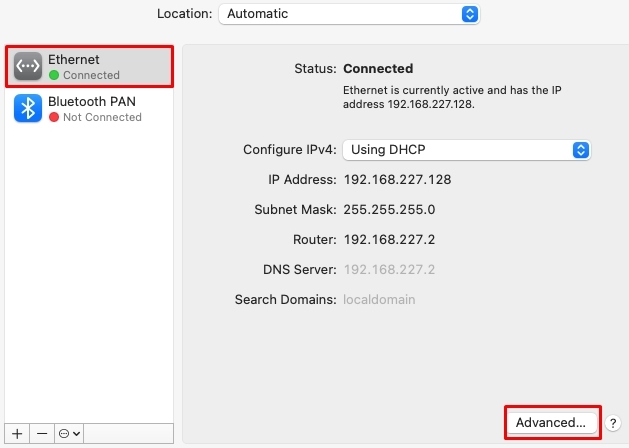
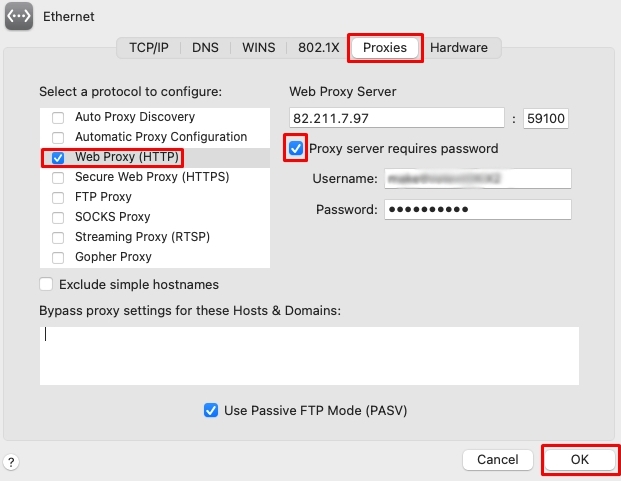
A client application does not need to be downloaded since Roblox can be played using a web browser. The browser allows for such a setup, however Chrome, for instance, uses system configuration which means that it follows everything that has been said earlier for Windows.
To go to the appropriate section on Chrome, you need to do the following:
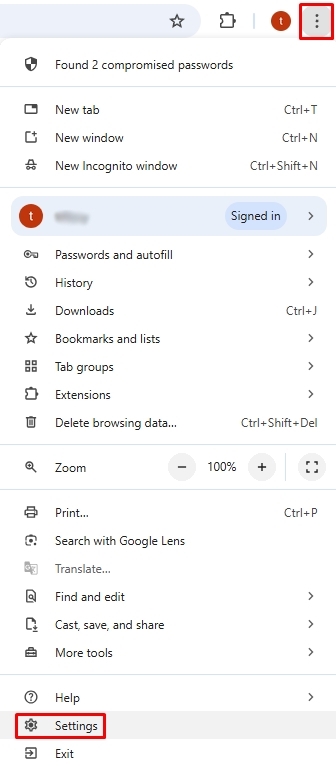
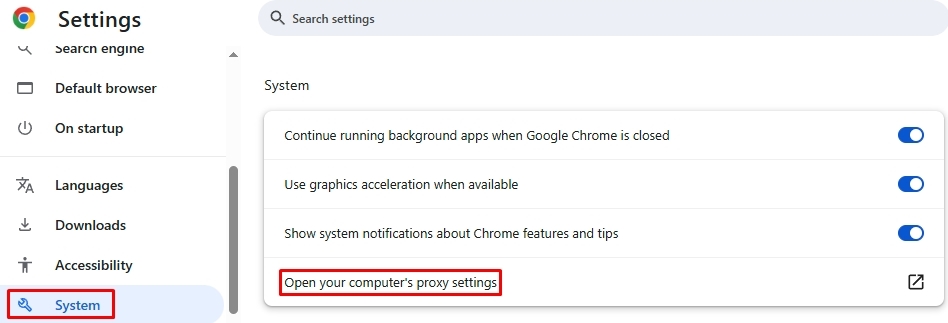
For Firefox though, this can be done without going into the settings. Learn how to configure a proxy server in Firefox with this handy guide.
If you are unable to access Roblox due to a block, but are unwilling to change your system settings, you can alternatively make use of a VPN or a special program known as a proxyficator.
Both tools are useful for restriction circumvention but they work in opposing ways:
In order to set up a VPN, you would need to install an application, sign up, and log into your account. After logging in, you'll be presented with a Roblox proxy list, it's best to use one nearest to your location, and you have the option to pick your preferred location.
If you want to conceal all traffic data, or bypass provider-level blocks, you can use the VPN. Just be mindful, as it might slow down the connection.
To route only game traffic without affecting other programs, specialized software is required. In this demonstration, a Proxifier will be used. Follow these steps:
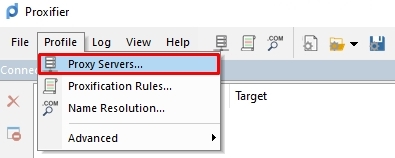
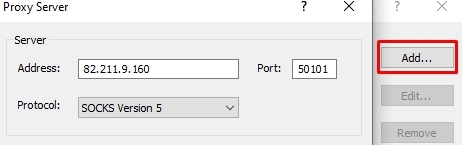
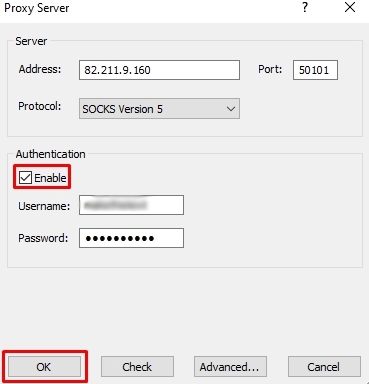
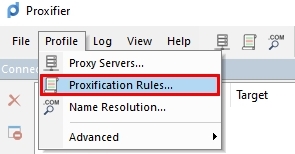
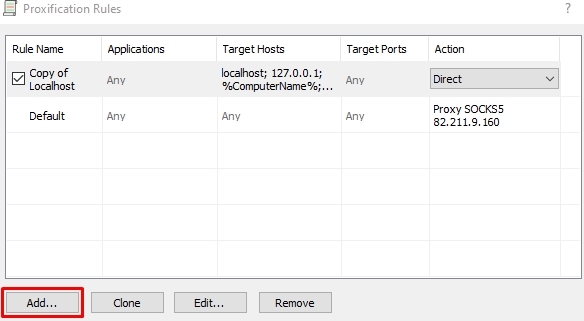
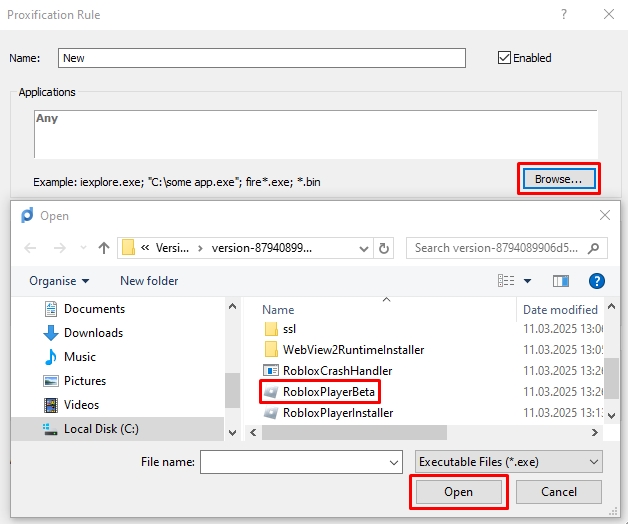
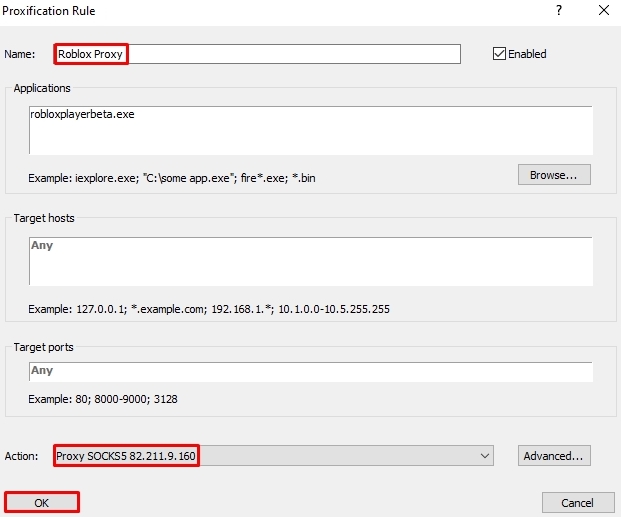
Proxifier is useful because it provides the ability to use distinct IP addresses for particular applications and allows you to bypass restrictions without changing the settings of the network in Windows.
We analyze different available alternatives for your better decision making.
| Criterion | VPN | Proxifier |
|---|---|---|
| Traffic coverage | Encrypts all device traffic | Works only for specified programs |
| Speed | May reduce speed | Usually faster than VPN |
| Easy of use | Convenient, does not require settings | Requires settings |
| Security | High data protection | Depends on the type of proxy |
However, this also depends a lot on the server itself. That is why it is advisable to buy a proxy server from a reputable provider in the market who has a good standing and offers a vast array of types and geo-locations for selection.
There are errors associated with low connection speed, persistently high ping, or sometimes failing to connect disconnecting when using a proxy for Roblox. In the vast majority of instances, the change of settings or choice of another server solves the problem.
A frequent issue for players is within the lines of “Could not connect to Roblox proxy server” or essentially the game not being able to connect through the server and its location selected.
Some of the likely causes:
If a connection still cannot be established, try different servers instead, particularly those that have lower latency.
Sometimes the game is able to connect, but there is a delay and the connection is somehow unstable. Here are the main reasons why this occurs:
If the problems persist after changing the IP address, try testing the connection speed and checking for background downloads overloading your internet channel.
In case if errors continue to appear, it may be necessary to change the type or try alternative connection methods, such as VPN or special programs.
Proper configuration of a Roblox proxy server guarantees unrestricted access, overcoming restrictions and minimizing latency. Connection issues may arise if the server’s credibility, location, and anonymity level is not taken into consideration.
In case there are any issues, look over the configurations, verify the connection, and as a last resort, switch the proxy or its type. Using trusted options creates an optimal experience for the user by minimizing the chance of account suspension while enabling seamless gameplay.
