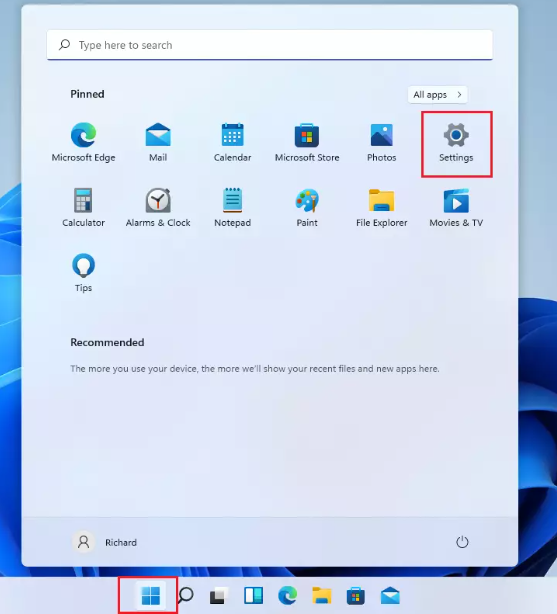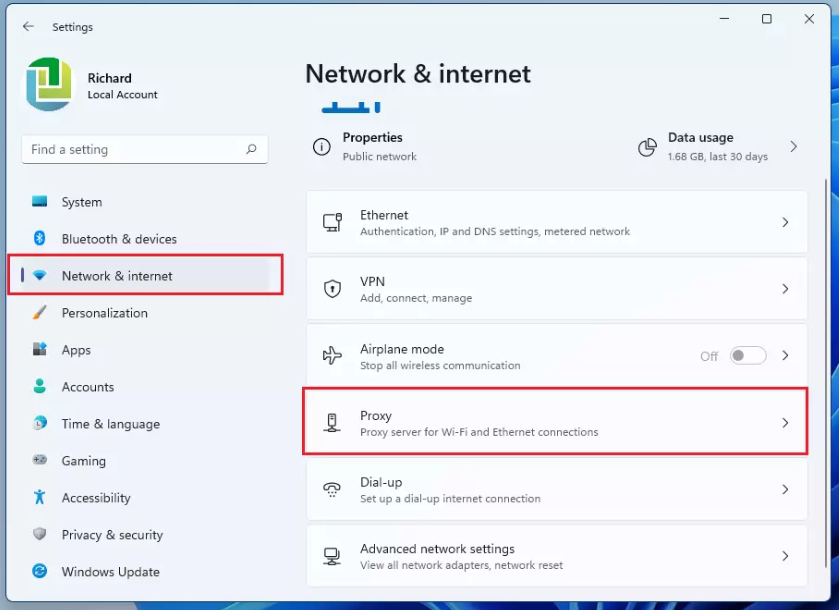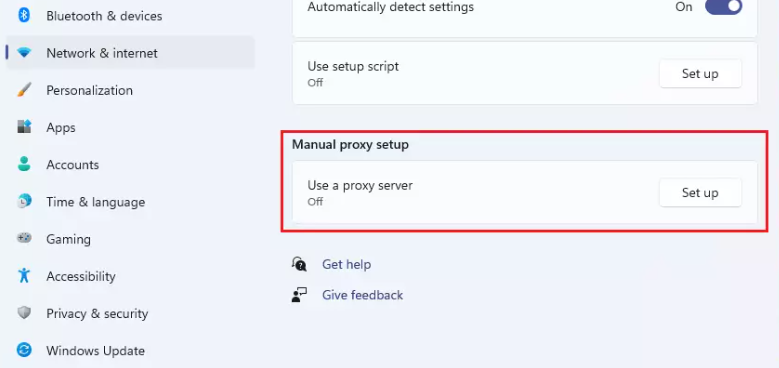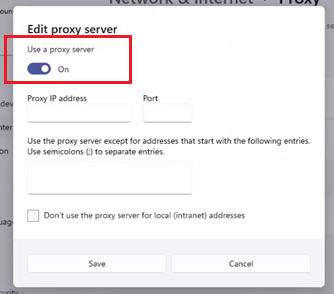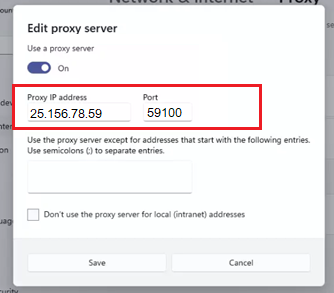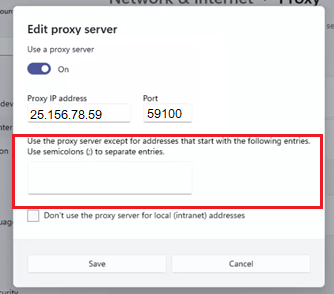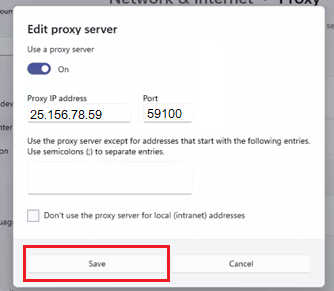IPv4
From $0.70 for 1 pc. 40 countries to choose from, rental period from 7 days.
IPv4
From $0.70 for 1 pc. 40 countries to choose from, rental period from 7 days.
IPv4
From $0.70 for 1 pc. 40 countries to choose from, rental period from 7 days.
IPv6
From $0.07 for 1 pc. 14 countries to choose from, rental period from 7 days.
ISP
From $1.35 for 1 pc. 21 countries to choose from, rental period from 7 days.
Mobile
From $14 for 1 pc. 14 countries to choose from, rental period from 2 days.
Resident
From $0.90 for 1 GB. 200+ countries to choose from, rental period from 30 days.
Use cases:
Use cases:
Tools:
Company:
About Us:
If the Bet365 website is not opening for you, you are most likely in one of the prohibited countries for this company. There are several ways to gain access to Bet365: mirrors, VPN, anonymizer... But the most reliable of them is a proxy server. Why? Let's figure it out.
Many users are unable to access Bet365 due to the main IP address. Based on it, the system tracks in which country the visitor is located and closes access. To bypass the blocking, you need to change this IP address setting the proxy server. This will hide your personal address and location, making you appear to be in another country, such as England itself. This will allow you to bypass the block on Bet365.
Another advantage of a proxy is that it is possible to create multiple accounts from different IP addresses. You can purchase a large number of proxies and place sure or matched bets from each of them. This will greatly increase your chances of winning successfully.
On the Internet in the public domain, you can find as many free proxies as you want. But for Bet365 it is still better not to save money, but to find good personal proxy servers. After all, when betting on Bet365, you enter your bank card details and other important information. Free proxies are not reliable and cannot guarantee privacy, while personal proxies are fast and high-quality, which means that no one can see or leak your data.
You can set a proxy through Proxifier or through Windows settings. We will show you the second, the easier option. But keep in mind that after this setting, the proxy will work for all software in all browsers and on all sites.