IPv4
From $0.70 for 1 pc. 48 countries to choose from, rental period from 7 days.
The main restrictions arise just because of being in a certain country, and you need the proxy to change the location and unlock the Playstation Network. Then the system will think that you are accessing the network from another region, and will not block access for you. Also, a proxy will hide your IP address, provide reliable protection against hacks and malware, and speed up your Internet connection. Your console will work quickly, without interruptions and restrictions.
This setting is suitable for both PlayStation 4 and PlayStation 5 since their interface is almost the same. This will only take you a couple of minutes, so if you have purchased a high-quality personal proxy, let's get started.
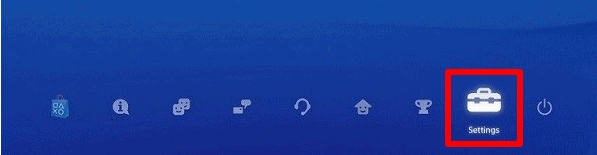
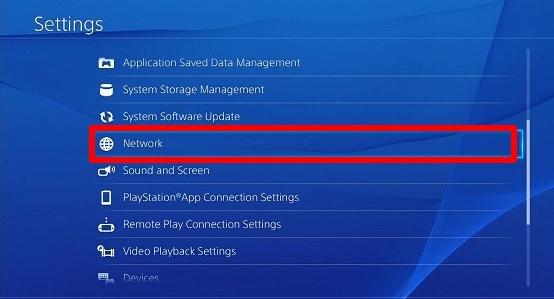
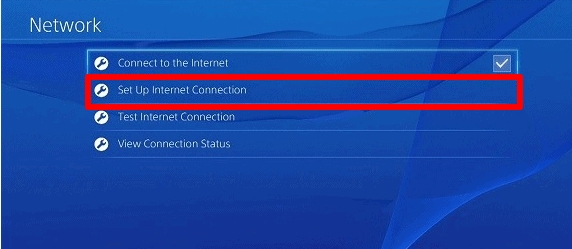
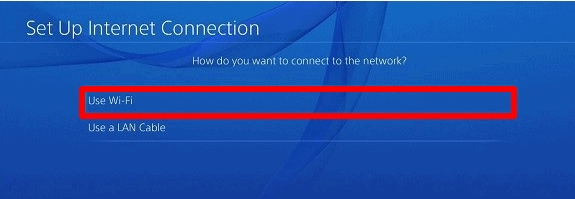
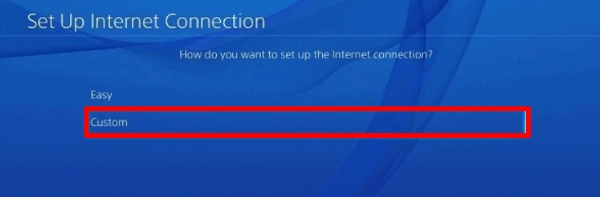
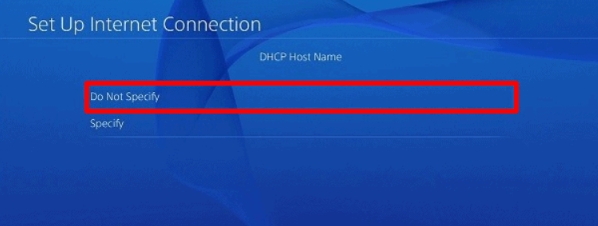
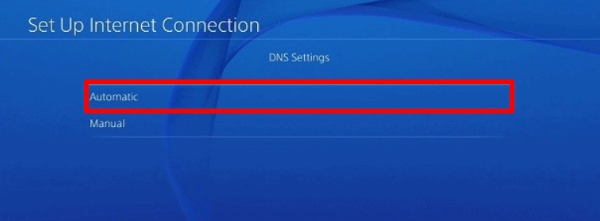

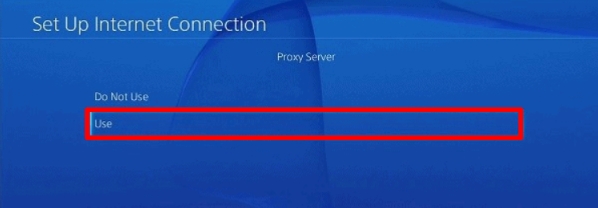
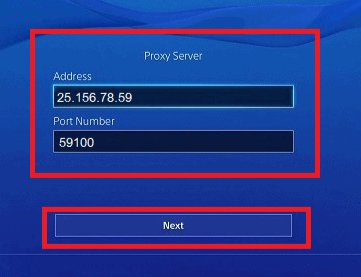
To check if the settings are correct, go to the “Test Internet Connection” section. If “Successful” is written in the “Obtain IP Address” item, then you did everything right.
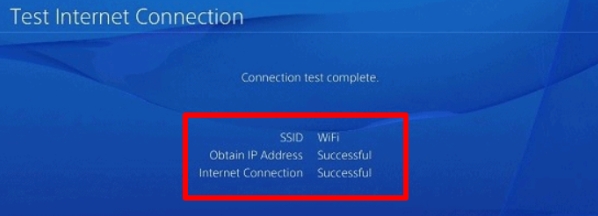
Now you know how to bypass blocking for PS4 and PS5 using a proxy server. But it is important to choose high-quality secure proxies for PSN. Only personal proxies will protect you from blocking and give you full opportunities to play games on Sony PlayStation. But free servers, on the contrary, can harm your console and account. Therefore, we do not recommend saving on a proxy server.