IPv4
From $0.70 for 1 pc. 40 countries to choose from, rental period from 7 days.
IPv4
From $0.70 for 1 pc. 40 countries to choose from, rental period from 7 days.
IPv4
From $0.70 for 1 pc. 40 countries to choose from, rental period from 7 days.
IPv6
From $0.07 for 1 pc. 14 countries to choose from, rental period from 7 days.
ISP
From $1.35 for 1 pc. 21 countries to choose from, rental period from 7 days.
Mobile
From $14 for 1 pc. 14 countries to choose from, rental period from 2 days.
Resident
From $0.90 for 1 GB. 200+ countries to choose from, rental period from 30 days.
Use cases:
Use cases:
Tools:
Company:
About Us:
Che Browser is an anti-detect software that you can install on your device. It replaces browser fingerprints and your PC data so that the user remains anonymous on the web. This is a great option for scraping, SEO optimization, managing a large number of social media accounts, and promoting a business online.
To use all the features of Che Browser and not be afraid of blocking, we recommend setting up a proxy server. With a proxy, you can create and maintain more than 100 accounts without the risk of being blocked. To do this, you need to follow the rule: 1 proxy for 1 profile. Then web resources will not detect that they are managed by one person from one device, and will be able to safely promote your business on the Internet.
High-quality proxies will also speed up Che Browser, help you bypass regional restrictions, and optimize many tasks.
This browser only supports socks5 proxies. This option is considered the most optimal for working with social networks and multitasking complex processes, for example, with data scraping.
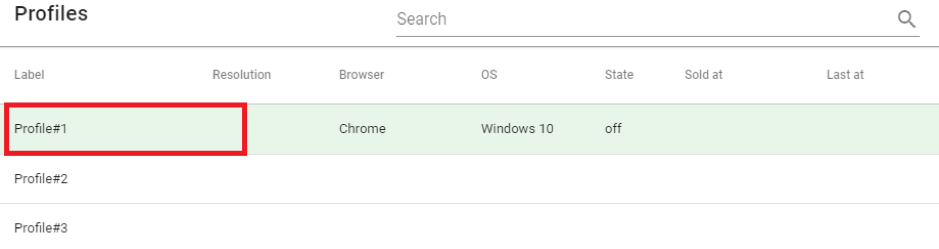
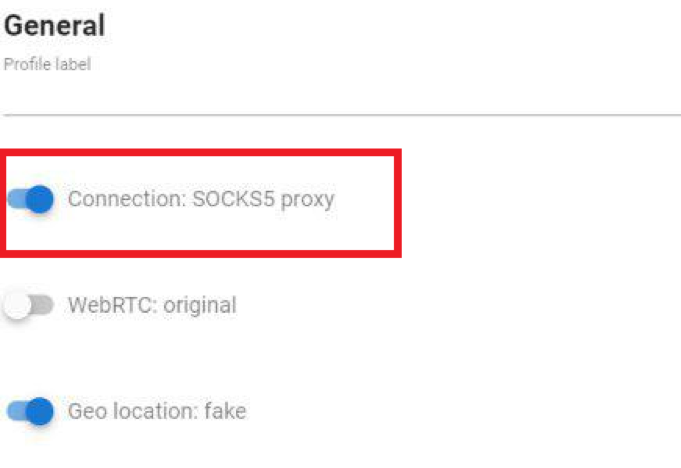
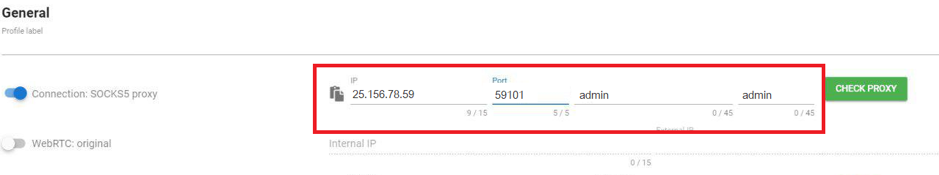
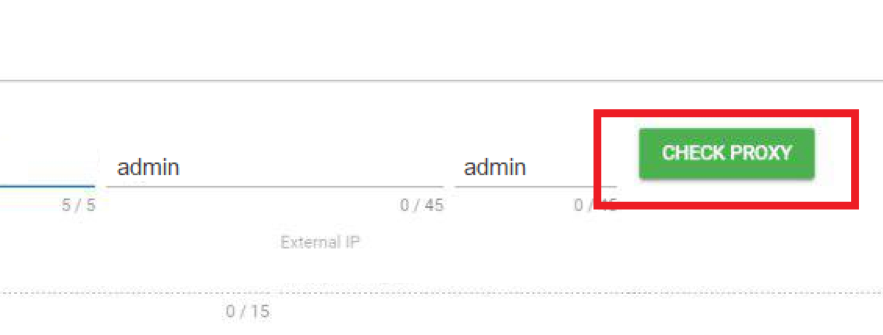
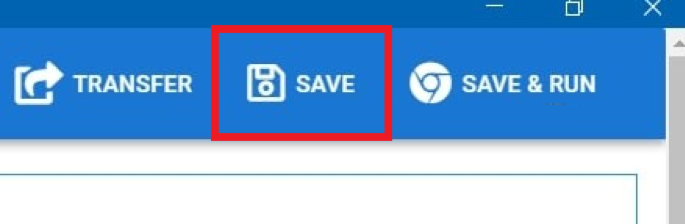
Now you know how to set up a proxy server for Che Browser. This tool, along with a proxy, will become your true assistant in promoting your business online and maintaining a multi-account!
