IPv4
From $0.70 for 1 pc. 40 countries to choose from, rental period from 7 days.
IPv4
From $0.70 for 1 pc. 40 countries to choose from, rental period from 7 days.
IPv4
From $0.70 for 1 pc. 40 countries to choose from, rental period from 7 days.
IPv6
From $0.07 for 1 pc. 14 countries to choose from, rental period from 7 days.
ISP
From $1.35 for 1 pc. 21 countries to choose from, rental period from 7 days.
Mobile
From $14 for 1 pc. 14 countries to choose from, rental period from 2 days.
Resident
From $0.90 for 1 GB. 200+ countries to choose from, rental period from 30 days.
Use cases:
Use cases:
Tools:
Company:
About Us:
FollowLiker is a special service that allows you to automate promotion in popular networks. It works with Twitter, Instagram, Pinterest, and Tumblr. For each social network, FollowLiker has its own unique features, such as mass liking, mass flow, auto retweet, mass mailing, reposts, and much more. This is a great tool for promoting your business and increasing your reach rate, and hence income.
But social networks themselves are actively fighting against such programs. If the algorithms suspect suspicious activity, they will simply block the account. Therefore, in order to work effectively and securely with FollowLiker, you will need a proxy. With it you will be able to:
We set up a proxy for Instagram Edition, but this guide will work for other versions (Twitter, Pinterest, and Tumblr).
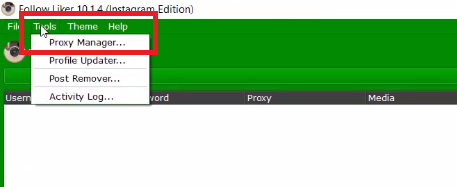
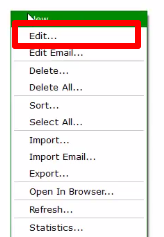
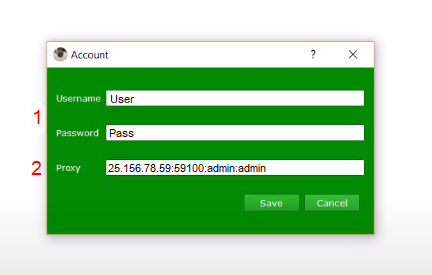
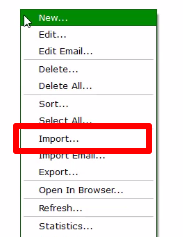
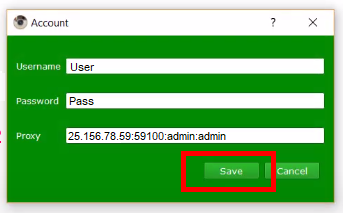
For promotion in social networks, you should not rely on free proxies. Most (if not all) public free proxy servers are unreliable and slow, and can also do more harm than good for your account.
Use high-quality personal proxies that you can purchase from our company. With them, you are won’t risk getting blocked or to leak data, and you will be able to promote your business on social networks in the long term.
