IPv4
From $0.70 for 1 pc. 41 countries to choose from, rental period from 7 days.
IPv4
From $0.70 for 1 pc. 41 countries to choose from, rental period from 7 days.
IPv4
From $0.70 for 1 pc. 41 countries to choose from, rental period from 7 days.
IPv6
From $0.07 for 1 pc. 14 countries to choose from, rental period from 7 days.
ISP
From $1.35 for 1 pc. 23 countries to choose from, rental period from 7 days.
Mobile
From $14 for 1 pc. 14 countries to choose from, rental period from 2 days.
Resident
From $0.90 for 1 GB. 200+ countries to choose from, rental period from 30 days.
Use cases:
Use cases:
Tools:
Company:
About Us:
ScrapeBox is a program for automating website promotion. It can perform many tasks for you, such as SEO optimization, analysis of statistics and competitors, and creation of sites with drop domains.
When such operations are launched using special services, Google and other sites can block the access. This can be easily tracked by the IP address from which the activity occurred. Then you run the risk of missing out on a lot of promotion opportunities, and ScrapeBox will turn into a brick.
To avoid this, you should use a proxy.
For a mass collection of data on the Internet, you will need to change your IP address several times. Then this process will look organic as if several people from different parts of the world visit different sites at once. Proxies provide this opportunity.
A proxy server will help hide your data, remain anonymous while running ScrapeBox, and provide a comfortable and secure browsing experience.
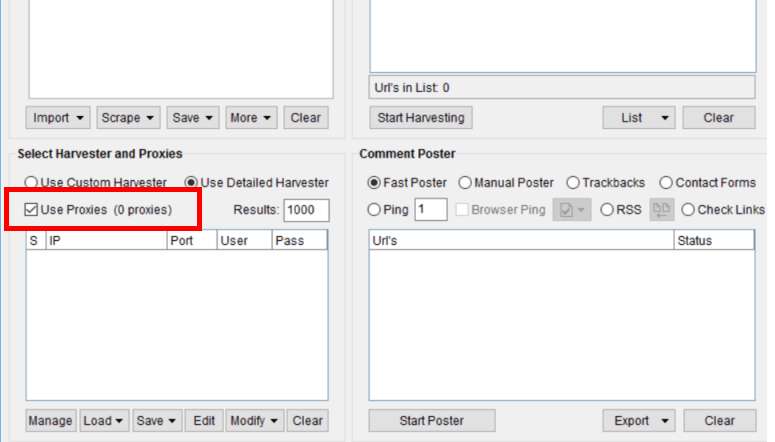
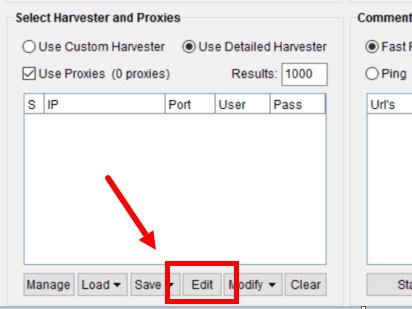
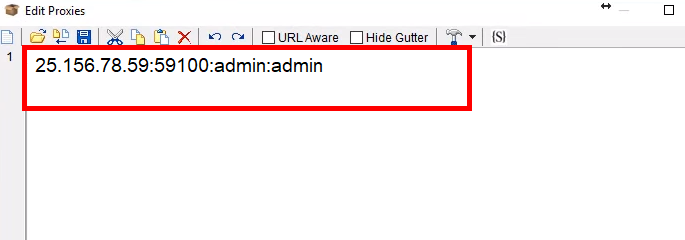
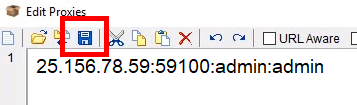
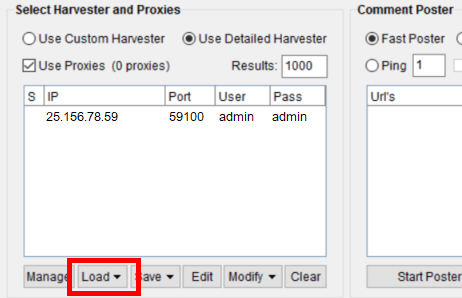
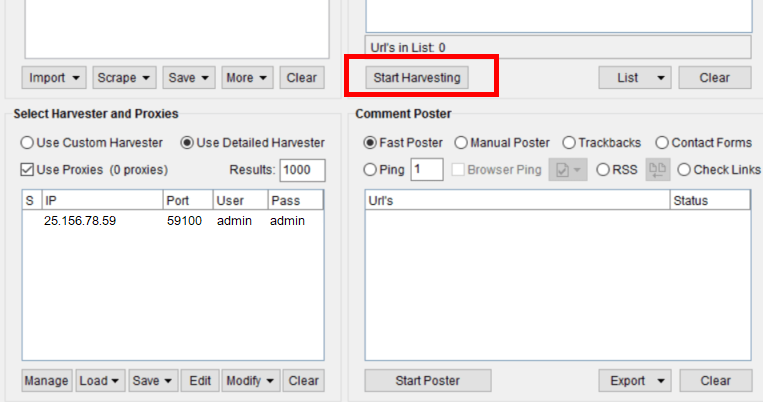
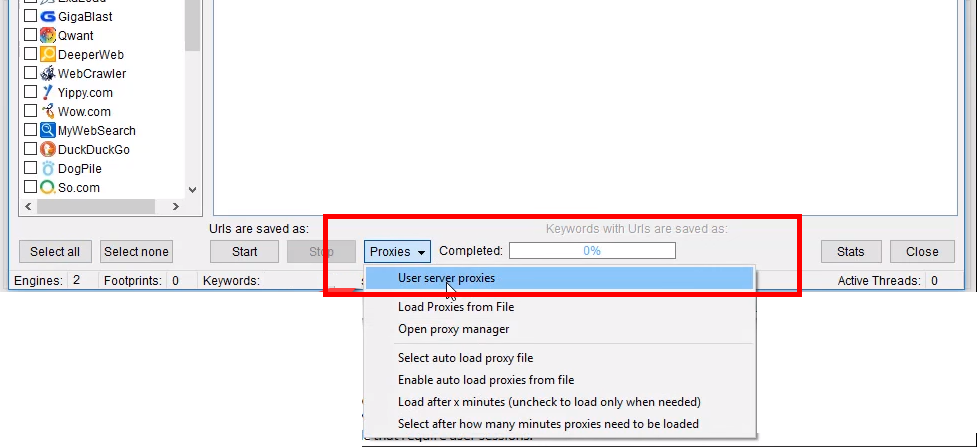
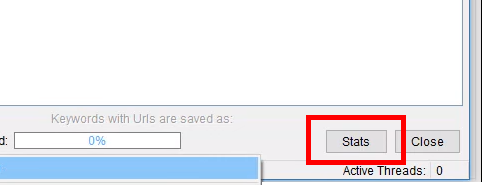
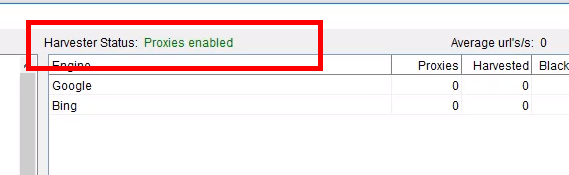
Now you know how to set up a proxy for ScrapeBox software. We recommend using personal proxy servers to work with this program. They are reliable, durable, and secure, unlike free servers. You can buy a proxy for ScrapeBox on our website. Such servers will help you automate the promotion of sites without getting blocked.
