IPv4
From $0.70 for 1 pc. 41 countries to choose from, rental period from 7 days.
IPv4
From $0.70 for 1 pc. 41 countries to choose from, rental period from 7 days.
IPv4
From $0.70 for 1 pc. 41 countries to choose from, rental period from 7 days.
IPv6
From $0.07 for 1 pc. 14 countries to choose from, rental period from 7 days.
ISP
From $1.35 for 1 pc. 23 countries to choose from, rental period from 7 days.
Mobile
From $14 for 1 pc. 14 countries to choose from, rental period from 2 days.
Resident
From $0.90 for 1 GB. 200+ countries to choose from, rental period from 30 days.
Use cases:
Use cases:
Tools:
Company:
About Us:
Epic Games, a leading publisher and developer, boasts a vast collection of popular computer games, including hits like Unreal and Fortnite. The company frequently hosts promotions, sales, and free giveaways through the Epic Games Store, featuring titles from both its catalog and third-party developers.
However, these promotions are not universally available; game prices and monthly subscription fees for online titles vary across countries. Additionally, access to certain games may be region-locked.
A common strategy to access these benefits, save on gaming costs, and circumvent regional restrictions is to modify your region and payment method in the Epic Games settings. However, merely changing your address isn't sufficient; you also need to alter your IP address using a proxy. Here's how you can do it.
To use a proxy directly in the Epic Games Launcher, either on Mac or Windows, follow these steps:
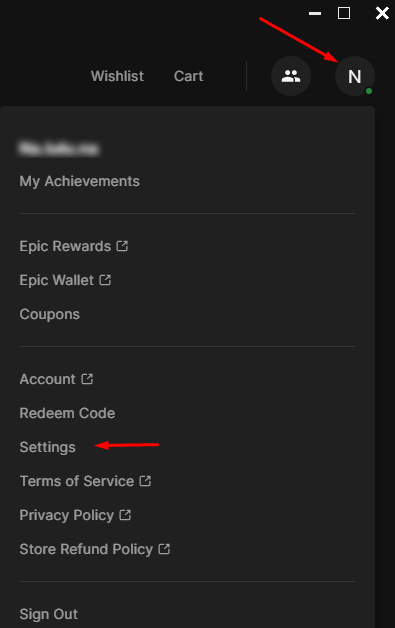
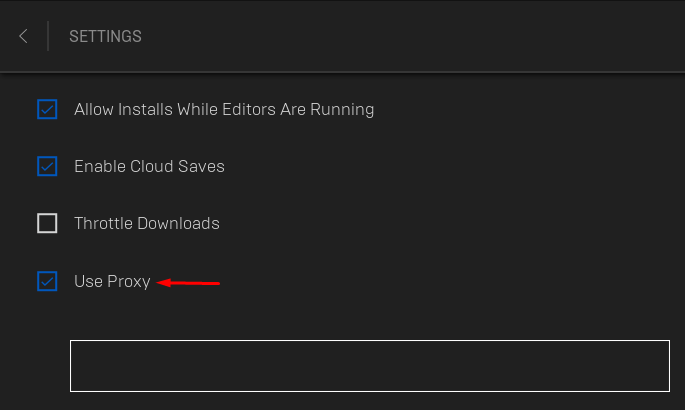
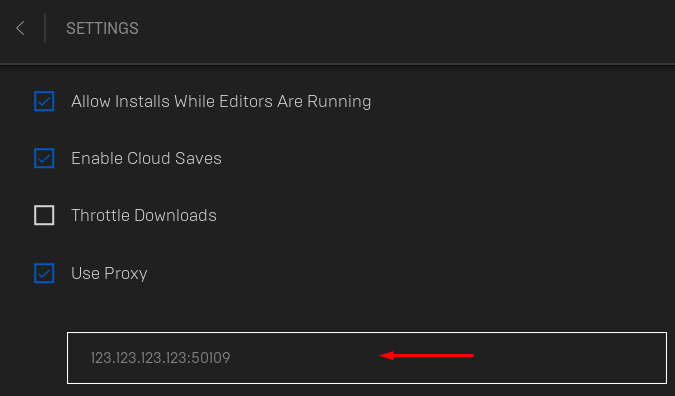
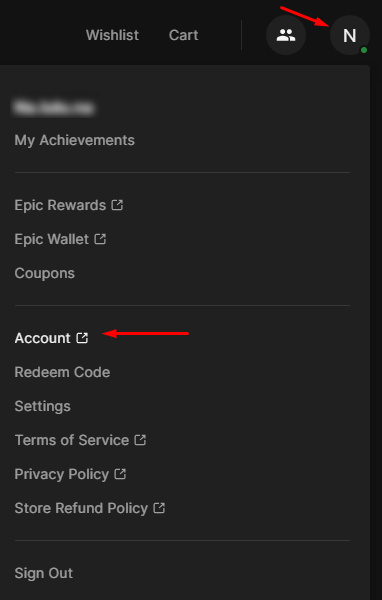
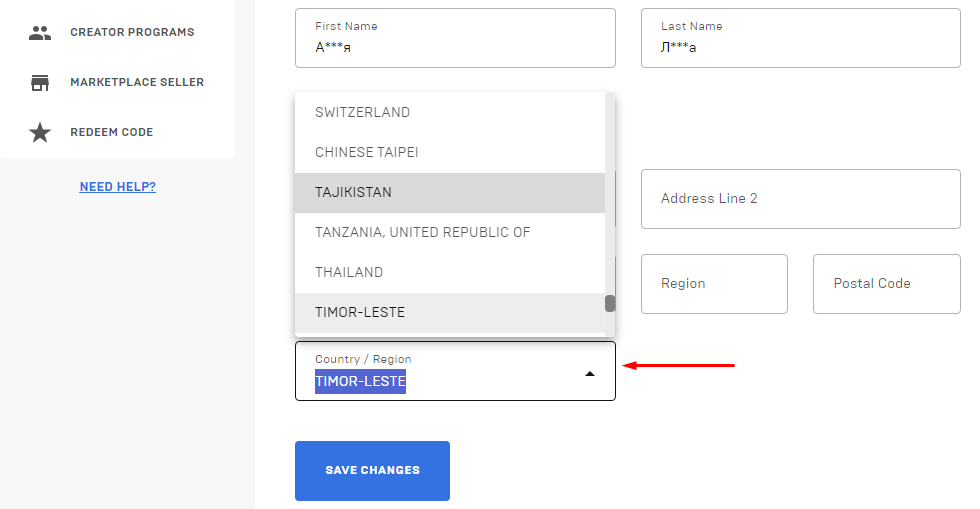
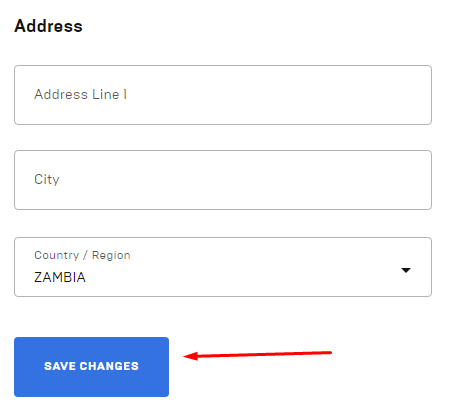
Following these steps will change the location and currency of your Epic Games account, allowing you to make purchases in a different currency, bypass geographical restrictions, and access promotions and blocked content. To prevent blocking, it's recommended to use private Socks 5 proxies with a residential IP. Countries like Argentina, Morocco, and India often offer the lowest prices for computer games and add-ons.
