IPv4
From $0.70 for 1 pc. 48 countries to choose from, rental period from 7 days.
Wget is an open-source program available for Windows, Linux, and macOS. This command-line utility, particularly popular among Linux users, simplifies file downloading from the internet. It is user-friendly and supports common proxy protocols like HTTP, HTTPS, and FTP. Beyond file downloads, Wget excels in website and page loading, making it a versatile tool for searching, archiving, web scraping, and link mirroring. A key feature of Wget is its ease of integrating and configuring a proxy server, which is ideal for anonymizing user identity, managing load balance, and circumventing regional restrictions.
Utilizing a proxy server with the Wget program enhances user confidentiality, allows for IP address management, and facilitates bypassing regional blocks during information downloads. Command input for Wget varies based on the operating system:
Wget supports various options and arguments to tailor the download process, including specifying proxy servers, setting speed limits, and more. For specific tasks, refer to the Wget documentation or its help feature. When working with proxy servers, Wget may require authorization details like login and password, especially for private proxies.
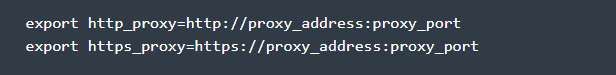
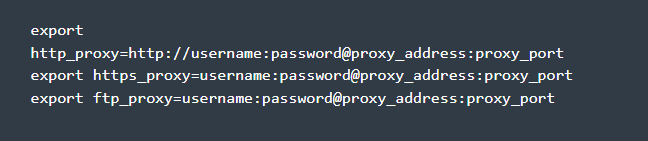
The Wget console program offers a variety of options and settings, making it an efficient tool for Internet data retrieval. It's valuable for both individual users and for automating data download tasks.