IPv4
From $0.70 for 1 pc. 41 countries to choose from, rental period from 7 days.
IPv4
From $0.70 for 1 pc. 41 countries to choose from, rental period from 7 days.
IPv4
From $0.70 for 1 pc. 41 countries to choose from, rental period from 7 days.
IPv6
From $0.07 for 1 pc. 14 countries to choose from, rental period from 7 days.
ISP
From $1.35 for 1 pc. 23 countries to choose from, rental period from 7 days.
Mobile
From $14 for 1 pc. 14 countries to choose from, rental period from 2 days.
Resident
From $0.90 for 1 GB. 200+ countries to choose from, rental period from 30 days.
Use cases:
Use cases:
Tools:
Company:
About Us:
Tun2TAP is an Android application that redirects all device traffic through a proxy server you configure. This setup changes your IP address, enhancing your online anonymity and enabling you to bypass geographic restrictions or blockades.
The app operates by establishing a tunnel that routes your device’s internet traffic through a chosen proxy server. It supports various proxy types, including HTTP and SOCKS5, making it a versatile solution for various tasks, whether you're using browsers or other applications.
Furthermore, Tun2TAP allows for customized setups by enabling users to specify a custom DNS, adding an additional layer of personalization to the configuration.
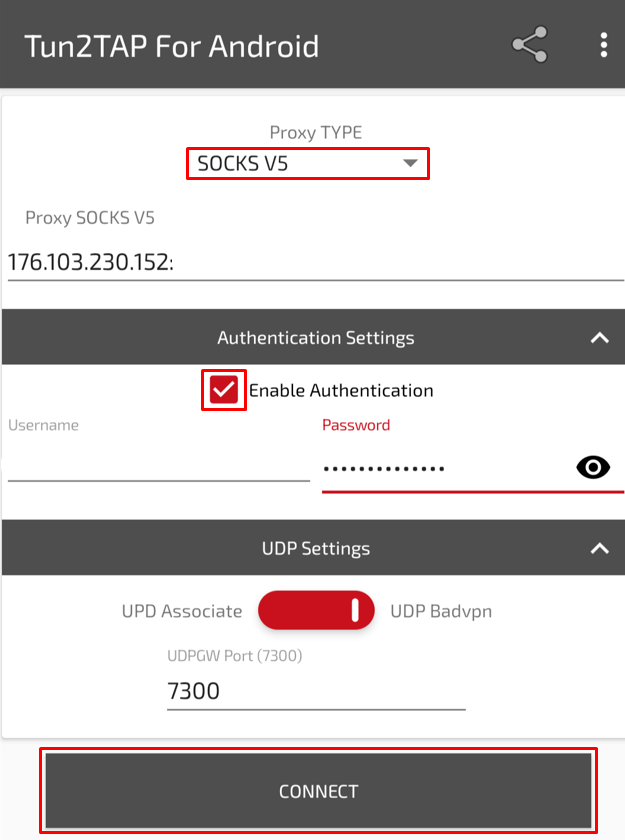
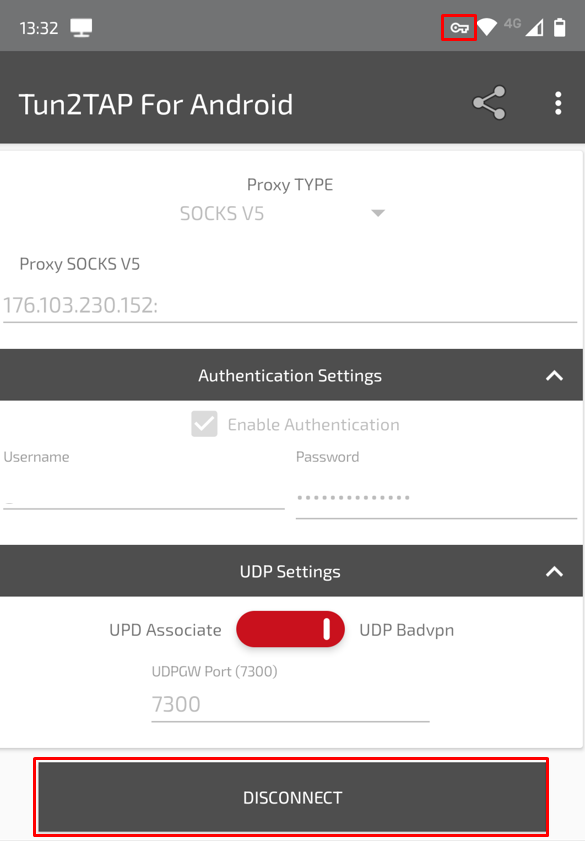
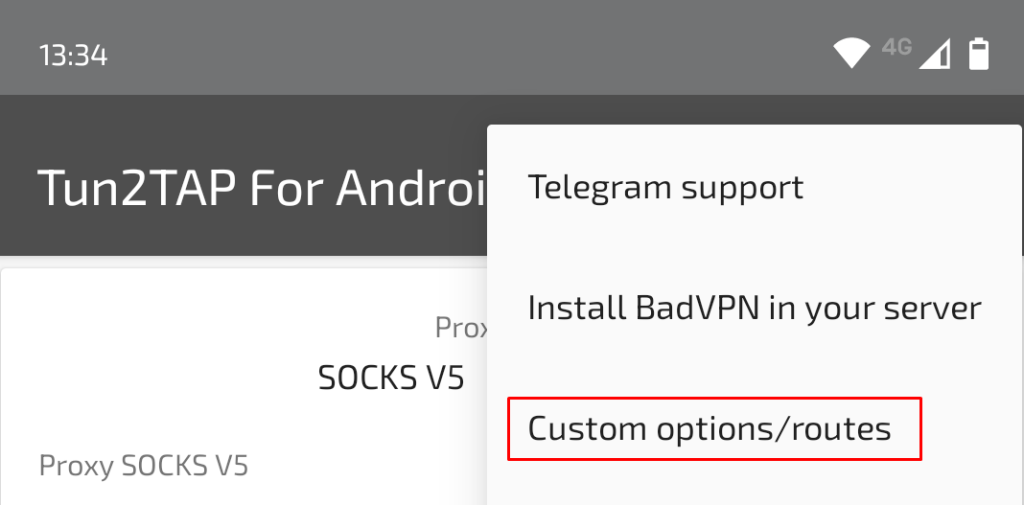
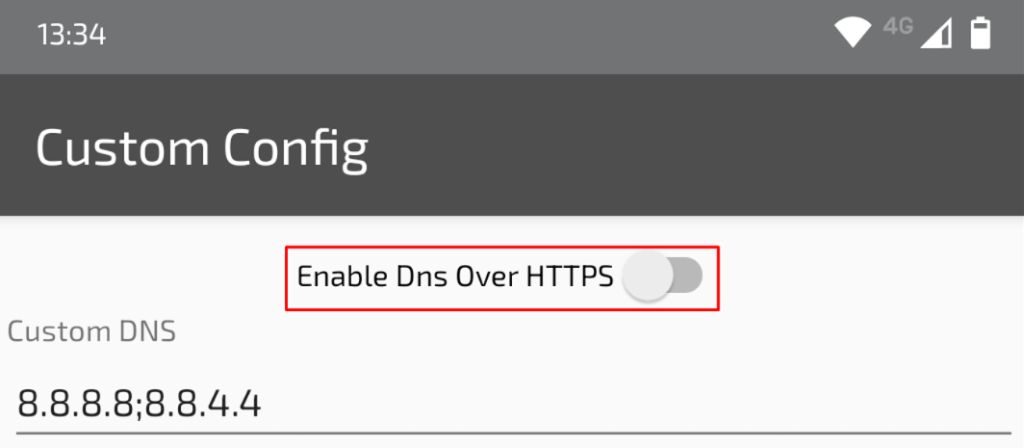
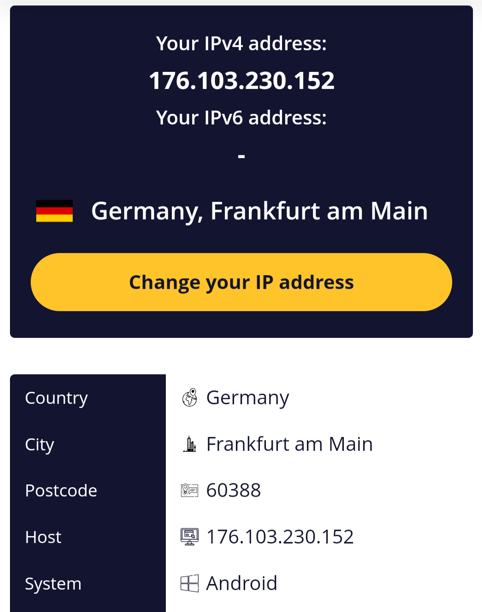
Tun2TAP's advanced settings significantly enhance user privacy. The option to configure UDP facilitates rapid data transfer through the proxy, making it ideal for activities like voice calls on instant messaging apps or playing online games. Additionally, setting up a custom DNS server reduces the risk of DNS leaks, further bolstering the user's privacy.
