IPv4
From $0.70 for 1 pc. 40 countries to choose from, rental period from 7 days.
IPv4
From $0.70 for 1 pc. 40 countries to choose from, rental period from 7 days.
IPv4
From $0.70 for 1 pc. 40 countries to choose from, rental period from 7 days.
IPv6
From $0.07 for 1 pc. 14 countries to choose from, rental period from 7 days.
ISP
From $1.35 for 1 pc. 21 countries to choose from, rental period from 7 days.
Mobile
From $14 for 1 pc. 14 countries to choose from, rental period from 2 days.
Resident
From $0.90 for 1 GB. 200+ countries to choose from, rental period from 30 days.
Use cases:
Use cases:
Tools:
Company:
About Us:
Proxy Switcher and Manager is an extension designed for configuring and managing proxy servers in Firefox. It offers several additional features, including the ability to create separate profiles, access an error log, and utilize PAC scripts.
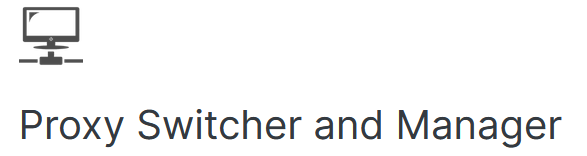
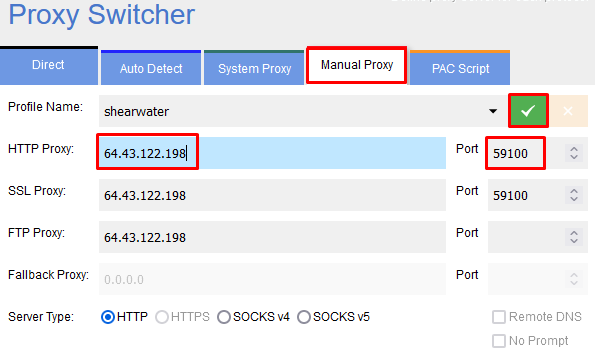
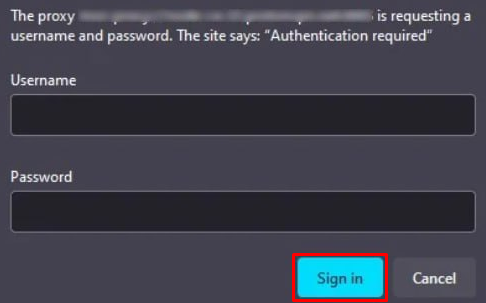
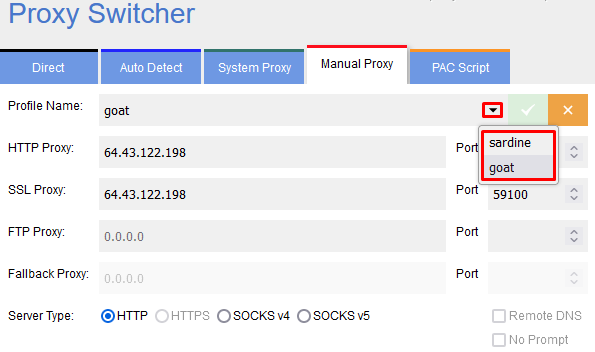
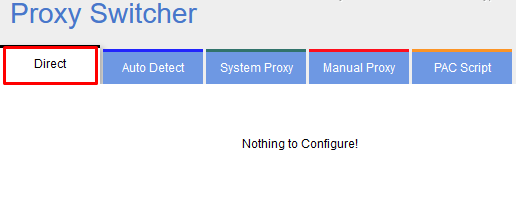
This completes the configuration of the proxy server in the Proxy Switcher and Manager extension. Using private proxies with this extension enhances the confidentiality of your connections, enabling you to bypass regional restrictions and secure user accounts on various web platforms, such as social networks.
