IPv4
From $0.70 for 1 pc. 40 countries to choose from, rental period from 7 days.
IPv4
From $0.70 for 1 pc. 40 countries to choose from, rental period from 7 days.
IPv4
From $0.70 for 1 pc. 40 countries to choose from, rental period from 7 days.
IPv6
From $0.07 for 1 pc. 14 countries to choose from, rental period from 7 days.
ISP
From $1.35 for 1 pc. 21 countries to choose from, rental period from 7 days.
Mobile
From $14 for 1 pc. 14 countries to choose from, rental period from 2 days.
Resident
From $0.90 for 1 GB. 200+ countries to choose from, rental period from 30 days.
Use cases:
Use cases:
Tools:
Company:
About Us:
Drony is a user-friendly proxy client for Android devices, designed to facilitate anonymous web surfing. It supports private proxy servers and offers the flexibility to set up anonymous access for different Wi-Fi networks as well as mobile data connections.
Key features and benefits of using Drony for proxy connections on Android include:
To configure the Drony app for proxy use on your Android device, follow these steps:

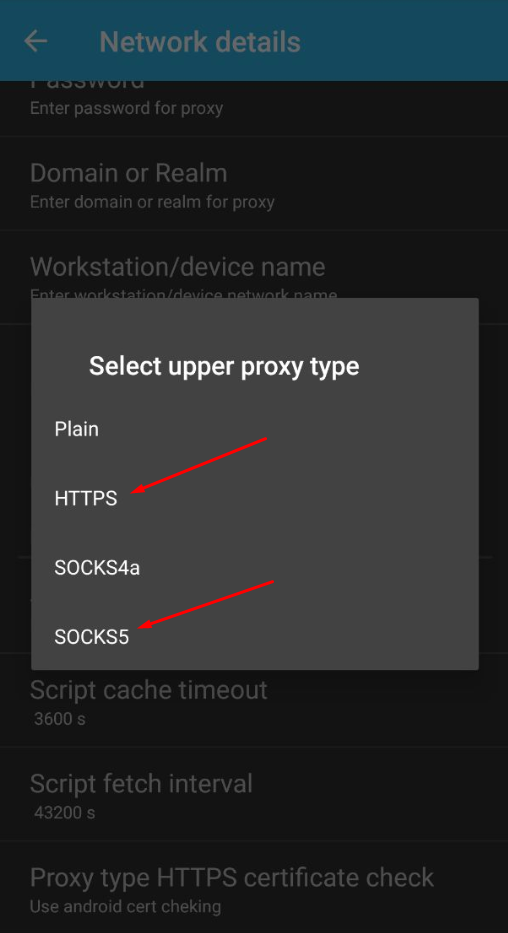
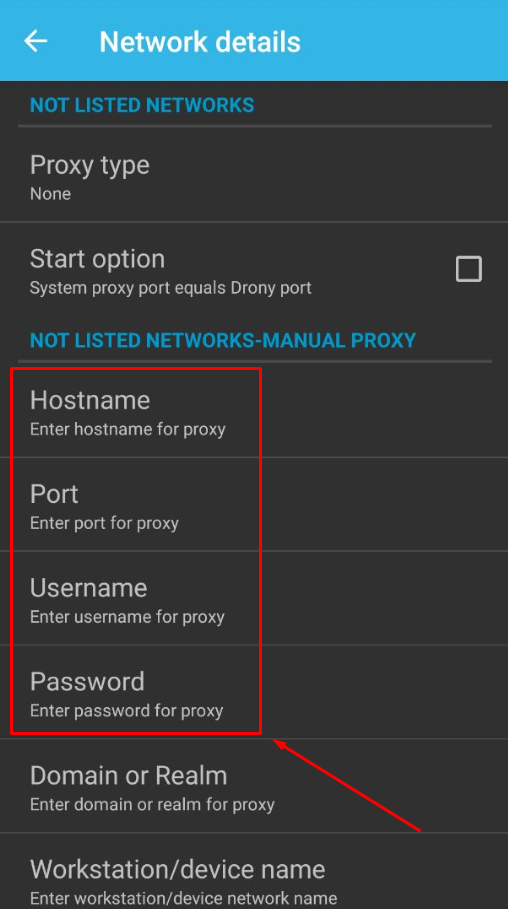

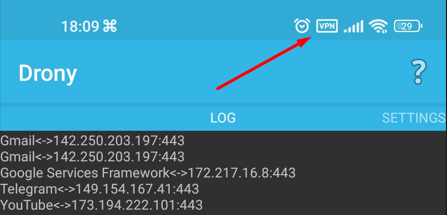
To disable proxy in Drony:
With Drony configured, all your device’s traffic will route through the proxy server. This setup enables access to blocked web resources, downloads of previously unavailable applications, and ensures anonymous internet surfing.
