IPv4
From $0.70 for 1 pc. 41 countries to choose from, rental period from 7 days.
IPv4
From $0.70 for 1 pc. 41 countries to choose from, rental period from 7 days.
IPv4
From $0.70 for 1 pc. 41 countries to choose from, rental period from 7 days.
IPv6
From $0.07 for 1 pc. 14 countries to choose from, rental period from 7 days.
ISP
From $1.35 for 1 pc. 23 countries to choose from, rental period from 7 days.
Mobile
From $14 for 1 pc. 14 countries to choose from, rental period from 2 days.
Resident
From $0.90 for 1 GB. 200+ countries to choose from, rental period from 30 days.
Use cases:
Use cases:
Tools:
Company:
About Us:
Dashe AIO is a bot that allows you to automatically buy sneakers from branded online stores. When a new model goes on sale, all pairs can be sold out in a few minutes. To deal with this, resellers and collectors use special bots, such as the Dashe Sneaker Bot. This program makes it possible to buy the right sneakers faster than others and in large quantities.
But brand stores do not allow the use of such bots. They track which IP address the bot was launched from and block it. To prevent this from happening, we recommend setting up a proxy server. With a high-quality proxy, you can:
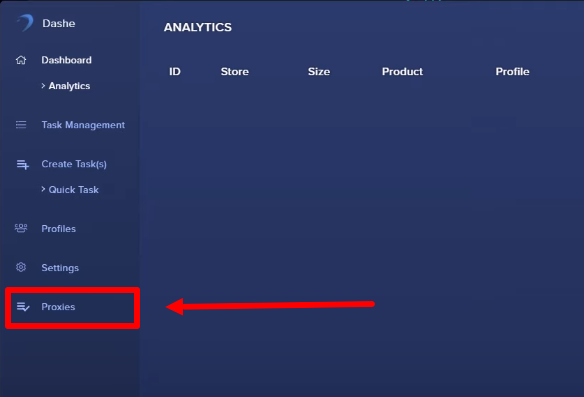
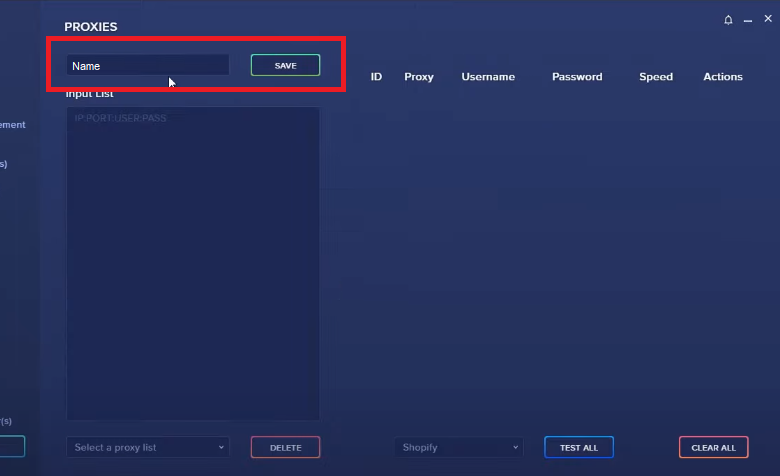
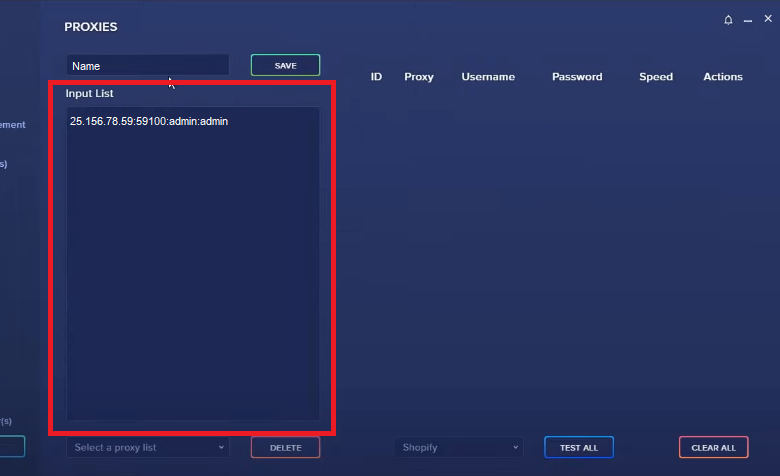
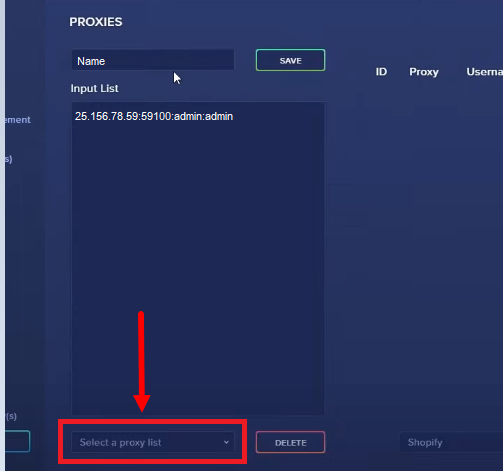
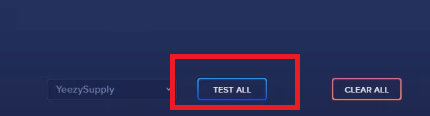
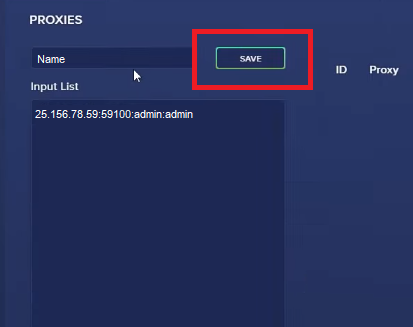

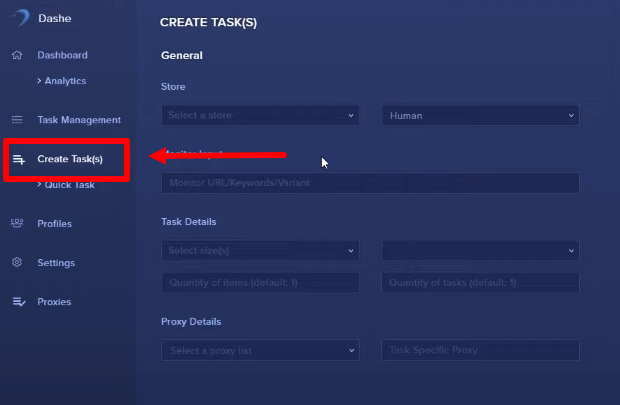
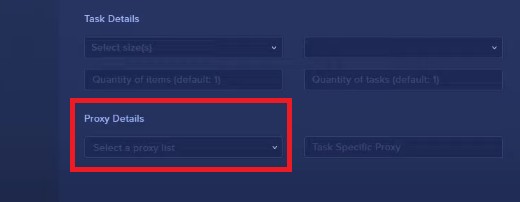
Another feature of Dashe AIO Bot is setting up a proxy to bypass captchas. They are developed to track the program and prevent it from making a purchase in an online store. To set up a proxy server for captchas, follow these steps:
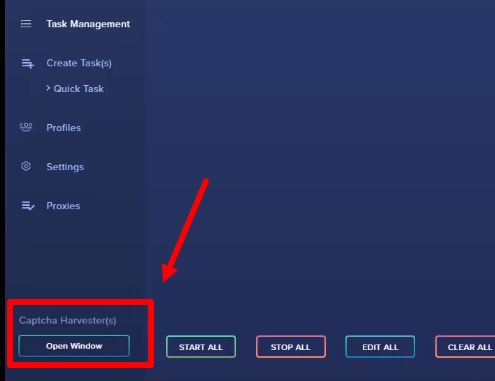
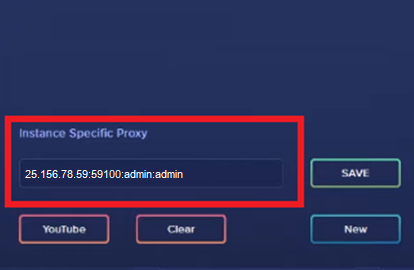
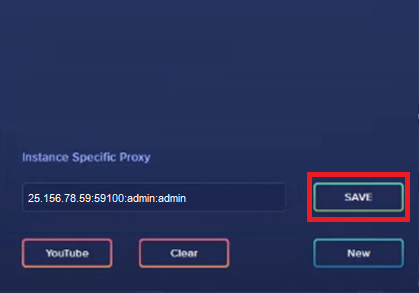
We have described how to set up a proxy for Dashe AIO. Use high-quality personal proxy servers for reliable protection and successful purchases.
