IPv4
From $0.70 for 1 pc. 40 countries to choose from, rental period from 7 days.
IPv4
From $0.70 for 1 pc. 40 countries to choose from, rental period from 7 days.
IPv4
From $0.70 for 1 pc. 40 countries to choose from, rental period from 7 days.
IPv6
From $0.07 for 1 pc. 14 countries to choose from, rental period from 7 days.
ISP
From $1.35 for 1 pc. 21 countries to choose from, rental period from 7 days.
Mobile
From $14 for 1 pc. 14 countries to choose from, rental period from 2 days.
Resident
From $0.90 for 1 GB. 200+ countries to choose from, rental period from 30 days.
Use cases:
Use cases:
Tools:
Company:
About Us:
Serposcope is a free SEO analysis and improvement tool. With it, you can easily track the desired keywords, website rankings, competitors, search by specific cities, countries, and other parameters. All this is necessary for high-quality SEO optimization of your site and business growth because, without SEO, potential customers simply will not find you.
If you are not using a proxy, the program will use your default IP address. This can damage the data on your device and expose you to Google blocking. Setting up a proxy server for Serposcope will help you change your IP address, bypass any blocks on the network, and speed up the program. So let's move on to the setup.
Setting up a proxy in Serposcope is quite easy. Since this program is free, it doesn't take much time to install and create an account.
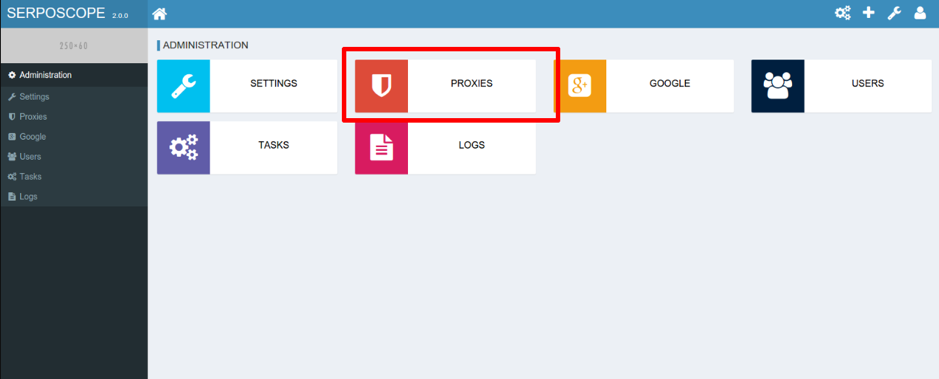
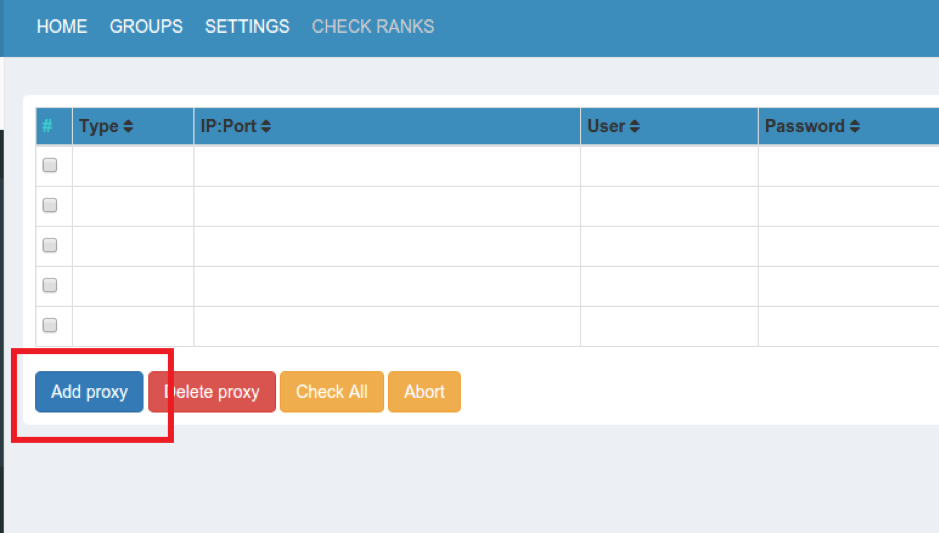
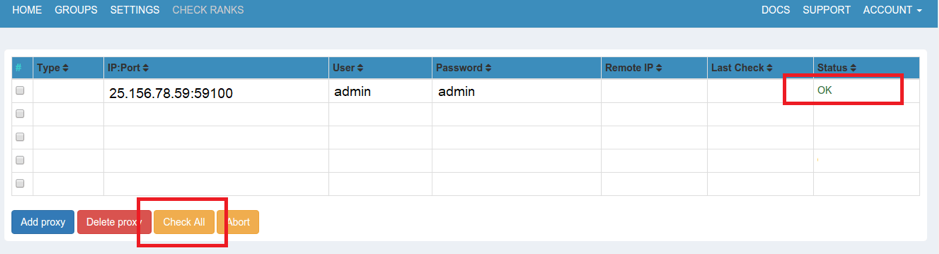
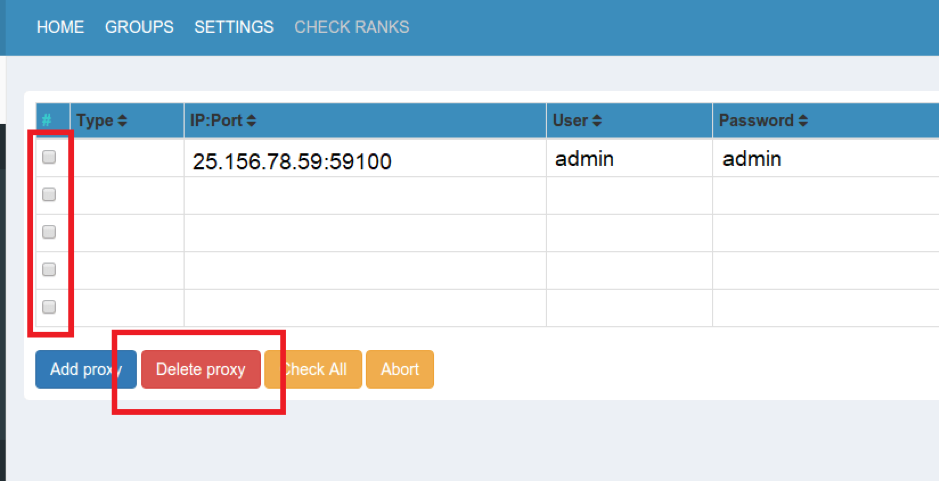
You can use Mobile, Residential, or Data Center proxies. The most reliable, but also expensive, will be Mobile proxy servers, but you should not save on the security of your business. We do not recommend using free public proxies. They do not differ in better quality or speed, but on the contrary, they can harm your device and lead to blocking your Serposcope account or main IP address.
