IPv4
From $0.70 for 1 pc. 40 countries to choose from, rental period from 7 days.
IPv4
From $0.70 for 1 pc. 40 countries to choose from, rental period from 7 days.
IPv4
From $0.70 for 1 pc. 40 countries to choose from, rental period from 7 days.
IPv6
From $0.07 for 1 pc. 14 countries to choose from, rental period from 7 days.
ISP
From $1.35 for 1 pc. 21 countries to choose from, rental period from 7 days.
Mobile
From $14 for 1 pc. 14 countries to choose from, rental period from 2 days.
Resident
From $0.90 for 1 GB. 200+ countries to choose from, rental period from 30 days.
Use cases:
Use cases:
Tools:
Company:
About Us:
RankerX is a handy SEO tool for your website. This is a godsend for any online marketer because it helps automate business promotion and post links to your site on different web platforms (Twitter, WordPress, Tumbler, etc). RankerX allows you to schedule content publications and bring websites to the TOP.
But all this can come to naught if you do not use a proxy: due to mass publications from one device, the web resource's security system will block your account. With a configured proxy for RankerX, you can change your IP address, bypass all blocks, create multiple accounts, and promote your business many times more efficiently.
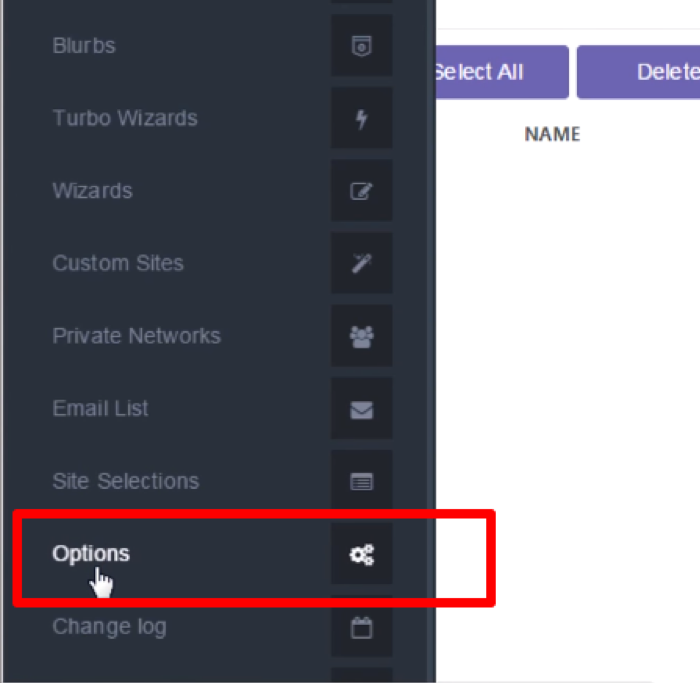
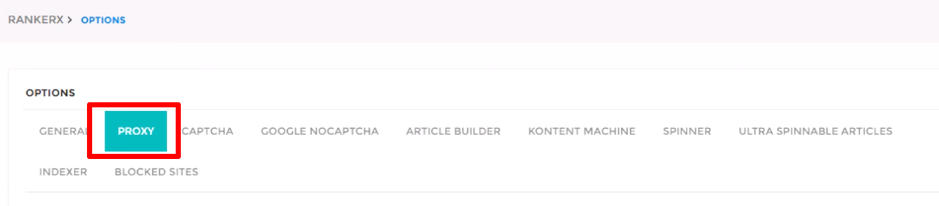
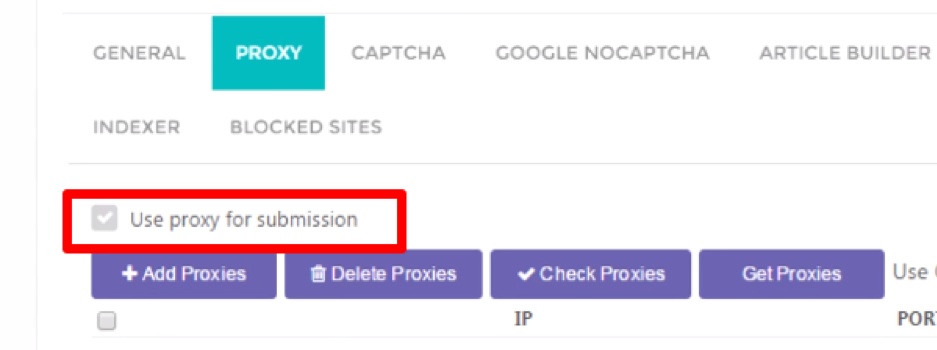
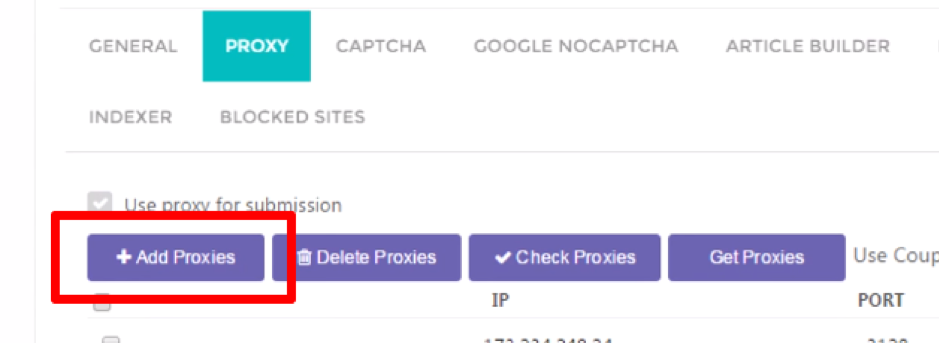
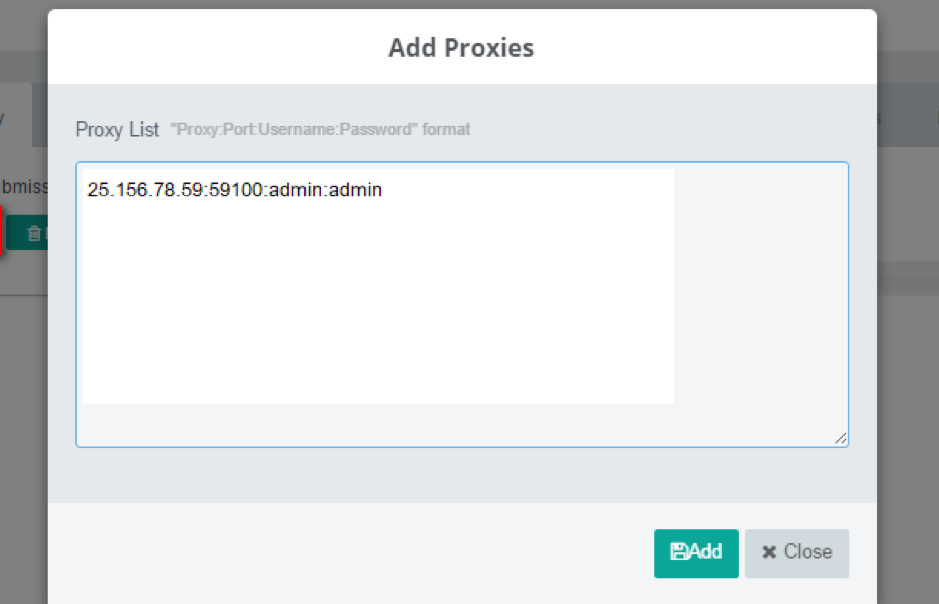
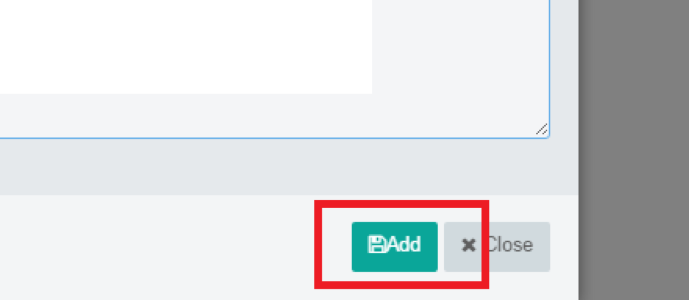
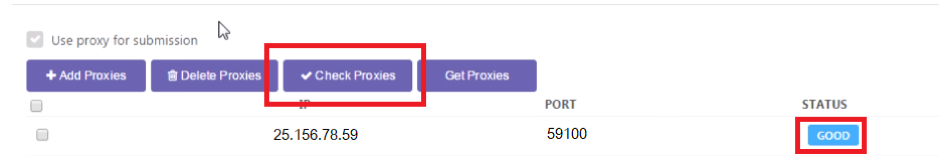
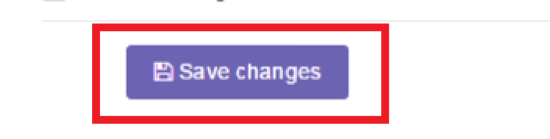
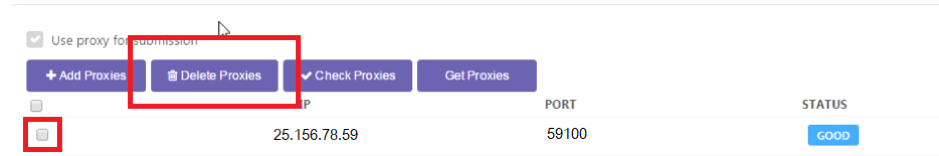
Now you know how to set up a proxy for RankerX. It is best to use not one, but several proxy servers at once. Then you can regularly change IP addresses and reduce the chance of getting blocked to a minimum. We also recommend purchasing high-quality personal proxies - they are reliable and fast, and with them, you can easily promote your business on the Internet.
