IPv4
From $0.70 for 1 pc. 45 countries to choose from, rental period from 7 days.
Despite the rise of modern web platforms and mobile applications, MetaTrader 4 remains the most favored Forex trading terminal. This application is renowned for its straightforward, user-friendly interface, coupled with a comprehensive array of features for both analysis and trading automation.
One notable functionality of MetaTrader 4 is the option to integrate a proxy. Using a proxy server for connection can circumvent firewalls or provider restrictions associated with trading with certain brokers. It also helps bypass various traffic filters that can increase latency, a critical factor during active trading sessions.
Setting up a proxy server in MetaTrader 4 is a swift process, taking no more than two minutes, and it does not necessitate the installation of any third-party plugins, regardless of the broker used.
The instructions provided are applicable to the MetaTrader 4 platform on a PC, whether you're using an application downloaded directly from the developer's website or software customized for a specific Forex exchange broker. While MetaTrader 4 applications for Windows, Linux, and Mac may exhibit slight differences in tab names, the overall procedure remains consistent.
To add a proxy to MT4:
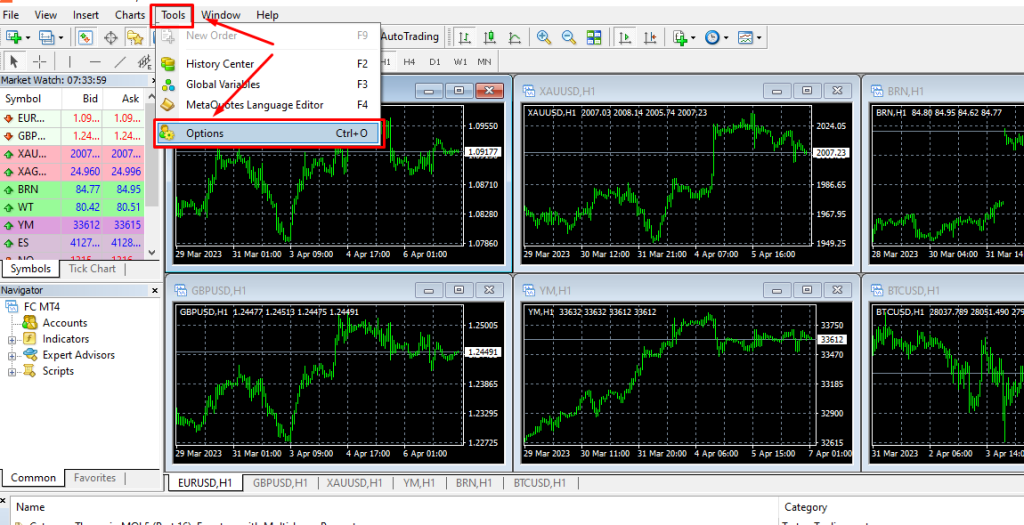
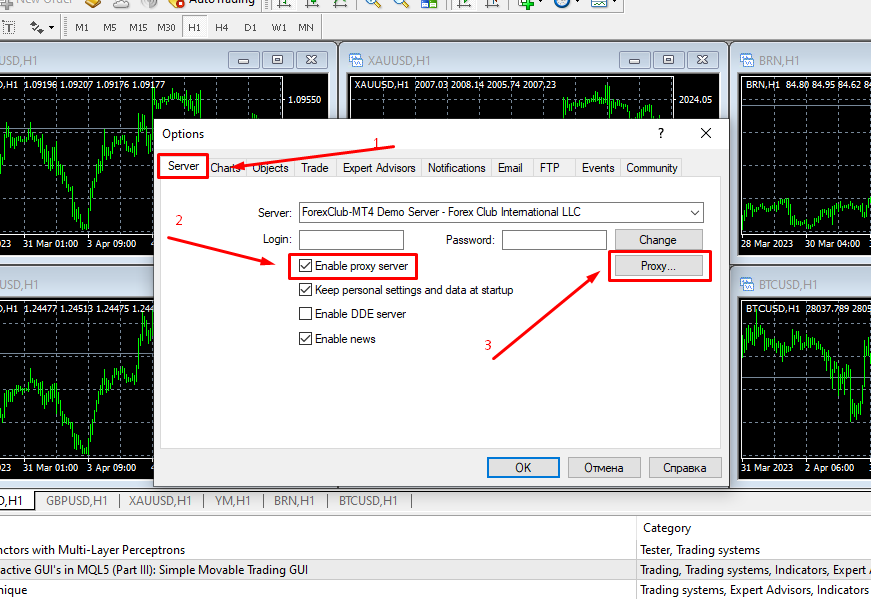
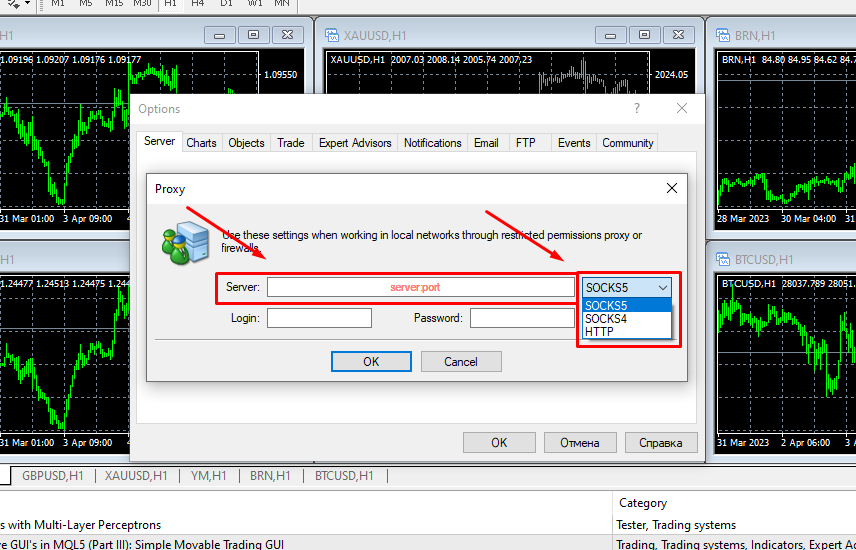
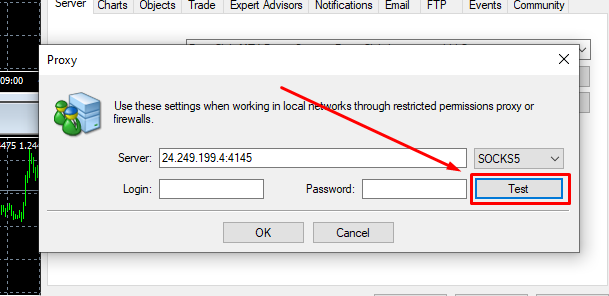
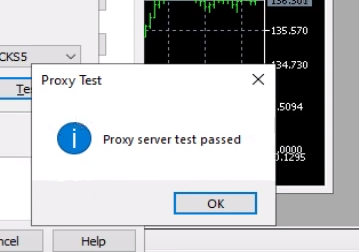
That's it. The proxy setup on MetaTrader 4 is now complete. For effective meta trading, it's recommended to use a private Proxy with Socks5 encryption, which can efficiently bypass filters and restrictions.