IPv4
From $0.70 for 1 pc. 41 countries to choose from, rental period from 7 days.
IPv4
From $0.70 for 1 pc. 41 countries to choose from, rental period from 7 days.
IPv4
From $0.70 for 1 pc. 41 countries to choose from, rental period from 7 days.
IPv6
From $0.07 for 1 pc. 14 countries to choose from, rental period from 7 days.
ISP
From $1.35 for 1 pc. 23 countries to choose from, rental period from 7 days.
Mobile
From $14 for 1 pc. 14 countries to choose from, rental period from 2 days.
Resident
From $0.90 for 1 GB. 200+ countries to choose from, rental period from 30 days.
Use cases:
Use cases:
Tools:
Company:
About Us:
Using a uTorrent proxy hides the user's real IP address, enabling them to maintain privacy, avoid ISP blocking, and prevent throttling of download speeds. Let’s delve deeper into why you should use one in torrent trackers and how to set up uTorrent within the program interface.

Configuring a uTorrent proxy server makes one’s identity untraceable and decrypts any provider blocks. Such measures are necessary in countries where access to torrent trackers is restricted and ISPs intentionally throttle download speeds.
Your IP address is known to peers and tracker owners whenever you are downloading files. This becomes an issue because it can lead private information to be exposed and could have legal ramifications if the content is copyrighted.
The proxy server is placed between your computer and the torrent network, these are the results:
In a bid to remain anonymous and secure while downloading torrents, not only a uTorrent proxy, but also a VPN is used. Both tools conceal your real IP address and allow you to bypass blocks while maintaining confidentiality. Their working principles, however, are quite different: a proxy works only on a specific application while a VPN works on all the traffic coming from the device. Here are their major differences in a table.
| Criterion | Proxy | VPN |
|---|---|---|
| Encryption | Usually none (except HTTPS) | Complete traffic encryption |
| Coverage | Can be configured for one application (e.g., uTorrent) or the entire system | Operates at the system level |
| Speed | Usually higher, as there is no resource-intensive encryption | May be lower due to encryption |
| Anonymity | Changes IP for both uTorrent and the entire system (depending on settings) | Hides IP for all connections |
| Ease of Use | Easy to configure in the client | Requires installation of additional software |
If you want to use a uTorrent proxy to change the IP address while maintaining speed, then it is preferable to use a one that works with SOCKS5. This option is preferable as it does not encrypt traffic which lessens the strain on the traffic. It also disguises the user's IP address and is easily configured directly in the client.
A VPN might be a reasonable option if protecting your information fully, including your internet traffic, is important for you. Having said that, a good VPN provider will cost money. Quality VPNs cost fistfuls of dollars like $8–10 per month, and SOCKS5s are available for $3–5 a month or cheaper, depending on the type.
Some ISPs use throttling technology to limit the speed of P2P connections. As a result, downloading can take a long time, especially in the evening.
Reasons for throttling:
For these reasons uTorrent proxy is effective as all the traffic passes through the intermediary server, so the provider does not know a torrent client is in use, thus not slowing down the speed.
P2P, short for peer to peer, is a method of data transfer where files are not downloaded from one server but from other users connected to the network, which are called peers. It is this system that is the foundation of torrents.
The use of proxy for torrenting masks the IP address, which aids in increasing anonymity as well as bypassing certain blocks. However, it is essential to keep in mind the type of protocol and whether the one is paid or free. They differ in the speed and security provided. Additionally, the protocol determines how data is processed and if it supports P2P.
In addition, how proxies differentiate from one another’s and how they are obtained will be discussed further in the article.
These are the primary four types with differing reliability on the source of IP addresses:
Moving on to the best proxy for torrenting, to an ISP or IPv4/IPv6 data centers are the best. These types are the best in servicing P2P networks because they have the best speed, stability, and price ratio.
SOCKS5 and HTTP/HTTPS are the two major types of proxies available in the market. Their main difference lies in the way they function and their compatibility with the torrent download clients.
Benefits of using SOCKS5 with uTorrent:
Drawbacks of using HTTP/HTTPS:
Conclusion: for users looking for uTorrent proxy, it is best to stick with SOCKS5. The rest can be left for anonymous browsing on the web.
For torrents, selecting the most suitable type comes with its benefits and challenges. Free proxies can be located on unverified documents with zero best guarantees. Paid ones come from reputable providers who offer other benefits when acquiring proxies.
Pros of paid options:
On the other hand, there are also risks when using free proxy for uTorrent:
This means that paid options are better when dealing with torrents since free torrent proxy servers prove to be inefficient.
In this block, you’ll find detailed steps on how to configure uTorrent proxy. This is easily accomplished with the help of the available settings in the application itself.
First, the user has to locate the corresponding submenu that will lead to the setup options.
The instructions to follow are straightforward:

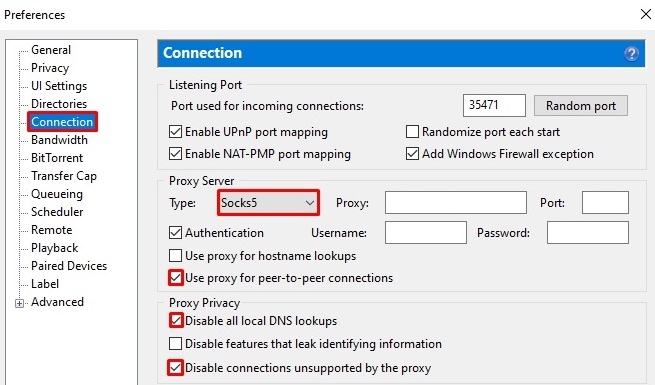
The remainder of the options that were enabled automatically will remain unchanged.
Now, we will focus on the configuration of a paid uTorrent proxy:
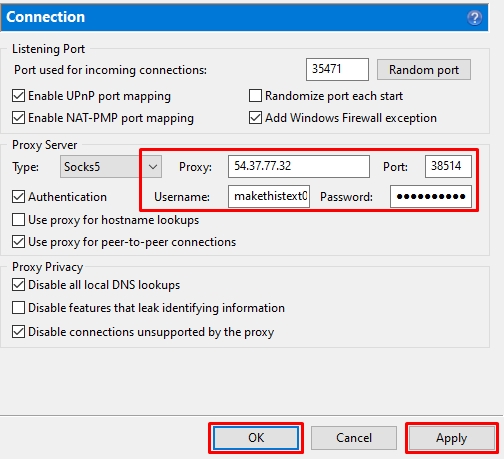
After filling in the required information, you should make sure the uTorrent proxy is functioning as it is supposed to.
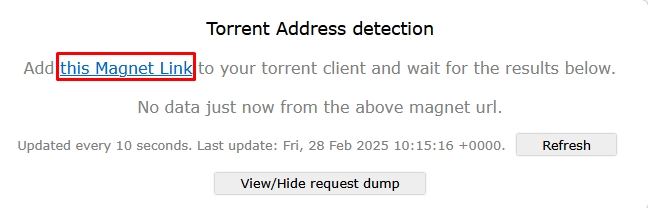
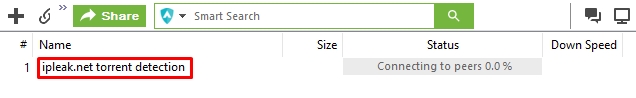
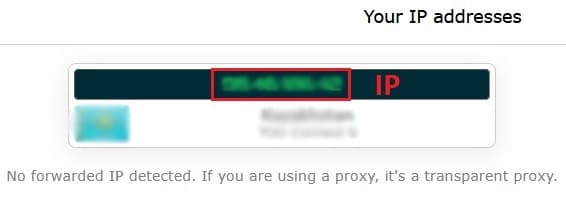
Check the address against your real one: if the two differ, it implies the proxy is functioning. If the two are the same, it is either non-functional, or is configured wrongly.
Utilization of a uTorrent proxy can lead to a host of different issues including drops in speed, interruptions in connection, or IP address leakage. In order to be able to resolve an issue efficiently, a problem must be clearly defined with a solution ready on hand.
Outline of common issues and remedies:
| Problem | Possible causes | Solution |
|---|---|---|
|
Slow download speed |
- Server overloaded; - Low bandwidth; - Errors in client settings. |
- Choose another server if the service offers this option; - Disable the proxy and check the speed without it; - Enable UDP support (if SOCKS5 is used). |
|
uTorrent does not connect to proxy |
- Incorrect username/password; - Incorrect IP address or port; - Server is unavailable. |
- Ensure that the login details are correctly entered; - Ensure that the IP and port are correct; - Check if the server is working using a checker. |
|
IP Leak |
- Proxy is not used for P2P connections. |
- Enable the “Use proxy for P2P” option in settings - Check IP via ipleak.net; - Try another SOCKS5 protocol. |
|
Trackers do not work (access denied) |
- Provider blocks connection to trackers; - Server blocks P2P traffic; - Errors in DNS settings. |
- Try another server; - Add open trackers (e.g., udp://tracker.opentrackr.org:1337/announce) to the torrent properties; - Use VPN as an additional layer. |
|
Disconnects or unstable operation |
- Server overloaded; - Temporary problems on the provider's side; - Internet connection interrupts. |
- Check if the server works in another application; - Switch to another server; - Restart the client and set it up again. |
If none of the outlined solutions seem to provide you with any success, you ought to consider disabling the server and see if uTorrent operates without it. If the problem does not go away, then, the issue lies in your network configuration or there are some more blocks from your Internet Service Provider.
Utilizing a uTorrent proxy is a great option for keeping personal information safe, unblocking provider restrictions, and keeping the download speed high. The use of SOCKS5 protocol guarantees anonymity during file downloads as follows: it offers a stable connection without IP leaks.
However, proxies need to be chosen carefully, as free ones may be unreliable and paid ones provide better speed and data protection. After adjusting it to function with torrents, a setting needs to be checked to ensure a new IP is concealed.
Moreover, select a provider with a good reputation in the market and you will achieve the objectives properly.
