IPv4
From $0.70 for 1 pc. 40 countries to choose from, rental period from 7 days.
IPv4
From $0.70 for 1 pc. 40 countries to choose from, rental period from 7 days.
IPv4
From $0.70 for 1 pc. 40 countries to choose from, rental period from 7 days.
IPv6
From $0.07 for 1 pc. 14 countries to choose from, rental period from 7 days.
ISP
From $1.35 for 1 pc. 21 countries to choose from, rental period from 7 days.
Mobile
From $14 for 1 pc. 14 countries to choose from, rental period from 2 days.
Resident
From $0.90 for 1 GB. 200+ countries to choose from, rental period from 30 days.
Use cases:
Use cases:
Tools:
Company:
About Us:
Selenium with Python is a versatile tool for automating web browsers, widely used in testing and web scraping. Sometimes, setting up an authenticated proxy in Selenium is necessary to maintain anonymity and circumvent restrictions during data collection or testing. This article will guide you through setting up an authenticated proxy in Selenium using Python, specifically employing the selenium-wire library and creating a web driver.
![]()
![]()
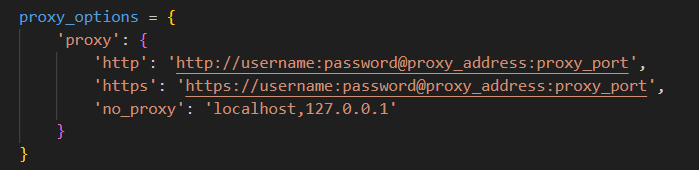
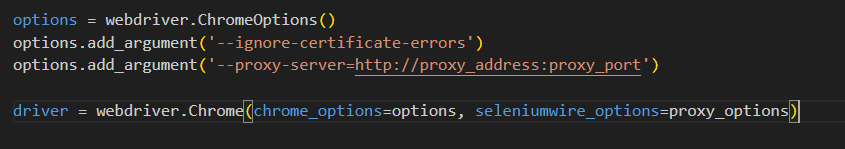
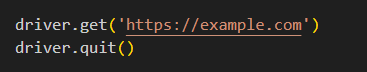
With these steps, you'll have successfully set up an authenticated proxy in Selenium using Python and the selenium-wire library. This setup is especially beneficial for tasks like web scraping, data collection, or automating internet activities with different IP addresses.
