IPv4
From $0.70 for 1 pc. 40 countries to choose from, rental period from 7 days.
IPv4
From $0.70 for 1 pc. 40 countries to choose from, rental period from 7 days.
IPv4
From $0.70 for 1 pc. 40 countries to choose from, rental period from 7 days.
IPv6
From $0.07 for 1 pc. 14 countries to choose from, rental period from 7 days.
ISP
From $1.35 for 1 pc. 21 countries to choose from, rental period from 7 days.
Mobile
From $14 for 1 pc. 14 countries to choose from, rental period from 2 days.
Resident
From $0.90 for 1 GB. 200+ countries to choose from, rental period from 30 days.
Use cases:
Use cases:
Tools:
Company:
About Us:
Puppeteer, a widely used Chrome browser automation library, operates through the DevTools protocol and was initially developed for JavaScript (Node.js). 'pyppeteer' is its Python counterpart, enabling similar functionalities in a Python environment. This library allows for automating Chromium browser tasks using high-level APIs through the Chrome DevTools Protocol. An example application is creating a web crawler with the Mimic browser, which uses fake fingerprints to search and gather data.
The instructions show how to set up a private proxy with authorization in Puppeteer in Python for web scraping using the Python wrapper - “pyppeteer”.
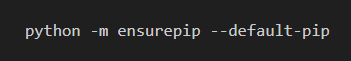
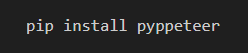
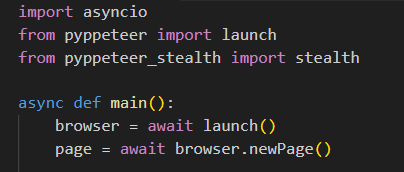
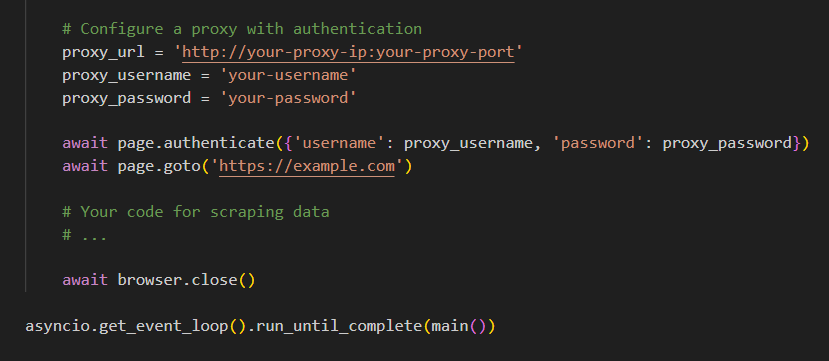
With these steps, you're set to run a web scraping script using the configured proxy in Python's Puppeteer. Using a proxy enables you to conceal your real IP and overcome restrictions, facilitating access to previously unreachable data.
