IPv4
From $0.70 for 1 pc. 40 countries to choose from, rental period from 7 days.
IPv4
From $0.70 for 1 pc. 40 countries to choose from, rental period from 7 days.
IPv4
From $0.70 for 1 pc. 40 countries to choose from, rental period from 7 days.
IPv6
From $0.07 for 1 pc. 14 countries to choose from, rental period from 7 days.
ISP
From $1.35 for 1 pc. 21 countries to choose from, rental period from 7 days.
Mobile
From $14 for 1 pc. 14 countries to choose from, rental period from 2 days.
Resident
From $0.90 for 1 GB. 200+ countries to choose from, rental period from 30 days.
Use cases:
Use cases:
Tools:
Company:
About Us:
Postman is a service for software and website testers. Using it, you can perform autotests, send requests and receive responses, and save requests to the repository. This tool greatly facilitates the monotonous workflow of a tester.
To secure your work in Postman, we recommend setting up a proxy server. It will make you anonymous on the web and protect all data from hacks and leaks. Below you will find instructions on how to set up a proxy in Postman.
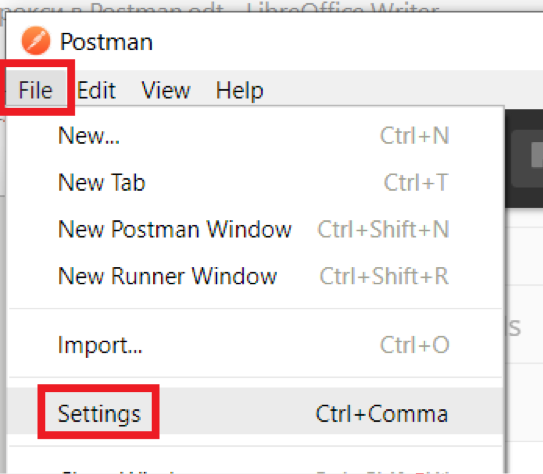
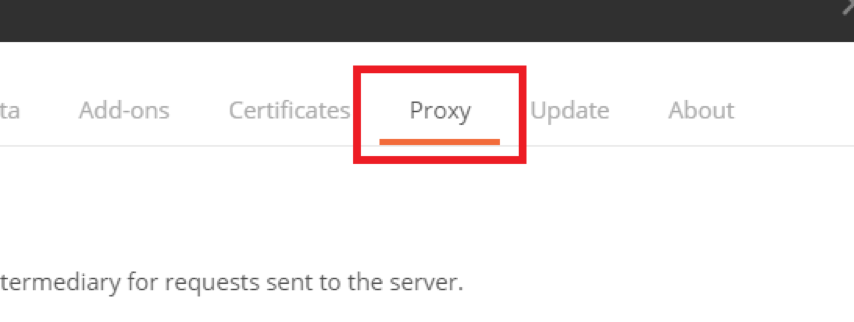
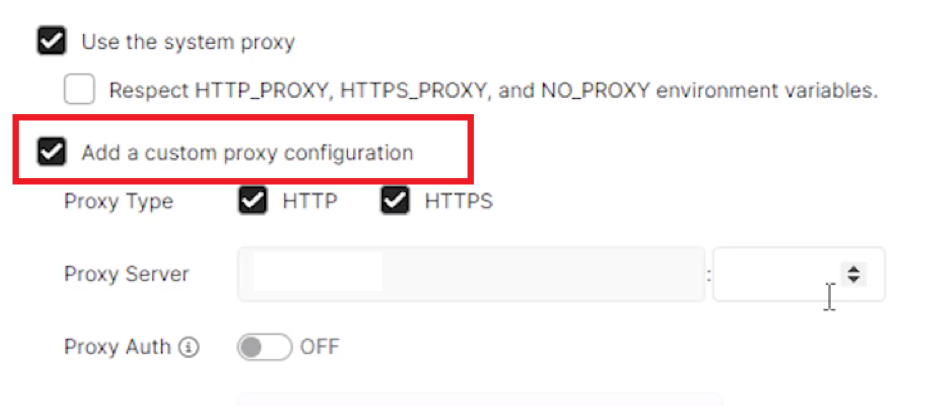
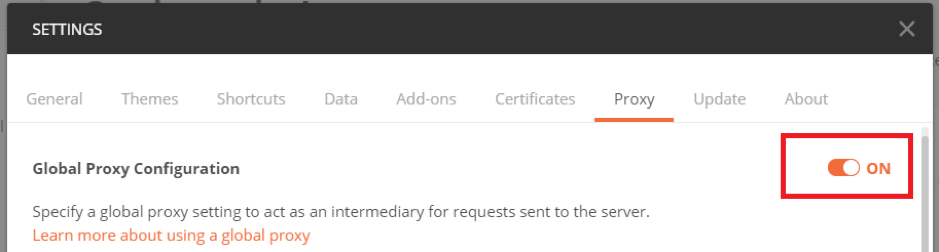
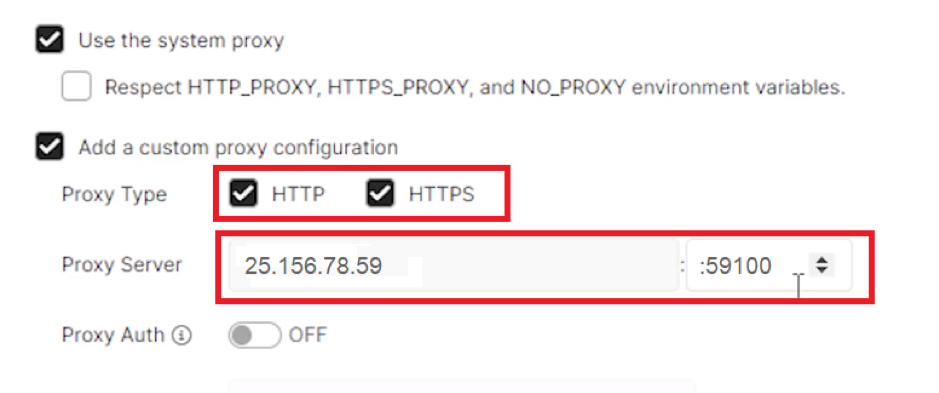
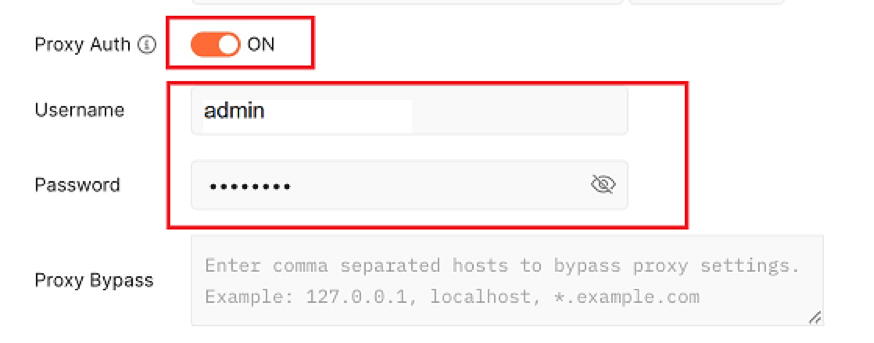
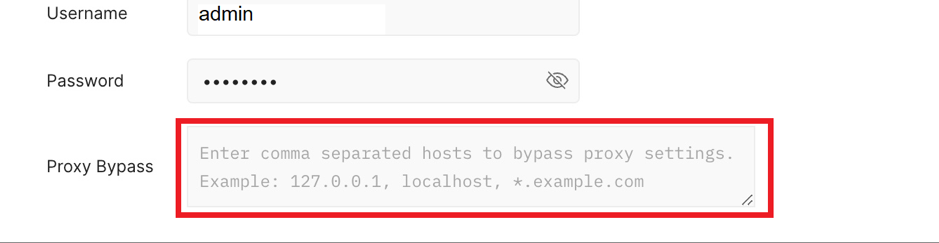
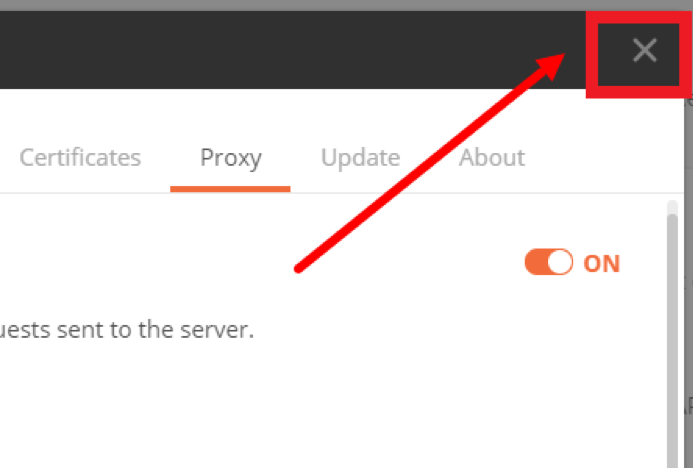
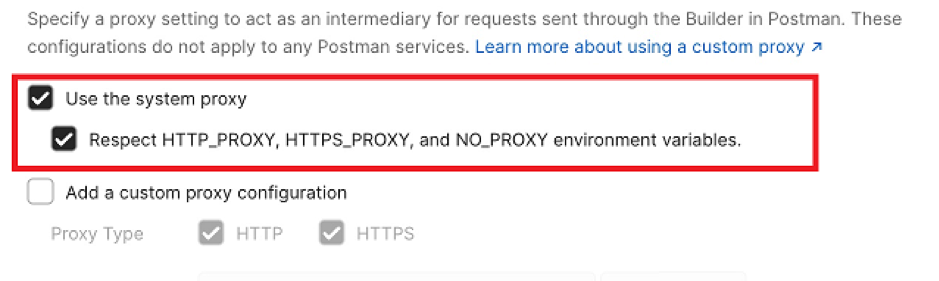
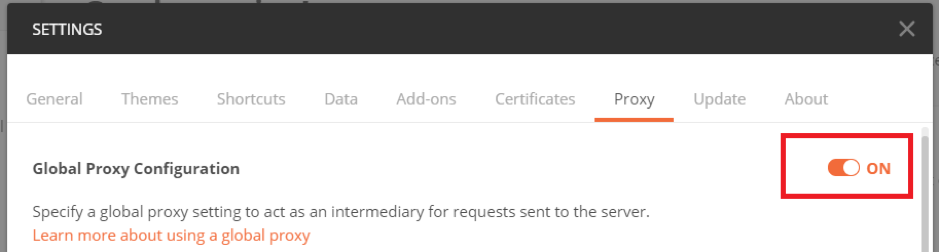
Postman does not support SOCKS protocol proxies, so choose HTTP or HTTPS servers. They will provide you with a fast and reliable workflow and protect your data from blocking or leaks.
