IPv4
From $0.70 for 1 pc. 40 countries to choose from, rental period from 7 days.
IPv4
From $0.70 for 1 pc. 40 countries to choose from, rental period from 7 days.
IPv4
From $0.70 for 1 pc. 40 countries to choose from, rental period from 7 days.
IPv6
From $0.07 for 1 pc. 14 countries to choose from, rental period from 7 days.
ISP
From $1.35 for 1 pc. 21 countries to choose from, rental period from 7 days.
Mobile
From $14 for 1 pc. 14 countries to choose from, rental period from 2 days.
Resident
From $0.90 for 1 GB. 200+ countries to choose from, rental period from 30 days.
Use cases:
Use cases:
Tools:
Company:
About Us:
While scraping is not considered illegal, many sites do not allow such activity. When you scrape large amounts of information with Scrapy, the security systems of Google and other web resources can track it and block your IP address.
A proxy will quickly solve this problem. After setting up a proxy server, you can hide your IP address and replace it with other addresses. Then Scrapy's actions will look like several people from different parts of the world are visiting the sites at once. This will protect you from blocking and regional restrictions.
Scrapy supports Socks5 and HTTP proxies. If you have already purchased reliable personal proxies, let's move on to set them up.
There are two ways to set up an IP-rotating proxy in Scrapy.
It is required to write the proxy as a parameter.
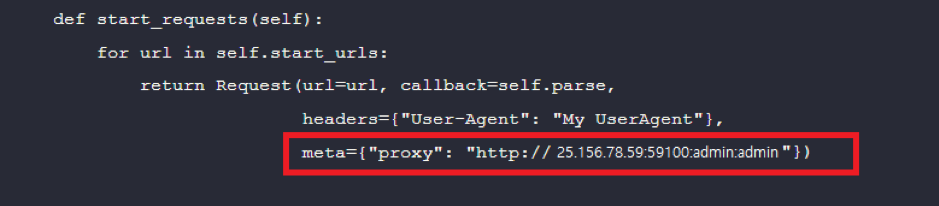
In this way, you should create your middleware. This method is more isolated and secure.
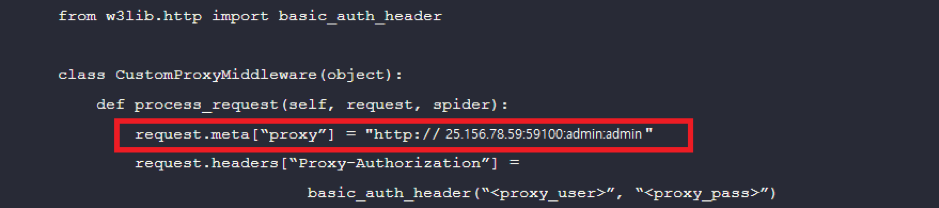
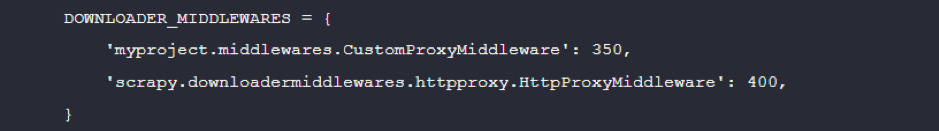
To check if you have configured the proxy correctly, you can scrape any site that determines the IP address. Finding such sites is easy, just search for "What is my IP address", or "Test IP address". If you did everything correctly, as a result, you would see the address of your proxy server.
Done! You have successfully set up a proxy for Scrapy.
