IPv4
From $0.70 for 1 pc. 40 countries to choose from, rental period from 7 days.
IPv4
From $0.70 for 1 pc. 40 countries to choose from, rental period from 7 days.
IPv4
From $0.70 for 1 pc. 40 countries to choose from, rental period from 7 days.
IPv6
From $0.07 for 1 pc. 14 countries to choose from, rental period from 7 days.
ISP
From $1.35 for 1 pc. 21 countries to choose from, rental period from 7 days.
Mobile
From $14 for 1 pc. 14 countries to choose from, rental period from 2 days.
Resident
From $0.90 for 1 GB. 200+ countries to choose from, rental period from 30 days.
Use cases:
Use cases:
Tools:
Company:
About Us:
CyberSole Bot is a service that makes ordering and buying sneakers in online stores automatic. Limited models are fiercely competitive, and only with such bots, there is a chance to get the desired sneakers.
With the help of CyberSole Bot, you can buy as many pairs of sneakers as you want, since the bot does not set limits on the purchase. But, most likely, you will not be able to do this without a proxy server.
Most branded sites block users for suspicious activity, including the use of bots. To increase the chances of success in buying sneakers every time, set up a proxy for CyberSole AIO. A proxy server will hide your real IP address, help bypass all blocking and captchas, and branded sites will not even understand that a bot has visited them.
In sneaker hunting, speed is very important. A good personal proxy can reduce the amount of traffic consumed, which means it can increase the speed of your bot. And while the rest of the buyers will stand in a virtual queue for one pair, you can buy several models at once.
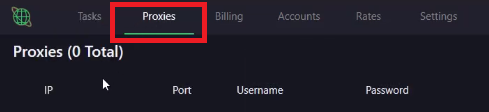
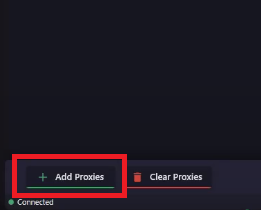
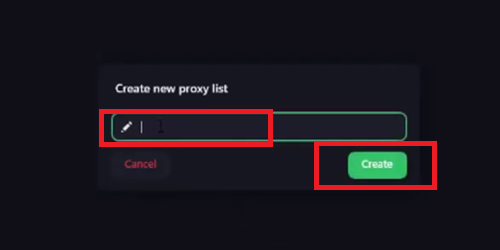
To create a new list, click on the plus. Here you can switch between lists, and add or remove proxies.
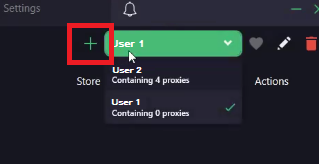
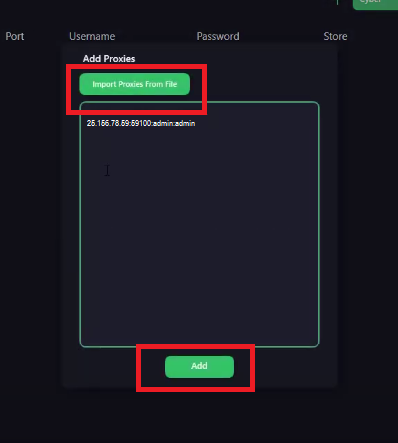
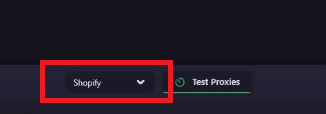
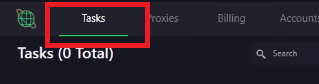
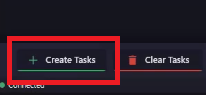
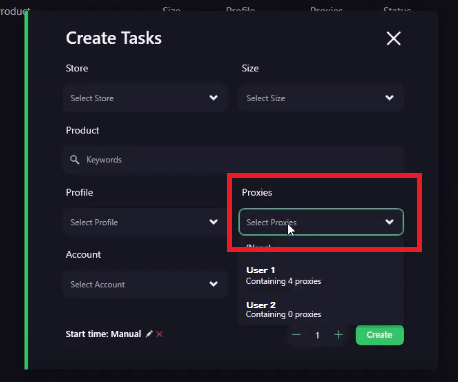
Now you know how to set up a proxy for CyberSole AIO. We recommend using several personal proxy servers with different IP addresses for different tasks. If you periodically change your IP address, branded online stores will not suspect that a bot is performing the actions.
