IPv4
From $0.70 for 1 pc. 40 countries to choose from, rental period from 7 days.
IPv4
From $0.70 for 1 pc. 40 countries to choose from, rental period from 7 days.
IPv4
From $0.70 for 1 pc. 40 countries to choose from, rental period from 7 days.
IPv6
From $0.07 for 1 pc. 14 countries to choose from, rental period from 7 days.
ISP
From $1.35 for 1 pc. 21 countries to choose from, rental period from 7 days.
Mobile
From $14 for 1 pc. 14 countries to choose from, rental period from 2 days.
Resident
From $0.90 for 1 GB. 200+ countries to choose from, rental period from 30 days.
Use cases:
Use cases:
Tools:
Company:
About Us:
Xenon AIO Bot is a service for the fast automatic purchase of sneakers in online stores. The bot has become a reliable assistant to collectors and resellers because it helps to overtake all rivals for the desired model. The system searches by keywords, color, size, and completes the order in seconds.
But the chances of success do not always depend on the bot. Many branded online stores can track a program “operating” on their site, but not a real person, and the bot ends up with the block. To avoid this, you should use a proxy.
After setting up a proxy server, you will be able to change your IP address and location. You can bypass any blocking and captchas with it, and branded sites will not even understand that a bot has visited them.
You can easily run multiple tasks at once on different sites and buy as many sneakers as you need. So let's get started with the setup.
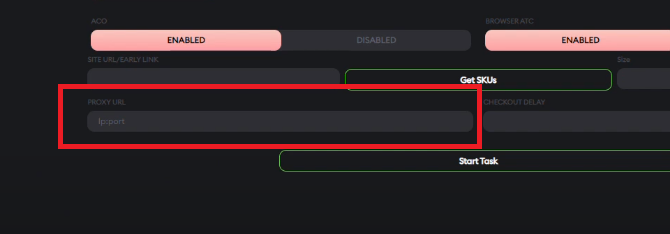
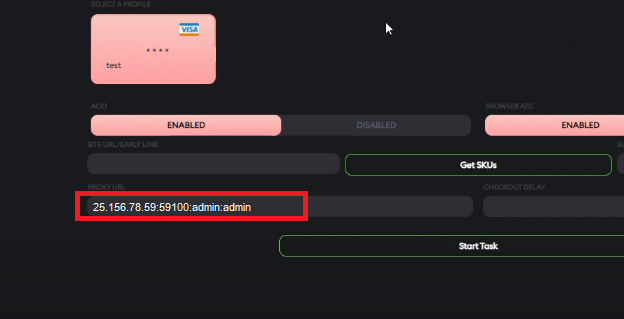
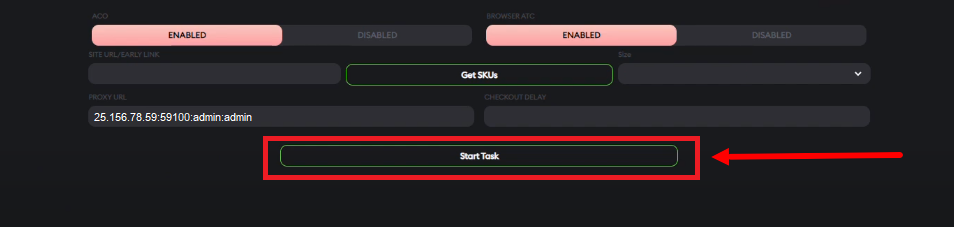
The feature of this bot is that it works in the browser, and not in a desktop program. There is no function to set up a proxy for all tasks and sites at once. For each task, you will need to enter the proxy data again.
But the bot has its advantages: you can purchase several proxies and alternate between them. This will significantly increase your level of security, and the risks of getting blocked will decrease.
