IPv4
From $0.70 for 1 pc. 40 countries to choose from, rental period from 7 days.
IPv4
From $0.70 for 1 pc. 40 countries to choose from, rental period from 7 days.
IPv4
From $0.70 for 1 pc. 40 countries to choose from, rental period from 7 days.
IPv6
From $0.07 for 1 pc. 14 countries to choose from, rental period from 7 days.
ISP
From $1.35 for 1 pc. 21 countries to choose from, rental period from 7 days.
Mobile
From $14 for 1 pc. 14 countries to choose from, rental period from 2 days.
Resident
From $0.90 for 1 GB. 200+ countries to choose from, rental period from 30 days.
Use cases:
Use cases:
Tools:
Company:
About Us:
A proxy is required when working with SEO Autopilot. Without it, sites, where you post content or links, will easily be detected by third-party programs. This may result in your account being blocked. With a proxy, you can change your IP address and hide your location, as well as bypass any blocking and captchas. The security system of Google and other web resources will not understand that you are using software, but will track it as the actions of a real person.
Problems can arise if you are doing a lot of operations from the same IP address. But if you use several proxies for different actions, this will significantly reduce the risk of blocking.
Setting up a proxy server will take you only a couple of minutes, and you will see the result after the first launch of the program.
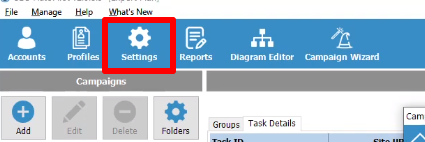
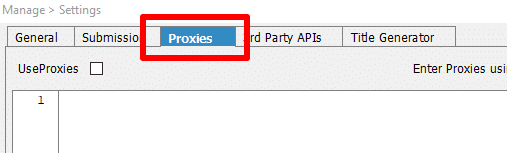
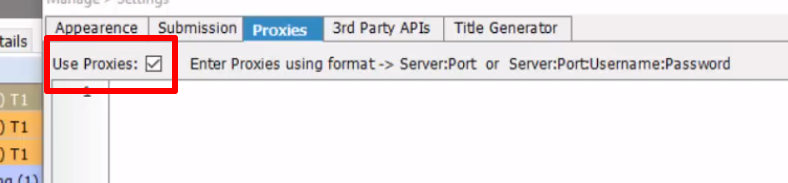
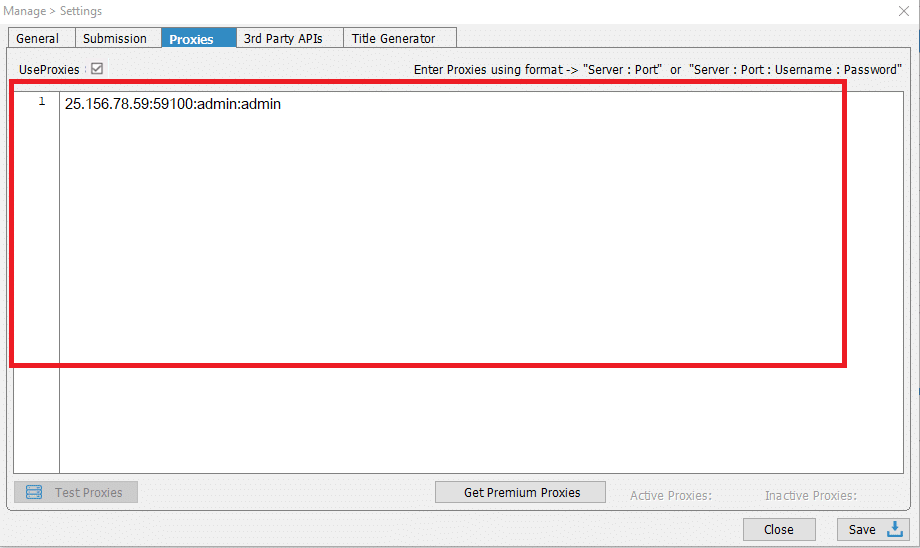
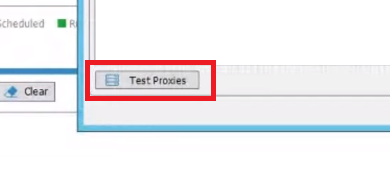
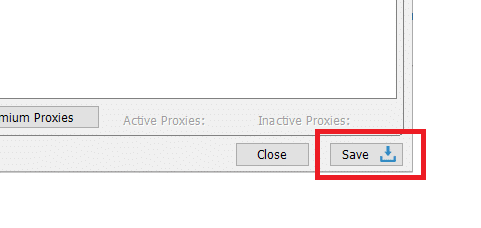
You have successfully set up a proxy for SEO Autopilot software. To increase the level of success in SEO promotion of your site, use only high-quality personal proxies. No need to rely on free servers: many people can use them at the same time, and this reduces the speed of work and exposes your account to blocking.
