IPv4
From $0.70 for 1 pc. 41 countries to choose from, rental period from 7 days.
IPv4
From $0.70 for 1 pc. 41 countries to choose from, rental period from 7 days.
IPv4
From $0.70 for 1 pc. 41 countries to choose from, rental period from 7 days.
IPv6
From $0.07 for 1 pc. 14 countries to choose from, rental period from 7 days.
ISP
From $1.35 for 1 pc. 23 countries to choose from, rental period from 7 days.
Mobile
From $14 for 1 pc. 14 countries to choose from, rental period from 2 days.
Resident
From $0.90 for 1 GB. 200+ countries to choose from, rental period from 30 days.
Use cases:
Use cases:
Tools:
Company:
About Us:
When using the internet, especially on mobile devices, safety and anonymity are paramount. Our smartphones are repositories of our personal lives, encompassing contacts, social networks, online purchases, and even payments at supermarket checkouts.
Developers have attempted to safeguard mobile devices with multi-level protection systems. Ьost Android firmware doesn't offer an option to connect a proxy for mobile internet directly.
To set up a proxy for mobile internet on Android, the solution lies in using an app like SocksDroid.
SocksDroid is a complimentary proxy application for Android designed to conceal and secure your online activities. It maintains high connection speeds while enabling the redirection of traffic through a remote server with just a few clicks. This app is adept at hiding both mobile and Wi-Fi traffic, offering an enhanced layer of privacy for your internet activities on Android devices.
To set up a proxy using SocksDroid on Android:
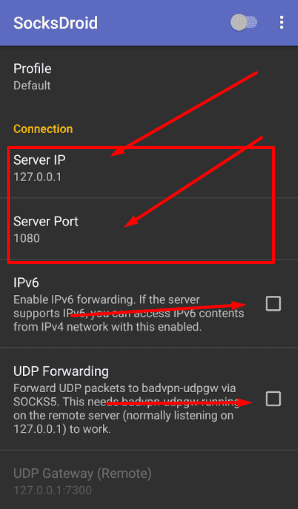
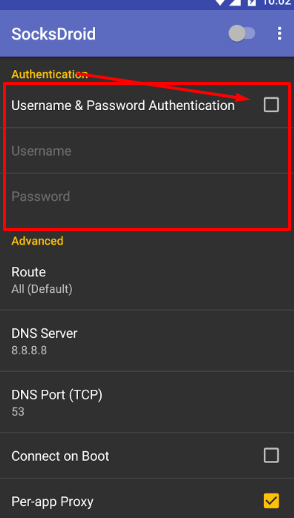
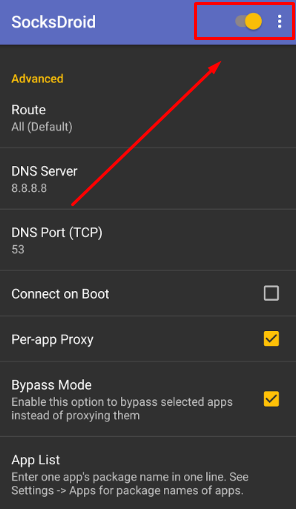
Note that a significant advantage of SocksDroid is that it allows you to set up a proxy without needing root access, unlike many other proxy clients.
