IPv4
From $0.70 for 1 pc. 40 countries to choose from, rental period from 7 days.
IPv4
From $0.70 for 1 pc. 40 countries to choose from, rental period from 7 days.
IPv4
From $0.70 for 1 pc. 40 countries to choose from, rental period from 7 days.
IPv6
From $0.07 for 1 pc. 14 countries to choose from, rental period from 7 days.
ISP
From $1.35 for 1 pc. 21 countries to choose from, rental period from 7 days.
Mobile
From $14 for 1 pc. 14 countries to choose from, rental period from 2 days.
Resident
From $0.90 for 1 GB. 200+ countries to choose from, rental period from 30 days.
Use cases:
Use cases:
Tools:
Company:
About Us:
Until recently, cross-browser testing of web applications was a time-intensive process. It required manually verifying software functionality across each browser engine, often necessitating the use of separate tools. The introduction of Playwright has significantly streamlined this process.
Playwright is a Node.js-based plugin specifically designed for automating cross-platform testing. It aids web developers in efficiently conducting tests across different browsers.
Integrating a proxy into development and testing tools like Playwright can optimize the testing process. It helps in bypassing blocks and filters, and enhances data protection and confidentiality during testing.
Follow these steps to set up a proxy in Playwright:
proxy: {
server:
username:
password:
}
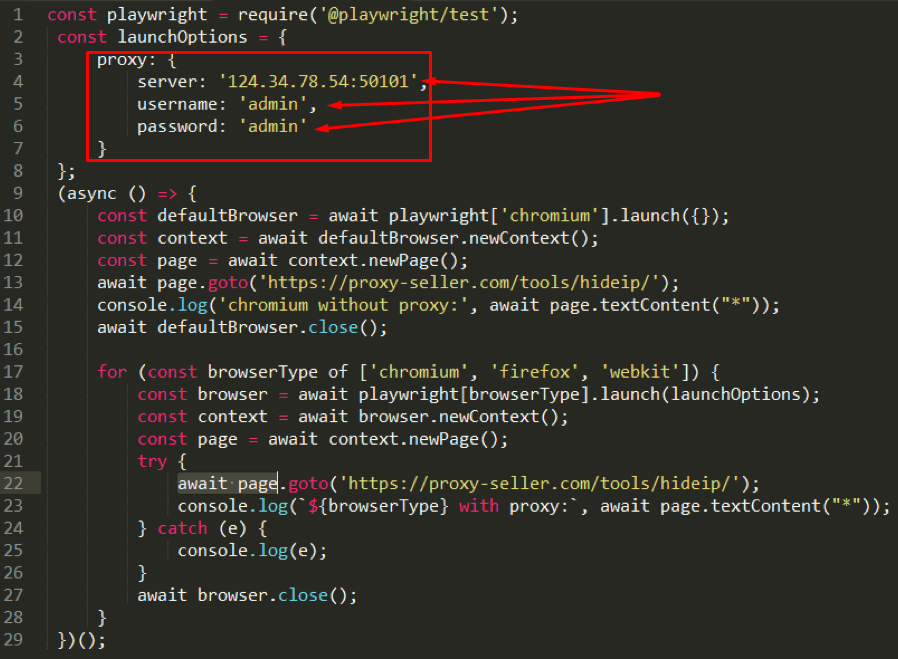
For managing IP addresses in Playwright with Python follow these steps:
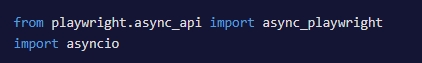
proxy={
'server': "ip-address:port",
},
)
It should be indicated like displayed on the screenshot:
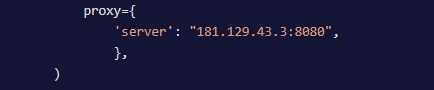
'username': 'your username',
'password': ‘your password',
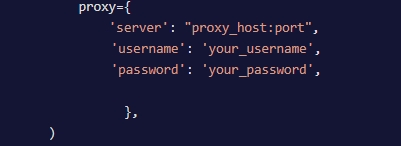
proxy_pool = [
{"server": "ip-address:port", "username": "your username", "password": "your password"},
]
Repeat the server line as needed to include multiple IP addresses.
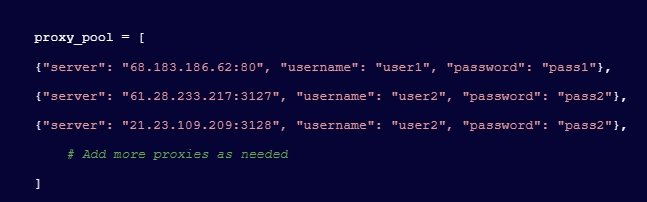
Playwright supports SOCKS, HTTP, and HTTPS protocols. The choice of proxy depends on the protocol of the target site to which the request is sent. This setup ensures enhanced security and efficiency in your web testing process.
