IPv4
From $0.70 for 1 pc. 40 countries to choose from, rental period from 7 days.
IPv4
From $0.70 for 1 pc. 40 countries to choose from, rental period from 7 days.
IPv4
From $0.70 for 1 pc. 40 countries to choose from, rental period from 7 days.
IPv6
From $0.07 for 1 pc. 14 countries to choose from, rental period from 7 days.
ISP
From $1.35 for 1 pc. 21 countries to choose from, rental period from 7 days.
Mobile
From $14 for 1 pc. 14 countries to choose from, rental period from 2 days.
Resident
From $0.90 for 1 GB. 200+ countries to choose from, rental period from 30 days.
Use cases:
Use cases:
Tools:
Company:
About Us:
Through FreeCap, you can access the Internet through a reliable server, change your IP address and location, bypass any restrictions and create as many accounts in programs, social networks, games, and other services as you want. FreeCap supports SOCKS5 and SOCKS4 proxy types, which provide additional security through traffic encryption and HTTP.
If you already have a personal proxy server, let's move on to setting it up.
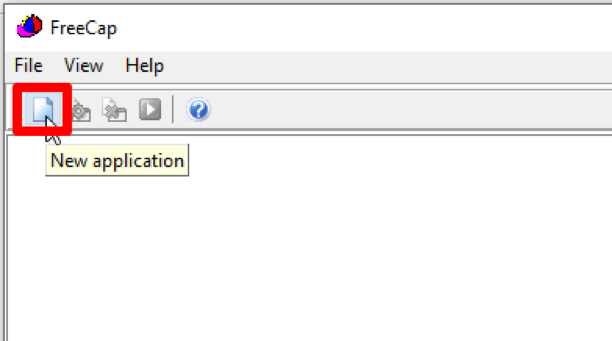
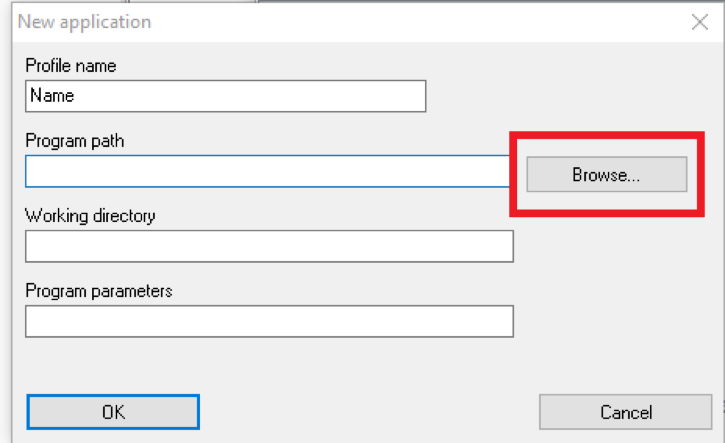
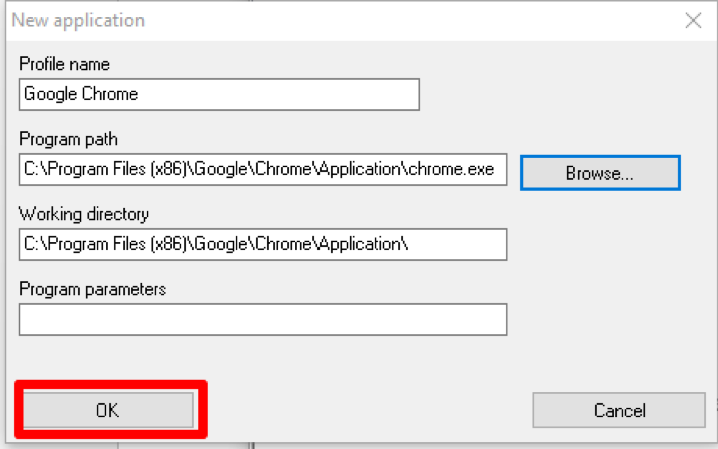
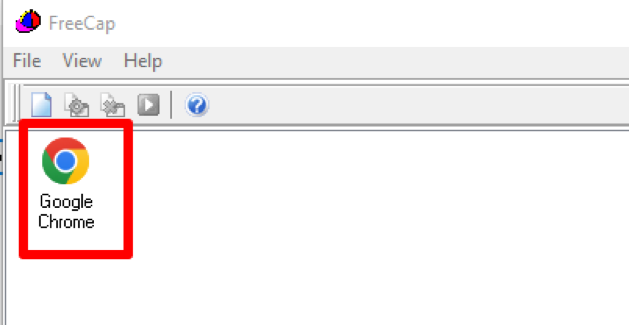
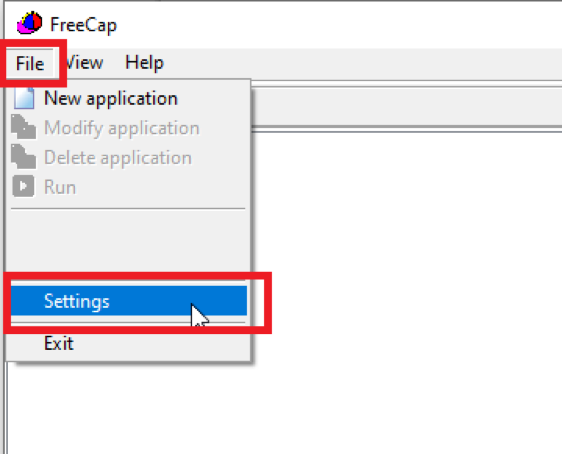
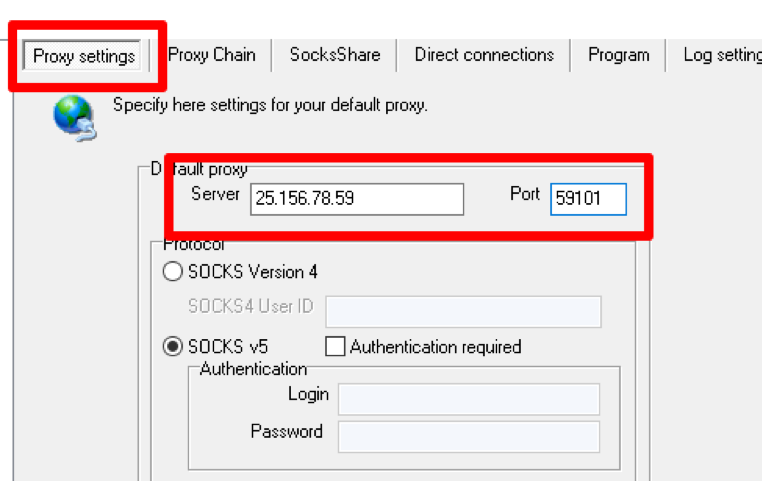
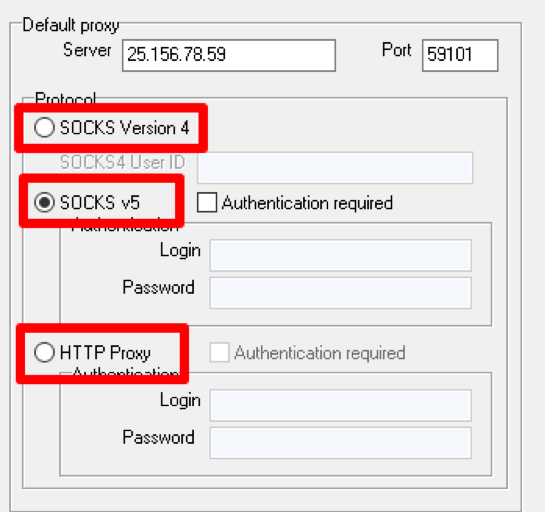
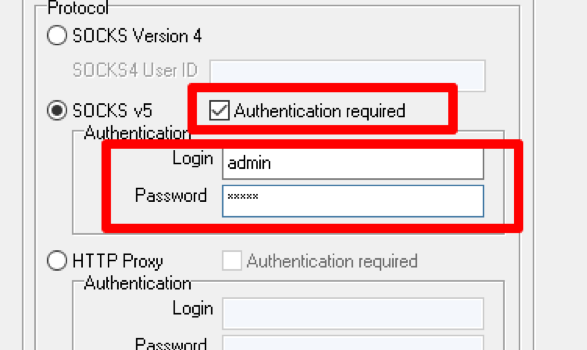
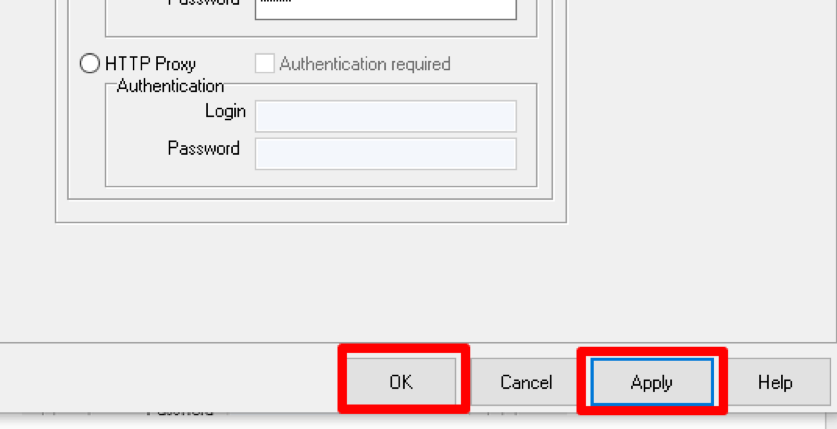
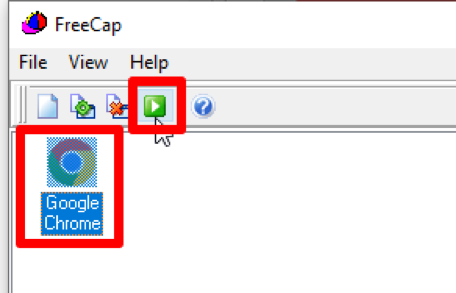
Now the configured program will run through the proxy server! Your actual IP address will be hidden and everyone on the Internet will see the proxy’s address.
You can also add new servers to create a chain. For this:
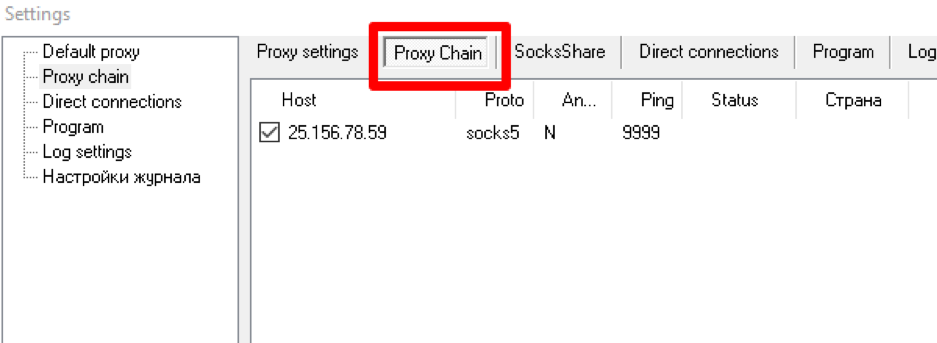
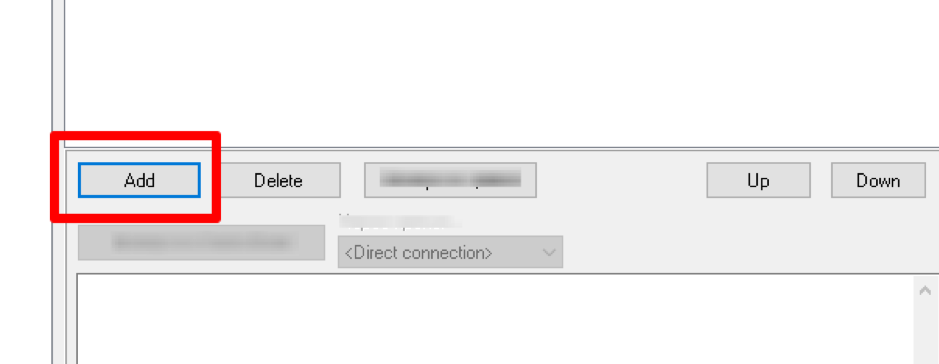
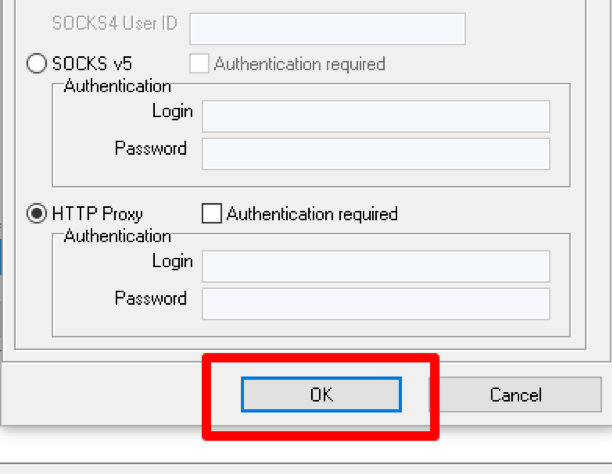
Although SOCKS is considered one of the most reliable types of proxy, it is unlikely for you to have reliable protection if you use free servers. They are open to any user, which means they will be slow and of poor quality. Choose personal proxies, and then you will not face any blocking and restrictions.
