IPv4
From $0.70 for 1 pc. 41 countries to choose from, rental period from 7 days.
IPv4
From $0.70 for 1 pc. 41 countries to choose from, rental period from 7 days.
IPv4
From $0.70 for 1 pc. 41 countries to choose from, rental period from 7 days.
IPv6
From $0.07 for 1 pc. 14 countries to choose from, rental period from 7 days.
ISP
From $1.35 for 1 pc. 23 countries to choose from, rental period from 7 days.
Mobile
From $14 for 1 pc. 14 countries to choose from, rental period from 2 days.
Resident
From $0.90 for 1 GB. 200+ countries to choose from, rental period from 30 days.
Use cases:
Use cases:
Tools:
Company:
About Us:
VMMASK is an anti-detect browser specifically designed for the safe and effective management of multiple accounts on social networks and e-commerce platforms. It creates independent virtual browser environments that prevent account blocking and provide robust protection against tracking. This makes VMMASK an essential tool for professionals engaged in traffic arbitrage, digital marketing, targeting, bonus hunting, SEO, and SMM.
This article will delve into what VMMASK is, explore its functionality, and highlight its key benefits. Additionally, it will provide step-by-step instructions for creating profiles and setting up fingerprints in this anti-detect browser, equipping users with the necessary knowledge to maximize their use of VMMASK.

VMMASK offers a comprehensive suite of identity concealment features, designed to help users manage multiple accounts seamlessly on platforms like YouTube, TikTok, Facebook, Instagram, Amazon, and AliExpress. This prevents tracking and avoids detection by anti-fraud systems. The anti-detect browser also supports proxies and automation, enabling users to conduct batch operations across numerous accounts effortlessly with a single click.
VMMASK allows you to configure fingerprints through three methods:
When setting up a profile in VMMASK, users can choose the operating system (Windows, macOS, or Linux) and the browser to emulate (Chrome or Firefox). They can also configure a proxy and add a note. All other fingerprint parameters are set randomly by VMMASK templates, ensuring realistic configurations of device hardware. For more detailed customization, the “Advanced Settings“ subsection offers additional options.
In this section, you can select:
These features enable users to tailor each profile to meet specific needs and usage scenarios with flexibility.
This feature automatically generates between 1 to 10 unique profiles, each with randomized fingerprint configurations. It's particularly valuable for users who manage multiple accounts, as it facilitates the mass creation of new profiles. These profiles can have similar or completely different parameters, ensuring each maintains a high level of anonymity and security.
This option enables the bulk import of browser profile configurations with just one click. To use it, you simply upload an Excel file containing data such as IP addresses, ports, accounts, and passwords. A template for how to fill out the table is available for download on the website or directly within the VMMask application.
The VMMask anti-detect browser provides essential tools for effective collaborative management and team coordination. It offers features like sharing individual or batches of profiles, data sharing, cloud synchronization, and automation of common tasks such as authorization, data collection, and navigation. Access to these features varies based on the user's role within the team:
These access levels ensure flexible management of teamwork and secure data handling for joint projects in VMMask.
Additionally, the browser allows the creation of sub-accounts, referred to as “Child“ accounts in this application. These accounts operate in an isolated environment and can only manage the data and profiles that the “parent“ administrator account has authorized.
The VMMask platform securely stores all user accounts and profiles in the cloud, ensuring their protection and global accessibility. For robust data security, the anti-detect browser employs international cryptography standards, including 256-bit encryption, making user data impervious to unauthorized access.
Furthermore, cloud storage facilitates easy and rapid restoration of all data in the event of loss or damage. This feature assures users that their confidential information remains safe and accessible, no matter the device or location from which they operate.
The anti-detect browser VMMASK offers four tariff plans: Free, Professional, Business, and Custom. Each plan caters to a specific target audience and provides varying levels of access to the browser's functionalities. Users can opt for a three-day trial period for the Professional and Business plans at no cost. To activate this trial, simply log in to the VMMASK website and choose the relevant option in the “Meal“ section. There's no need to subscribe to social networks or provide bank card details to access the trial.
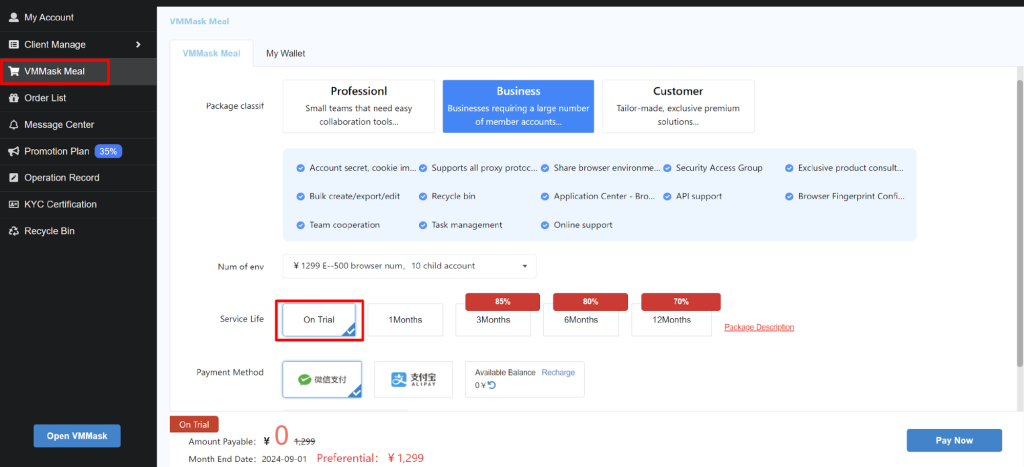
The “Free“ plan offers no-cost access to the VMMASK anti-detect browser, allowing users to familiarize themselves with its interface and main functions. Under this plan, users can create two permanent browser profiles and utilize features such as bulk creation, editing, and exporting of profiles. Additional capabilities like cookie import, detailed fingerprint settings, proxy usage, and the Recycle function for restoring deleted profiles are also included.
Tailored for specialists working either solo or in small teams, the Professional plan starts at $12 per month. It enables users to create up to 20 profiles and 1 sub-account. Beyond the Free plan's features, Professional subscribers gain the ability to create teams, share the browser environment, manage tasks within the team, and use the API for process automation. For an extra fee, the number of profiles and sub-accounts can be increased.
Aimed at medium to large teams engaged in extensive projects, the Business plan begins at $195 per month. It includes all application functionalities, allowing the creation of up to 500 profiles and up to 10 sub-accounts. Users have the flexibility to further increase the number of profiles and sub-accounts as needed.
For users whose needs are not met by the Professional or Business plans, VMMASK offers the option to develop a Custom plan. By discussing their specific requirements with VMMASK managers, users can have a tailored plan created that includes the desired number of profiles and sub-accounts.
| Plan | Free | Professional | Business | Custom |
|---|---|---|---|---|
| Price | $0 | From $12 per month | From $195 per month | Custom |
| Available profiles | 2 | 20 | 500 | Custom |
| Available sub-accounts | 0 | 1 | 10 | Custom |
| Cookie file import | + | + | + | + |
| Bulk creation, editing, and exporting of profiles | + | + | + | + |
| Fine-tuned fingerprint settings | + | + | + | + |
| Proxy usage | + | + | + | + |
| Restore deleted profiles | + | + | + | + |
| Team collaboration | – | + | + | + |
| Share profiles with browser environment | – | + | + | + |
| Plugin support | – | + | + | + |
| Task management | – | + | + | + |
| API support | – | + | + | + |
VMMASK offers attractive discounts for long-term subscriptions: 15% off for 3 months, 20% off for 6 months, and 30% off for a full year. Additionally, there's a referral program where subscribers can extend their subscription by 5 extra days for each new user they bring on board through an invitation. Plus, they receive 30% of every payment that the referred user makes within the application.
The VMMASK application features a traditional interface, supporting both English and Chinese languages. The main navigation sections—“Profile“, “Extensions“, “Spread Plan“, “Packages“, “Share“, “Account“, and “Settings“—are conveniently located on the left side of the interface. On the right side, users will find tabs and lists that dynamically change content based on the section selected, providing a streamlined and user-friendly experience.
In the VMMASK application, the Profiles section features four tabs: “Configurations List“ for all saved profiles, “Recently Opened“ for quick access to recently used profiles, “Grouped List“ for viewing grouped profiles, and “My ID“ for profiles associated with the user’s unique ID.
This section displays a comprehensive list of all profiles, presented in a table format that includes profile names and essential details such as platform, operating system, proxy IP, creation and last used times, group, notes, profile number, and a menu for launching, deleting, or editing each profile.
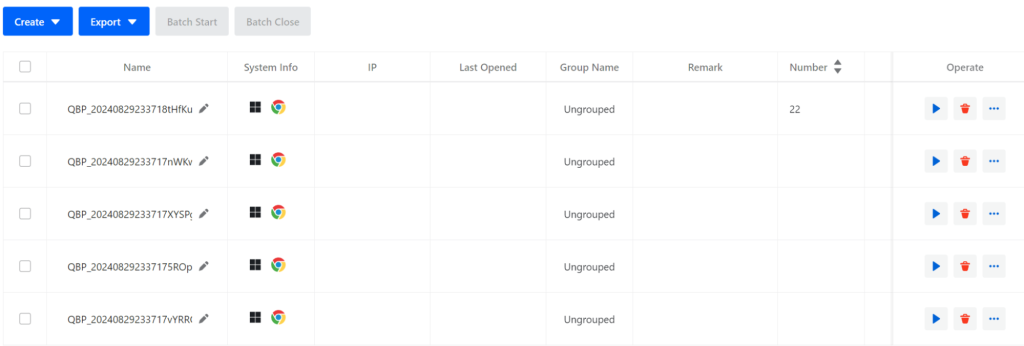
Additionally, the “Grouped List“ tab allows for the creation of new profiles and the execution of bulk actions on multiple profiles, such as sharing with a team, sending to other users, adding a proxy, or deleting.
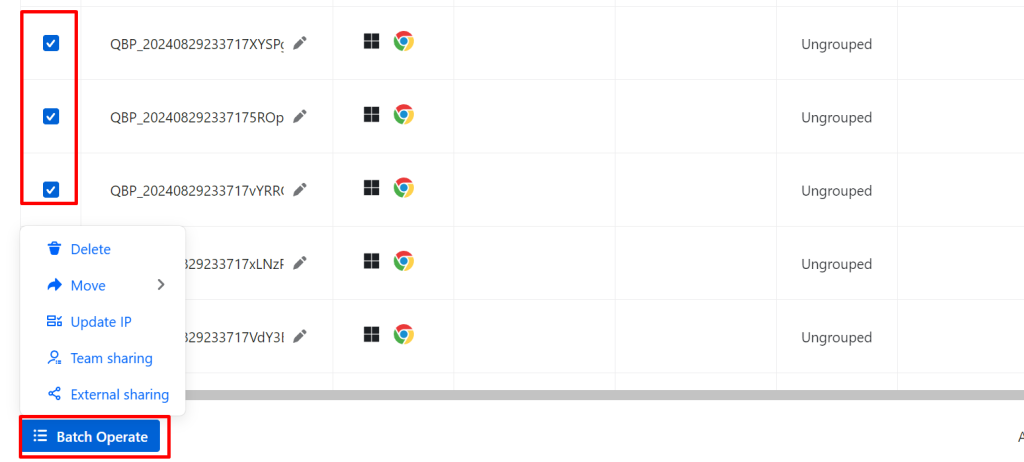
This tab features a table listing recently used profiles, displaying the name, platform, operating system, notes, proxy, last used date, and icons for actions such as launching, editing, and deleting the profile.

This section shows profile groups along with management functions like creating, launching, deleting, and editing profiles. It also enables users working in teams to share groups with colleagues.
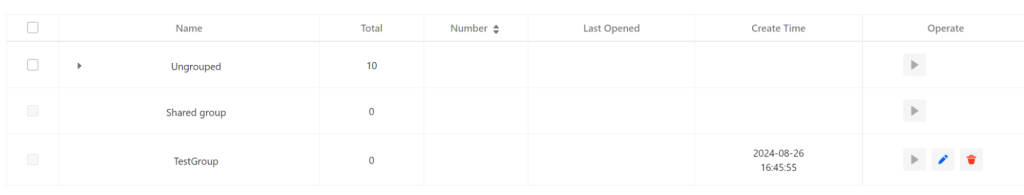
This tab provides a list of saved proxies, complete with buttons to create and import new proxy addresses.
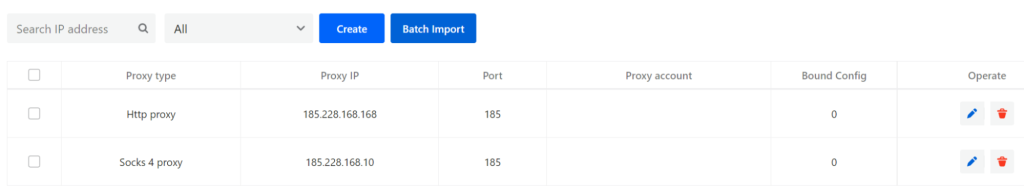
The “Spread Plan“ section provides access to the affiliate program and referral statistics. It displays metrics such as the number of clicks on referral links, the number of users who have signed up, and details on deposits and withdrawals.
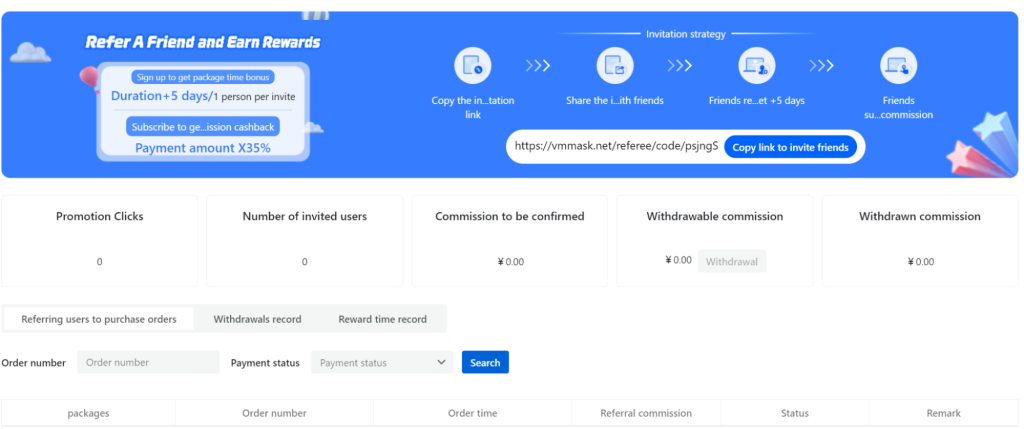
The “Packages“ section in the VMMASK application outlines available tariff plans, payment options, and the ability to add extra profiles and sub-accounts beyond the basic offerings. It also includes tabs for viewing transaction history and a list of accepted payment methods.
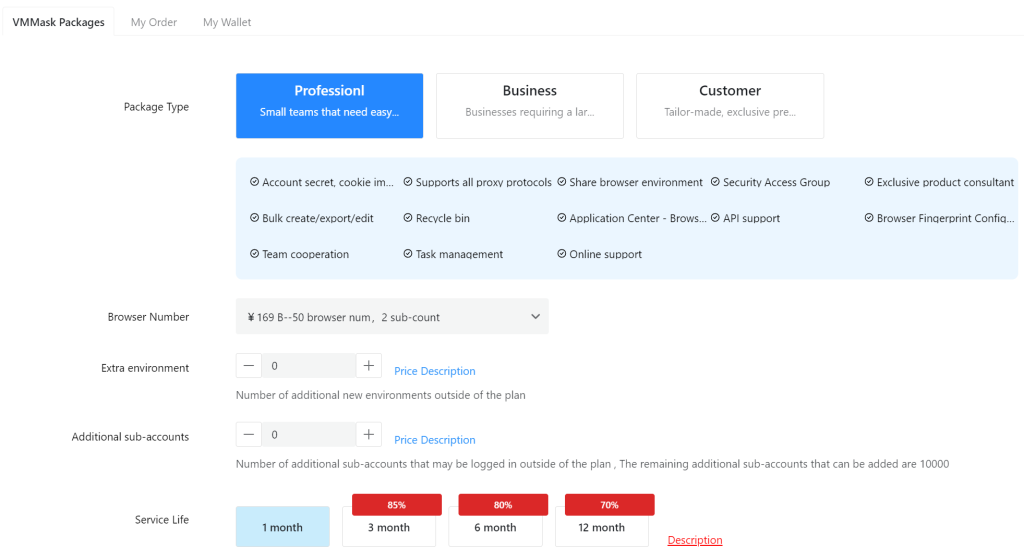
This section lists profiles that have been received or transferred. The tables display the names of the profiles, the times of receipt and last interaction, and buttons for “Accept“, “Reject“, and “Delete“ to manage requests for adding profiles.
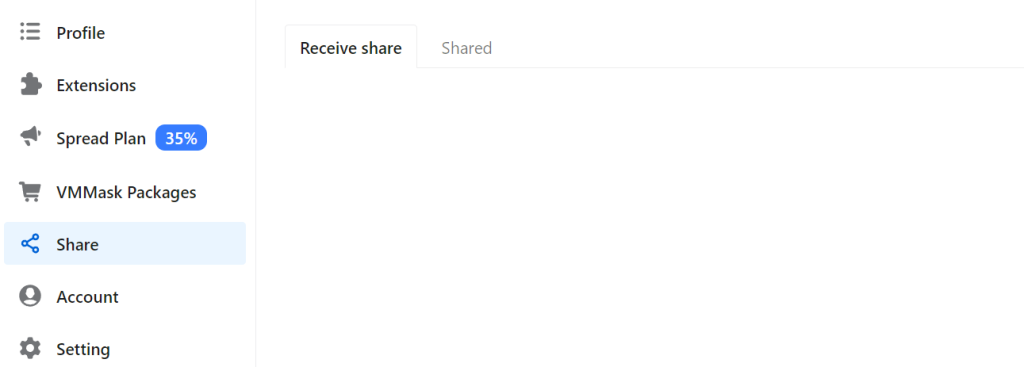
This section contains essential details about the user's account, such as the team name, registered email, subscription expiry date, and the number of available profiles and sub-accounts. Additional options here include changing the password, viewing connection logs, and logging out of the account.
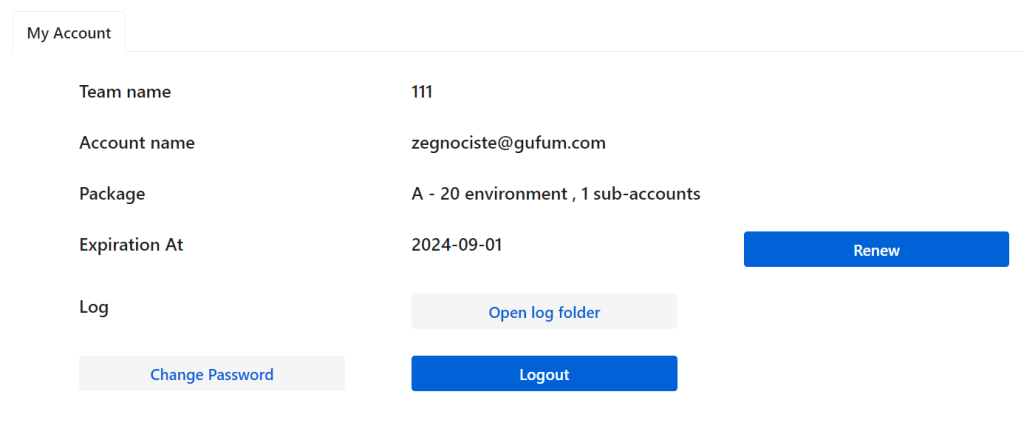
The settings in the application allow users to select the interface language, enable the display of the IP section at startup, reopen previously active pages, and activate options for saving bookmarks, passwords, and browsing history.
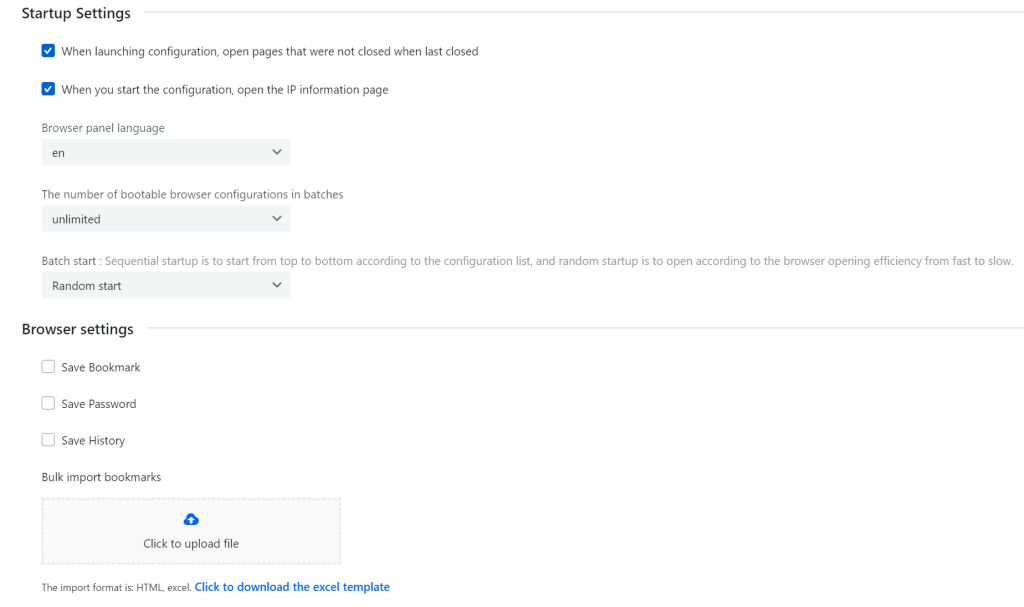
The VMMask support team is available 7 days a week, 12 hours a day. Users seeking assistance can reach out to the company's managers via email or through WeCom, a professional office management tool that is part of the WeChat mobile platform. A QR code that links directly to the relevant WeCom chat can be accessed via the “Service“ icon within the application.
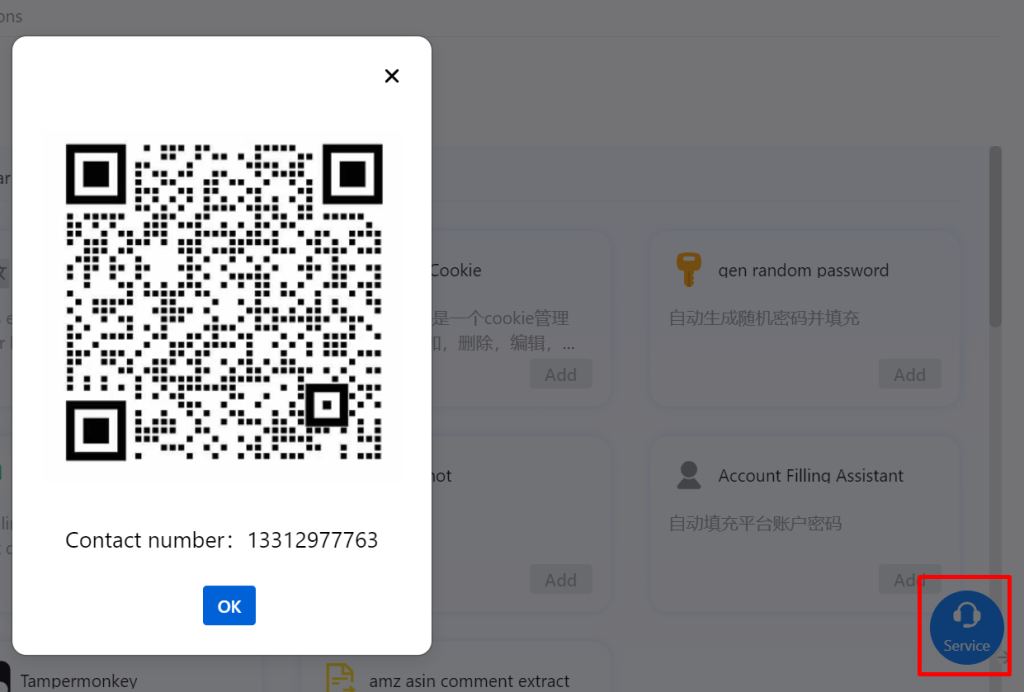
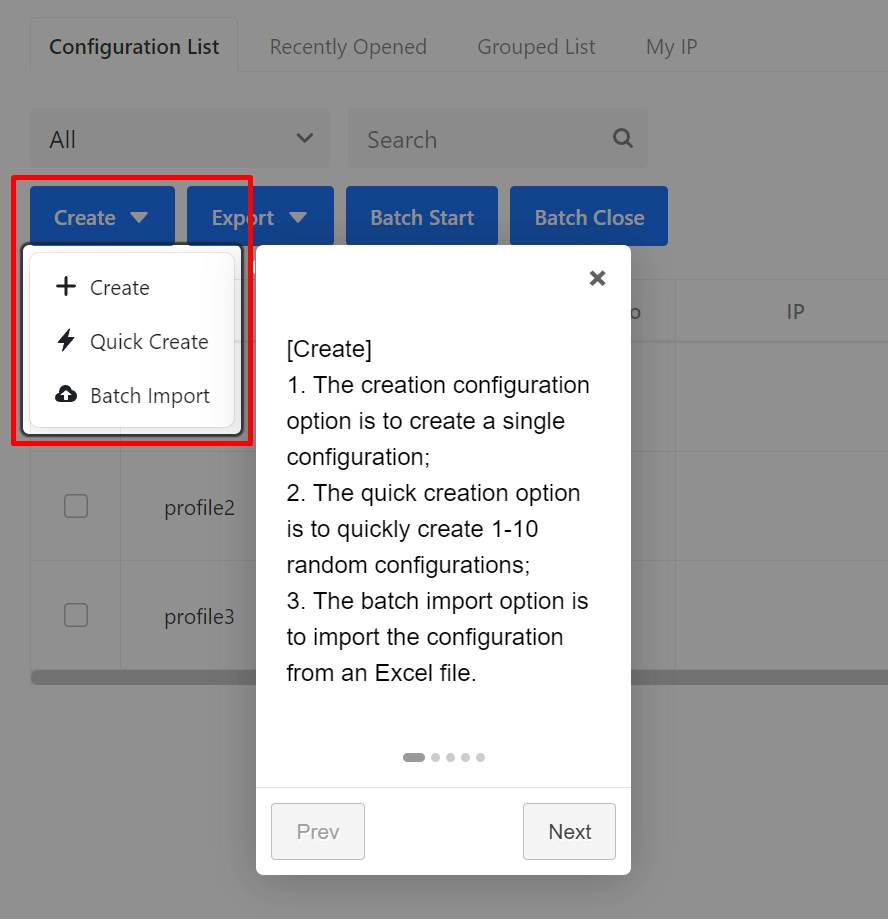
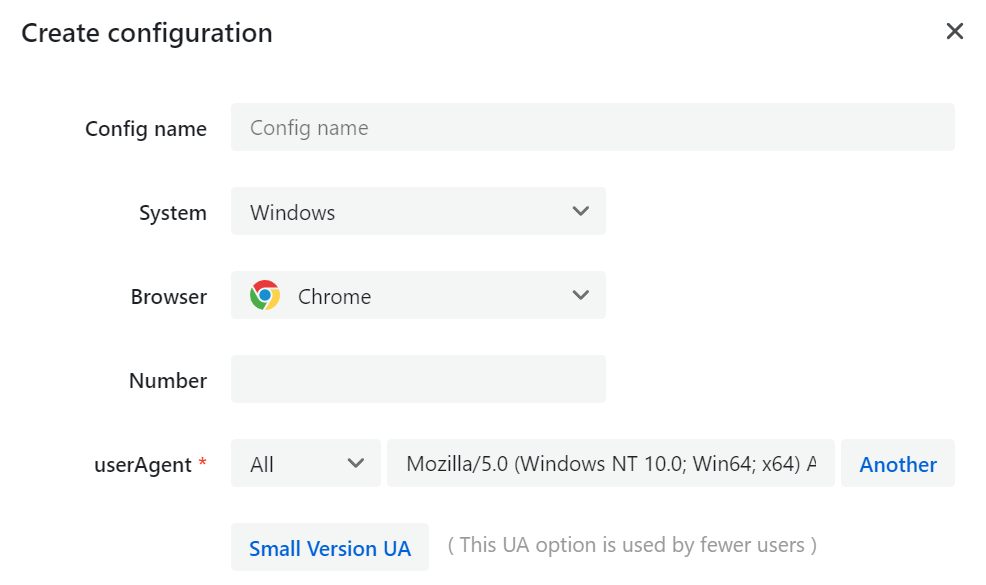
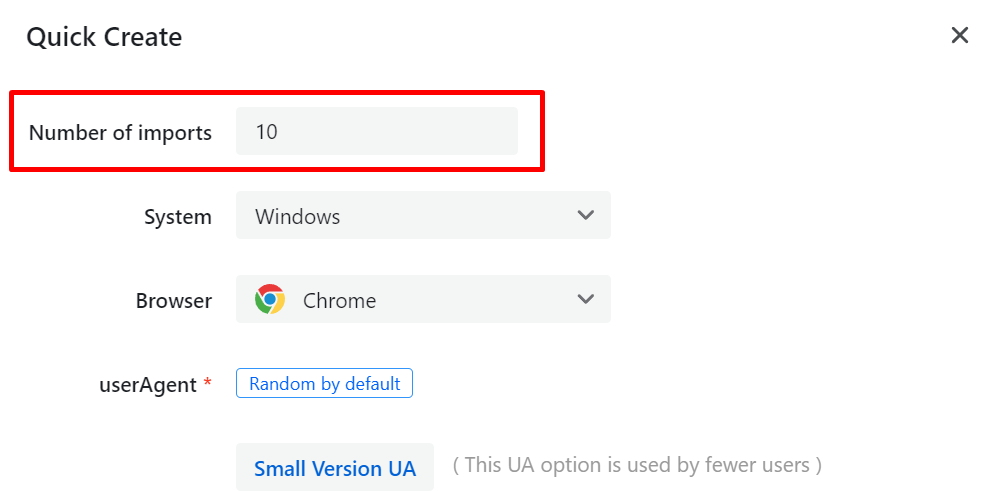
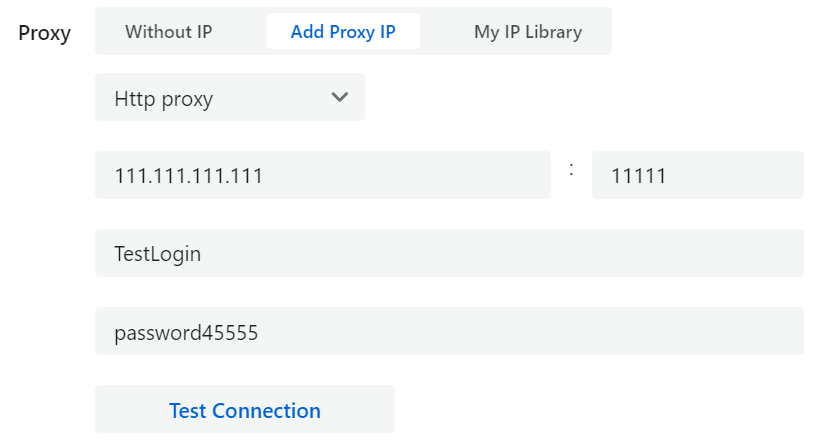
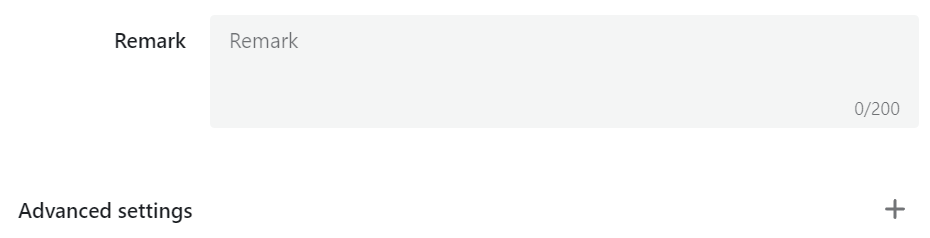
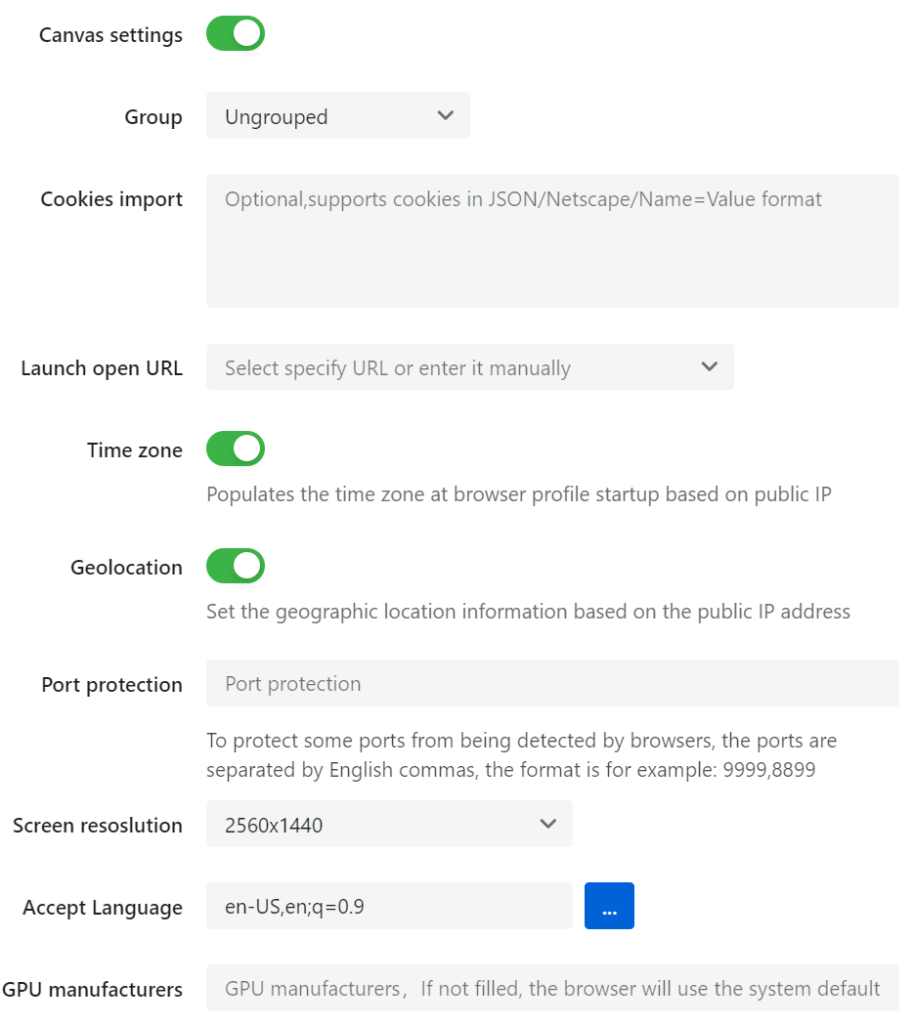
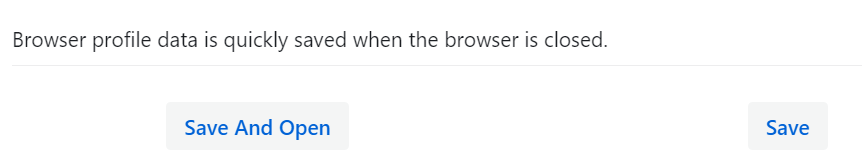
VMMASK is an essential tool designed for various online tasks such as traffic arbitrage, managing multiple social media accounts, web scraping, targeted advertising, and bonus hunting, where maintaining anonymity and circumventing anti-fraud systems are crucial. The application features an intuitive interface and provides a completely free version. Additionally, it offers a five-day trial period for any tariff plan and allows users to connect the desired number of profiles and sub-accounts to suit their specific needs.
