IPv4
From $0.70 for 1 pc. 40 countries to choose from, rental period from 7 days.
IPv4
From $0.70 for 1 pc. 40 countries to choose from, rental period from 7 days.
IPv4
From $0.70 for 1 pc. 40 countries to choose from, rental period from 7 days.
IPv6
From $0.07 for 1 pc. 14 countries to choose from, rental period from 7 days.
ISP
From $1.35 for 1 pc. 21 countries to choose from, rental period from 7 days.
Mobile
From $14 for 1 pc. 14 countries to choose from, rental period from 2 days.
Resident
From $0.90 for 1 GB. 200+ countries to choose from, rental period from 30 days.
Use cases:
Use cases:
Tools:
Company:
About Us:
MASQ software is an advanced anti-detect browser suited for activities such as traffic arbitrage, targeted ads, account farming, and other anonymity needs initiated by internet marketers. This article focuses on how the browser works, its pricing plans and user interface. It also contains a practical instruction for managing digital fingerprints and proxy settings for the MASQ browser, which is a perfect tool for optimizing online marketing activities without compromising on privacy and safety.

The MASQ platform employs a specialized web browser based on the Firefox engine that operates within a decentralized network, working on Windows and macOS operating systems. The goal is to secure multi-accounting by creating web profiles and modifying digital fingerprints in such a way that anti-fraud filters are bypassed and captchas are minimized on the web pages in focus.
The MASQ anti-detect browser can use a database of 5 million real fingerprints meaning its possible to obtain the specific characteristics of a genuine device. This database contains a considerable amount of information on the location of computers and phones about browser type, system configuration including graphics and network settings.
With these real fingerprints, MASQ makes certain that user profiles look real to websites and internet services which helps them avoid strict anti-fraud procedures. Such systems often look for other signs of unreliability in the fingerprints such as an abnormal style of a hardware platform or its other components which could mean a case of impersonation.
With the advanced technology, MASQSHIELD, the level of privacy and the scope of operations of the MASQ browser is further improved. This system is capable of creating an infinite number of digital fingerprints that are able to replicate the actual physical format and system characteristics of a device. Users start by choosing primary attributes such as device, operating system and browser, and the system then proposes the possible configurations near the parameters chosen without any incongruent ones.
So, for example, if a mobile device is chosen then the system will automatically rule out a choice of Windows operating system and an Nvidia graphics card because such components are not suitable in a mobile device space. Such a degree of granularity in selecting features of the system really assists in keeping the integrity of each electronic fingerprint.
In addition to standard anti-detect features, MASQSHIELD support a wider range of devices including tablets, smart TVs gaming consoles, in addition to PCs and smartphones. This gives flexibility to the users since they can be able to replicate a bigger variety of devices increasing the capability of devices usefulness in digital marketing, targeted advertisements, and extensive software testing. Every fingerprint can be lying on a large spectrum of personalisation enabling a user to have more choices than what most anti-detect solutions agencies provide, allowing users to finish more tasks across different platforms.
One important function of the MASQ is its macro capabilities allowing the user to automate time-intensive, repetitive tasks including opening sites and logging in, looking for and analyzing data, completing forms, uploading images, moving between pages, and other navigational tasks. The time saved when creating macros is facilitated by a “drag-and-drop” interface that does not require the application of any coding.
What is more, each macro competently can be applied for several profiles and tailored to more than one profile. Likewise, MASQ macros can be circulated among users of the system and they can have descriptions about the purpose of the created macros, the sites which the macros are supposed to target and other relevant details about the macro, increasing the functionality and scope of the tool across many operational environments.
MASQ offers a range of subscription plans to accommodate the varied needs of its users, from beginners to seasoned professionals.
The Free plan permits the account creation of up to 5 accounts and 1 folder. Also included in this plan is the ability to access smartphone fingerprints, cookie importation, and proxy configuration.
Due to the cost of $12 per month, a user on “Light” plan will be able to create an unlimited amount of browser accounts and up to 2 folders. This is an enhancement of the “Free” plan, with the addition of tags, cookie exporting, and shared profile and folder access. This plan offers enhanced fingerprint masking options, making it suitable for individual users who require more functionality.
The “Pro” plan has a subscription fee of $45 per month and it allows creation of 10 folders and an infinite number of profiles. It has everything that the “Light” plan supports, and, in addition, account profiles and tasks automation that are great for professionals who may want to have complex operational profiles and detailed task automation.
Team edition which also goes for $45 a month is intended for more than one person and also supports all the functionalities of the MASQ anti-detection solution. It is possible to buy sub-accounts for $15 each per month which are great for collaboration and better organizational structure, ideal for teams aiming to leverage advanced browsing features to attain optimal efficiency.
| Plan | Free | Light | Pro | Team |
|---|---|---|---|---|
| Monthly price | Free of charge | $12 | $45 | $45 |
| Teamwork | – | – | – | $15 per additional sub-account |
| Free profiles | 5 | ∞ | ∞ | ∞ |
| Free folders | 1 | 2 | 10 | 10 |
| Proxy functionality | + | + | + | + |
| Mobile fingerprints | + | + | + | + |
| Cookie import | + | + | + | + |
| Cookie export | – | + | + | + |
| Transfer of profiles and folders | – | + | + | + |
| Shared profiles | – | – | + | + |
| Automation | – | – | + | + |
For those who sign up for any paid MASQ subscription for a period of one year or more, savings of up to 35% are available. This is a perfect savings opportunity for those who intend to use the browser for a long time.
The interface consists of a sidebar located on the left to switch between sections which consist of most of the main parts and the display on the right, which is intended for lists settings and various types of information. The browser supports multiple languages including English, Bengali, and Chinese, with regular updates that introduce additional language versions.
The profiles can be opened by selecting any of the default folders—”All Profiles” or “Favorites”.
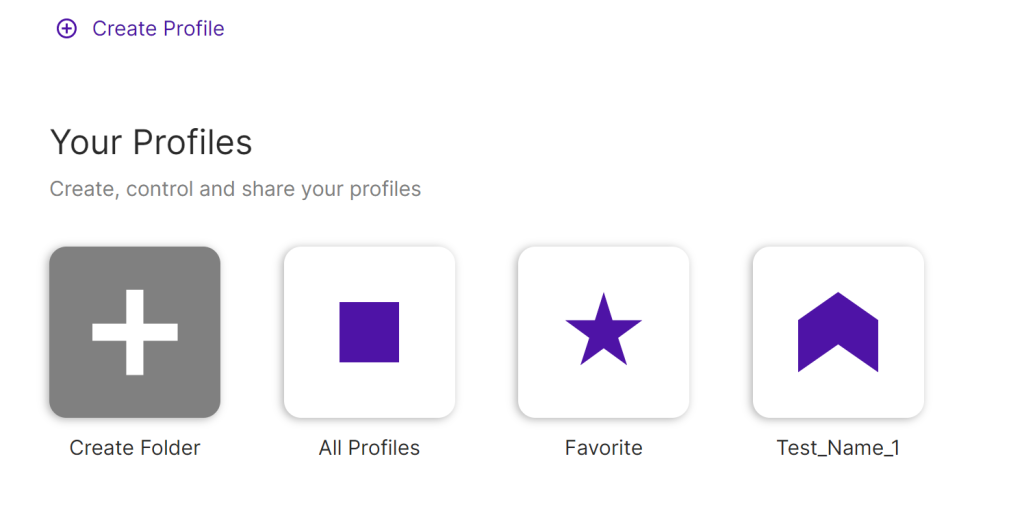
Within these folders it is possible to access profiles that can be created, in this case the user will see each profile with the name, proxy address, description, and profile status. Other users can share the profiles using the “Share” button and they can be modified by clicking the gear icon that shows a profile's settings.
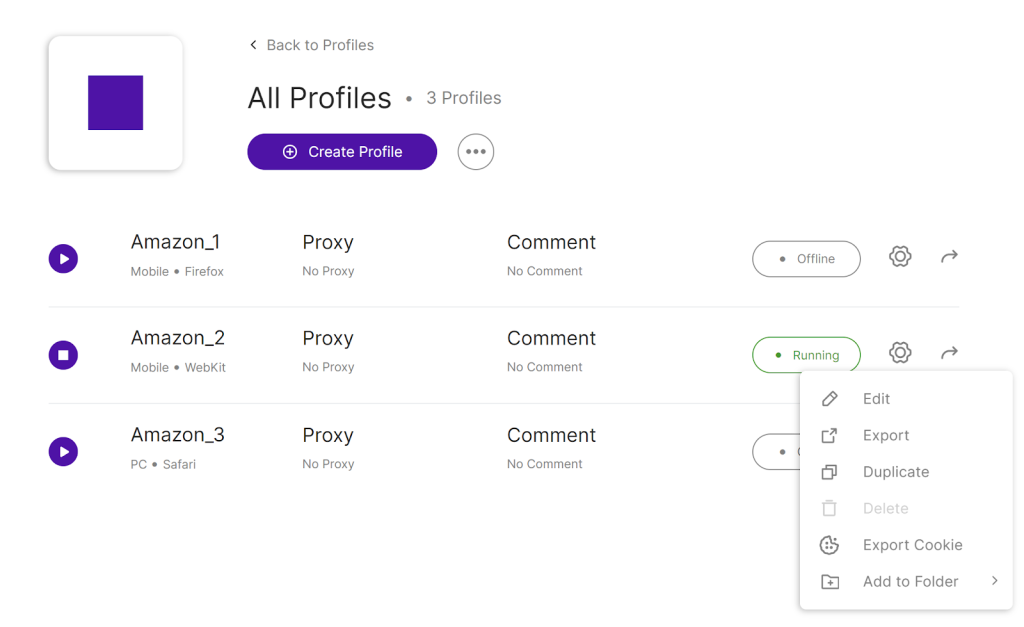
This part consists of three subtabs:
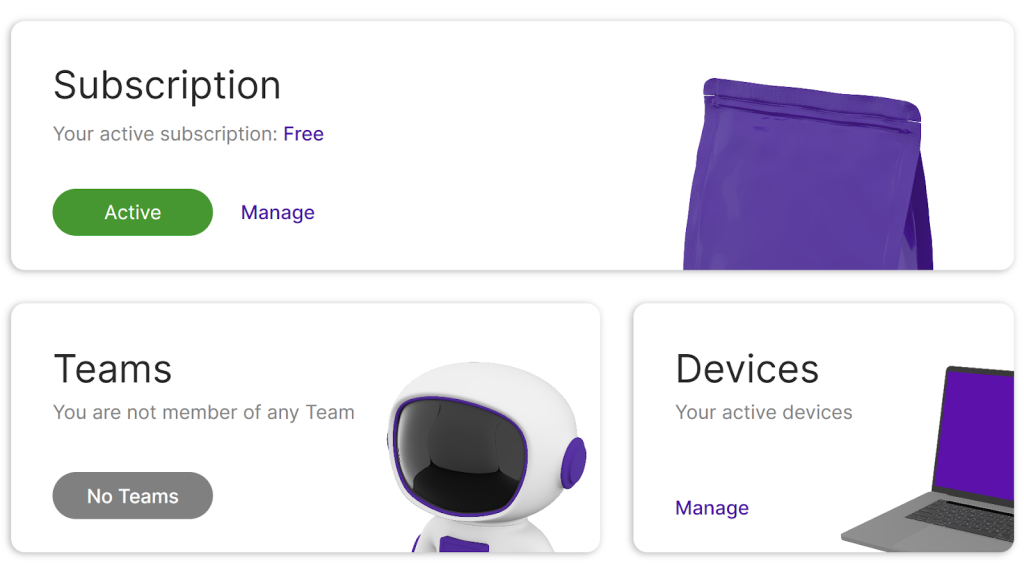
These notifications are particularly important detail oriented situations as well such as team invitations sent profiles and subscriptions that need to be renewed reminders. One can also filter notifications in this context by categories such as “All”, “Read”, and “Unread”. It is also to be noted that a '”Mark all as read” option is available for quick management.

The settings in the MASQ are classified into five categories including:
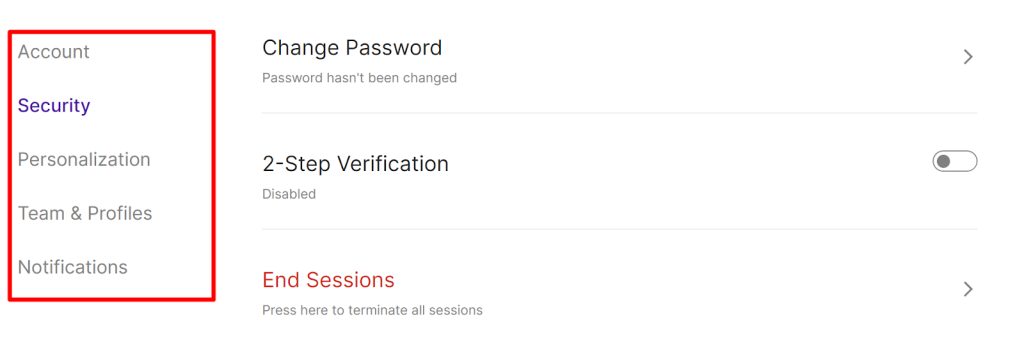
This part makes it possible to deploy predefined macros or provide customization macros to make tuning of interactions with profiles easier.
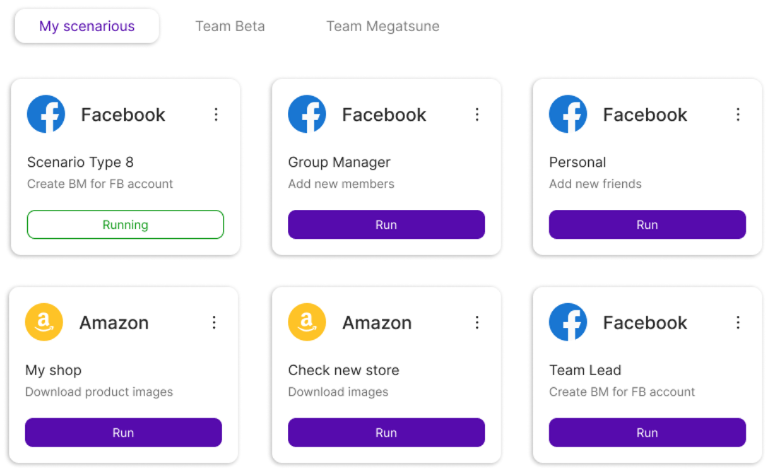
Configuring a new profile in MASQ involves a few steps designed for precise customization:
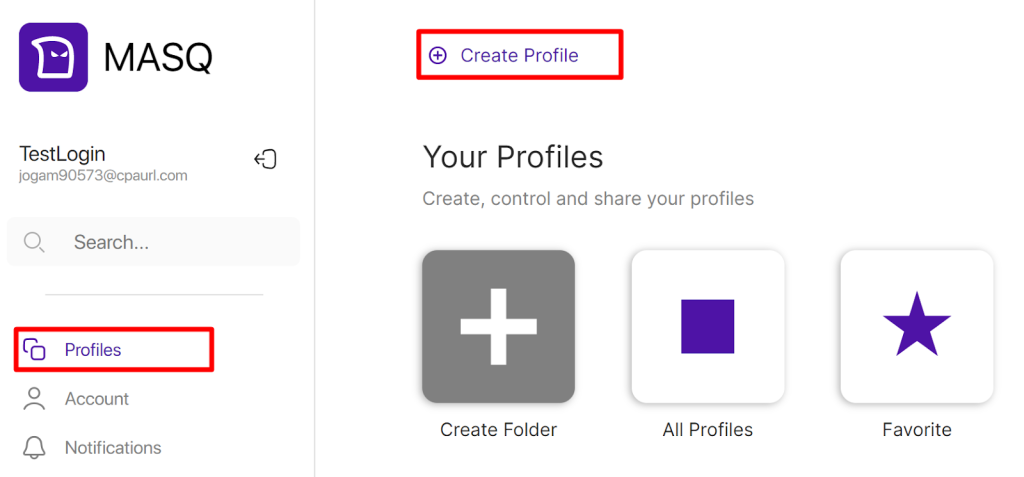
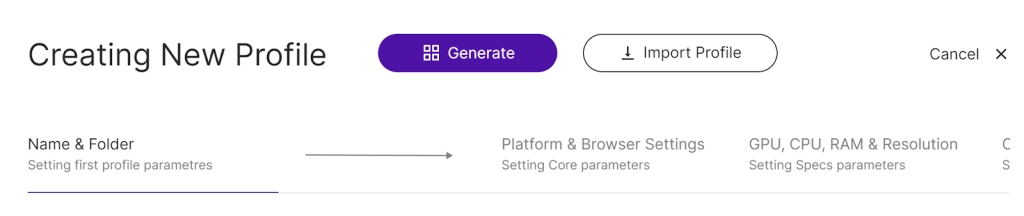
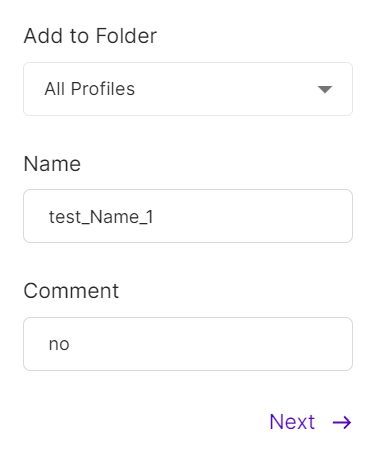
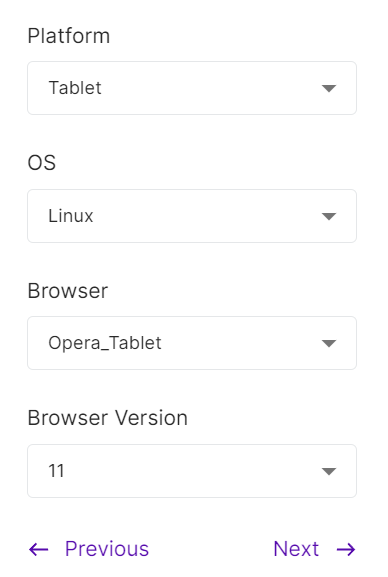
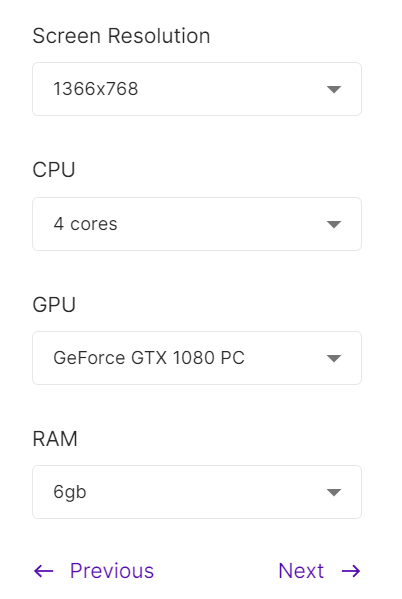

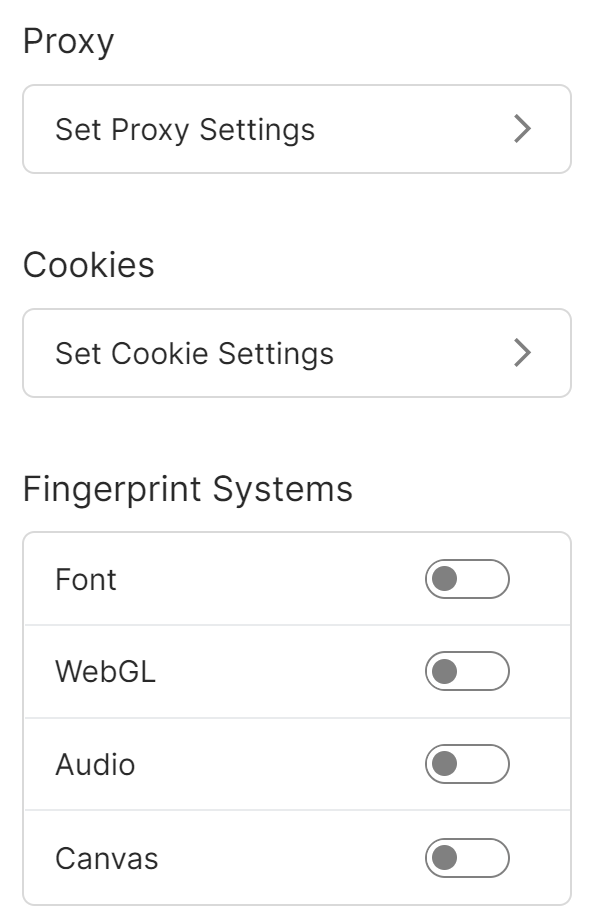
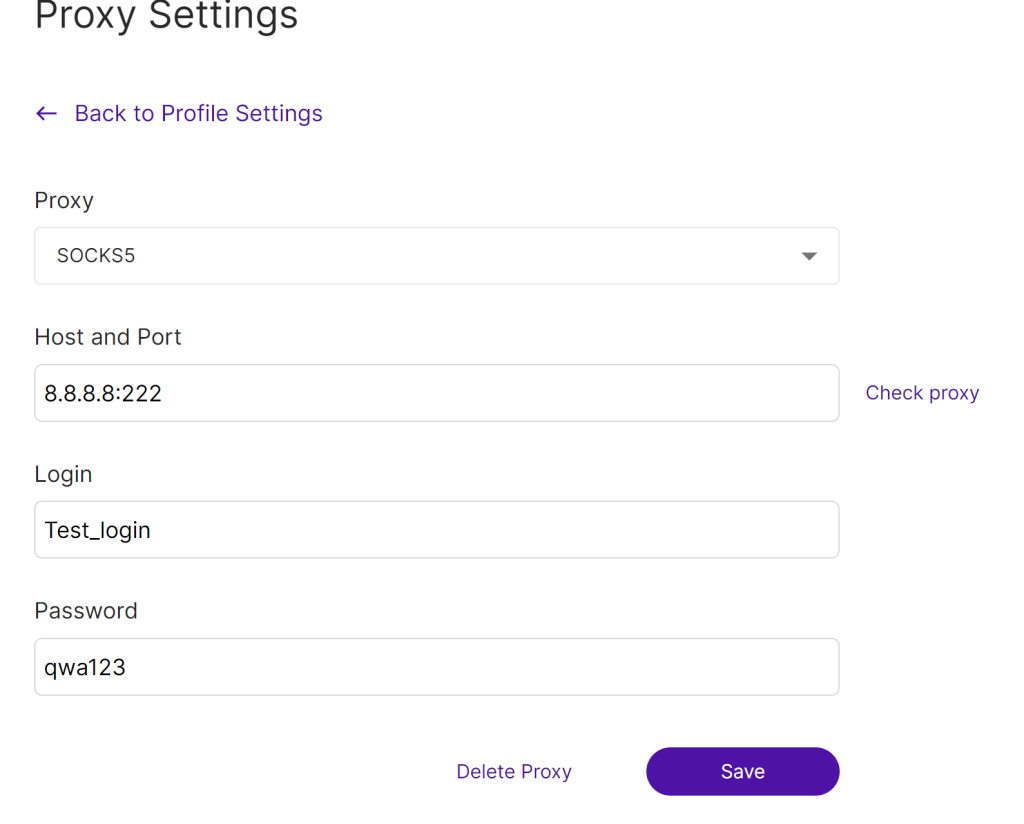
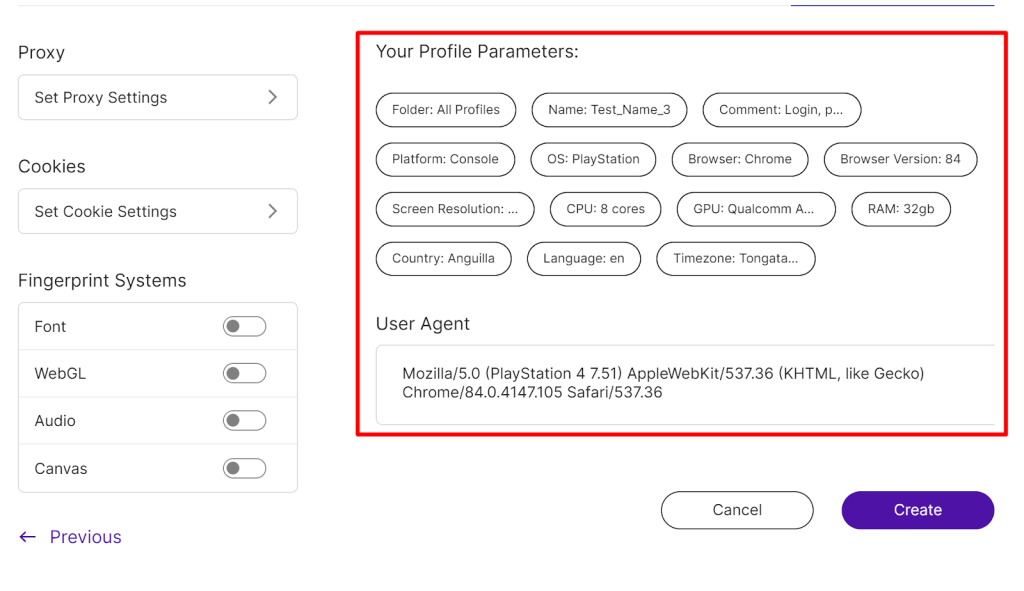
MASQ is the cutting edge browser which is embedded with real fingerprints and MASQSHIELD technology to create a unique user experience which reduces activity detection and herding users towards captchas. Therefore, due to several subscription options and easy interface, MASQ is designed with individuals or teams in mind.
