IPv4
From $0.70 for 1 pc. 41 countries to choose from, rental period from 7 days.
IPv4
From $0.70 for 1 pc. 41 countries to choose from, rental period from 7 days.
IPv4
From $0.70 for 1 pc. 41 countries to choose from, rental period from 7 days.
IPv6
From $0.07 for 1 pc. 14 countries to choose from, rental period from 7 days.
ISP
From $1.35 for 1 pc. 23 countries to choose from, rental period from 7 days.
Mobile
From $14 for 1 pc. 14 countries to choose from, rental period from 2 days.
Resident
From $0.90 for 1 GB. 200+ countries to choose from, rental period from 30 days.
Use cases:
Use cases:
Tools:
Company:
About Us:
Kameleo is an advanced anti-detect browser that enables the management of multiple accounts on various online platforms from a single device, bypassing anti-fraud systems and avoiding blocks. It caters to a diverse range of users, including digital marketers, target advertisers, e-commerce professionals, web scrapers, software developers, and arbitrage experts. This comprehensive article discusses the principles of anti-detect technology, the browser's features, user interface, and various pricing plans. Additionally, it provides detailed instructions for creating user profiles and configuring proxies within Kameleo, making it an essential tool for professionals seeking robust online identity protection.

The antidetect solution offered by Kameleo is available across various devices and operating systems, including a desktop application for Windows and macOS (both Intel and M-series) and a mobile version for Android. It incorporates two distinct browsers: Chroma and Junglefox. Chroma, built on the Chromium core, supports the emulation of Chrome, Edge, or Safari browsers. Junglefox, on the other hand, is based on the Firefox core and is tailored to emulate Firefox's environment. Both browsers have been expertly modified by the Kameleo team to enhance the stealthiness of digital fingerprint substitution, significantly improving the ability to bypass antifraud filters effectively.
The Kameleo anti-detect browser is designed to secure personal data by preventing tracking and bypassing the blocks of online services. Each time a webpage is visited, Kameleo generates and transmits a unique fingerprint that mimics a different device. This capability, especially when combined with a proxy server, effectively navigates through anti-fraud filters and avoids site tracking. The platform employs several advanced anti-detect technologies to accomplish these objectives:
Additionally, Kameleo includes traditional anti-detect tools such as adding noise to WebGL and WebRTC, automatic time zone adjustments, geolocation changes, proxy support, and alterations to fonts, plugins, and audio fingerprints, among others.
Kameleo offers essential features tailored for effective teamwork:
These features position Kameleo as a versatile and user-friendly tool for small to medium teams engaged in managing multiple accounts and proxies.
Kameleo's platform enhances team collaboration by allowing the storage of up to 50 cloud profiles within a centralized data management system. This setup enables the account creator to assign specific access rights and roles to each team member, facilitating seamless interaction with shared profiles, settings, and extensions. This method streamlines the teamwork process, significantly reducing the time and effort needed for re-customizing fingerprints.
To ensure security, all data stored on the Kameleo cloud is safeguarded with modern cryptographic techniques. This robust security measure allows users to exchange profiles confidently and securely, without concerns over potential data breaches. This feature is particularly crucial for organizations handling sensitive information in sectors like finance and cryptocurrency, where data integrity and security are paramount.
The Kameleo mobile app allows users to create, edit, and manage profiles directly from their mobile devices, utilizing unique mobile fingerprints for secure interactions with apps and websites. The app also provides the ability to connect to various proxy servers, enhancing user anonymity and protecting against anti-fraud filters. With cloud synchronization, all profiles are accessible anytime and from any device, offering flexibility and convenience for users who handle multiple accounts, ensuring seamless management across platforms.

The Kameleo application offers advanced automation capabilities, streamlining the creation and management of hundreds of virtual profiles with ease. Key automation features include:
Together, these automation features position Kameleo as a highly effective tool for managing multiple profiles and circumventing anti-fraud systems, catering to both developers and professionals in various fields.
Kameleo offers three subscription tiers: Basic, Advanced, and Automation. While the platform does not automatically provide a trial version, users interested in evaluating Kameleo can request a free trial period by contacting the platform's managers and specifying their intended use. Typically, the team behind the anti-detect browser is accommodating, often granting a trial period ranging from 3 to 7 days for new users to familiarize themselves with the application's features.
Kameleo's “Basic” plan is priced at €59 per month and is tailored for professionals working on smaller projects. This plan includes comprehensive browser fingerprint protection, support for unlimited profiles, and compatibility with HTTP(S) and SOCKS5 proxies. Subscribers have access to the Help Center via ticketing for any assistance and can emulate fingerprints from Chrome, Firefox, Safari, and Edge.
The “Advanced” subscription, available at €89 per month, builds on the Basic plan by adding features like cookie import/export and the ability to emulate Android and iOS device fingerprints. These enhancements are particularly useful for teams, facilitating collaboration on profiles and extending the utility of Kameleo for more complex tasks.
Priced at €199 per month, the “Automation” plan encompasses all the features of the Basic and Advanced plans and introduces access to the Local API for browser automation. This access enables seamless integration with frameworks like Selenium, Puppeteer, and Playwright, ideal for automating the creation and management of hundreds of virtual profiles. This plan is designed to support complex automation tasks such as software testing, web parsing, and bot farm management, making it suitable for teams engaged in large-scale operations in virtual environments.
| Plan | Basic | Advanced | Automation |
|---|---|---|---|
| Price | €59 per month | €89 per month | €199 per month |
| Unlimited profiles | + | + | + |
| Emulation of Chrome, Firefox, Safari, Edge | + | + | + |
| HTTP(S) and SOCKS5 proxy connections | + | + | + |
| Help Center and ticket support | + | + | + |
| Import and export of cookie files | – | + | + |
| Mobile profiles for Android and iOS | – | + | + |
| Access to local API | – | – | + |
| Selenium support | – | – | + |
| Puppeteer support | – | – | + |
| Playwright support | – | – | + |
When opting for a six-month subscription, Kameleo offers a 15% discount on all its tariff plans. Additionally, these plans can be expanded to include two or more users, with potential discounts of up to 50% for each additional participant, making it more cost-effective for teams. Kameleo also features an affiliate program where users can earn 20% from the purchases made by their referrals, with a maximum earning of €200 from each referred client.
The Kameleo anti-detect browser features a user-friendly interface with an aesthetically pleasing design and intuitive navigation, making it accessible for beginners. The control panel thoroughly describes all options, enabling users to quickly begin working with profiles. Key sections are conveniently located in the left sidebar, while essential functions like profile creation, fingerprint management, automation tools, and other features are situated on the right side of the screen.
The “Dashboard” is the central hub where users can create, delete, import, export, and launch profiles. It features a table that displays key parameters such as profile name, operating system, browser, proxy, status, and a launch button. An additional menu is accessible by clicking the three dots next to the Launch button, offering options to edit a profile, manage cookies, check proxies, export, update, delete, or duplicate a profile. The update function ensures data synchronization with the cloud. For quick navigation, there's a search field above the table to find accounts by name or tag specified during profile creation.
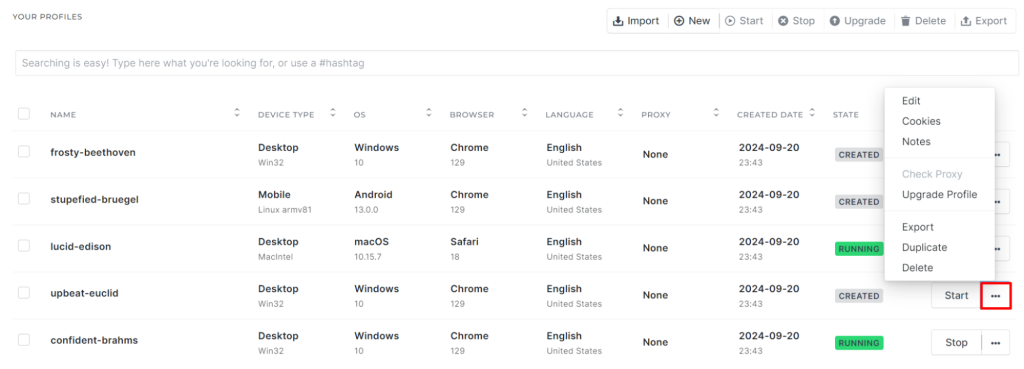
This section is dedicated to initiating the creation of a new profile. Users can set a profile name, choose the device type (computer or smartphone), select the operating system and browser, and configure proxy settings. Fingerprint characteristics are automatically generated and displayed on the right side of the screen. For more granular control over these settings, the “Advanced settings” option is available at the bottom right of the interface.
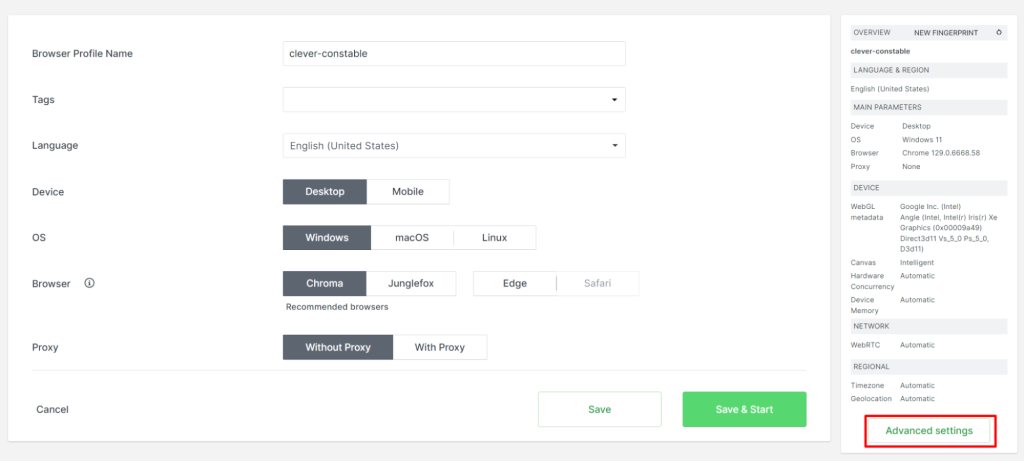
The “Open Profile” function allows users to load profiles from their computers. The platform exclusively supports .kameleo files, which are specifically created within this anti-detect browser. Importing profiles through Excel or other formats is not supported.
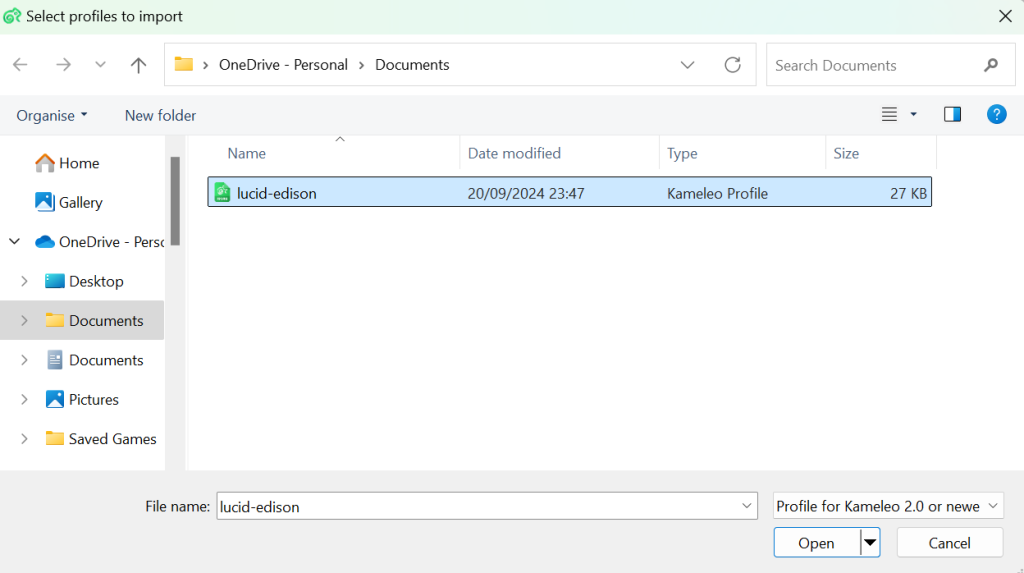
The “IP Check” feature enables users to test the effectiveness of a proxy server and assess its quality on a 100-point scale. The evaluation is conducted using the platform’s internal algorithms, which determine how well a proxy maintains profile anonymity and a stable internet connection. Scores vary, with public free proxies typically scoring zero, while personal residential and mobile proxies can score above 80.
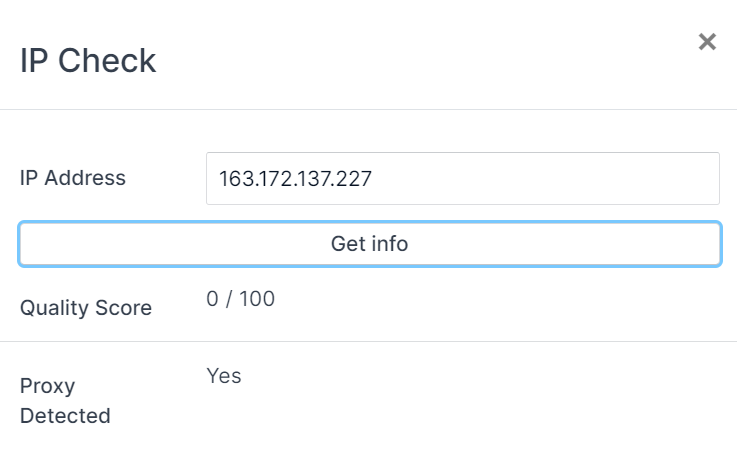
In the “Automation” section, users can find reference materials on automation capabilities and technical documentation for using the Local API, along with integration details for Selenium, Puppeteer, and Playwright frameworks. An API key can also be obtained in this section.
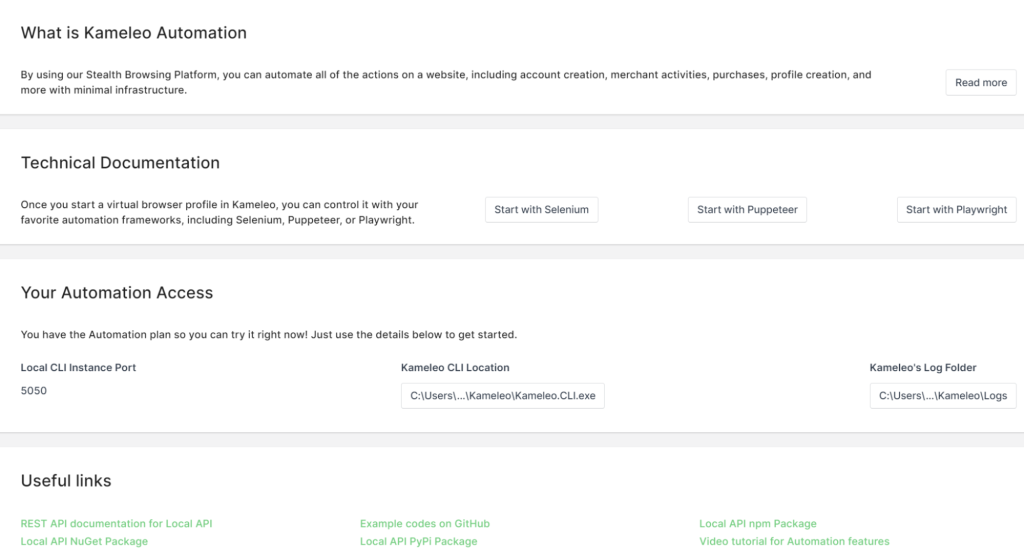
The “Settings” area of the Kameleo app allows users to choose a default proxy server for launching browser profiles and set basic fingerprint characteristics for new profiles. Additional options include enabling notifications for phone connections, selecting a folder for log storage, and choosing between a light or dark interface theme.
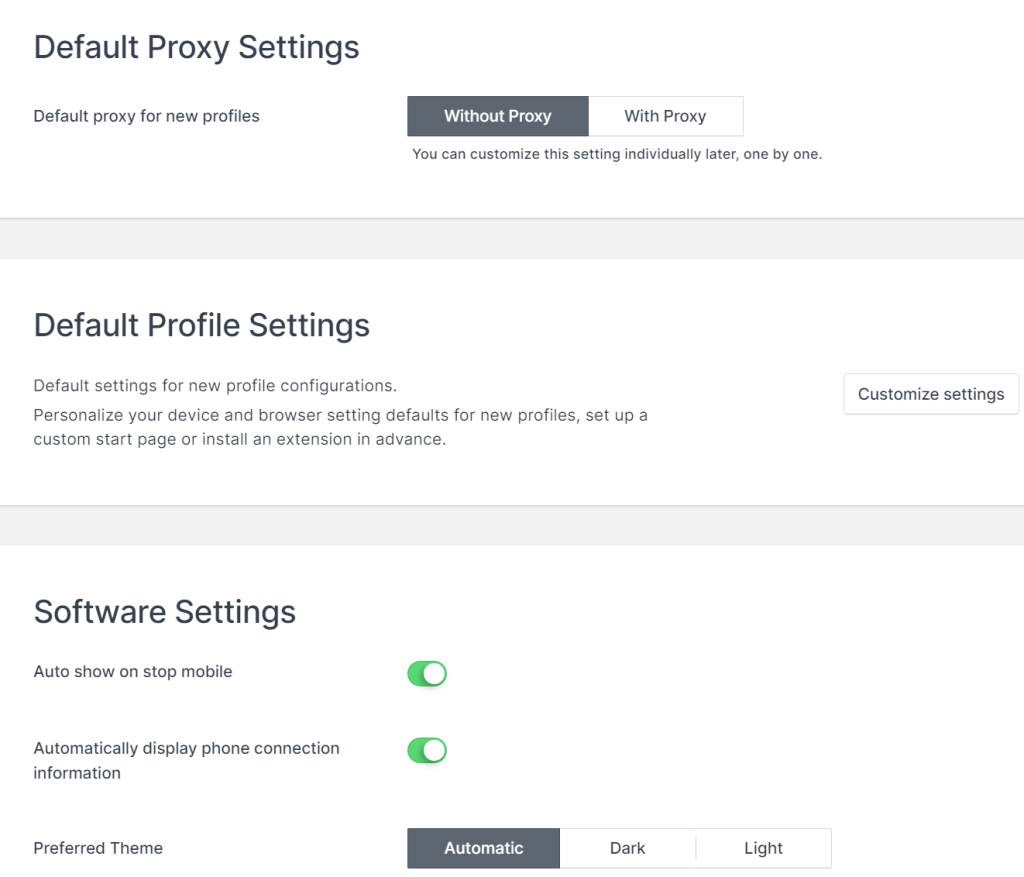
Users seeking assistance with the installation, configuration, and use of the Kameleo anti-detect browser can reach out through several channels including LinkedIn, Telegram, and online tickets on the platform’s website. It is advisable to contact Kameleo support during weekdays, as their services are typically not available on weekends. Additionally, Kameleo maintains a blog and a support center that offer a wealth of reference information and guides covering the application, anti-detect technologies, and automation, providing users with essential resources to maximize their use of the browser.
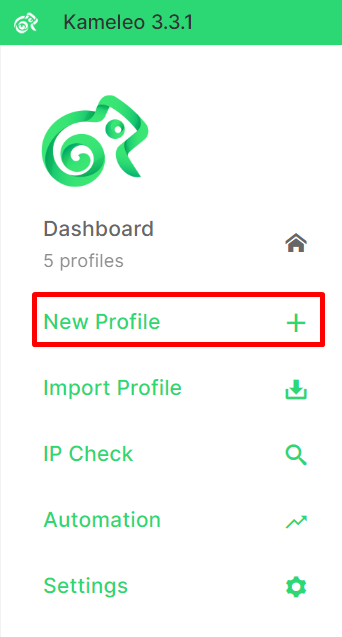
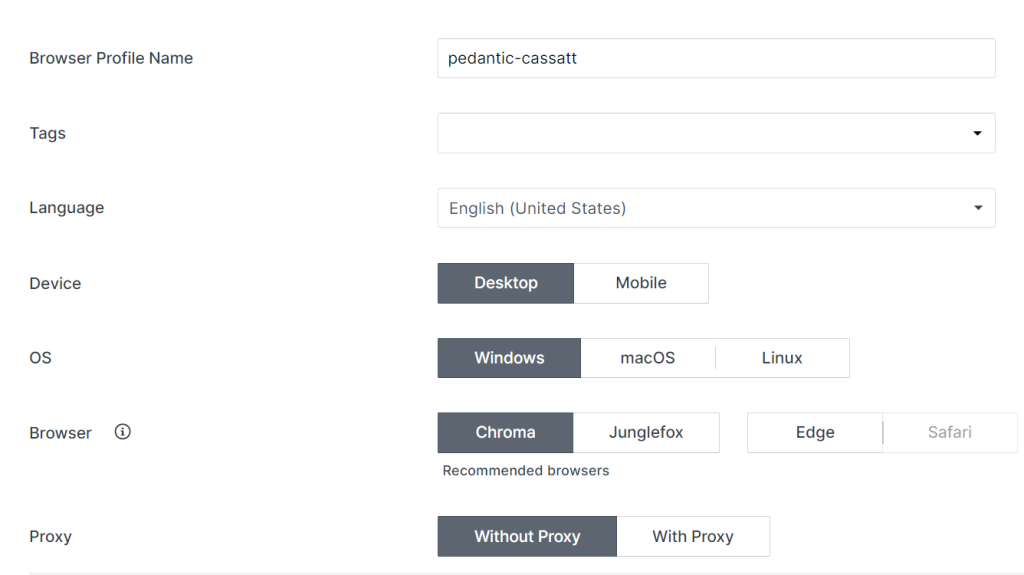
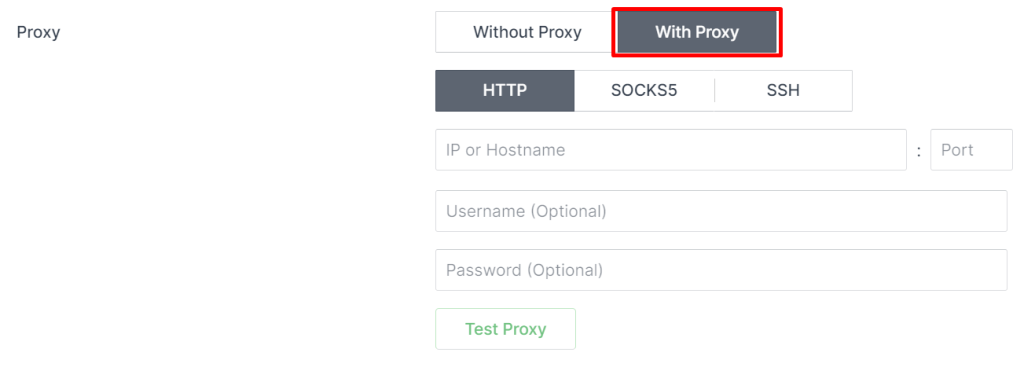
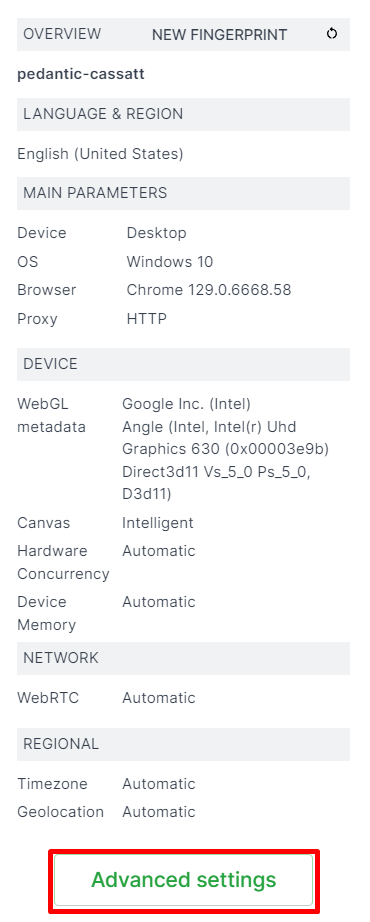

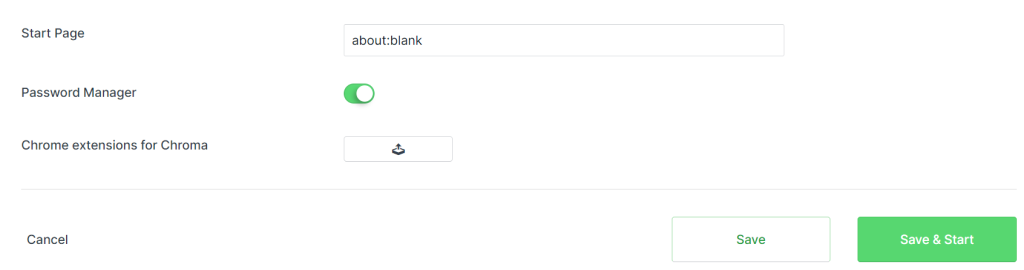
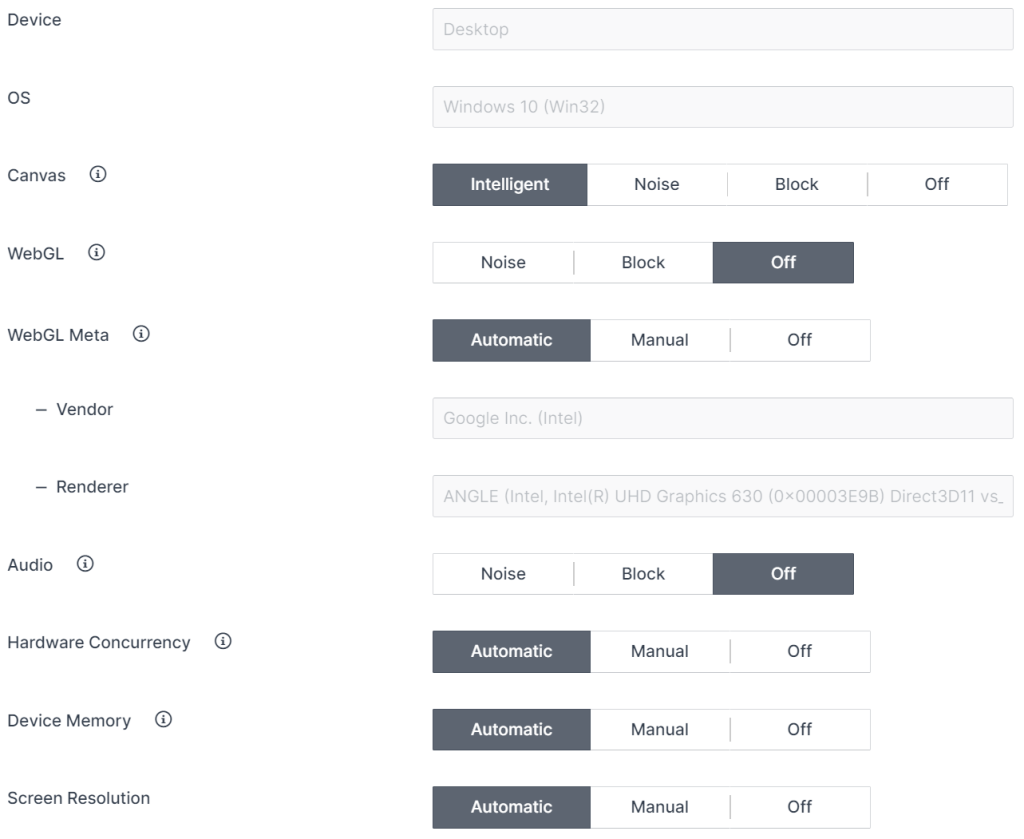
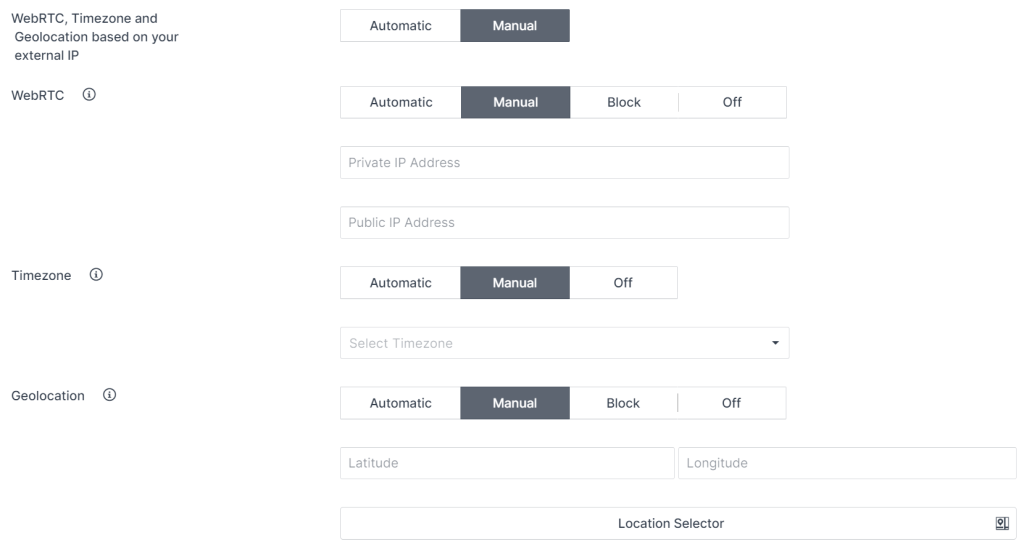
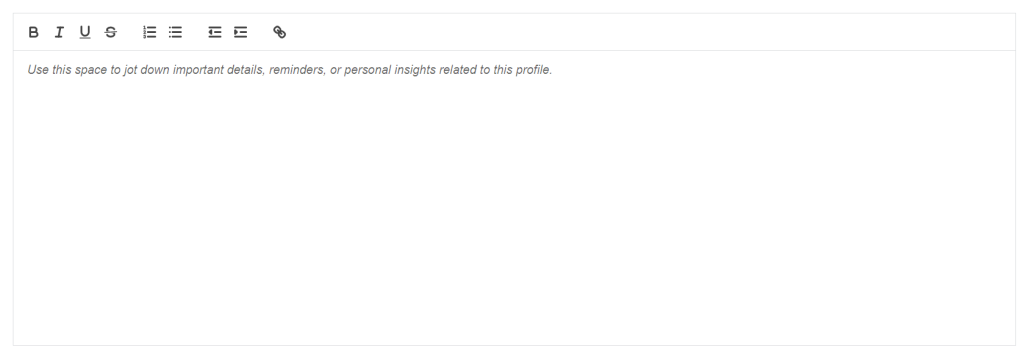
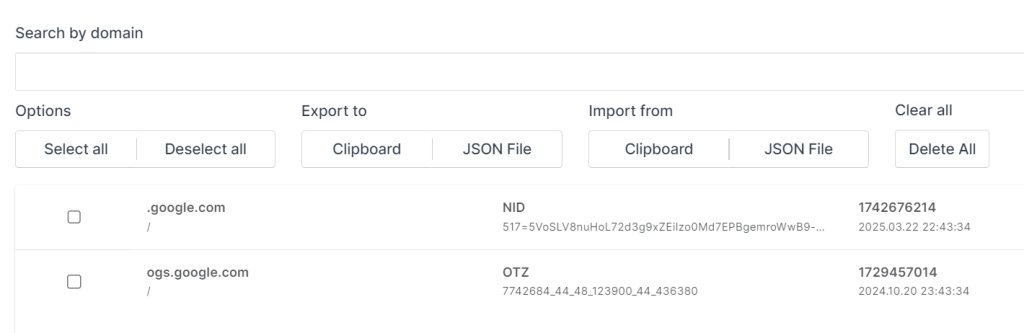

Kameleo is a user-friendly anti-detection browser designed for securely managing multiple accounts across platforms like YouTube, Amazon, Facebook, and other online services without triggering anti-fraud filters. Leveraging real user device fingerprints, intelligent Canvas substitution, mobile fingerprint support, and other advanced anti-detection technologies, Kameleo provides robust tools for users engaged in arbitration, digital marketing, e-competition, and web scraping.
