IPv4
From $0.70 for 1 pc. 41 countries to choose from, rental period from 7 days.
IPv4
From $0.70 for 1 pc. 41 countries to choose from, rental period from 7 days.
IPv4
From $0.70 for 1 pc. 41 countries to choose from, rental period from 7 days.
IPv6
From $0.07 for 1 pc. 14 countries to choose from, rental period from 7 days.
ISP
From $1.35 for 1 pc. 23 countries to choose from, rental period from 7 days.
Mobile
From $14 for 1 pc. 14 countries to choose from, rental period from 2 days.
Resident
From $0.90 for 1 GB. 200+ countries to choose from, rental period from 30 days.
Use cases:
Use cases:
Tools:
Company:
About Us:
Fingerprint isolation technology allows ixBrowser to prevent tracking and bot detection systems with ease. Even in free versions of the tool, users are free to create an unlimited number of profiles. This review focuses on: what is ixBrowser's features with its pricing model and interface. Furthermore, it contains step-by-step instructions on how to create new environments and configure proxy servers.

This anti-detect solution is fully available on Windows and Mac OS. Target audience for the software includes: marketers, arbitrageurs, SMM managers, or anyone who needs multi-accounting. Simple customizable fingerprints, and proxy integration alongside effective operational security make the browser adaptable for its users.
Browser permits over 30 settings for properly adjusting the profile's unique digital fingerprints. This improves anonymity and helps escape detection on various services. This strong functionality gives a user the ability to customize every fingerprint and make it look like a separate device with all sorts of digital traces left behind. Setting up these configurations is easy and can result in millions of sessions with diverse attribute combinations. This aids in multi-tasking and improves anonymity.
Ways of customizing fingerprint parameters in ixBrowser:
Using all these features, individuals can construct their new online identities managing the profile allocated for each task/need. This particular degree of sophistication is what makes ix Browser a multi-purpose tool and can accentuate the automation of social media activities, cryptocurrency airdrop campaigns, software testing, and many more.
Managing sessions with the synchronization feature is more convenient since accounts can be stored and shared on multiple devices which can be accessed with ease. Apart from aiding ease of operations for the users, this sync improves the security and reliability of information used across various platforms.
Key cloud synchronization features in ixBrowser:
Having these capabilities of cloud synchronization makes ixBrowser a powerful collaboration tool wherein users could skip the process of adding accounts individually; this saves time and resources which can be directed toward more strategic tasks.
Through ixBrowser utilization of multiple accounts becomes simpler, and all teams are equipped with the appropriate modern resources to collaborate. In a general sense, this indicates that all members and resources are streamlined and configured to serve distinct roles within processes, as an example:
Possessing the reports of operations that include logs of every performed activity, administrators and directors have additional opportunities. Each log contains the date and time of the action, the user who performed the action, the profile or platform where it was performed, the action and relevant information of the action. This option is very crucial in regard to the team remaining accountable and transparent. In particular, administrators can also see in real-time the information the team shares, create requests for tasks, and issue work instructions to the junior staff.
One more feature we need to mention, some users are using such kinds of browsers as one of the Cloudflare bypass methods. It helps to bypass such filters in web scraping, for example by implementing proxies and other techniques that provide most of the anti-detect solutions.
ixBrowser’s subscription plans are also not capped to one type as some may need some features like free users to business ones, and this set of plans caters to all requirements. Apart from the limits placed on the number of new environments that can be created and daily logins, all plans permit the creation and management of unlimited master accounts and sub-accounts.
This plan allows creation of up to 10 new environments and launching up to a 100 per day. At this level, users also have account transfer, cloud sync, and batch import. Sub-accounts are unlimited and to activate them, one only needs to sign up and verify their email address.
The next plan goes for $3.99 monthly and permits unlimited launches to 1000 a day and an additional 3000 a month. Environment creation is set at 100 per day. This plan is an upgrade of the Free plan as it continues with flexible cloud sync but also adds automation API access.
With the “Business” plan set at $9.99 per month, it has noteworthy features like daily session creation capacity of 500, and overall launches of 5,000 per month, both of which will be expanded upon if the limits are reached to an additional 1,500 environments and 15,000 launches, each month.
The “Enterprise” plan is set at $19.99 per month, granting the most generous profile and launching limits of up to 1,500 environments and 15,000 launches daily along with a monthly overflow limit of 4,500 environments and 45,000 launches. All features with this plan are unmatched compared to all other lower-tier plans, making it the most comprehensive.
Offering the “Basic Developer” plan, which is targeted towards developers at $9.99 yearly. The main restrictions revolve around the limited quotas set to a max of 10 environments and 100 launches. The plan is aided by API access, advanced cloud sync, additional monthly quota of 30 accounts, and 300 launches.
| Plan | Free | Professional | Business | Enterprise | Basic Developer |
|---|---|---|---|---|---|
| Subscription price | Free of charge | $3.99/month | $9.99/month | $19.99/month | $9.99/year |
| Number of profiles | Unlimited | Unlimited | Unlimited | Unlimited | Unlimited |
| Number of sub-accounts | Unlimited | Unlimited | Unlimited | Unlimited | Unlimited |
| Environments created per day | 10 | 100 | 500 | 1500 | 10 |
| Launches per day | 100 | 1000 | 5000 | 15000 | 100 |
| Additional quota for creation | — | 300 | 1500 | 4500 | 30 |
| Additional quota for profile launch | — | 3000 | 15000 | 45000 | 300 |
| Profile transfer and batch import | + | + | + | + | + |
| Extended online storage | — | + | + | + | + |
| API access | — | + | + | + | + |
Aside from Basic Developer, all other paid plans for ixBrowser come with a discount—10% for three-month payments, 20% for ten-month payments, and 30% for a year. There is an affiliate program as well, sustaining itself on the referrals’ purchases offering 50% of their first payment and 20% of subsequent ones and charging 20% from all the payments made referring to them. These commissions can be withdrawn or converted to credits at the rate of $20.
Let's proceed to the: how to use ix Browser. The spatial arrangement of different parts in the application also resembles other browsers. The main working area presents all setlists, tables, relevant to the item in question, divided radially. A simplified Chinese version is also available along with the English, German, Russian, French, Bengali, Portuguese, Spanish, Hindi, Indonesian, and Vietnamese languages offered. One can also switch themes from light to dark depending on their preferences.
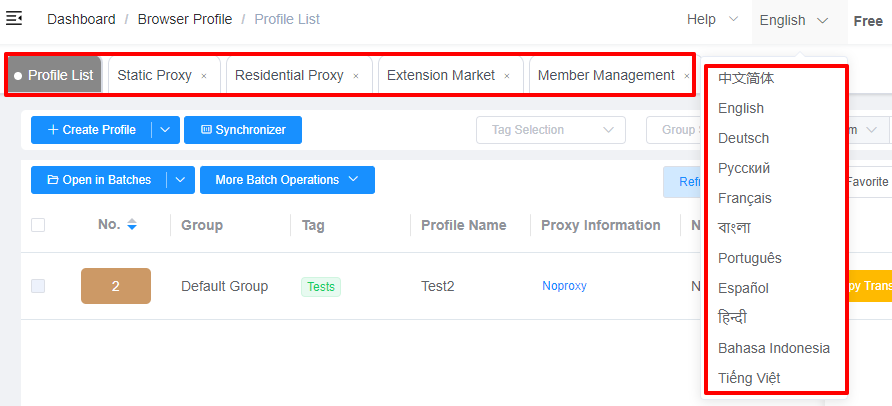
This part of the browser concentrates on how the user can navigate through the application utmost seamless experience:
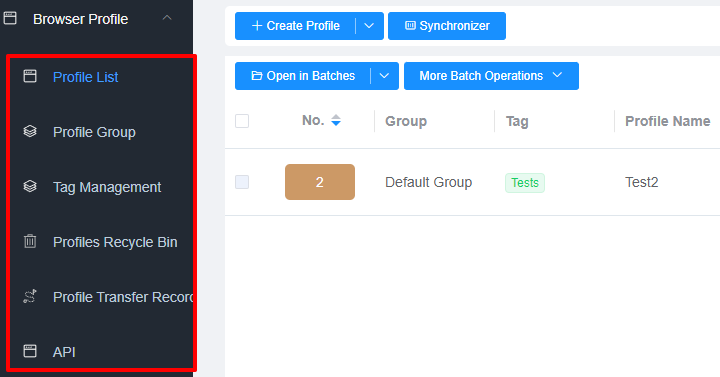
ixBrowser proxies are classified as static and residential. Each category has a separate window for adding proxies and checking detailed statistics such as host, port, attached environments and notes.
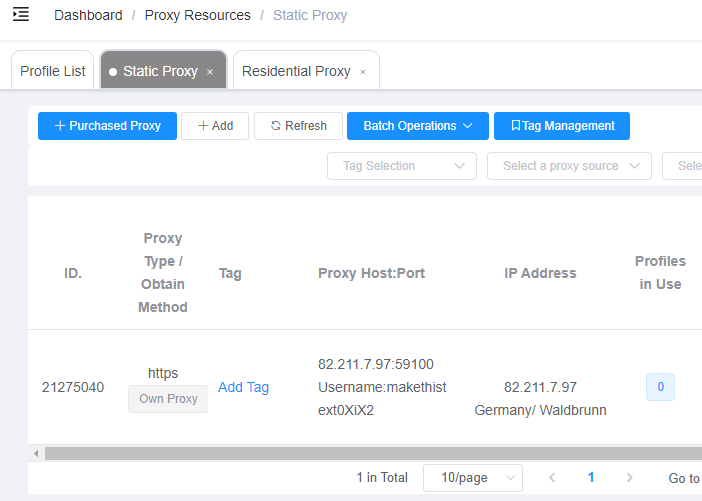
This page contains a store with pre-installed browser extensions. Each extension can be activated by toggling it on. For extensions that are not shown, an option of “Upload Extension” through a URL from the Chrome Web Store is available.
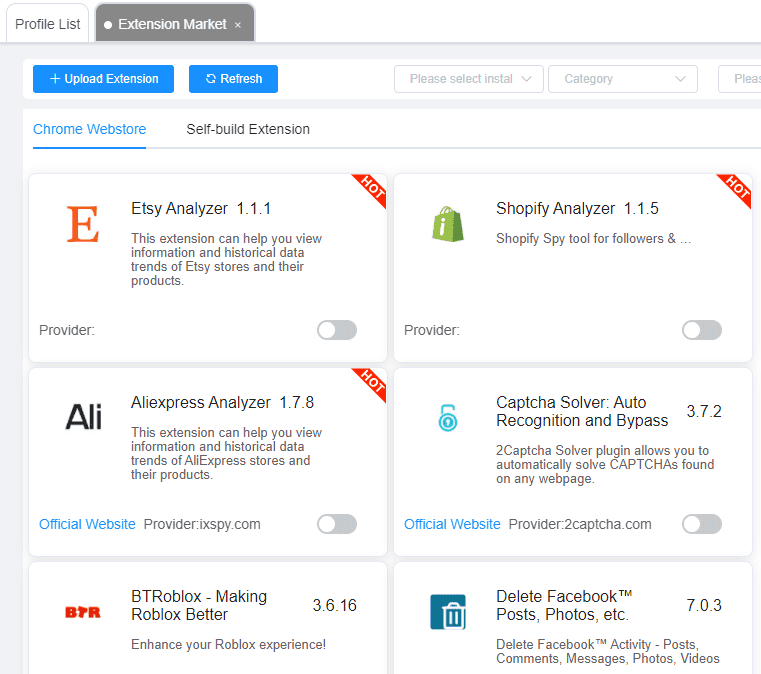
This tab permits users to collaborate in teams using the ixBrowser application. These include adding new users as team members, reviewing transaction histories with other participants, and joining other teams.
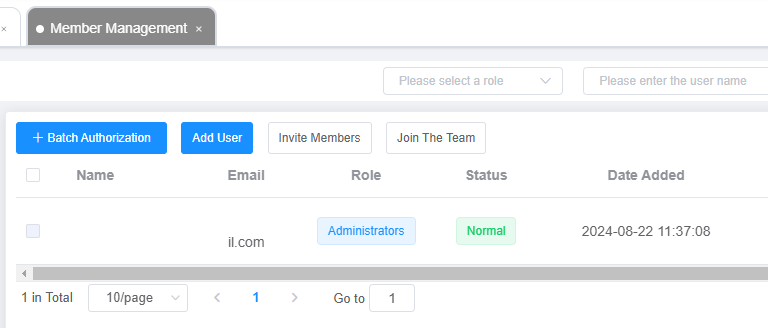
Acts as a dashboard for the financial balance and displays current subscriptions and payment history. Here, tariff details and account recharges can also be performed. ixBrowser operates on a token basis where real money is exchanged for tokens which will then be used to settle subscriptions and other services.
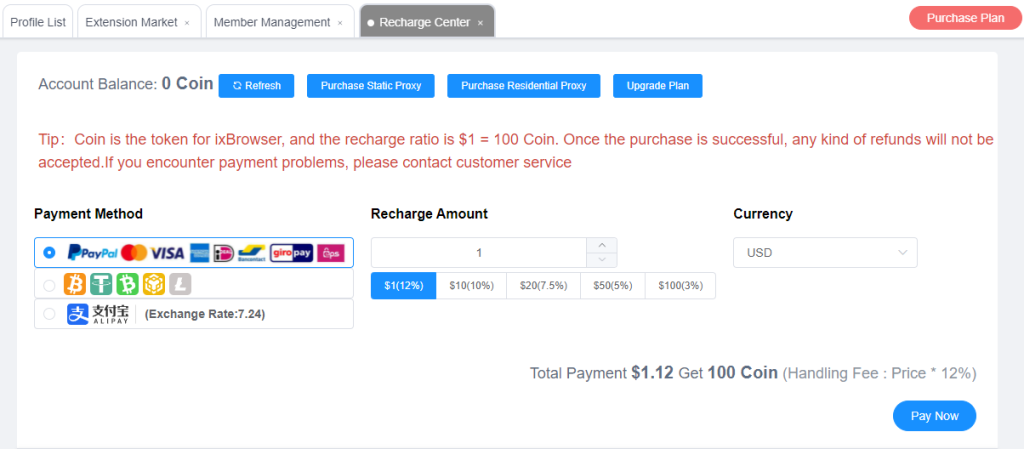
The system allows users to obtain a unique referral link and track their earnings from the affiliate program.
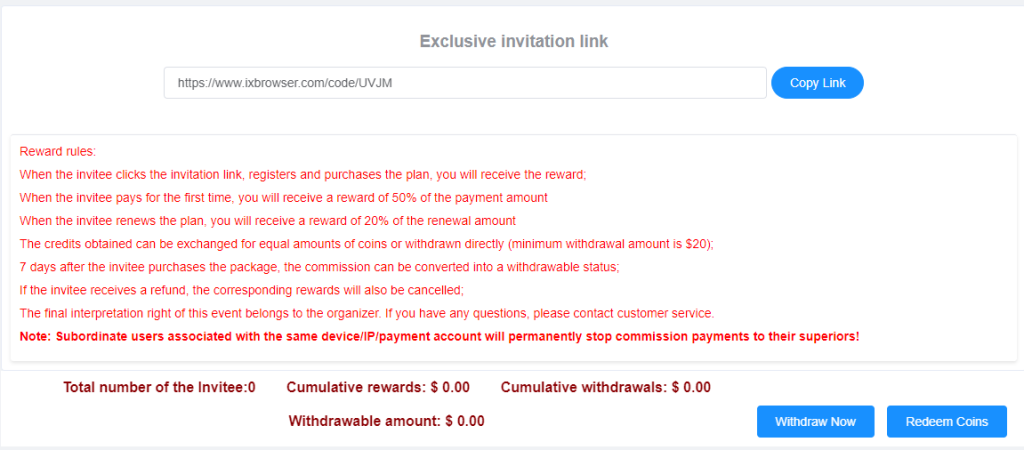
In order to perform such process in ixBrowser, these are the specific actions to undertake:
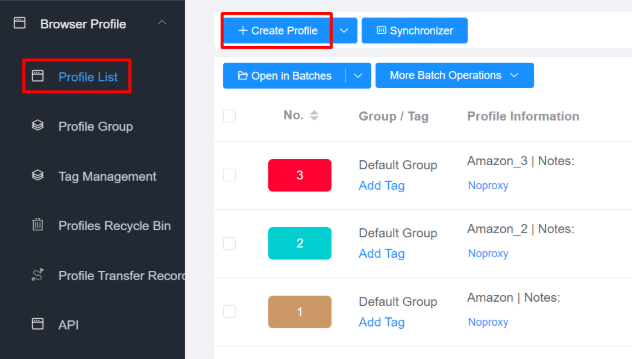
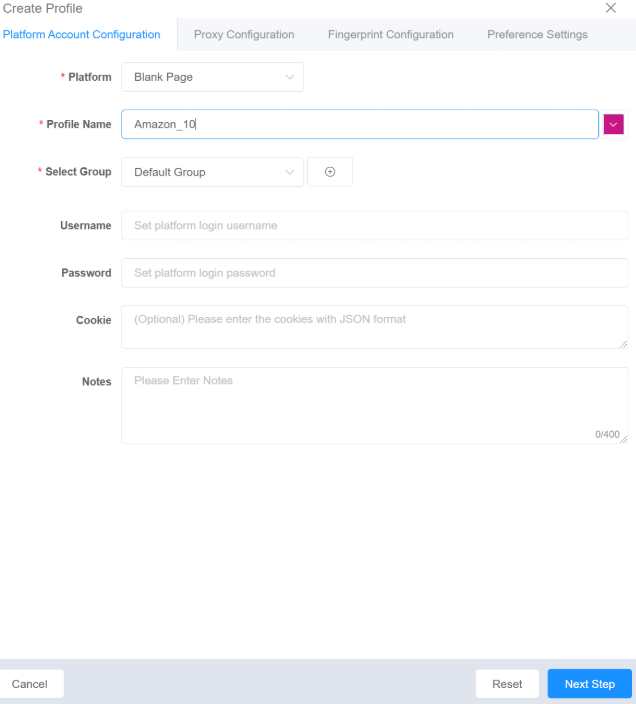

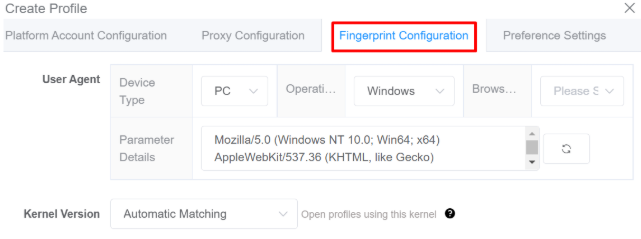
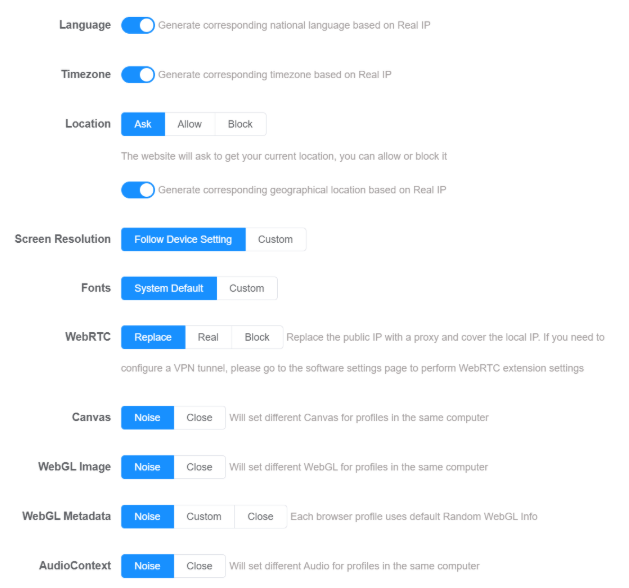
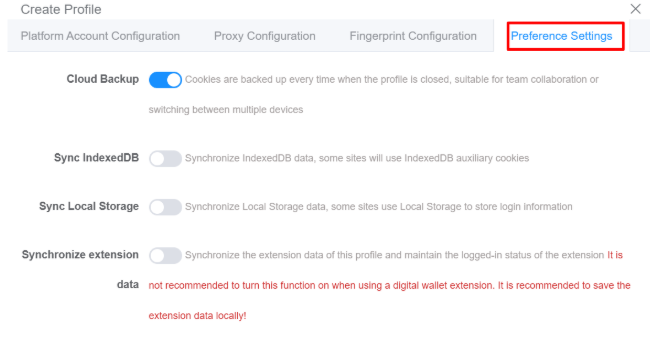
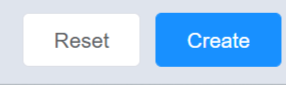
First of all, proceed to the corresponding section. Here we can add them in bulk, but for this tutorial we are going to show how it is done with one single server. So, press the Add button to start the process.
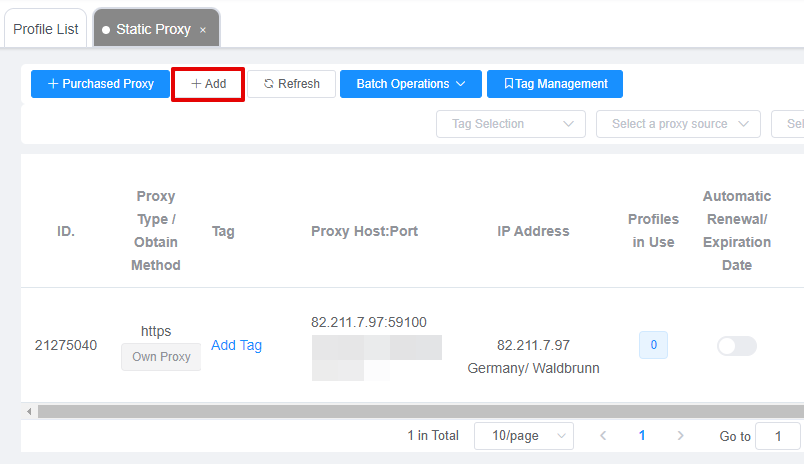
In the window start by choosing the protocol, it will be HTTPS in our case. Then add IP address, port, and if needed login credentials. Press the button displayed on the screenshot below to make sure everything works fine. And then confirm setup.
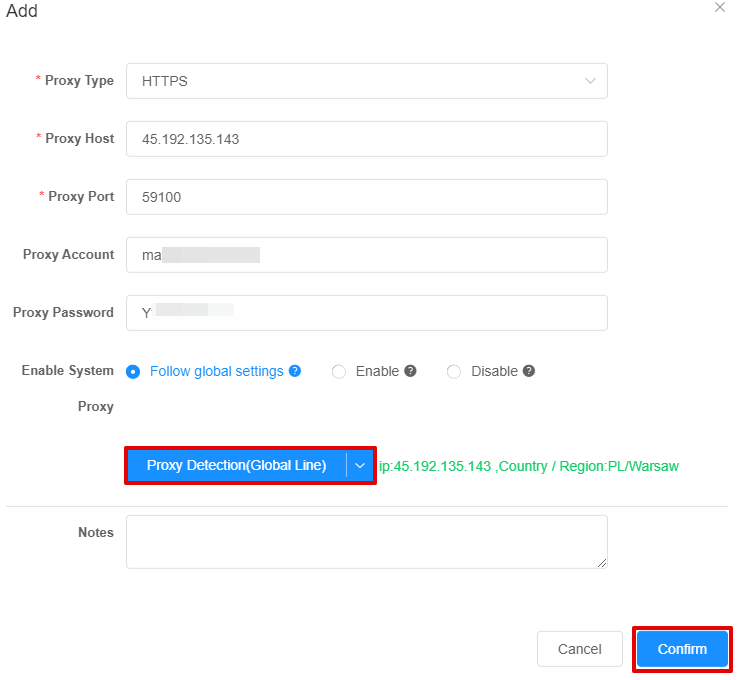
New server will be added into the pool presented in the Static Proxy tab we showed you before.
As for the management there are few options available. You can edit one, view, or delete. Also, you are free to add any tags to simplify identification of specific IPs.
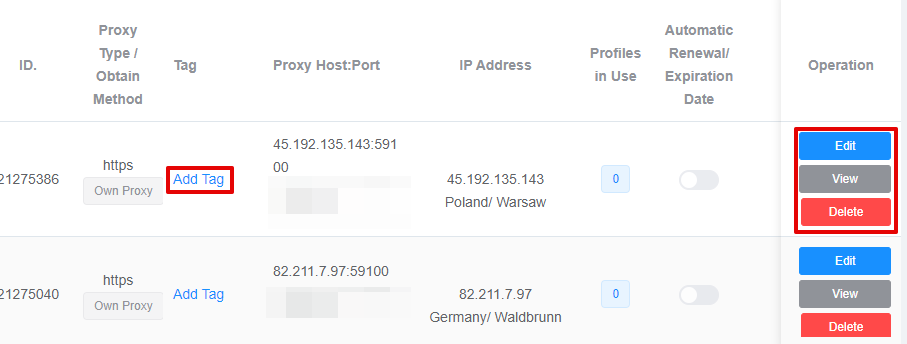
When you create a new session you’ll see these servers in the Proxy Configuration tab. So, you are free to choose either randomly add one or pick specific.
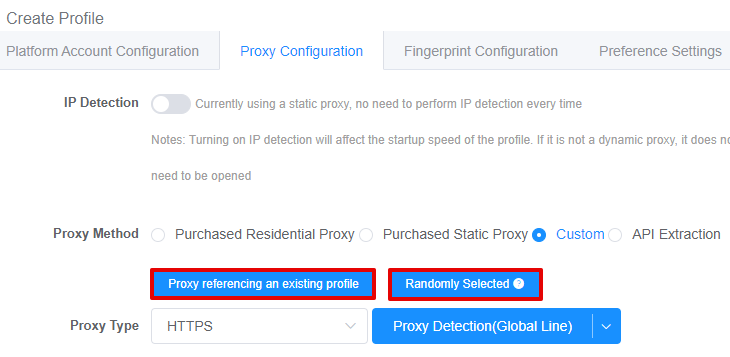
When pressing “Proxy referencing an existing profile” you will see the list of all previously added servers. To proceed, click on the “Confirm” button.
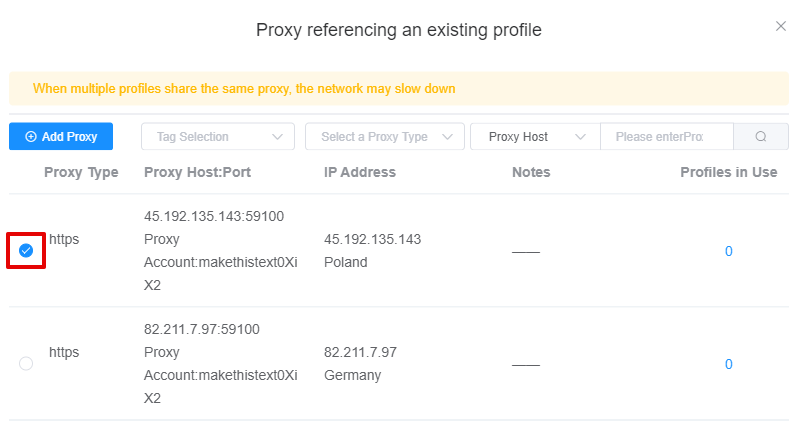
Later in any time you are able to change server for any other one available, and continue to work with a new IP address.

ixBrowser is currently one of the leading anti-detect browsers in the market for people who require functionalities like managing multiple accounts on different platforms. It stands out for its security features, fingerprint masking capabilities, numberless browser environments, and ease of use making it a preferred choice for both individuals and organizations. In case you are an affiliate marketer or a social media manager or any other professional who requires managing multiple environments, then this tool is tailored for your requirements.
For some who are interested in alternative solutions we offer you to check this Identory Anti-Detect Browser review. The operational principles are pretty the same, but some features are quite interesting, indeed.
