IPv4
From $0.70 for 1 pc. 40 countries to choose from, rental period from 7 days.
IPv4
From $0.70 for 1 pc. 40 countries to choose from, rental period from 7 days.
IPv4
From $0.70 for 1 pc. 40 countries to choose from, rental period from 7 days.
IPv6
From $0.07 for 1 pc. 14 countries to choose from, rental period from 7 days.
ISP
From $1.35 for 1 pc. 21 countries to choose from, rental period from 7 days.
Mobile
From $14 for 1 pc. 14 countries to choose from, rental period from 2 days.
Resident
From $0.90 for 1 GB. 200+ countries to choose from, rental period from 30 days.
Use cases:
Use cases:
Tools:
Company:
About Us:
Hulu offers its library mainly in the United States and Japan. When viewers outside those regions attempt to connect, they see a location-block notice. Switching to a different IP may remove the notice temporarily, but it soon triggers a Hulu proxy error. At that point, video playback stops, and a notification about policy violation appears.
This article reviews the underlying causes and walks you through reliable methods on how to fix Hulu proxy error, so you can watch the content without interruption.
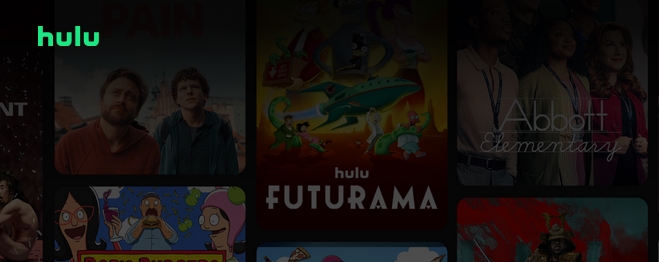
Connection failures on this platform often arise from its efforts to block traffic that appears anonymous or automated. When the service spots patterns or address ranges that do not match normal residential use, it limits access. The sections below outline the technical markers the platform uses to identify and block such requests.
One of the primary triggers for the Hulu anonymous proxy error is the use of an IP address already listed as suspicious. Such listings can occur after an address is used for spam, scraping, or other harmful activity. The problem is most acute when viewers rely on free, shared intermediates because countless other users access those same routes.
Streaming services maintain extensive spam lists that let their systems identify and reject traffic from flagged addresses before the first request reaches the video player.
Even when an IP belongs to an approved region, service may still block access if it finds a mismatch between the geolocation of the address and the path taken by its DNS queries. Hulu scrutinizes far more than the IP itself-it reviews the entire network fingerprint. If DNS lookups route through European resolvers or default public servers like Google (8.8.8.8), the result is a contradiction; the IP claims to be in the United States, yet the name resolution appears to originate elsewhere. That inconsistency triggers proxy-detection routines and forces content restrictions, even on a technically valid address.
Similar trouble occurs when DNS requests slip past the proxy and revert to local or ISP-configured nameservers, stripping away the intended layer of anonymity.
Your browser can create problems of its own. A previous failed login may have planted cookies or session tokens that service later reads to authenticate the viewer.
Even after changing the outward address, those remnants reveal the identity of an earlier session, allowing the platform to continue blocking playback instead of treating the connection as brand new.
A stream may refuse to load even when settings appear correct. The video stalls, the site times out, or it simply refuses to open. In such cases, the fault may lie in such instances:
Antivirus packages, firewalls, and even filters built into your Internet Service Provider can scramble paths, change routes, or outright block packets-especially inside corporate or campus networks that forbid streaming.
Consistently high ping, jitter, or sudden drops may flag platforms's security system, which then limits playback in an effort to shield the service from what it thinks is an attack.
Such symptoms are routine on free intermediary solutions stuffed beyond capacity, causing lag, packets to vanish, and connections that collapse at random. These public gateways also run on outdated hardware, lack professional oversight, and overloaded on excessive traffic, all of which heighten the odds of being blocked.
Even if your address seems masked, the platform can still figure out your true location through other channels. WebRTC, built into most browsers, can expose your actual public-facing IP in milliseconds.
Location permissions tied to GPS, Wi-Fi triangulation, or Bluetooth beacons provide a second clue. When the stated geodata does not line up with the apparent IP address, the platform gets a red flag and locks the stream.
This problem crops up often on smartphones-say, an iPhone-where GPS is always active and the operating system routinely syncs hardware data. Consequently, Hulu proxy errors on iPhone are more common than on other devices.
When a service notices that a request is traveling through a VPN or proxy, it often freezes playback and delivers one of several error messages. Some popup as alert windows; others show up as numeric codes or domain names buried in system-level notifications.
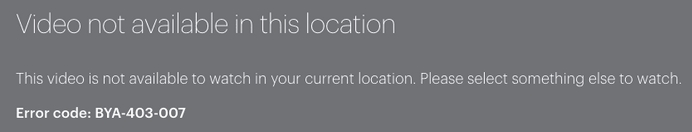
This is perhaps the most frequently encountered Hulu proxy service error. It typically surfaces the instant a viewer tries to launch a video. The service quickly identifies the path as coming from an unapproved network and cuts access.
The leading culprit is an address that appears on the platform's internal blacklist of known servers. A mismatched IP and DNS record, as discussed earlier, can also trigger the lockout.
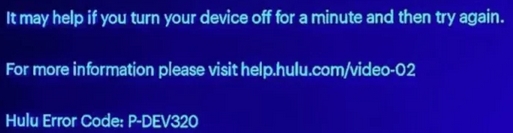
Appears when the app or web browser cannot reach, or complete communication with, the back-end API. The problem may stem from a total lack of response or from data that arrives but cannot be parsed correctly.
Possible culprits are: a shaky internet link, a sluggish or overloaded intermediary, conflicting DNS settings, or traffic bottlenecks imposed by antivirus or firewall rules. Regardless of surface symptoms, the real issue is a breakdown in the conversation with Hulu’s API, forcing the app to abandon the playback request.
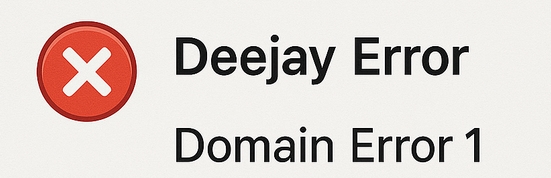
This playback failure typically springs from problems with authorization, geolocation, or the identity of the network connection. When a proxy server is in play, the term usually signals desynchronization, meaning the reported IP and DNS seem to originate in two different regions.

Error code 332 points to a snag in Hulu’s Digital Rights Management stack, often because content licensing is not being processed correctly. The most frequent trigger is a VPN or other anonymity tool that alters the protected media path, leading to a conflict in licensing data at the DRM layer.
Less common, but still relevant, are antivirus or firewall rules that block DRM modules, an outdated browser, turned-off hardware acceleration, or browser extensions like ad blockers that interfere with secure streams.
You'll occasionally see error codes such as 94, 5003, or RUNUNK13. Though the platform never links any one number to a single cause, users consistently report that these messages crop up when the connection is shaky-whether due to a wobbly proxy, scrambled packet loss, or faulty VPN handoff. In effect, the app thinks something between your device and its servers looks untrustworthy.
To restore access, it's important to resolve the technical conflict that causes service to consider the connection anonymous.
| Problem | What to Do |
|---|---|
| Proxy server recognized as anonymous | Fixing Hulu proxy errors means primarily using reliable addresses. Avoid free solutions—they're often already blacklisted. |
| IP and DNS mismatch | Make sure DNS requests go through the same server. Do not use third-party DNS. |
| Old session stores the error | Clear the browser’s cache and cookies. If using the app—log out of your account and restart the application. |
| Filtering by antivirus or firewall | Temporarily disable your antivirus or add the connection to exceptions. This is especially important if you're connecting to the intermediary server via special software like Proxifier or ProxyCap. |
| Location leaks via WebRTC or GPS | Disable WebRTC in your browser and geolocation on your devices—this helps avoid revealing your real location. |
| DRM | Temporarily disable the proxy or VPN, ensure that DRM is enabled in the browser, and check whether antivirus or extensions (like ad blockers) are interfering with protected content. |
| Proxy server is overloaded or has high latency | Switch to a less crowded one. Choose solutions with minimal latency—up to 150 ms. Use IP trace to verify performance. |
Hulus region-locking measures extend well beyond run-of-the-mill IP blacklists. The service scans several signals at once: where DNS queries are issued, what location data the hardware broadcasts, and even WebRTC fingerprints leaking through the browser. If those details misalign, the system assumes spoofing and blocks the stream.
Mitigate trouble by choosing reputable intermediary providers, steering all DNS traffic through them, and regularly purging cookies, cache, and other browser data.
Can I watch Hulu without a VPN or proxy?
You can only watch Hulu if you are inside the United States or Japan. Everywhere else, the service is blocked by default and cannot be accessed without location masking.
Does Hulu really ban all VPNs?
No, it does not block every VPN. It does block most free or overcrowded services because their shared addresses are easy to fingerprint, and the platform quickly denies those connections.
What's the most reliable way to access Hulu internationally?
As of now, the most reliable workaround is to rent private residential proxy servers that appear to originate in the U.S. or Japan. Even then, you must verify correct DNS routing, disable WebRTC and geolocation features, and avoid any public DNS servers.
