IPv4
From $0.70 for 1 pc. 42 countries to choose from, rental period from 7 days.
IPv4
From $0.70 for 1 pc. 42 countries to choose from, rental period from 7 days.
IPv4
From $0.70 for 1 pc. 42 countries to choose from, rental period from 7 days.
IPv6
From $0.07 for 1 pc. 14 countries to choose from, rental period from 7 days.
ISP
From $1 for 1 pc. 24 countries to choose from, rental period from 7 days.
Mobile
From $14 for 1 pc. 15 countries to choose from, rental period from 2 days.
Resident
From $0.75 for 1 GB. 200+ countries to choose from, rental period from 30 days.
Use cases:
Use cases:
Tools:
Company:
About Us:
Tracing an IP address or host is the process of determining the path of data packets from the user's device to the target server or local network. This process involves sending a series of network packets with incrementing TTL - Time To Live in the IP header, which allows for mapping each step of the path from the sender to the recipient.
Step-by-step process of traceroute an IP address:
This process helps users determine the route of packet travel and identify potential network issues.
The result of the traceroute is presented as a list with the IP addresses or domain names of each device along the path and the time taken to reach each node. Tracing an IP address or host is a relevant tool for diagnosing network issues, checking connection quality, and determining routing efficiency in the network.
Tracing an IP address or host is an essential tool for diagnosing various network issues, ensuring performance, and optimizing the operation of network resources.
There are two main ways to perform traceroute:
Using online tools, users can compare traceroute results obtained from the online service, which helps to gain a more comprehensive understanding of the route to the target host or IP address.
Let's take a closer look at the purposes of using IP address or host tracing:
Using IP address or host tracing is relevant, for example, when a website fails to load or there is a delay in an online game. By performing a traceroute, you can identify at which stage the problem occurs and determine its source: whether it's on the user's side, the server, or the website.
Tracing an IP allows for assessing the quality of the connection to the target host or server. High network delays indicate issues with performance or network coverage. Network administrators find traceroute useful for optimizing data routing in the network, thereby improving performance and data transfer efficiency.
Checking for packet loss helps identify data leakage or network attacks by revealing unauthorized data transmission routes. Website owners and developers can use host and IP tracing to analyze network factors of web resources, such as page load times, identify vulnerabilities, and evaluate hosting performance.
You can perform a traceroute of an IP address or domain using the free “IP tracing” tool. To do this, navigate to the service page and follow the step-by-step instructions:
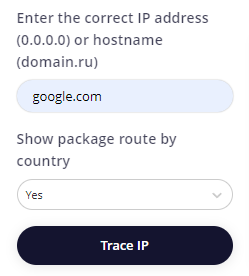
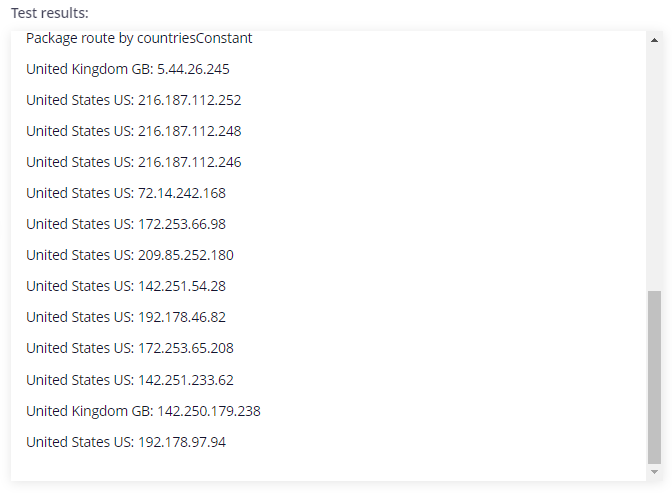
Using the traceroute tool allows users to conduct network diagnostics, determining routes and the speed of request traversal when interacting with web resources in the browser. This method helps identify and prevent potential issues related to delays in loading web pages.
