IPv4
From $0.70 for 1 pc. 41 countries to choose from, rental period from 7 days.
IPv4
From $0.70 for 1 pc. 41 countries to choose from, rental period from 7 days.
IPv4
From $0.70 for 1 pc. 41 countries to choose from, rental period from 7 days.
IPv6
From $0.07 for 1 pc. 14 countries to choose from, rental period from 7 days.
ISP
From $1.35 for 1 pc. 23 countries to choose from, rental period from 7 days.
Mobile
From $14 for 1 pc. 14 countries to choose from, rental period from 2 days.
Resident
From $0.90 for 1 GB. 200+ countries to choose from, rental period from 30 days.
Use cases:
Use cases:
Tools:
Company:
About Us:
Facebook frequently notifies its users with a session expired message and remotely shuts off access to many things for some business uses. However, this can serve as an inconvenience while working on the platform. It is crucial to understand the reasons behind constant session expiration.
This article will try to shed some light on the reasons behind Facebook stating session time is up and how proxies assist in solving it.
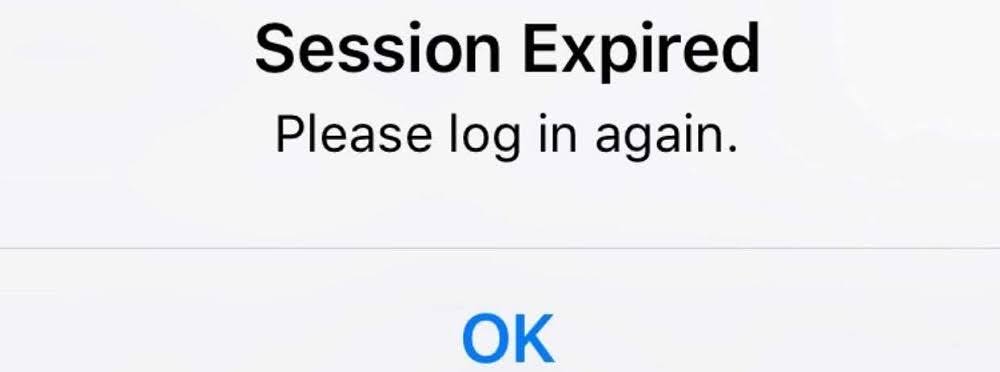
The error message “Session Expired” can be linked to technical glitches of how the platform is performing and other security features Facebook has.
There are several major causes for facebook keeps saying Session Expired:
There are a number of recommended steps a user can take to attempt to remedy this issue. If you keep getting “Session Expired” errors on Facebook, plenty of steps can be taken.
If facebook says session has expired you can perform actions listed below:
Most people consider these steps to be the solution to the problem and are able to recover the proper functioning of the platform.
But what if facebook keeps saying “Session Expired” after following the above mentioned steps, try checking the mobile device settings, internet connection and log in journal.
When you check out the login journal you can view every device that has accessed the given account. Suspicious activities such as unrecognized devices or unusual locations must be responded to by a change of the password and logging out from all active sessions. The process of enabling two-factor authentication helps to avoid such issues and can clarify the reason behind users being logged out of Facebook against their wish.
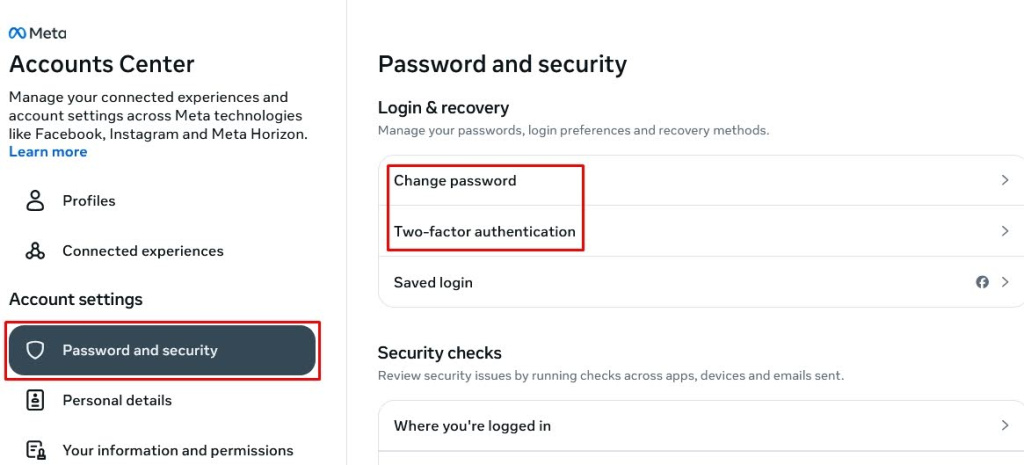
Poor internet quality, dynamic IP, or a less secure VPN can lead to the facebook session timeout. It is advisable to connect using a reliable source of connection and a good VPN or proxy.
Also, browser extensions like ad blockers lead to complications. The source of the issue can be traced by turning them off for the time being or by switching to incognito mode.
If the issue is still not resolved, it is better to write to the Facebook support service for further recommendations.
Usually, the “Session Expired” message appears more often when people are using automated tools to scrape Facebook. Facebook has complex mechanisms of security for its platform and its users which results to the termination of the session on the following circumstances:
What should you do if facebook session timeout while scraping:
These ensure that blocks are dodged and the automated processes continue to function normally.
Proxies help in bypassing the authorised restrictions set by Facebook by masking the users real IP address and making it seem as if connections from across the globe are being made. This cuts down chances of restrictions, safeguarding accounts and ensuring a steady performance.
Aspects worth paying attention to when applying proxies to resolve the issue:
In considering a proxy, ensure that for instance, its provider has a good credibility, there are sufficient IP addresses, high speed connection, a diverse range of proxy server types even the likes of residential or IPv4, and lastly high speed and great customer support to assist with any future problems.
After setting up your proxy, it's crucial to verify that your configuration is working correctly and not leaking any real information. Pixelscan helps you understand how websites see you.
1. Open PixelScan - visit PixelScan in your browser while using the configured proxy. The scan will run automatically.
2. Review the results - check if the displayed IP matches your proxy server and not your real IP. Ensure there are no inconsistencies in details like time zone, WebRTC, or DNS.
3. Fix any issues - if leaks are detected, adjust your proxy settings, switch to a different server, or enable DNS leak protection to enhance your anonymity.
Regularly testing your setup ensures that your proxy is effectively masking your identity and reducing the risk of detection.
The occurrence of the “Session Expired” message could stem from Facebook's activities aiming at making the accounts secure, poor internet connection or other technical problems. Logging back in, clearing cookies and cache, setting up the connection, and using proxies are examples on how to fix the issue. In cases where basic methodology fails to solve the issue it could be greatly helpful to reach out to customer support or use more stable connections as a solution.
For users that are dealing with multiple accounts or using automation tools, it’s necessary to properly configure the connection, update the software promptly, and utilize a proxy or other related tools. This is essential if the session login expired on Facebook during web scraping.
