IPv4
From $0.70 for 1 pc. 40 countries to choose from, rental period from 7 days.
IPv4
From $0.70 for 1 pc. 40 countries to choose from, rental period from 7 days.
IPv4
From $0.70 for 1 pc. 40 countries to choose from, rental period from 7 days.
IPv6
From $0.07 for 1 pc. 14 countries to choose from, rental period from 7 days.
ISP
From $1.35 for 1 pc. 21 countries to choose from, rental period from 7 days.
Mobile
From $14 for 1 pc. 14 countries to choose from, rental period from 2 days.
Resident
From $0.90 for 1 GB. 200+ countries to choose from, rental period from 30 days.
Use cases:
Use cases:
Tools:
Company:
About Us:
The anonymity of an IP address is the ability to hide information about the user's real IP address while using the internet, which allows other devices and websites to determine the location and identify the user.
There are two main methods for checking anonymity:
It is important to note that the anonymity of a proxy server or IP address can be relative and depends on various factors, such as security settings or the type of proxy used.
The level of IP address anonymity can significantly affect the security of a user's data online. Complete anonymity provides a high level of privacy for the user when interacting with web resources.
A high level of anonymity provides:
However, it's important to note that IP address anonymity does not guarantee complete security online. Some websites and online services may still be able to track your activities and collect personal information through other means, such as cookies.
Let's take a closer look at the factors affecting user anonymity online:
The most effective ways to increase the anonymity of a user's IP address include:
It is important to note that IP address anonymity does not guarantee absolute privacy online, but by using online checking tools and anonymizers, users can analyze information about their network security and take steps to improve it.
You can check the anonymity of an IP address and proxy using the online tool “Anonymity Check” on our website. To perform the check, users need to visit the tool's webpage, and all indicators will be displayed automatically.
Using this service, users will be able to see their anonymity level as a percentage, along with additional information across three categories:
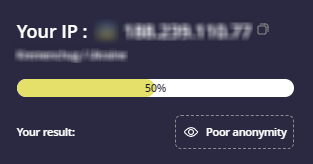
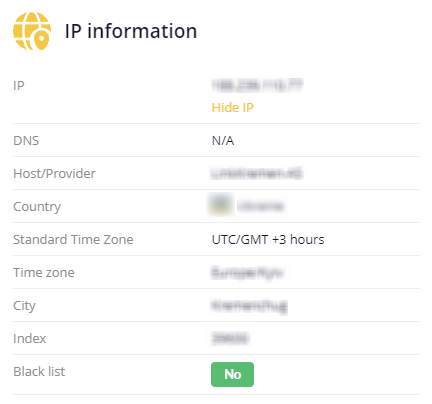
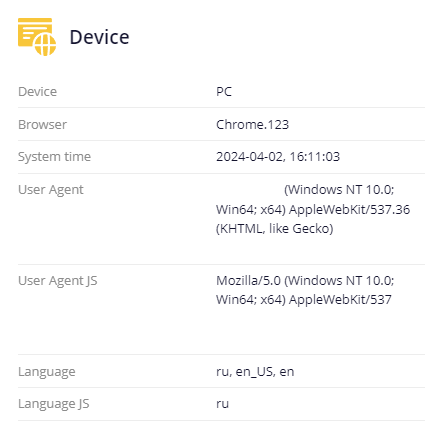
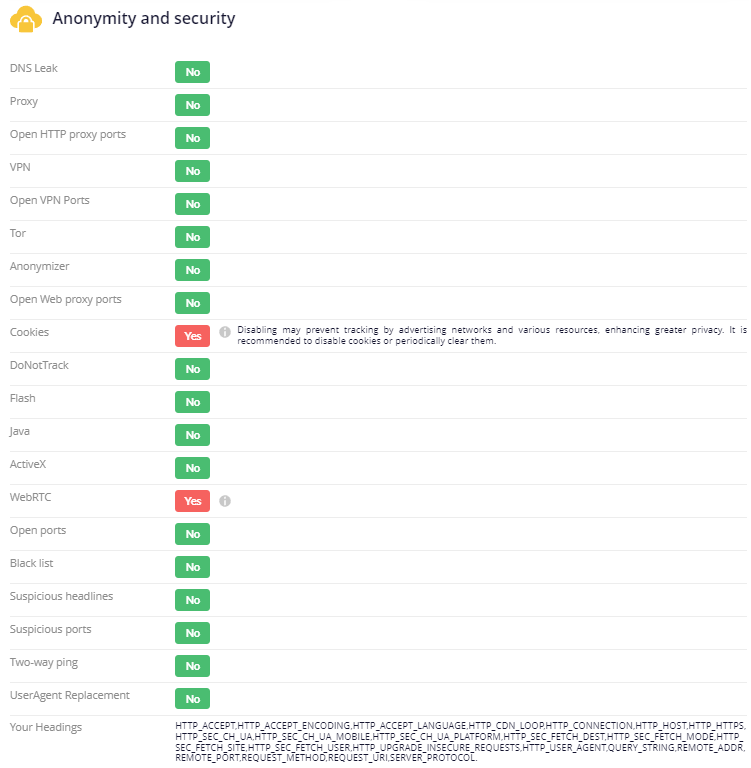
The checker provides detailed information about the IP address being used, the device, and security factors. All displayed parameters affect the user's privacy online when interacting with websites and online resources. If problems are detected with any parameters, the checker offers recommendations to solve them to enhance the user’s anonymity.
