IPv4
From $0.70 for 1 pc. 41 countries to choose from, rental period from 7 days.
IPv4
From $0.70 for 1 pc. 41 countries to choose from, rental period from 7 days.
IPv4
From $0.70 for 1 pc. 41 countries to choose from, rental period from 7 days.
IPv6
From $0.07 for 1 pc. 14 countries to choose from, rental period from 7 days.
ISP
From $1.35 for 1 pc. 23 countries to choose from, rental period from 7 days.
Mobile
From $14 for 1 pc. 14 countries to choose from, rental period from 2 days.
Resident
From $0.90 for 1 GB. 200+ countries to choose from, rental period from 30 days.
Use cases:
Use cases:
Tools:
Company:
About Us:
AQUM is a contemporary anti-detection browser that excels in managing multiple profiles. Its primary function is to generate unique digital fingerprints within each individual web user's environment, helping users evade detection on various online platforms, including social networks, e-commerce sites, and in bonus hunting activities. The browser features an intuitive command management system, making it suitable for both small-scale projects involving a few individuals and extensive corporate endeavors. Notably, AQUM is based on the Chromium core, ensuring broad compatibility with most websites and extensions.

AQUM offers a suite of features designed to enhance profile management and optimize team processes. In the following sections, we will explore these features in greater detail.
AQUM allows for detailed customization of digital fingerprints, enabling users to adjust a wide array of parameters to enhance the uniqueness of each profile. Here are the key aspects that can be modified:
By strategically combining these parameters, AQUM users can achieve a high degree of profile variability, significantly enhancing anonymity and effectiveness when interacting with online resources.
In the context of the AQUM browser, the handling of Canvas fingerprints stands out as a distinct feature, separate from other fingerprint substitutions, due to its unique characteristics.
AQUM employs a method that utilizes real user data to create Canvas fingerprints, rather than adding artificial noise as is common with many other anti-detect browsers. This approach significantly improves the accuracy of user device emulation, making each profile appear more genuine and harder to detect by tracking systems. Such precise mimicry of real user parameters greatly benefits multi-profile projects that require a high degree of account trustworthiness on targeted web resources.
One of the standout features of the AQUM browser's team functionality is the ability to manage profiles in real-time, enabling multiple users to interact simultaneously with projects and synchronize their actions seamlessly.
Additional features that enhance team collaboration include:
These tools collectively enhance team productivity and efficiency, making AQUM a robust solution for collaborative environments where real-time interaction and shared management of tasks are crucial.
The AQUM mobile application offers full management capabilities for profiles directly from mobile devices, allowing users to handle tasks on the go from anywhere around the globe. With support for both Android and iOS, the application ensures universal access to essential browser functions and can be downloaded directly from the Google Play Store.
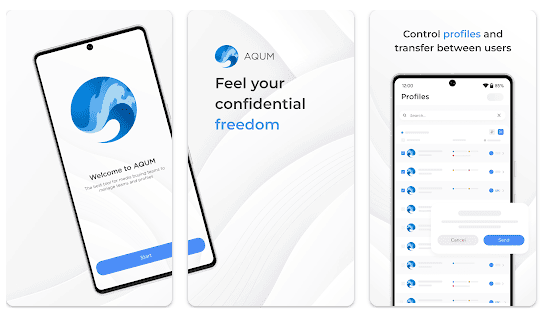
A key advantage of the AQUM app is the ability to modify profile parameters in real-time and monitor their status. This functionality enables users to swiftly respond to any operational changes within profiles, receive immediate notifications, and address issues as they arise. Additionally, the app supports synchronization with teamwork tools, enhancing collaborative efforts and facilitating seamless communication among team members.
Another notable feature of the AQUM browser is the ability to create quick profiles with just one click. Using this function, a profile with randomly generated technical characteristics is automatically created, with the user only needing to select the operating system initially. Subsequently, it is possible to edit any parameters of the profile, add proxies, and integrate cookies as needed.
Furthermore, AQUM facilitates the mass import of profiles, which proves particularly beneficial when managing large datasets. This import function allows for the integration of profiles from pre-prepared files that include proxy settings, cookies, and other relevant parameters, streamlining the process of setting up multiple accounts efficiently.
AQUM provides six tariff plans, enabling users to select an option that best fits their budget and specific requirements. For organizations with unique needs, there is also a custom tariff available that offers flexible settings tailored to individual tasks.
This plan offers basic functionality and is ideal for users who want to explore the browser's features without financial commitment. It supports up to 3 profiles but lacks team features and API access. The Free plan is available for the first 7 days after signing up.
Priced at $19.99 per month, the Starter plan allows the creation of up to 10 profiles. It's tailored for individual users or small projects that do not require extensive profile numbers or advanced team tools.
At $59.99 per month, the Personal plan supports up to 100 profiles and is perfect for freelancers or marketers managing multiple accounts. It includes advanced proxy settings, Canvas print capabilities, and mobile app support.
Designed for collaborative work, this plan includes up to 350 profiles and costs $159.99 per month. It offers advanced team features such as real-time profile management, note sharing, and comprehensive proxy settings.
This plan is intended for large teams and professionals managing extensive account portfolios, supporting up to 1,200 profiles. It includes advanced collaboration tools and API integration for automating processes, priced at $299.99 per month.
Starting at $399 per month, the Custom plan is designed for large organizations with specific needs. It offers personalized profile settings and supports unlimited team members, providing a tailored solution based on individual requirements.
Additional discounts for extended orders:
| Plan | Free | Starter | Personal | Team | Professional | Custom |
|---|---|---|---|---|---|---|
| Profiles | 5 | 50 | 130 | 350 | 1200 | On request |
| Subscription cost | $0 | $19.99 | $59.99 | $159.99 | $299.99 | $399+ |
| Template profiles | 0 | 2 | 4 | 6 | 10 | On request |
| Team members | 0 | 0 | 0 | 3 | 8 | On request |
| API automation | No | No | No | Yes | Yes | Yes |
| Profile transfer | No | No | Yes | Yes | Yes | Yes |
| Mobile application | Yes | Yes | Yes | Yes | Yes | Yes |
| Stored proxies | 2 | 15 | 60 | 260 | 1000 | On request |
The interface of the browser is designed to be intuitive and free from clutter, featuring a minimal number of tabs for simplicity. Users can choose between a dark or light theme and select from one of three available language versions. In the following sections, we will explore each of the available elements, detailing their specific functionalities.
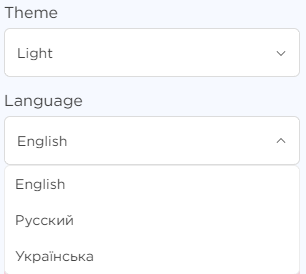
This is the main workspace where users can create, import, and edit browser profiles. Additionally, there is an option to assign and edit tags, facilitating easier management and identification of profiles.
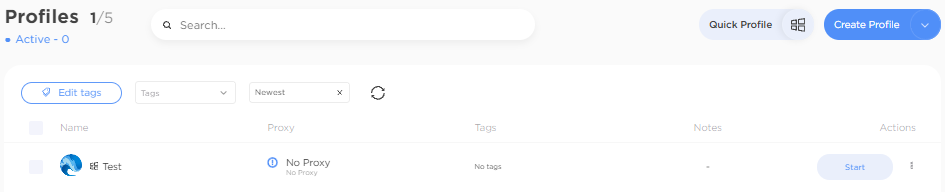
In this tab, users can import proxies either in lists or individually, and export proxy data as needed. It also allows for monitoring server status and removing non-functional proxies.
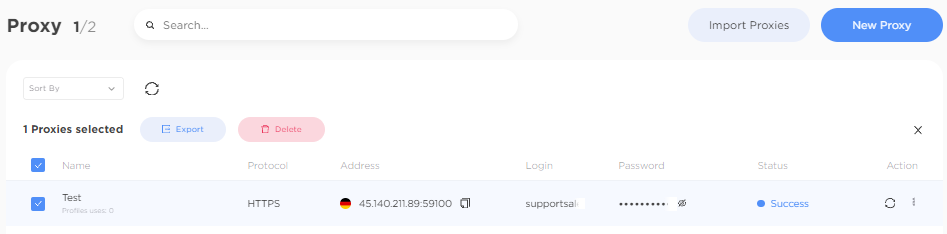
This section enables the downloading and integration of extensions from the Chrome store. Extensions can be categorized to simplify identification and management.
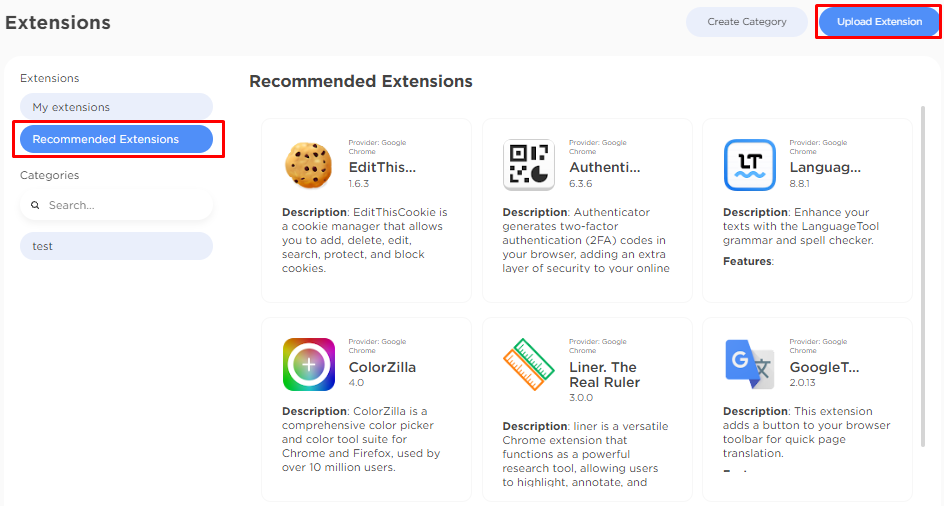
Users can also edit categories and manage add-ons here.
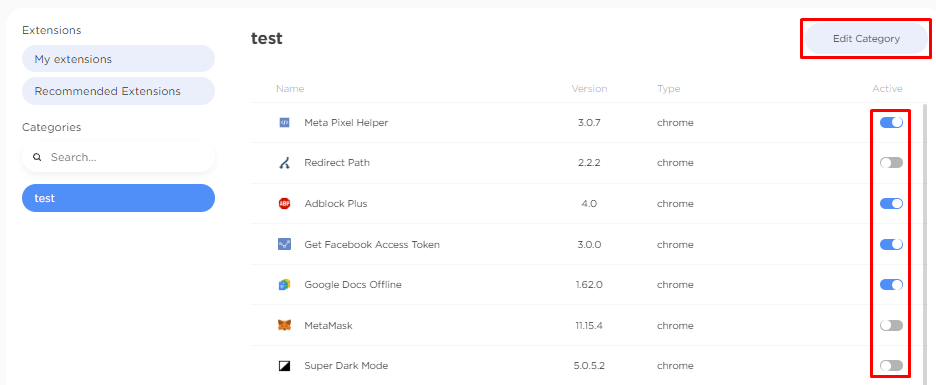
Here, users can view their current account balance and:
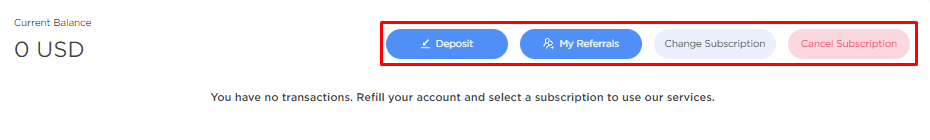
This area allows users to modify the language, theme, and account password. It also displays all options available under the active tariff plan. In the “Info” subsection, users can copy the API token for further integrations, enable the “Cookie Robot”, and activate two-factor authentication.
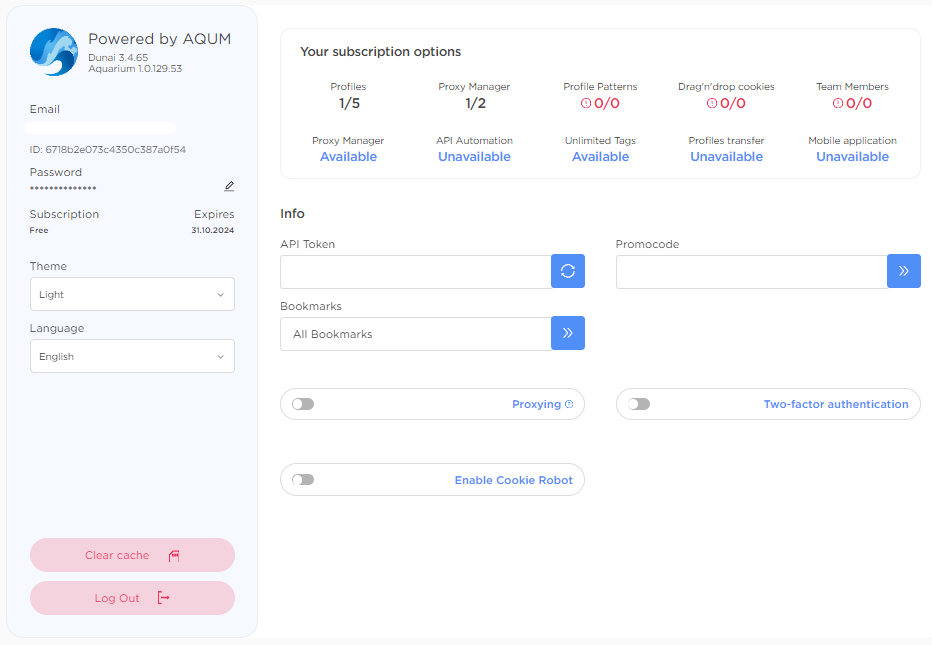
AQUM offers support through its official Telegram channel, which can be accessed via the website. This channel provides a direct line to resolve issues quickly, crucial for users who rely heavily on the anti-detect browser for their workflows. Additionally, the AQUM website includes a section for frequently asked questions.
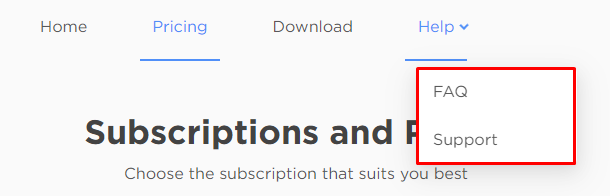
Let's explore the detailed process of creating a new unique profile in the AQUM browser:
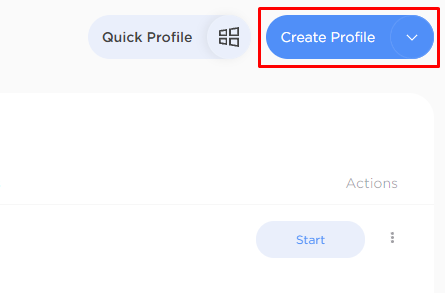
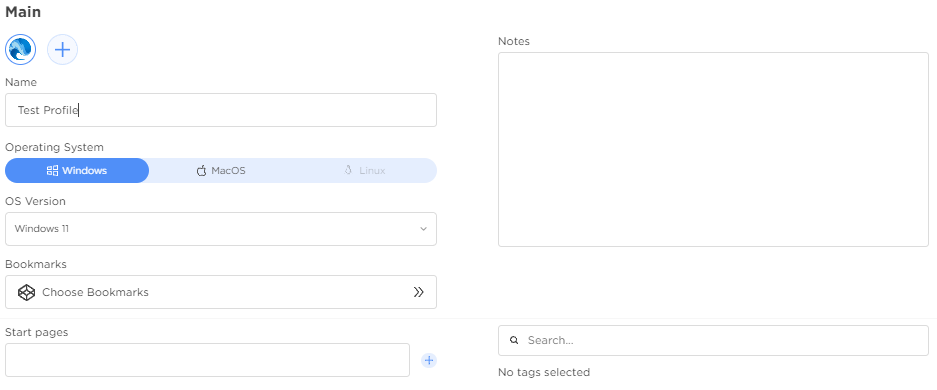
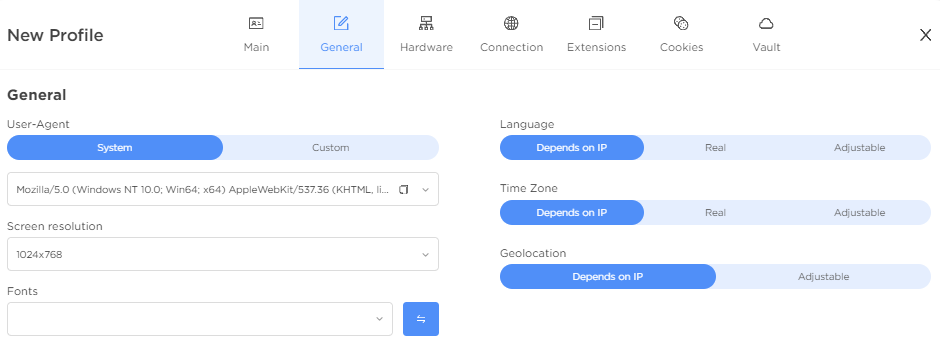
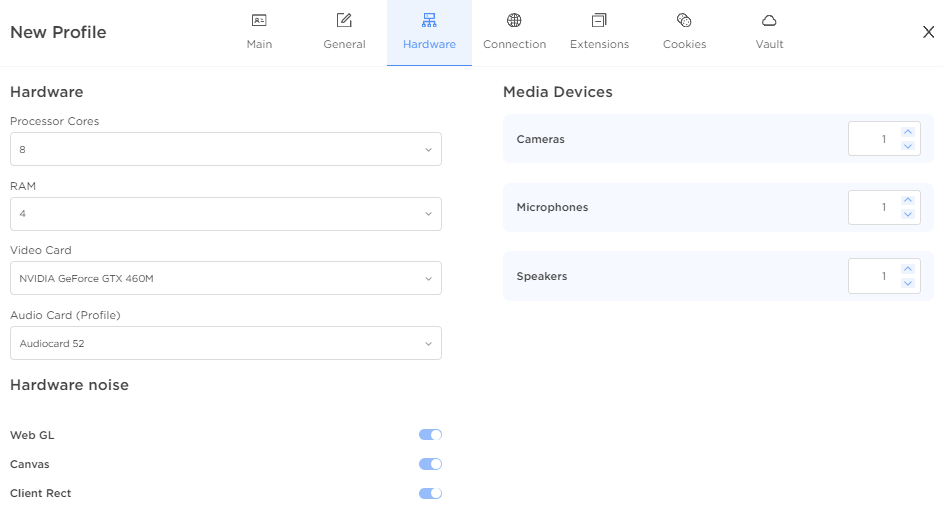
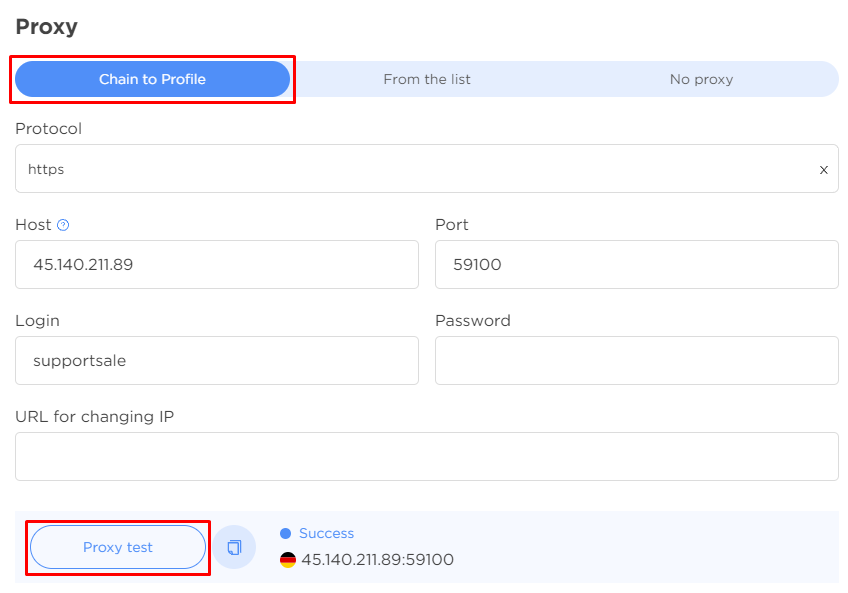
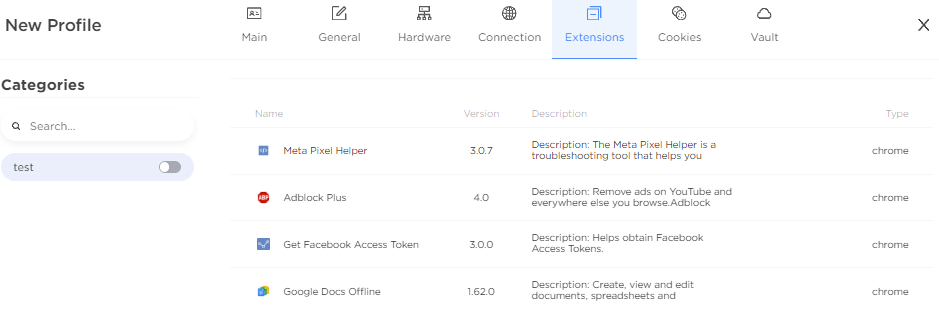
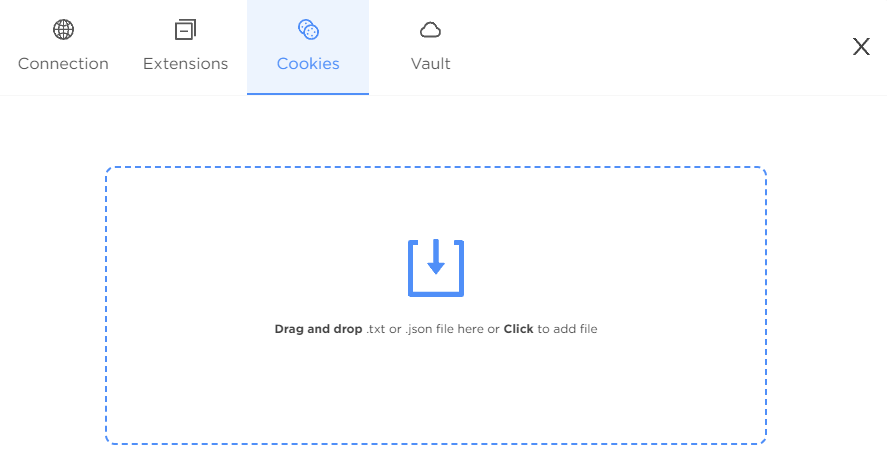
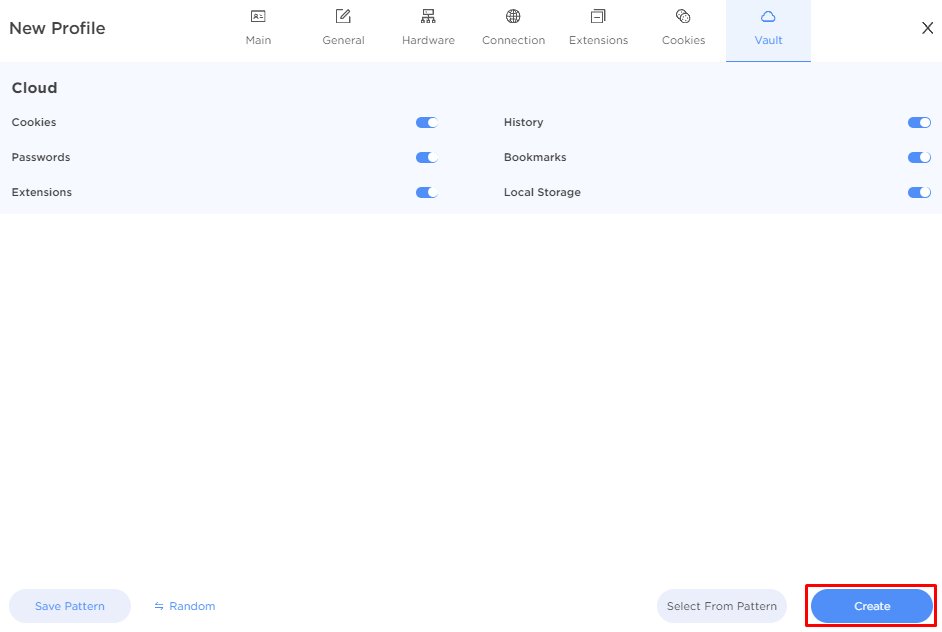
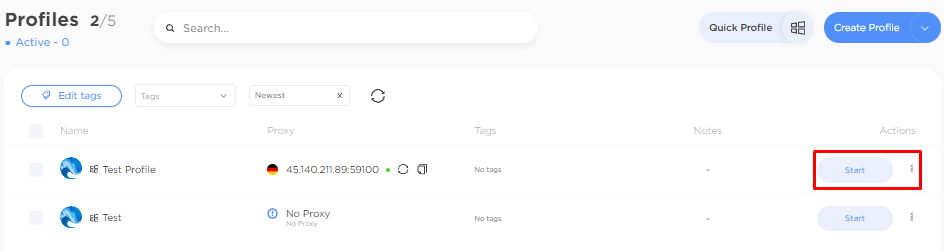
In conclusion, AQUM stands out as a universal anti-detect browser that caters to a diverse user base due to its multifunctionality and extensive range of tariff plans. With its flexible profile settings, robust proxy support, and mobile application, AQUM provides powerful tools for managing multiple profiles efficiently. Additionally, its teamwork features make it an ideal solution for companies seeking collaborative tools, and the availability of a free 7-day trial allows users to explore its main functionalities before committing to a purchase.
