IPv4
From $0.70 for 1 pc. 40 countries to choose from, rental period from 7 days.
IPv4
From $0.70 for 1 pc. 40 countries to choose from, rental period from 7 days.
IPv4
From $0.70 for 1 pc. 40 countries to choose from, rental period from 7 days.
IPv6
From $0.07 for 1 pc. 14 countries to choose from, rental period from 7 days.
ISP
From $1.35 for 1 pc. 21 countries to choose from, rental period from 7 days.
Mobile
From $14 for 1 pc. 14 countries to choose from, rental period from 2 days.
Resident
From $0.90 for 1 GB. 200+ countries to choose from, rental period from 30 days.
Use cases:
Use cases:
Tools:
Company:
About Us:
Antik Browser is a specialized browser designed for managing multiple accounts across various platforms such as Google Ads, social networks, online marketplaces, gambling sites, and cryptocurrency exchanges. It leverages the fingerprints of real users and a sophisticated system of deep data substitution, enhancing account longevity compared to other anti-detect solutions. This review outlines the main functions and features of the Antik Browser anti-detect browser and includes detailed step-by-step instructions for creating browser profiles.

The tool functions as a desktop application compatible with both Windows and macOS (including Intel and M-series processors). It is crafted to emulate multiple browser profiles on a single device and supports both command mode and proxy servers. Its primary users include marketers, web scrapers, social media managers, and arbitrageurs, catering to a broad range of online professionals.
Antik Browser uses real user fingerprints to create highly credible profiles that effectively evade detection by anti-fraud systems and tracking algorithms. This capability enables users to manage multiple social media accounts, run Google Ads campaigns, automate retail operations, and maintain online anonymity. Such features are particularly vital for sectors like marketing, e-commerce, traffic arbitrage, cybersecurity, SEO, SMM, software development, and testing.
The browser also offers advanced fingerprint creation by implementing a deeper level of hardware data substitution compared to other anti-detect browsers. For instance, to spoof RAM data, Antik replaces not only the deviceMemory line but also adjusts additional headers like Sec-CH-Device-Memory and Device-Memory to prevent detection.
Moreover, Antik enhances the reliability of emulating digital fingerprints for browser profiles by allowing the modification of not just basic device parameters, such as CPU and GPU names, but also more intricate details like processor architecture and command sets. This meticulous approach to digital fingerprint emulation helps prevent discrepancies and sets Antik apart from other anti-detect solutions.
With Antik Browser, users can control a comprehensive range of fingerprint parameters to ensure privacy and evade tracking algorithms. These parameters include:
By substituting these parameters, Antik allows users to craft browser profiles tailored to specific needs, such as advertising testing or marketing research, making them appear authentic and undetectable to sophisticated tracking systems.
Antik Browser offers a robust team collaboration feature that supports the creation of teams with an unlimited number of participants. Users can simultaneously engage in multiple teams and projects, with the capability to differentiate access rights to various data and profiles within each team. Team owners have the authority to set access rights and can also customize the team's name and description. Additionally, they can configure working extensions, sources, and tags through the advanced settings. These configurations are then automatically applied to all team members by default. While only the team owner has permission to edit or delete extensions, bookmarks, and tags, team participants have the flexibility to add their own, enhancing collaboration and personalization within the team environment.
Key features of teamwork within the Antik Browser include:
These features are particularly valuable for marketers, social media managers, and arbitrageurs, providing them with the necessary tools for effective collaborative work on various projects.
Antik Browser accommodates both dynamic and static proxy servers, enhancing its versatility for various online activities. When setting up or modifying a profile, users can input a link to facilitate IP address changes, which is ideal for utilizing mobile or residential proxies. This capability is seamlessly managed within the browser’s integrated proxy manager.
The browser also supports several Internet connection protocols, each catering to different security and functionality needs:
The support for static proxies makes Antik Browser suitable for tasks that require a consistent connection to a specific, altered IP address, such as bypassing geo-blocks, multi-accounting in bookmakers, and sneaker-botting. Conversely, dynamic proxies are optimal for applications like web scraping, traffic arbitrage, and mass messaging, where frequent IP rotation is necessary to evade anti-fraud systems and blocking mechanisms.
Antik Browser features a user-friendly interface available in English, Russian, Ukrainian, Chinese, and Portuguese. Users can switch between light and dark themes and customize the visibility of profile data. Specifically, it is possible to enable or disable the display of parameters in the “Profiles”, “Proxy”, and “Trash Bin” sections, allowing customization of the workspace according to user preferences and tasks.
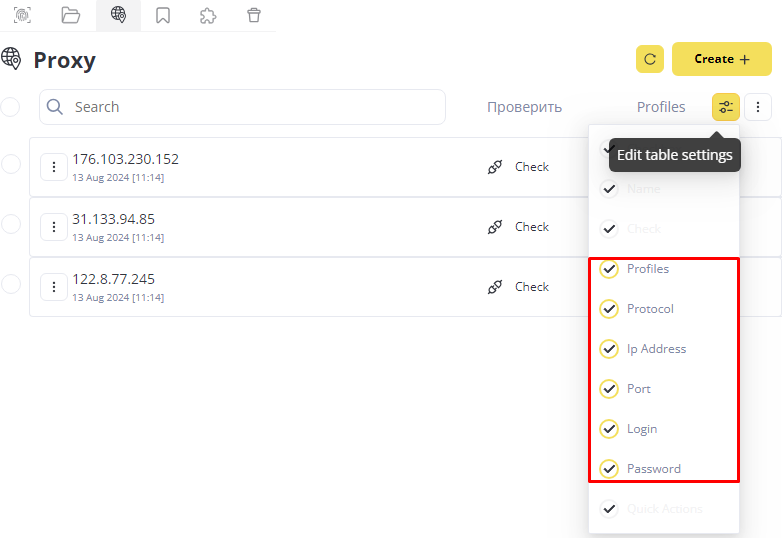
Antik Browser offers three types of plans: individual, team, and corporate (or custom). Each plan grants full access to all browser features. However, the teamwork functionality is exclusive to the team and corporate plans.
To explore the interface and features of the Antik anti-detect browser, a free 7-day trial period is available. This trial offers access to all functions, with the exception of command mode. To activate the trial, simply register on the website by providing your email and Telegram profile—no subscription is required.
The basic Lite plan is priced at $20 per month and includes access to 30 profiles. This plan is ideal for individual users, such as SMM specialists, who need to manage multiple profiles without incurring high costs.
The Solo plan, priced at $40 per month, permits the creation and management of 150 profiles. This plan is tailored for active users who require the capability to handle multiple projects simultaneously, managing a large number of accounts. It is particularly suitable for activities such as traffic arbitrage or sneaker botting.
The Professional plan is available for $80 per month and allows the creation of 300 profiles. This plan is designed to accommodate extensive tasks such as affiliate marketing, web scraping, and bonus or bounty hunting, where managing a high volume of profiles is essential.
Antik's starting plan for teamwork is priced at $149 per month and provides access to 500 profiles. This plan does not impose a limit on team size, facilitating flexible task distribution among participants and promoting efficient project management.
For teams needing up to 1,000 profiles, the plan is available at $299 per month. This plan is designed for large teams engaged in extensive projects, such as global advertising campaigns, software development and testing, regional research, and social engineering, requiring substantial resources and coordination.
The Custom plan is tailored for users or teams with specific requirements not addressed by standard plans. It offers the flexibility to adjust the number of profiles based on the precise needs of the user or team, ensuring that you only pay for the features you need without overspending on superfluous options.
| Feature | Trial | Lite | Solo | Pro | Team 500 | Team 1000 |
|---|---|---|---|---|---|---|
| Price | $0 for 7 days | $20 per month | $40 per month | $80 per month | $149 per month | $299 per month |
| Number of browser profiles | 10 | 30 | 150 | 300 | 500 | 1000 |
| Number of team members | — | — | — | — | Unlimited | Unlimited |
| Available functions | All, except for teamwork | All, except for teamwork | All, except for teamwork | All, except for teamwork | All | All |
| API access | Yes | Yes | Yes | Yes | Yes | Yes |
All Antik Browser plans permit usage on any number of devices, providing flexibility across different workstations. Subscribers to the Team plan gain additional functionalities such as access to folders, tags, proxies, and profile descriptions tailored for team collaboration. Additionally, there is an opportunity to participate in a referral program, offering further benefits to users.
The Antik interface features traditional navigation elements. On the left side, there are sections for creating profiles and managing teams. Subsections are conveniently organized as tabs at the top of the screen. At the bottom right, there are icons for accessing support, viewing documentation, and functionality for transferring profiles, ensuring essential tools are readily available.
This tab showcases a comprehensive list of all profiles, providing brief details on each. The information displayed includes profile names, tags, folders, notes, and the current or last activity time, along with proxy and account verification results.
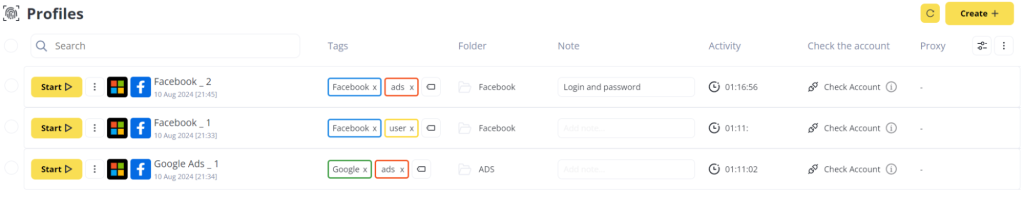
Tags and notes are user-generated. Tags can be labeled not only with names but also with color codes, enhancing visual distinction and allowing for efficient grouping of profiles into categories.
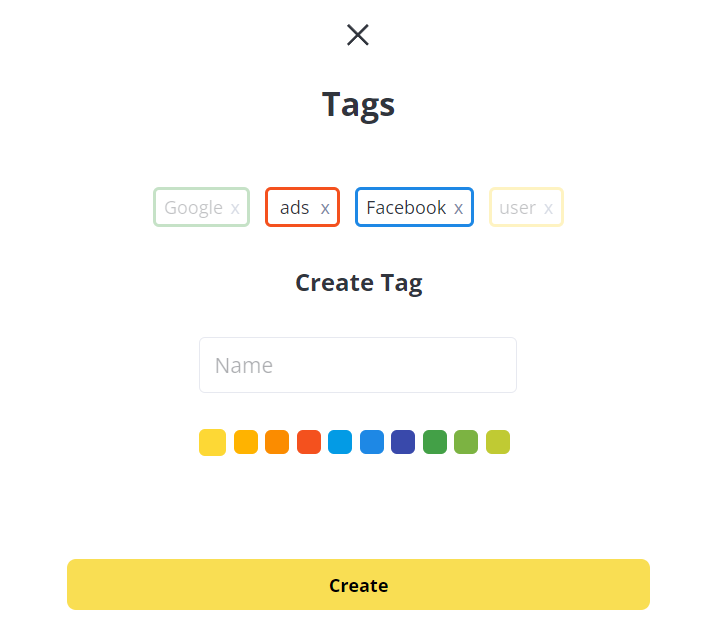
Notes serve as a handy tool for storing additional information such as passwords, logins, target audience data, and tasks, thereby facilitating a more organized and streamlined workflow when managing profiles.
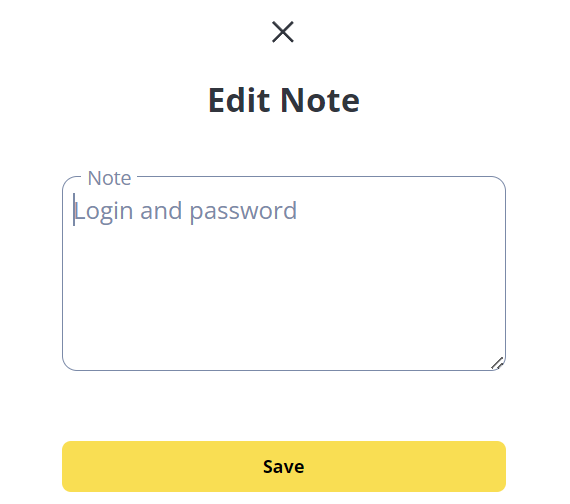
In Antik, “Folders” function similarly to groups in other antidetect browsers. This tab displays a list of all created folders, including their names and the number of profiles contained within each. Additionally, a search bar is provided to quickly locate a specific folder by name, enhancing ease of navigation and management.
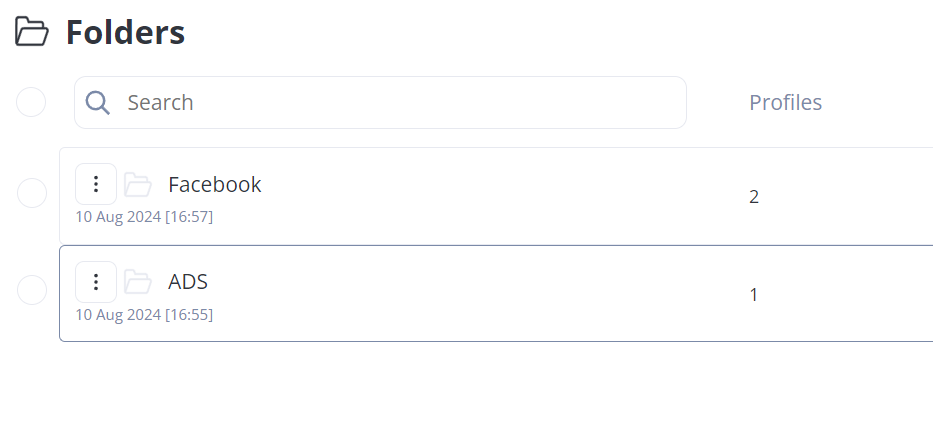
After creating a team, the owner has the capability to invite new members by specifying the user's email address, selecting the number of profiles they can manage, and defining their role within the team. There are three roles available:
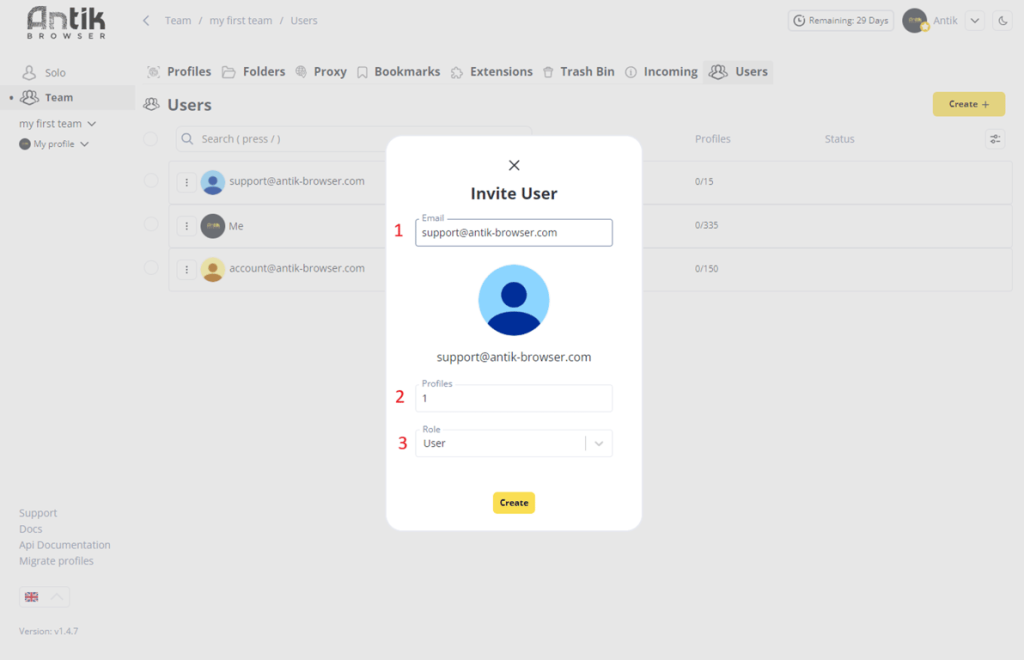
The proxy list provides detailed information including DNS, the last used date, connection type, check result, IP address, port, and the number of profiles utilizing each proxy. Within this tab, you can also customize which parameters are displayed in the list and have the option to create a new proxy.
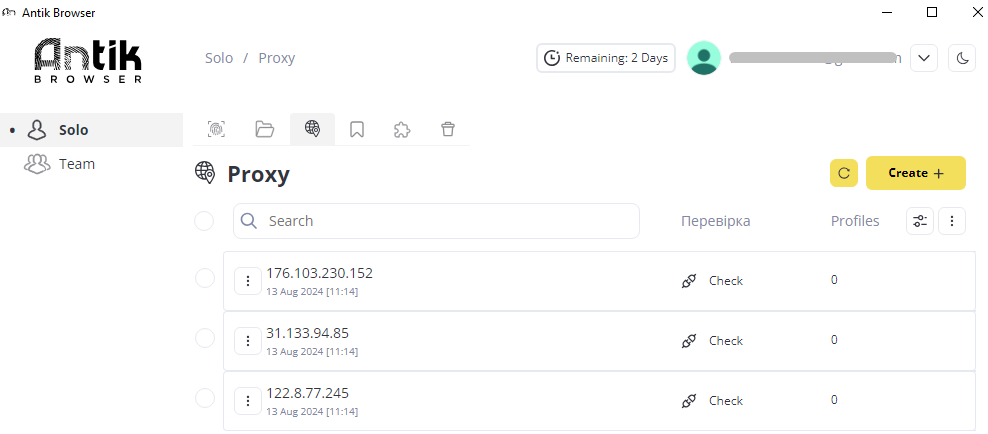
Bookmarks in the Antik Browser offer quick access to essential resources and sites, which are prominently displayed on the bookmarks bar. Additionally, users can add various scripts in this section to automate tasks and streamline their workflow.
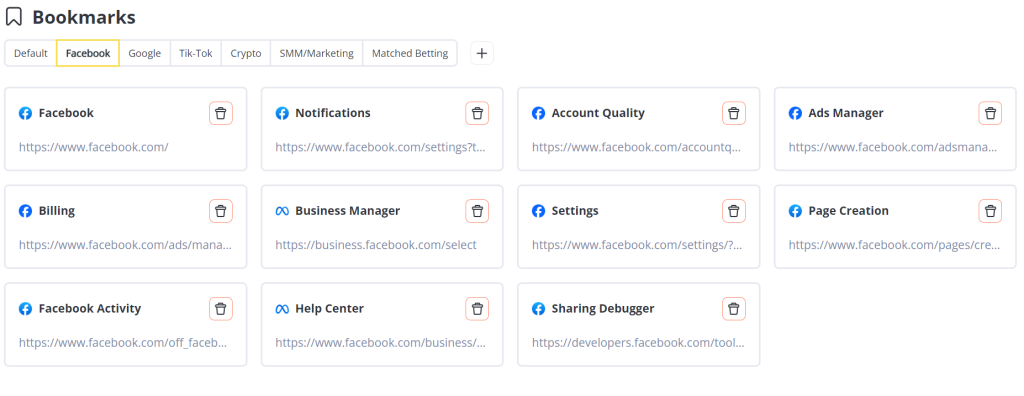
The “Extensions” tab in the browser features regular Chrome extensions. These can be standard extensions available for download from the Chrome extension store, or external ones created by third-party developers. All extensions are organized into groups to facilitate easier searching and management.
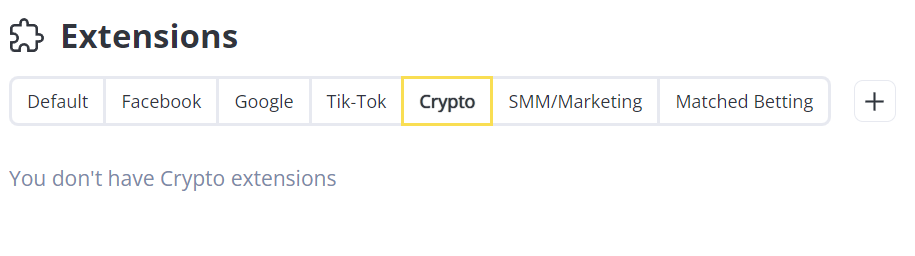
The “Trash Bin” tab in Antik Browser shows profiles that have been deleted, providing details about their name and the date they were removed. Users have the option to restore these profiles or permanently delete them if needed. Additionally, the tab includes search and filtering capabilities to easily manage deleted profiles.
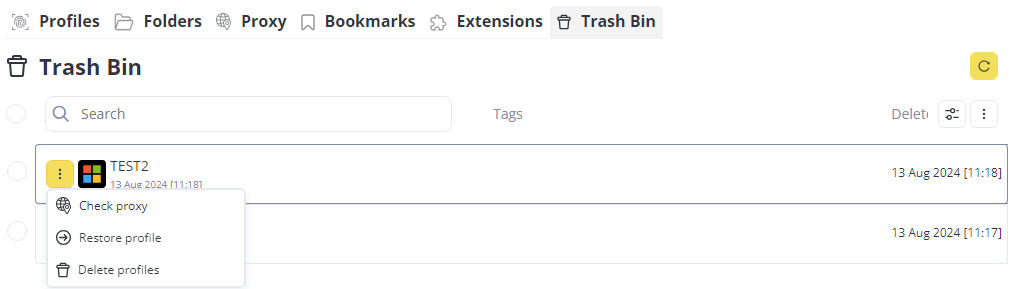
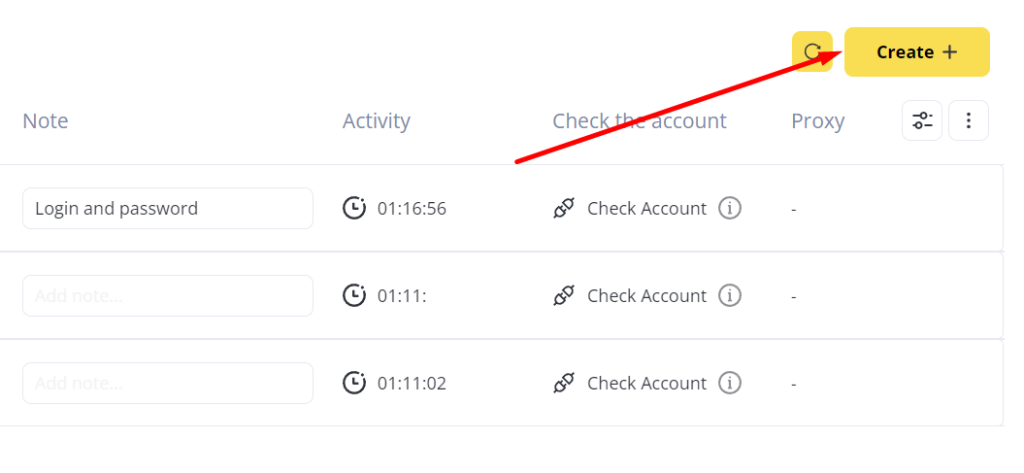
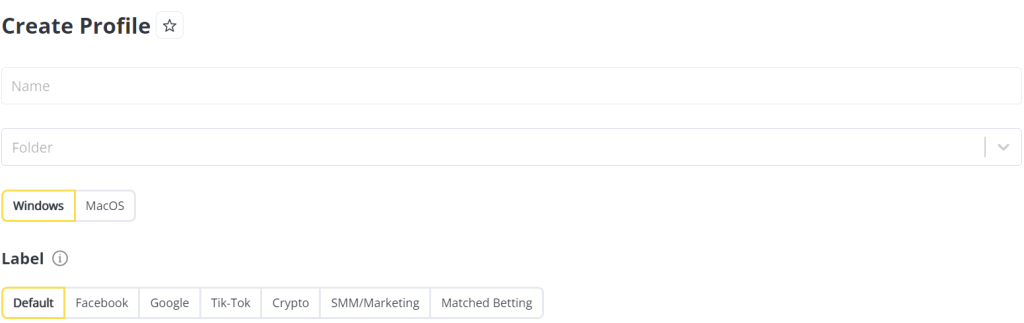
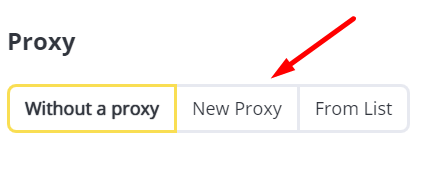
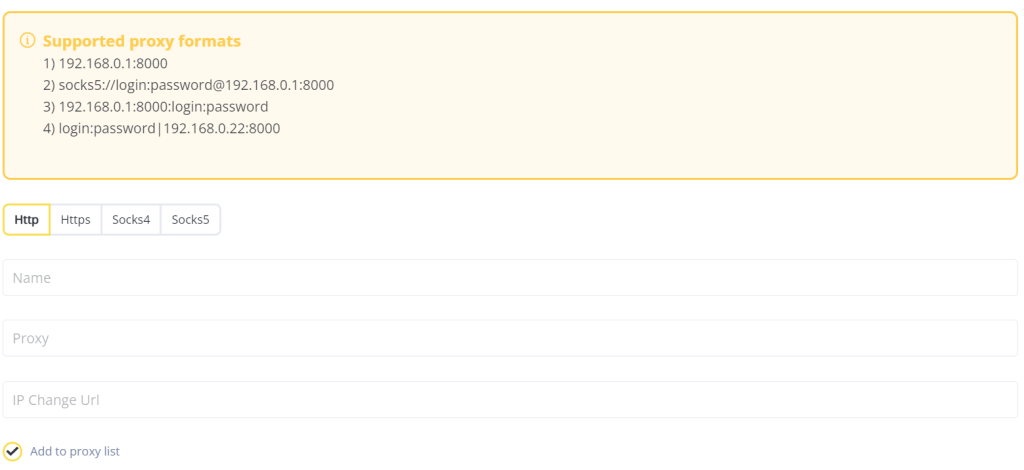
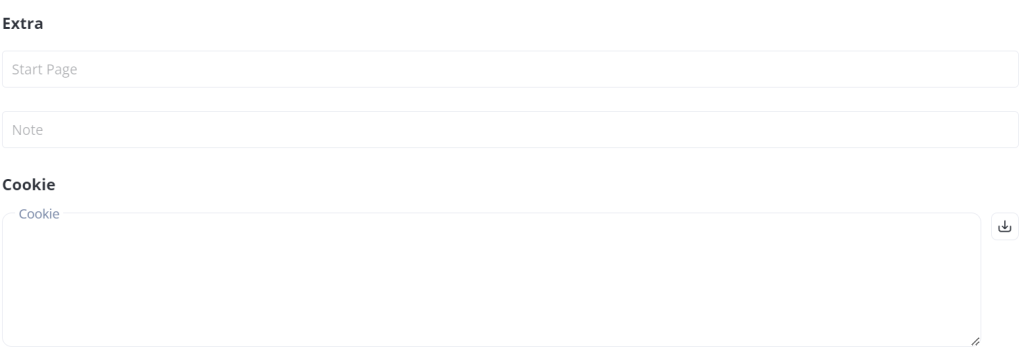
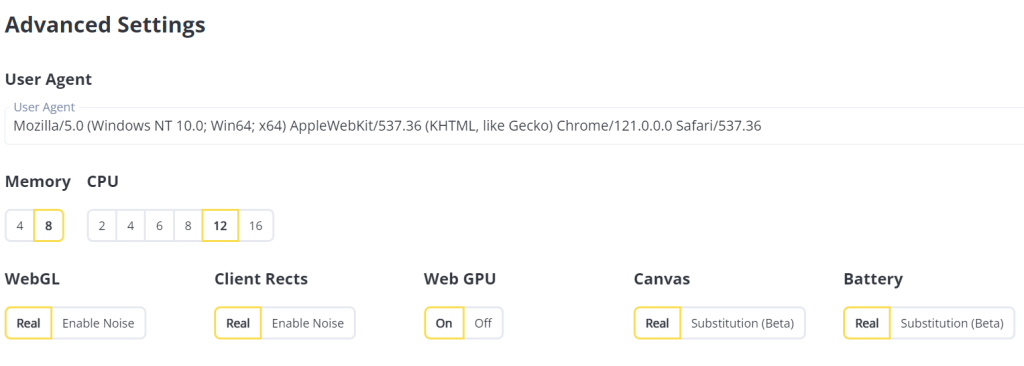

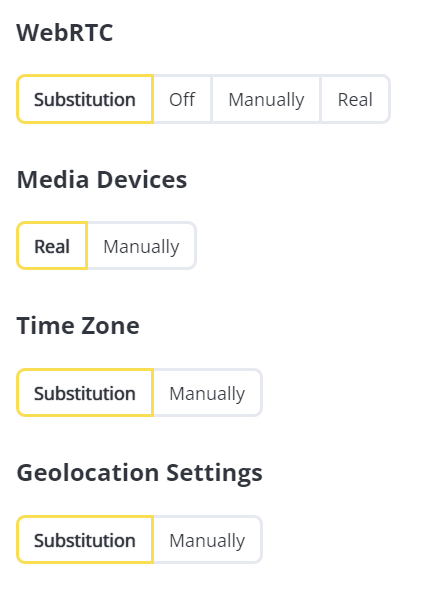
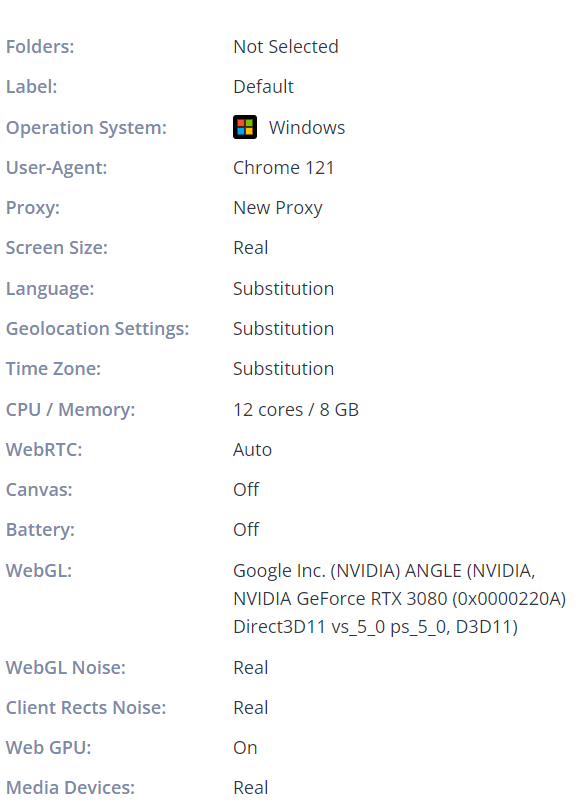
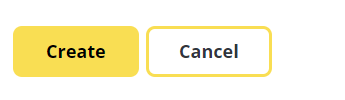
Antik is a straightforward and cost-effective anti-detect solution, making it an excellent choice for arbitrageurs, marketers, SMM specialists, targetologists, bonus hunters, and other users who require a tool for working with multiple profiles and bypassing anti-fraud systems. The browser features an intuitive interface, allowing for profile personalization through tags, bookmarks, labels, and short descriptions. A trial period is available, enabling users to ensure the browser meets all their requirements. Additionally, a wide range of tariff plans allows each user to select the best option based on their specific needs and budget.
