IPv4
From $0.70 for 1 pc. 40 countries to choose from, rental period from 7 days.
IPv4
From $0.70 for 1 pc. 40 countries to choose from, rental period from 7 days.
IPv4
From $0.70 for 1 pc. 40 countries to choose from, rental period from 7 days.
IPv6
From $0.07 for 1 pc. 14 countries to choose from, rental period from 7 days.
ISP
From $1.35 for 1 pc. 21 countries to choose from, rental period from 7 days.
Mobile
From $14 for 1 pc. 14 countries to choose from, rental period from 2 days.
Resident
From $0.90 for 1 GB. 200+ countries to choose from, rental period from 30 days.
Use cases:
Use cases:
Tools:
Company:
About Us:
Vision is an anti-detection browser designed for both individual specialists and large arbitrage teams. It serves as a straightforward and efficient tool for circumventing the anti-fraud systems employed by marketplaces, bulletin boards, social networks, and crypto exchanges. The defining feature of Vision is its use of fingerprints derived from real users, which offers a significantly higher level of trust compared to those generated artificially.
This review will provide an overview of Vision's functionalities and benefits, along with detailed step-by-step instructions on how to create browser profiles.

The Vision browser's extensive capabilities make it an ideal tool for managing multiple accounts, conducting traffic arbitrage, engaging in e-commerce, and launching advertising campaigns on platforms such as Google Ads, Facebook, Amazon, and others. Let's explore the key functions that Vision offers.
The Antidetect Browser, Vision, offers a robust array of tools and features that aid in bypassing tracking systems and maintaining anonymity online. These capabilities also significantly streamline the management and automation of actions when working with multiple profiles.
Let's explore the key features of Vision:
These features are designed to enhance the efficiency of managing multiple accounts, ensure online anonymity, circumvent geographic and systemic restrictions, and automate routine processes.
The anti-detect browser Vision utilizes real fingerprints that accurately replicate the parameters of ordinary users' devices. Unlike artificially generated fingerprints, which may contain bugs, errors, or technically impossible parameters such as non-existent processors, video cards, or outdated browser extension versions, real fingerprints reflect actual device settings and configurations. This authenticity significantly enhances trust in websites and greatly reduces the likelihood of being blocked, thereby ensuring a reliable and effective bypass of anti-fraud systems.
In the anti-detect browser Vision, the following device parameters are altered to enhance privacy and prevent detection:
By replacing these parameters, Vision significantly enhances users' anonymity, making it difficult for anti-fraud systems to detect and block users based on their device characteristics and behaviors.
Users can easily navigate between different teams and their personal accounts, enabling them to work on multiple projects concurrently. The access levels for team members can be adjusted by administrators, who can grant permissions to:
Access to specific folders can also be customized, allowing for controlled visibility and editing rights. The scope of these editing rights can vary, including:
Furthermore, users have the flexibility to move a profile to any team they are part of, or they can request a key from the owner of another team for a transfer. When transferring, there is an option to either transfer the entire profile, including all settings, statuses, tags, and proxies or just move the profile itself.
The Vision browser offers the capability to store profile data either locally or in the cloud. All data stored in the cloud is securely encrypted using a 256-bit AES key (Advanced Encryption Standard), ensuring robust protection against unauthorized access.
Furthermore, profiles in Vision are safeguarded in ways that ensure only the users themselves can access their information:
These measures significantly enhance the security and privacy of user data within Vision, providing an additional layer of protection against potential breaches and unauthorized data access.
The Vision browser is built on the Chromium core, which is an open-source project that also serves as the foundation for the Google Chrome browser. This underpinning provides the basic architecture and key functionalities such as web page rendering, JavaScript handling, and extension support.
Using the Chromium core offers several advantages:
Following the release of a new version of Google Chrome, the Vision development team quickly implements updates and fixes. This prompt action maintains the browser's anonymity features and ensures that its anti-detect functionalities remain up-to-date and effective.
Vision provides four different tariff plans, each designed to cater to varying needs, from individual users to large-scale projects. Additionally, there is a 5-day trial period available, which can be activated with just a registration and a subscription to their Telegram channel.
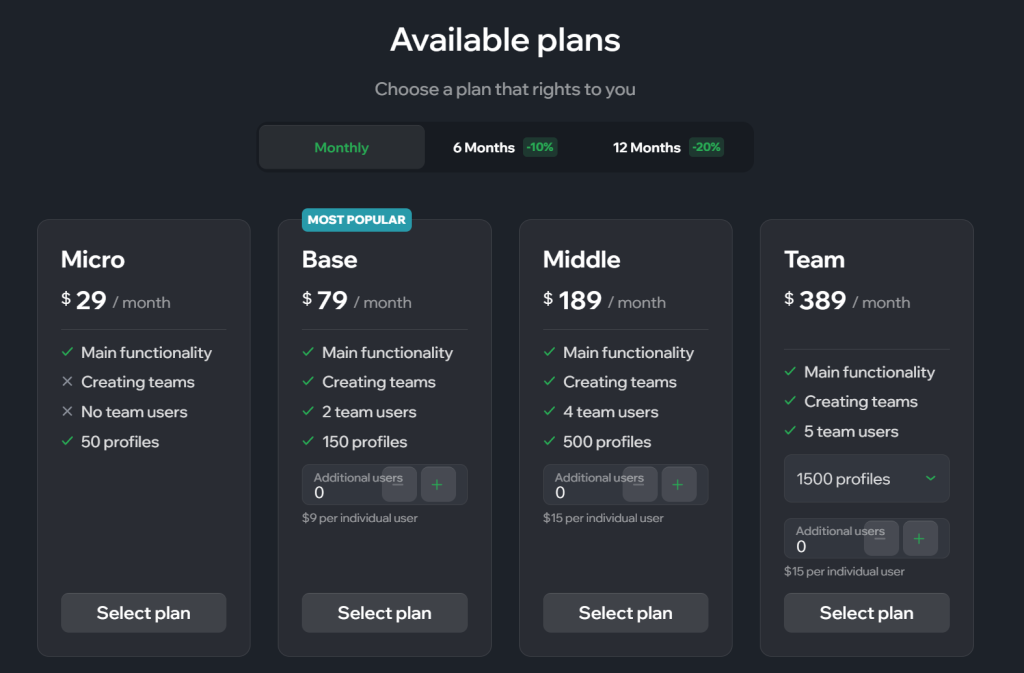
The Micro plan is priced at $29 per month. It provides access to the primary functions of the anti-detect browser and permits the creation of up to 50 profiles. However, teamwork capabilities are not included in this plan.
The Base plan is available starting at $79 per month. It allows for the creation of teams with two additional members and supports up to 150 profiles. Additionally, if needed, the team size can be expanded at an extra cost of $9 per new member.
The Middle plan is priced at $189 per month. It enables the creation of a team that includes four additional users and supports up to 500 profiles. If you need to expand your team further, each additional user can be added for a cost of $15 per user.
The Team plan is priced at $389 per month. It includes access to 1,500 profiles, and there is an option to expand this number if more profiles are needed.
| Number of additional profiles and their cost | |||
| 3000 ($189) | 9000 ($855) | 15000 ($1491) | 21000 ($2127) |
| 4500 ($378) | 10500 ($1014) | 16500 ($1650) | 22500 ($2286) |
| 6000 ($537) | 12000 ($1173) | 18000 ($1809) | 24000 ($2445) |
| 7500 ($696) | 13500 ($1332) | 19500 ($1968) | 25500 ($2604) |
With the Team subscription, you can expand your team size by adding additional members at a cost of $15 for each new member.
| Tariff | Micro | Base | Middle | Team |
|---|---|---|---|---|
| Price | $29 per month | $79 per month | $189 per month | $389 per month |
| Number of browser profiles | Up to 50 | Up to 150 | Up to 500 | Up to 3000, expandable |
| Team creation capability | — | Available | Available | Available |
| Number of team members | — | 2 users, expandable | 4 users, expandable | 5 users, expandable |
| Price per additional team member | — | $9 per user | $15 per user | $15 per user |
Vision's pricing structure is tailored to accommodate a wide range of users, from individuals just starting out to those involved in extensive marketing projects. All pricing plans, except the starter plan, allow for the addition of team members. The Team plan additionally offers the possibility to expand the number of available profiles. Subscription discounts are available, with a 10% reduction for 6-month commitments and a 20% discount for annual subscriptions.
Furthermore, Vision provides the option for users to work with the project team to create a customized proposal that specifically addresses their needs regarding the number of profiles and team size.
The Vision browser offers an intuitive interface that supports multiple languages, including Russian, Ukrainian, English, Portuguese, and Chinese. Users can choose between dark and light modes, customize the appearance of profile folders, and determine which profile details are displayed in the list.
This section of the Vision browser is organized into two modules: folders and a list of profiles. Folders function similarly to groups in other anti-detect browsers, but Vision offers enhanced customization options. Users can not only name folders but also personalize their appearance by adding logos and selecting color schemes. This feature aids in the organization and visual differentiation of profiles, enhancing usability and clarity.
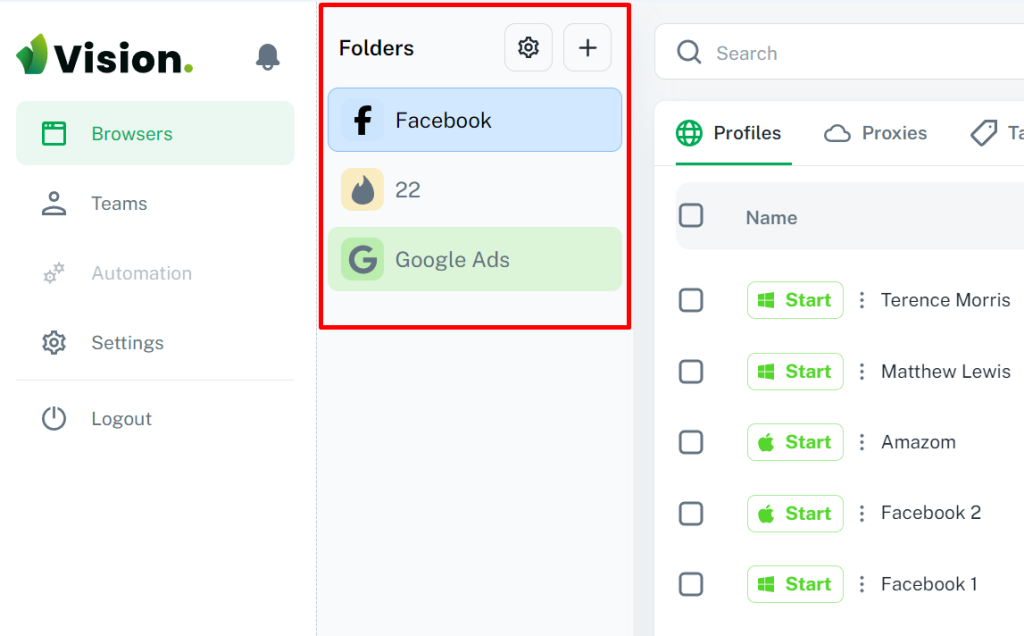
The list of profiles in Vision displays detailed information for each profile, including its name, status, associated proxy, tags, and notes, as well as the date of creation, last modification, and total operation time. Users can customize this display, choosing to hide any data they deem unnecessary.
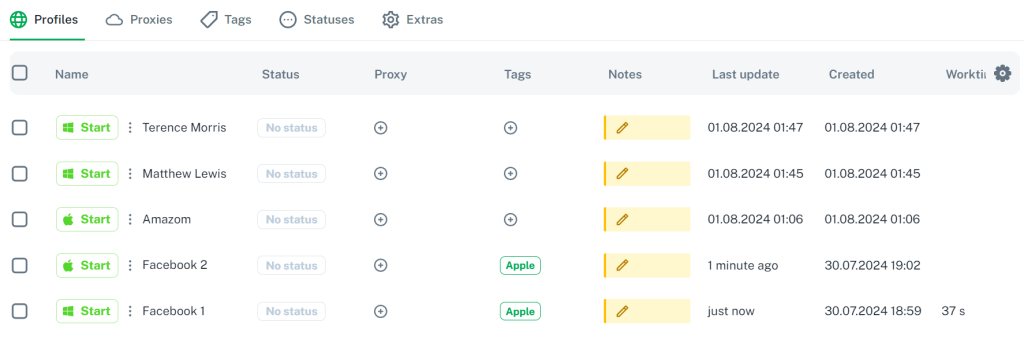
Additional management features are found in the “Proxies”, “Tags”, and “Statuses” tabs, which allow for grouping profiles by relevant criteria, thus streamlining search and organization processes. The “Extras” tab offers options to connect browser extensions by selecting from a provided list or by entering a name, and it also allows users to add a homepage and bookmarks.
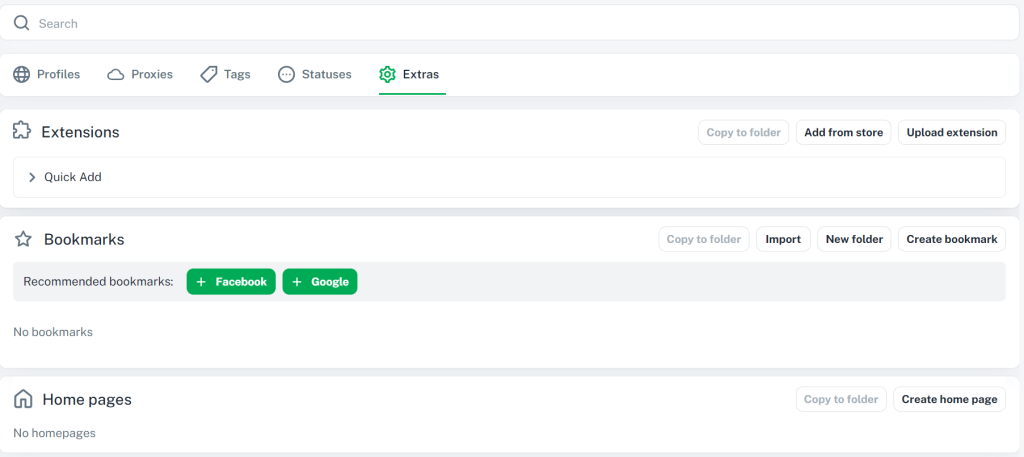
In Vision, the flexibility of user roles is enhanced by allowing a user to both own a team and be a member of another team using the same account. The interface for managing teams is intuitively split into two modules: the left side shows a list of teams, and the right side displays the members of the selected team. The team administrator has the capacity to modify the team name and avatar and configure access rights. They can assign rights to manage the team, as well as handle folders and profiles.
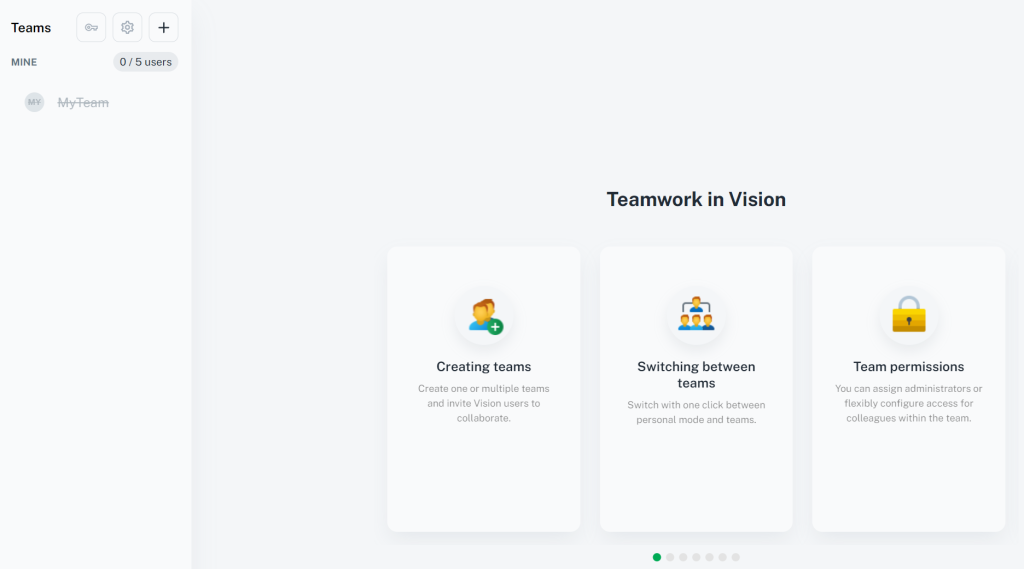
When it comes to folder management in Vision, permissions are categorized into two types: global and local. Global permissions grant access to all folders universally, while local permissions enable precise control over access to specific folders. This dual-level permission system allows administrators to finely control the actions users can perform with particular folders, ensuring both flexibility and security in managing team resources.
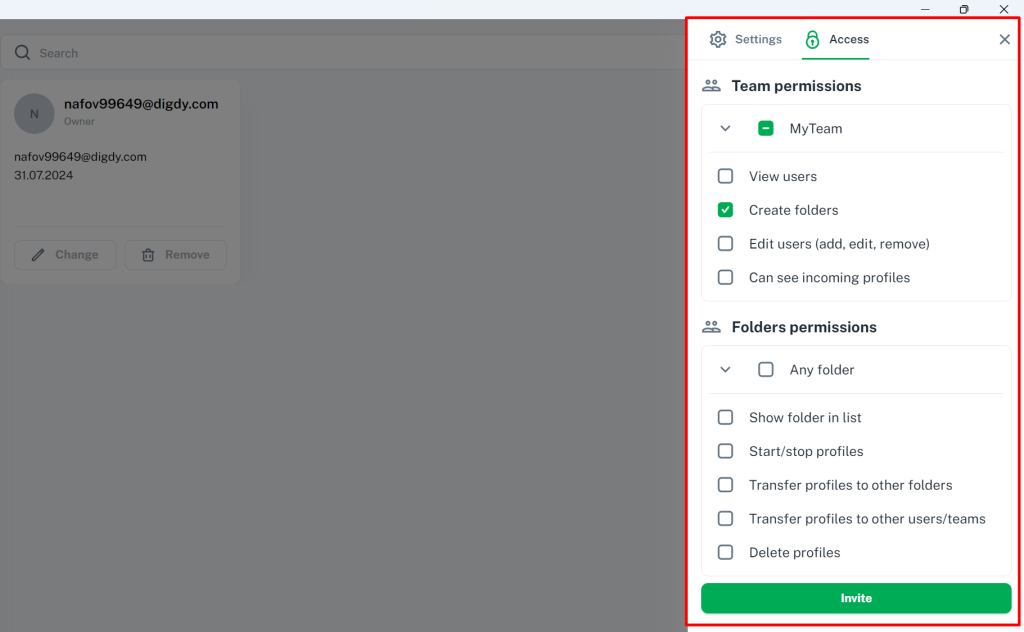
The general settings menu in Vision provides options to select an avatar display name, and to create a new password for enhanced security.
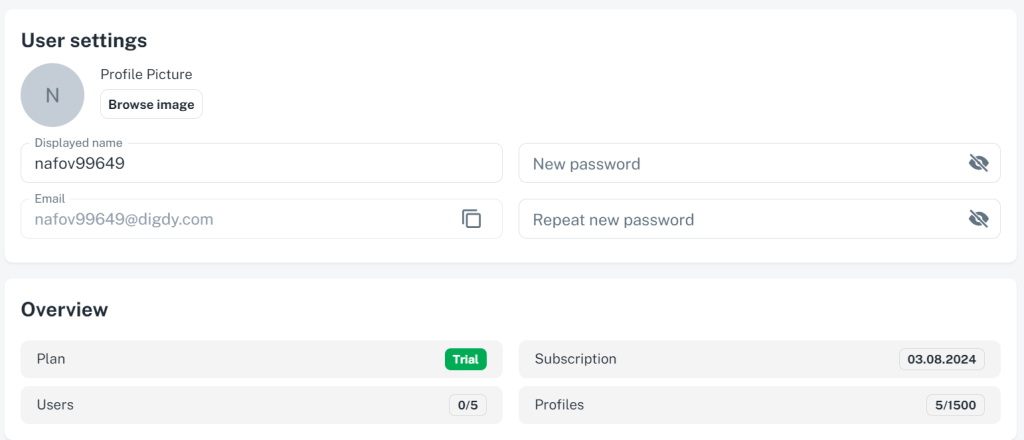
In the application settings section, users can view details about the current version of the program and the location of its files. Information such as the browser version, the HTTP server port, and options for clearing the browser cache are also accessible here.
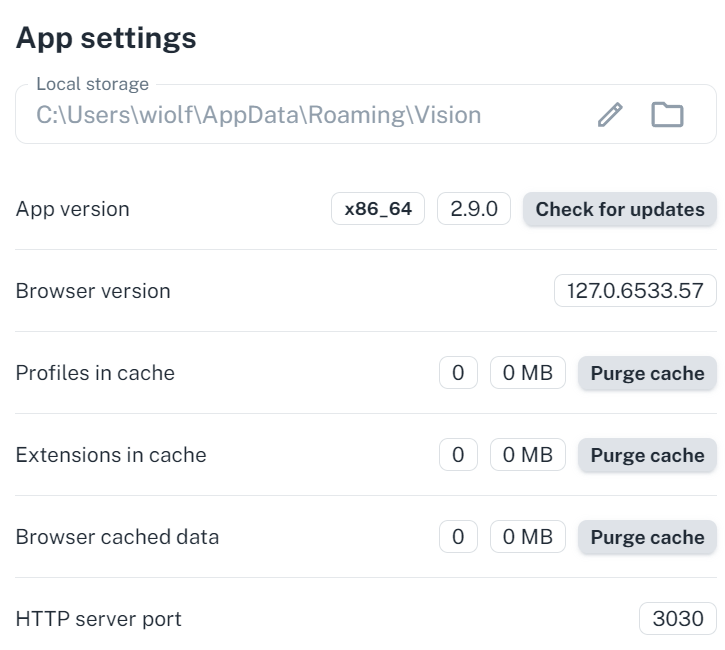
The additional settings offer several configurable options:
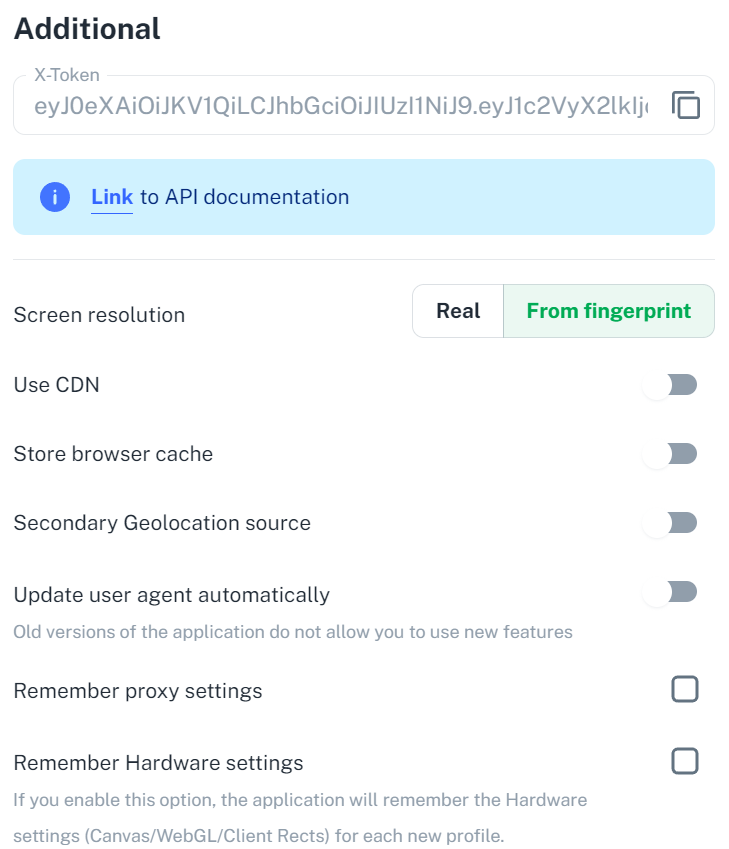
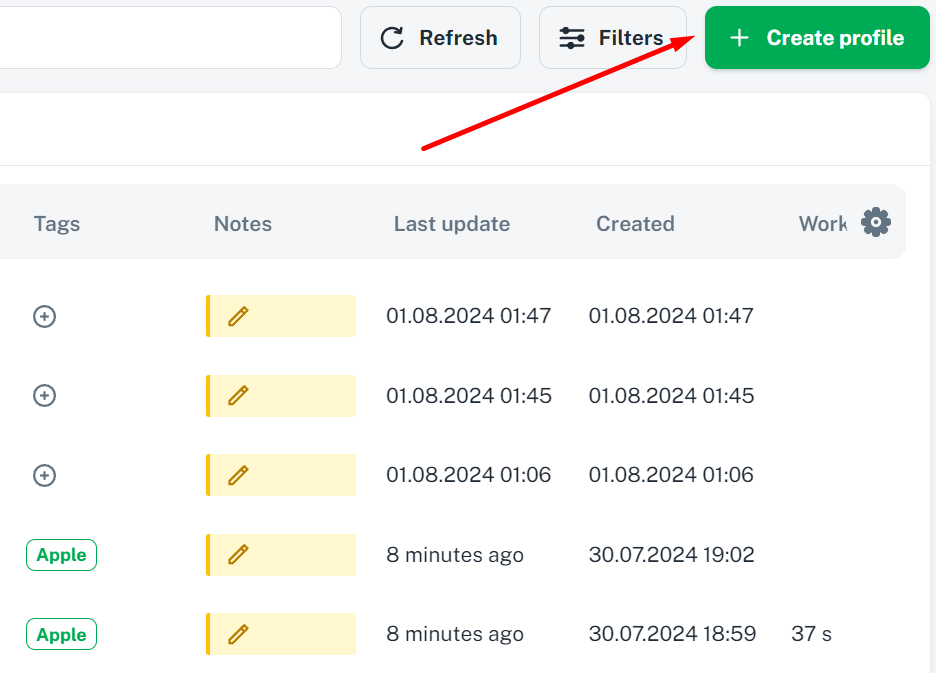
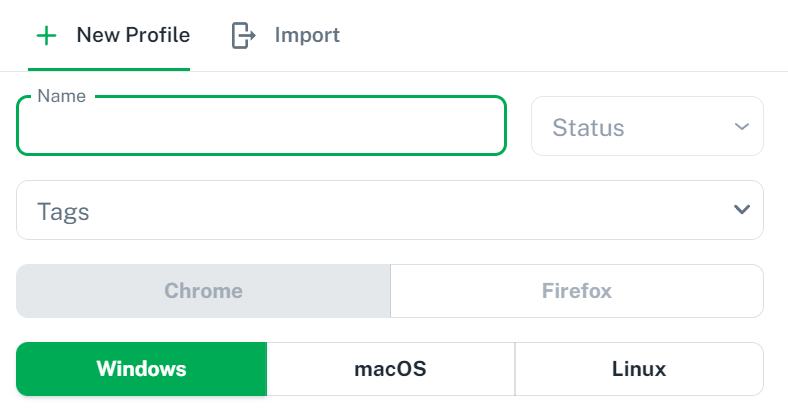
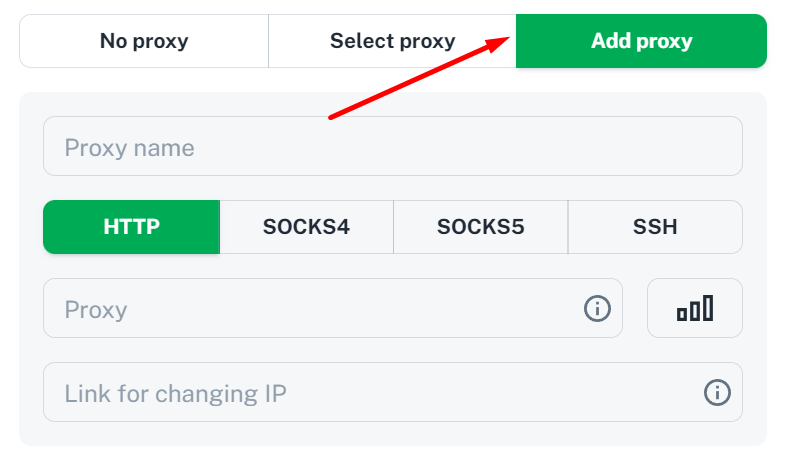
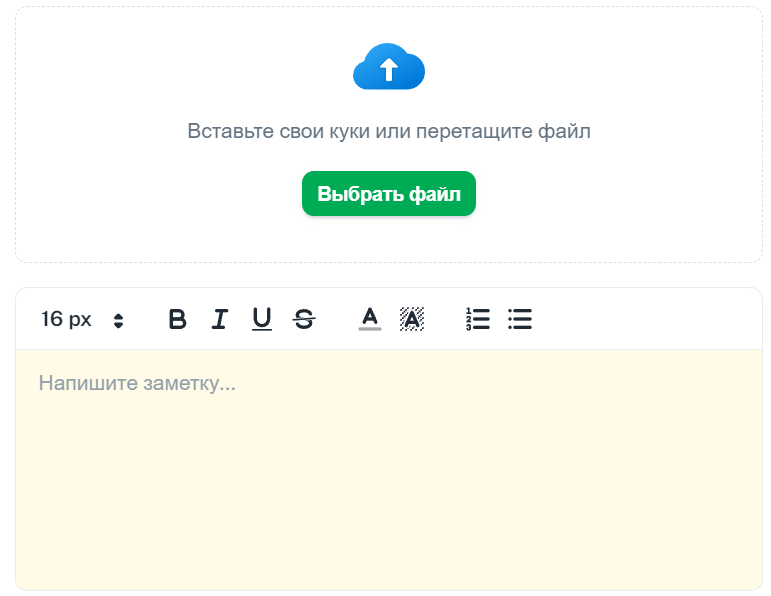
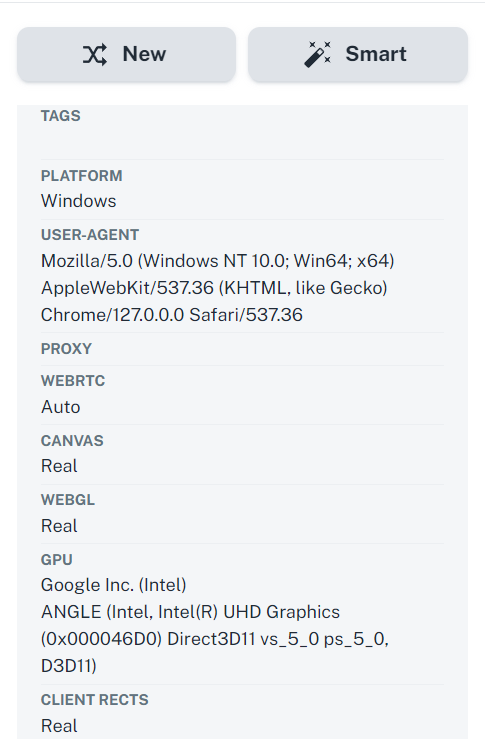
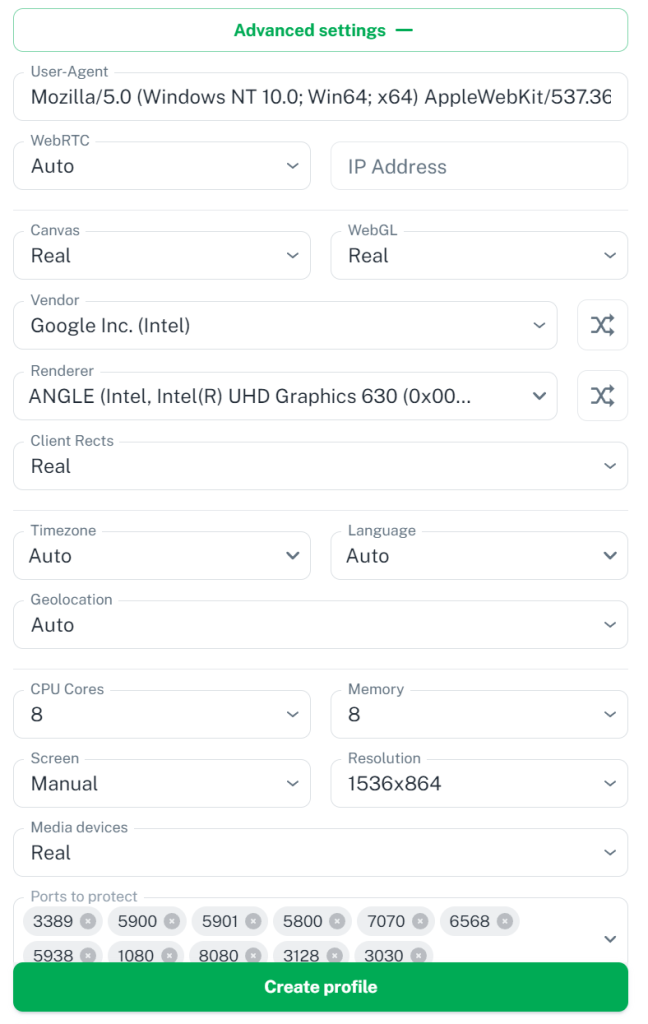
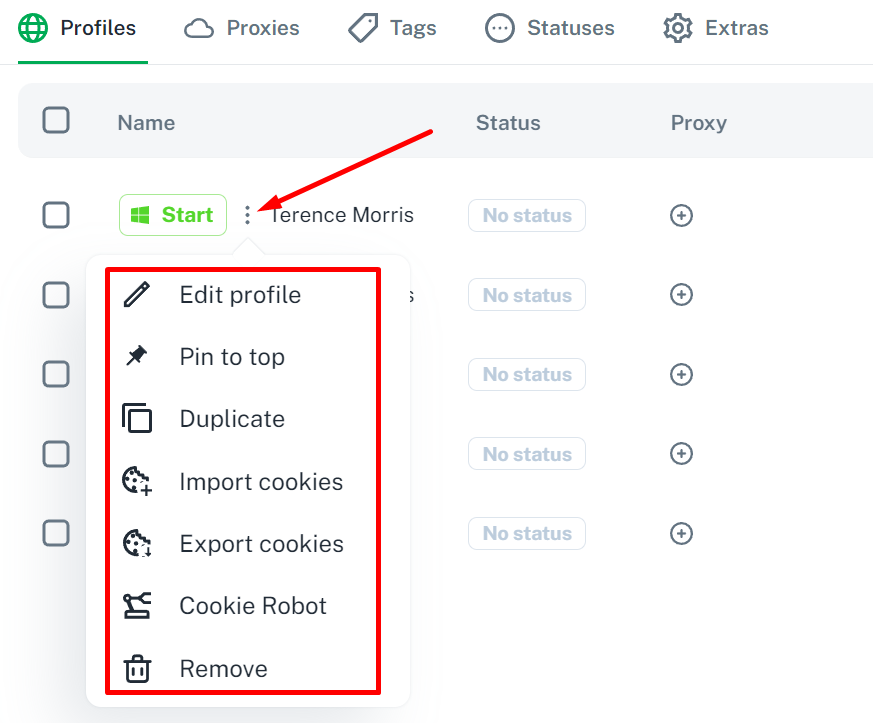
Vision is a cutting-edge anti-detect browser designed to meet the needs of marketers, arbitrageurs, SMM specialists, and crypto bounty hunters. It provides a robust tool for bypassing anti-fraud systems and managing multiple profiles efficiently. Featuring a simple and intuitive interface, Vision offers extensive customization options, including fingerprints of real users, enhancing its effectiveness. Additionally, its flexible subscription system is tailored to accommodate both individual specialists and large teams, making it a versatile choice for a wide range of online professionals.
