IPv4
From $0.70 for 1 pc. 40 countries to choose from, rental period from 7 days.
IPv4
From $0.70 for 1 pc. 40 countries to choose from, rental period from 7 days.
IPv4
From $0.70 for 1 pc. 40 countries to choose from, rental period from 7 days.
IPv6
From $0.07 for 1 pc. 14 countries to choose from, rental period from 7 days.
ISP
From $1.35 for 1 pc. 21 countries to choose from, rental period from 7 days.
Mobile
From $14 for 1 pc. 14 countries to choose from, rental period from 2 days.
Resident
From $0.90 for 1 GB. 200+ countries to choose from, rental period from 30 days.
Use cases:
Use cases:
Tools:
Company:
About Us:
Undetectable browser is a specialized tool developed for the management of limitless accounts in traffic arbitrage, e-commerce, SMM, as well as online betting and casinos. Its proprietary anti-detection technologies are designed in such a way that users can assign separate parameters to each profile which minimizes the risk of blocking or associational linkages with other accounts.

In addition to this, it also offers an unparalleled cloud panel from which assignment control can be executed, enhancing the already powerful team management features. This is especially useful to corporations that need effective oversight for staff management.
The multitasking capabilities of the app are essential and cannot be overlooked, including detailed fingerprinting: precise tailoring of user identifications, intuitive collaborative interfaces, multi-layered data sync controls, and an overall better streamlined experience for efficient performance across untold accounts with utmost security.
Each digital fingerprints can be set manually, or use configurations created by Undetectable browser team, offering adjustable parameters such as:
Depending on the subscription plan, users are allocated a specific number of pre-made configurations, with the free version capped at 10 parameter sets.
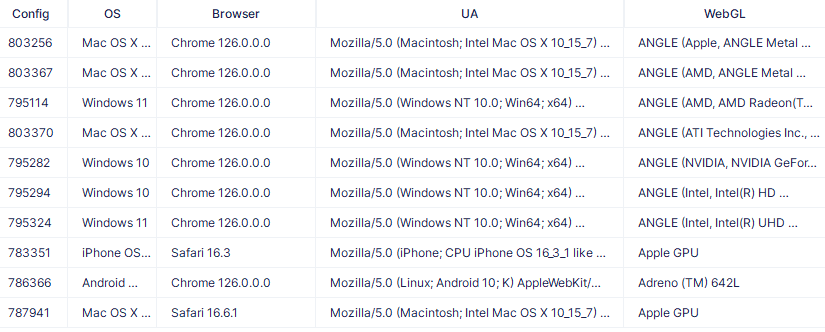
You may also buy additional pre-defined configurations directly from the site. More than two thousand distinct digital fingerprints are accessible, permitting customization from the operating system and its version down to the device's graphics processor. This extensive range of variations for fingerprints offers the ability to generate countless unique environments, guaranteeing high individuality for each of them.

Team management has a unique interface through a cloud panel approachable from account settings on an Undetectable web browser, and this is where the distinctiveness of Undetectable lies.
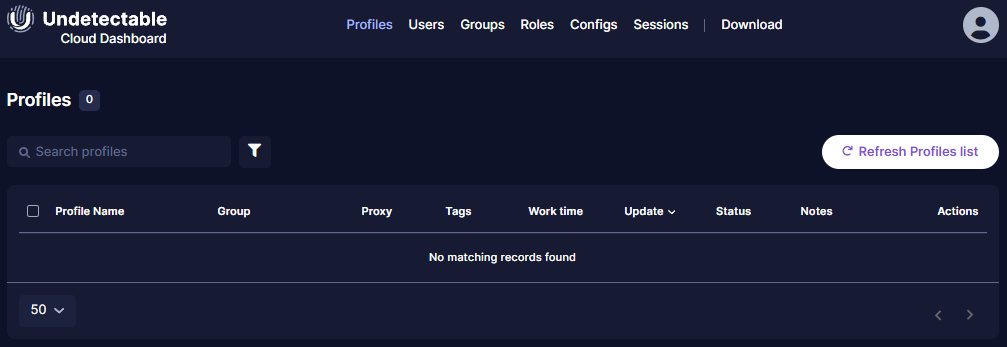 This panel allows user and group management; hence, it provides access to employee groups, roles, configurations with fingerprints, as well as inviting and creating groups to distribute environments among them within the cloud panel.
This panel allows user and group management; hence, it provides access to employee groups, roles, configurations with fingerprints, as well as inviting and creating groups to distribute environments among them within the cloud panel.
Access rights for invited users are dictated by roles that come with baseline permissions, but waiver of these defaults can be exerted by project and team leaders who are allowed to adjust those roles or create new ones tailored to specific conditions.
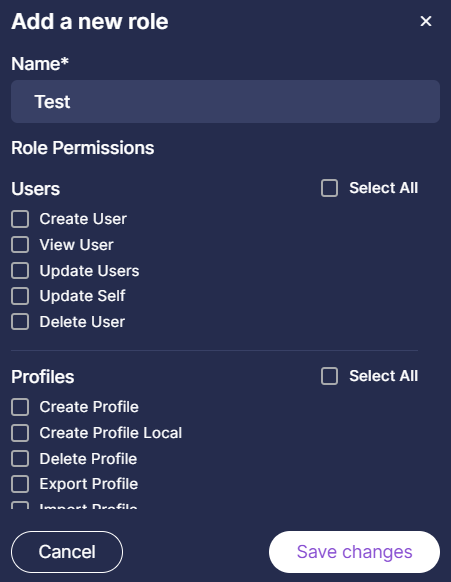
A Undetectable browser has the option of storing environments locally or through a cloud service. The one is able to access settings on any device which serves as a notable advantage during creation.
In addition, they do not have to be kept solely on Undetectable servers. Users are able to activate the option of “Private Storage” which allows them to store their environments on personal servers. This solution solves the problem of having to buy extra cloud slots usually needed when using server storage. You can either self-host or buy a server from the Undetectable team for $500 per month. Only subscribers to the Custom tariff plan have access to this private storage option.
As outlined, the Undetectable anti-detect browser comes with multiple subscriptions to fit different user requirements, which includes three paid plans and one trial. Each plan comes with a unique set of features bundled and the number of virtual environments and configurations also depend on the selected plan.
After a straightforward registration process, a free subscription can be accessed. It enables users to create up to 5 cloud environments, but local ones creation is disabled. Moreover, you can utilize 10 pre-made configurations and invite one participant to the workspace for collaborative work.
This subscription type contains the comprehensive features collection of Undetectable browser and supports solo and group usage. The user is able to create an unlimited number of local environments with a cap of 50 cloud ones. Extra team seats can be added at 20 dollars each, with a default of 1 seat per subscription. The subscription also comes with 25 digital fingerprints that are pre-configured. Starting price is $49 per month, increasing with additional team slots.
This plan is tailored to address more sophisticated tasks with an advanced level of automation features, alongside importing and exporting environments with cookies and extensions from the Google Web Store. Users are able to create up to 100 cloud profiles and use 50 pre-configured fingerprints. It includes two workplaces for teamwork, with the option to purchase additional ones for $15 each. The price of the plan starts at $99 per month.
This subscription has no restrictions and its owner benefits from all features of the Undetectable browser, including the private storage integration for profiles. You can define a preferred number of cloud ones, limited to 10,000. As a default, this plan comes with 5 workspaces, scaling up to a maximum of 100 which is perfect for collaboration. This subscription starts at $199 per month.
Below is a comparative table of all available tariff plans.
| Tariff | Free | Base | Professional | Custom |
|---|---|---|---|---|
| Price | $0 | From $49 | From $99 | From $199 |
| Number of local profiles | 0 | Unlimited | Unlimited | Unlimited |
| Number of cloud profiles | 5 | 50 | 100 | From 200 |
| Unique configurations | 10 | 25 | 50 | 100 |
| Local API | No | Yes | Yes | Yes |
| Number of team members | 1 | From 1 to 100 | From 2 to 100 | From 5 to 100 |
| Proxy functionality | Yes | Yes | Yes | Yes |
| Extension support | Yes | Yes | Yes | Yes |
| Bulk creation | No | Yes | Yes | Yes |
| Private cloud storage | No | No | No | Yes |
Additional discounts include: 3% for a 3-month subscription, 10% for 6 months, and 20% for an annual subscription.
The interface is orderly and clean, placing emphasis on functionality. Perhaps one of the most interesting features is the efficient use of space in the main workspace. In this section, we will describe all of the primary tabs which are necessary for thorough navigational work.
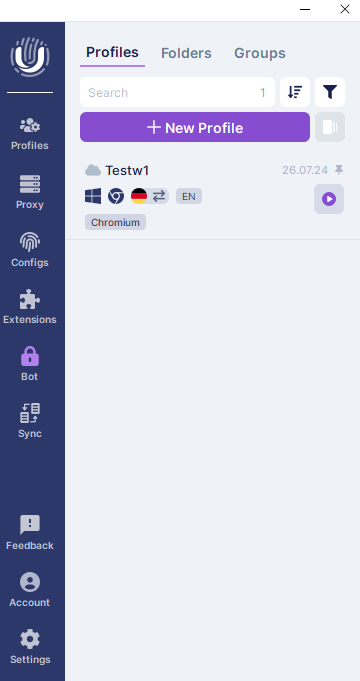
A screenshot is included that reveals the start page as a list view of all created environments in addition to the details relating to each one. It is possible to create new ones as well as outline folders and groups if necessary. There are options for its types: local, cloud and a combination of both. An icon indicating the type of it appears on the left of the name.

Also, pressing the “Profiles” button opens the manager allowing to activate them and also to manage it with respect to several sorting parameters. There is a context menu available for every action that can be brought up with right click on the selected environment.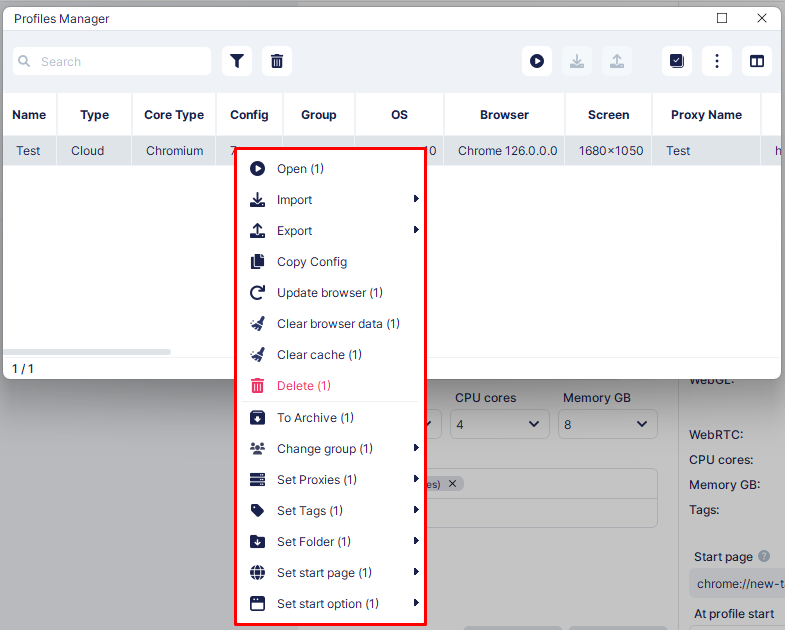
This tab allows for the integration and management of added proxy servers. Performance checks alongside detailed monitoring, including the protocol, its authorization data, utilization, and performance status are possible. For efficient searching, the interface offers filtering by specific parameters. Additional management options can be obtained by right clicking to open the context menu.
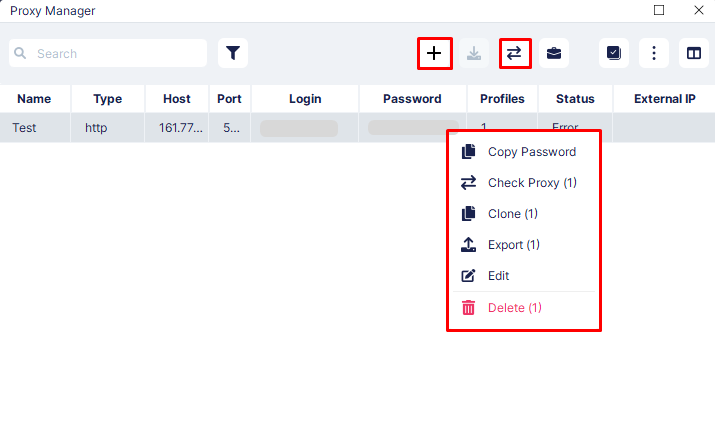
Through the "Configs" tab, you are presented with the option to view the configuration subscriptions under the chosen plan. There is also an option to purchase additional configurations by clicking in the top panel. Users have the option to archive inactive ones as well, enhancing usability. During setup, application of a config requires selection of an operating system first, allowing prior selection of the configuration.
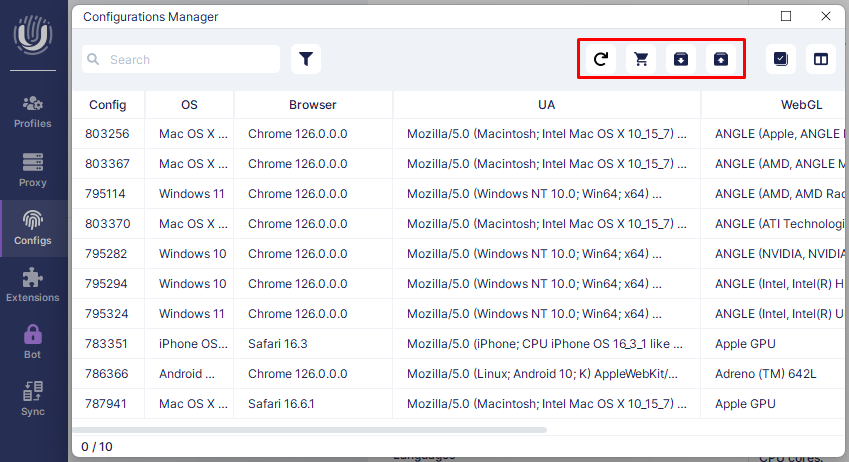
This tab makes it easy to integrate extensions from Google Web Store due to the Chromium-based core. Users have the flexibility of inputting the store’s link for the specific addon and adding it or manually downloading to put it.
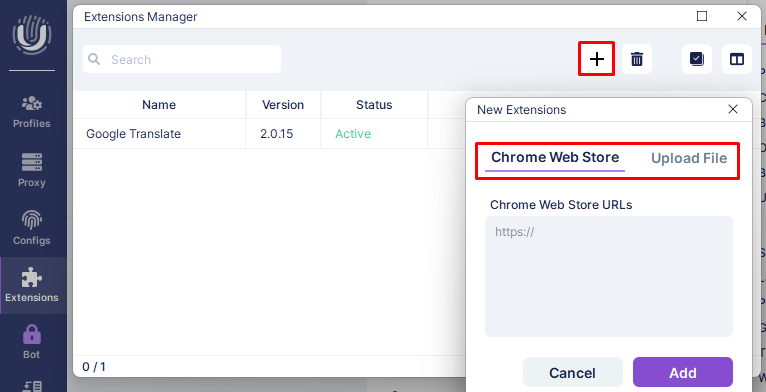
You have the option to select suitable plugins. This reduces the amount of repetitive work you have to do whenever you switch to that specific environment.
The Undetectable browser contains the “Cookies-robot” feature, which aims to publish as many browser environments as possible by covering them with a rich variety of information within the cookie files. This enables target sites to consider the account as trustworthy. Automatic receiving of Cookies and their insertion into such environments is done within the “Bot” section.
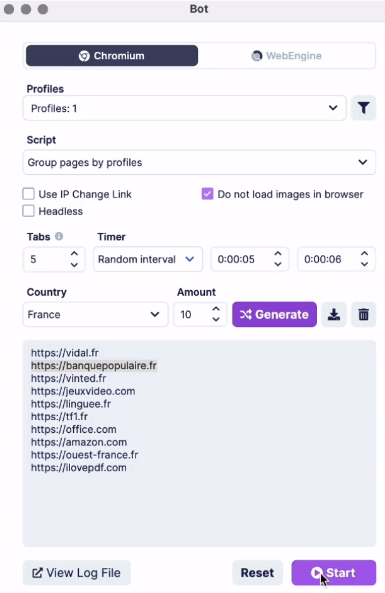
Within the bot's framework, you are able to:
The bot is also capable of operating in “headless” mode, which does not render the interface and hence saves a lot of computer resources.
With this tab, users are able to set up one primary profile from which all the other actions will happen automatically. This is especially helpful to automate tasks which include typing, scrolling through social media, or controlling extensions on different Undetectable browser environments.
The functions on the tab allow users to mark open windows to be “Main” and “Managed”, as well as custom windows with tabs and arrangement within each window. It should be noted, however, that the synchronizer shows only launched environments from the start page.
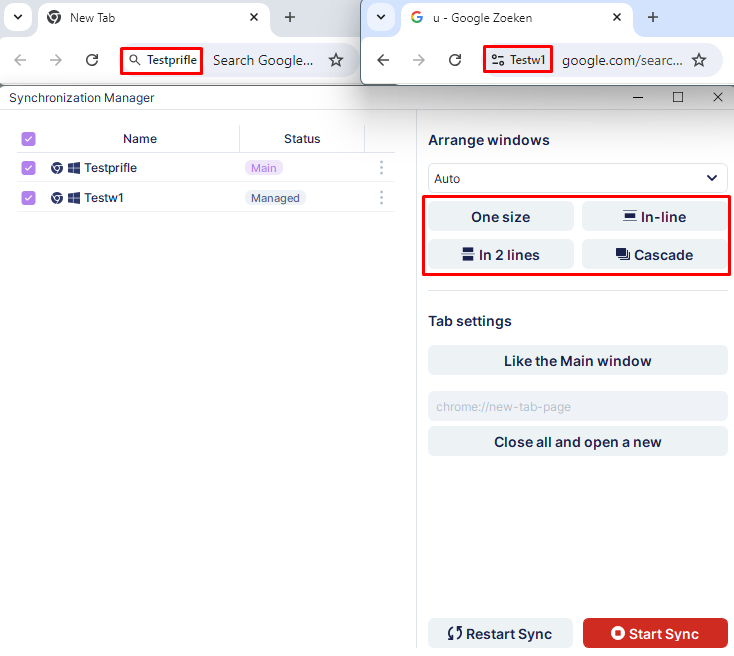
This tab gives the opportunity to track the current subscription level and renew it if required. You also access the team control panel through the “Cloud Dash” button, thus enabling centralized management.
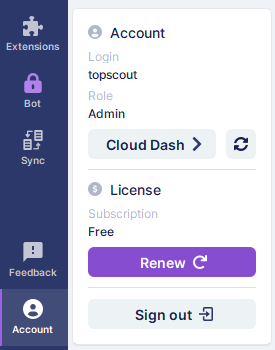
The “Settings” section controls the overall management of the browser as divided into several categories for ease of navigation. Each subsection corresponds to a specific type of configuration.
Basic settings:
Additional settings:
Profiles:
Tags:
About:
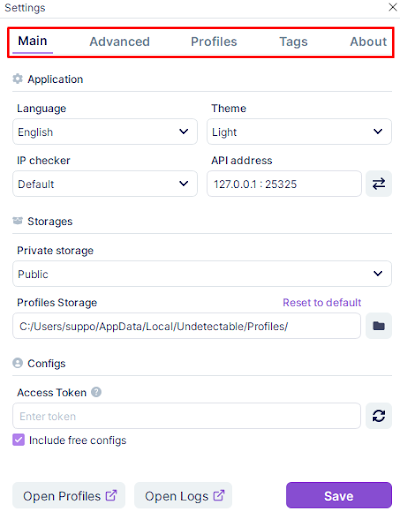
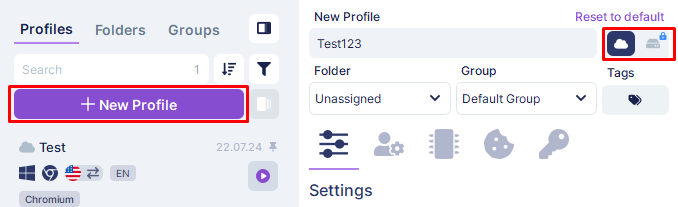
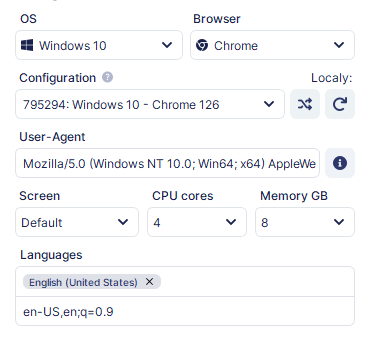
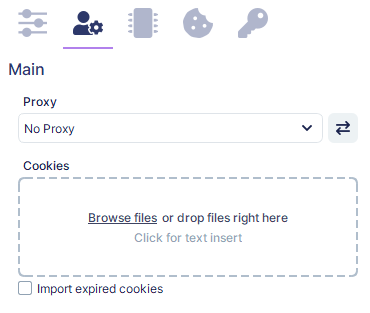
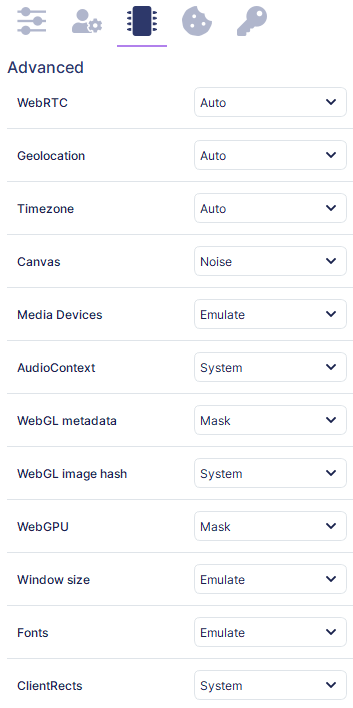
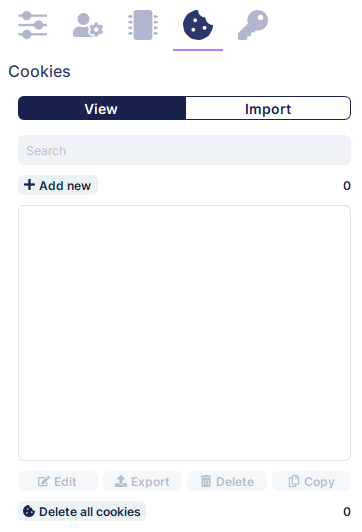
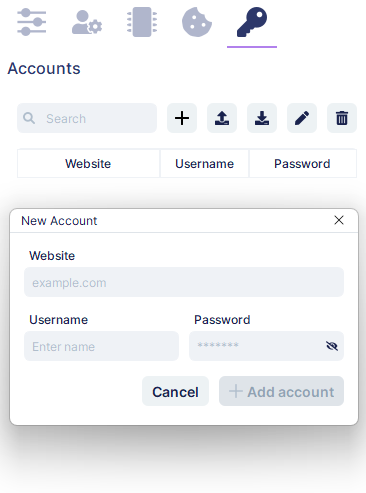
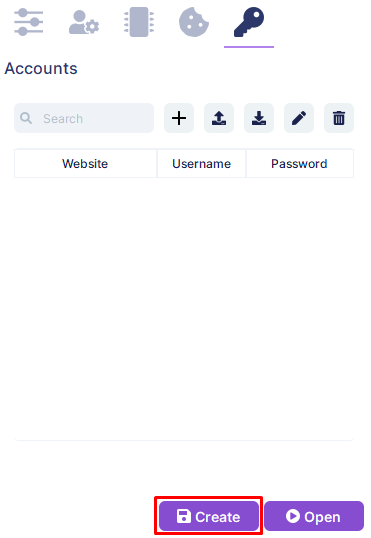
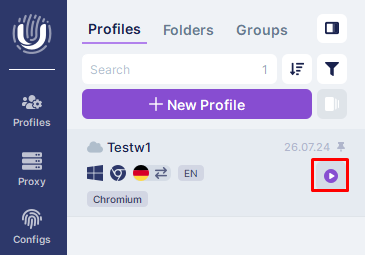
The Undetectable browser offers capabilities for automated, anonymous, and multi-account management, which is useful in marketing and e-commerce. Its adjustable settings for digital fingerprinting and collaborative cloud panel functions are distinguishing features.
Moreover, the use of solutions from top proxy providers in combination with the Undetectable browser's functions can further ensure the individuality of each account while minimizing the probability of unjust account suspensions.
