IPv4
From $0.70 for 1 pc. 40 countries to choose from, rental period from 7 days.
IPv4
From $0.70 for 1 pc. 40 countries to choose from, rental period from 7 days.
IPv4
From $0.70 for 1 pc. 40 countries to choose from, rental period from 7 days.
IPv6
From $0.07 for 1 pc. 14 countries to choose from, rental period from 7 days.
ISP
From $1.35 for 1 pc. 21 countries to choose from, rental period from 7 days.
Mobile
From $14 for 1 pc. 14 countries to choose from, rental period from 2 days.
Resident
From $0.90 for 1 GB. 200+ countries to choose from, rental period from 30 days.
Use cases:
Use cases:
Tools:
Company:
About Us:
Lalicat is a versatile software designed for managing multiple accounts on a single computer, effectively evading website tracking and detection by anti-fraud systems. This tool is particularly useful in fields like advertising targeting, affiliate marketing, traffic arbitrage, social media management, bonus hunting, web scraping, e-commerce, and betting.
This article delves into the functionalities, anti-detect technologies, user interface, and tariff plans of Lalicat. Additionally, it includes detailed step-by-step instructions for creating and setting up new profiles in the anti-detect browser.

Lalicat is a desktop application for Windows, built on a proprietary browser engine that utilizes the Chromium core. This platform provides extensive functionality for managing browser profiles, ensuring anonymity, and preventing online activity tracking. Additionally, Lalicat facilitates the automation of routine processes through its powerful API.
The Lalicat application offers robust tools for efficiently managing a multitude of profiles, ensuring each profile is isolated to maintain a high level of privacy and safeguard against data leaks. It supports extensive customization of fingerprint parameters like browser type, version, GPU, language, fonts, and geolocation. Additionally, the platform enhances usability with features for profile grouping and filtering, streamlining management across numerous profiles.
Account management tools in Lalicat:
These features position Lalicat as a potent and adaptable tool for managing multiple profiles while ensuring robust privacy protection.
Fingerprint customization in the Lalicat anti-detect browser enables the creation of profiles that mimic unique and plausible hardware and software characteristics, making each profile appear as a separate device. This capability significantly enhances privacy and reduces the likelihood of online tracking.
Fingerprint parameters that Lalicat can imitate:
Configuring these parameters allows users to generate hundreds of profiles with unique digital fingerprints. This robust customization makes Lalicat an effective tool for safely managing multiple accounts on platforms such as Amazon, Instagram, YouTube, and Binance, ensuring high levels of anonymity and security.
The Lalicat anti-detection browser features a local API that facilitates the automation of various functions, allowing users to script interactions with profiles, including creating, opening, and closing browsers, managing accounts, and configuring proxy servers. The API also supports complex interaction scenarios with web pages, such as navigation, data collection, device emulation, and user behavior simulation.
Supported automation tools:
By leveraging these tools, users can create scripts to automate profile management in Lalicat, significantly simplifying the management of multiple accounts and enhancing overall work efficiency.
The Lalicat anti-detect browser provides five tariff plans: ”Personal”, ”Solo”, ”Team”, ”Scale”, and ”Custom”. Additionally, a free three-day trial is available and can be activated upon request. To initiate the trial, interested users must contact the project managers using the contact form on the website or reach out via Facebook, Skype, or Telegram. Typically, responses are received within one day.
The ”Personal” plan is priced at $59 per month, offering up to 100 browser profiles and one free sub-account. This plan includes unlimited profiles, cookie synchronization, and the ability to bulk import and export cookies and proxies. Additional features are cloud profile synchronization, manual text emulation, and latitude and longitude adjustment based on IP address. It also supports sub-account collaboration, local REST API for automation, and mobile device emulation.
At $99 per month, the ”Solo” subscription allows access to 200 profiles and includes five free sub-accounts. It encompasses all features of the Personal plan plus bulk profile creation, profile transfer, and enhanced support for REST API and CLI (Command Line Interface), which are crucial for automating tasks and system integration.
The ”Team” plan is available for $209 per month. It provides 500 profiles and ten free sub-accounts, making it suitable for small to medium-sized project teams. This plan builds on the ”Personal” level by offering advanced profile management, task automation, and simplified profile sharing to streamline role and task distribution among team members.
Priced at $409 per month, the ”Scale” plan includes access to 3,000 profiles and maintains the allocation of five free sub-accounts. It integrates all preceding plan features, with a focus on advanced REST API and CLI capabilities, deeper system integration, additional profile customization options, and more robust tools for handling complex automation scenarios.
For users with specific needs in profiles or sub-accounts, the platform offers the possibility to develop a tailored pricing plan. Interested parties can reach out to the platform team to discuss their requirements, and the cost will be calculated accordingly.
| Plan | Personal | Solo | Team | Scale | Custom |
|---|---|---|---|---|---|
| Subscription cost | $59/month | $99/month | $209/month | $409/month | Depends on request |
| Number of available profiles | 100 | 200 | 500 | 3000 | Depends on request |
| Number of available sub-accounts | 1 | 5 | 10 | 20 | Depends on request |
| Basic fingerprint settings functions | + | + | + | + | + |
| Mass profile and fingerprint creation | – | + | + | + | + |
| Profile transfer to other users | – | + | + | + | + |
| Basic Rest API and CLI capabilities | – | + | + | + | + |
| Advanced Rest API and CLI capabilities | – | – | – | – | + |
Lalicat offers one free week for a three-month plan, one free month for a six-month plan, and a 25% discount for an annual subscription. Payment is accepted only in cryptocurrency: Tether USD, Ethereum, and Bitcoin.
The Lalicat application supports multiple languages, including English, Russian, German, French, Italian, Japanese, Portuguese, Spanish, Vietnamese, and Chinese. The user interface is traditionally structured, featuring a menu on the left with various sections, and the content of the selected section—including tables, functions, and settings—is displayed on the right. A unique aspect of Lalicat's interface is its use of tabs instead of windows; switching to another section opens a new tab while keeping the previous one accessible in the tab bar.
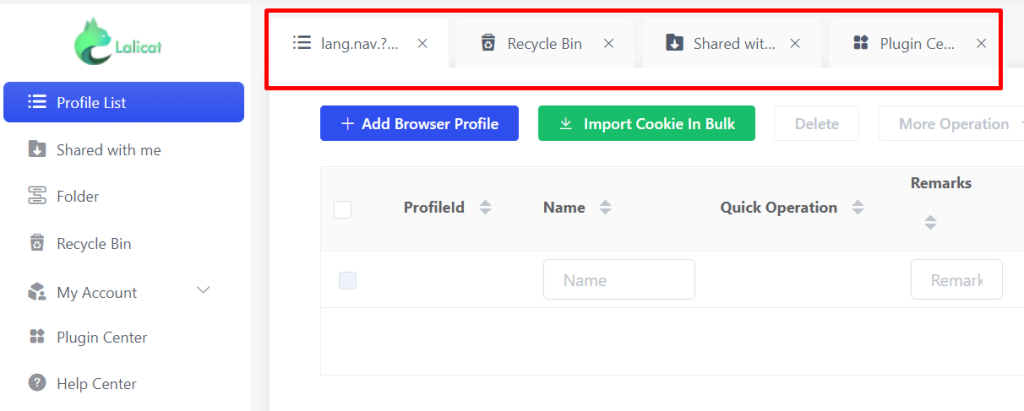
This section is designed to manage and organize profiles for various tasks. Users have the capability to create, edit, delete, and search for profiles. Additionally, there is support for bulk importing cookies and sharing accounts with other performers. A table displays all saved profiles, showing data such as the profile's name, associated platform, notes, group, creation time, and last use time.
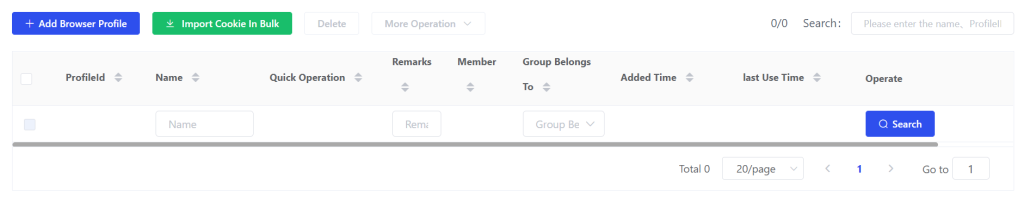
In this section, users can view all profiles that have been shared with them by other performers. The table here mirrors the one in the ”Profile List” section, displaying the profile name, notes, group, creation time, and last use time.
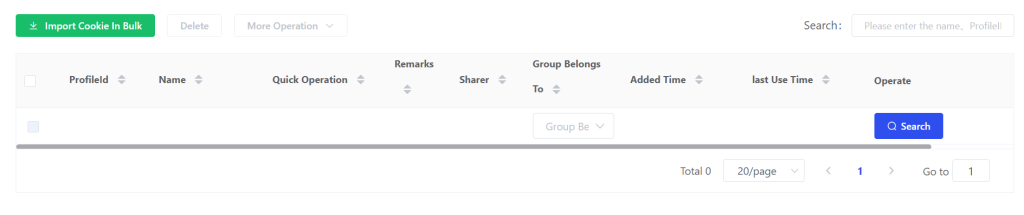
Folders in Lalicat serve a similar purpose to groups in other anti-detect browsers, allowing users to organize profiles by various criteria such as site, performer, or task. Users can create new folders, and edit or delete existing ones.
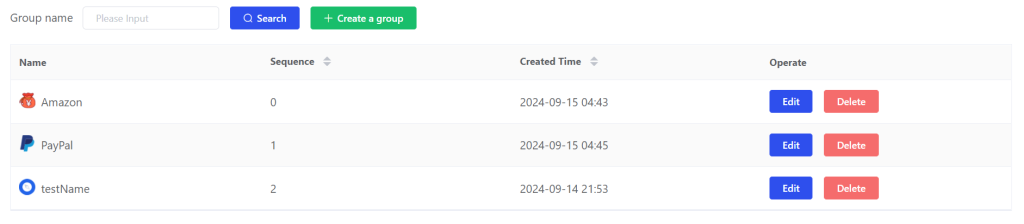
When creating a folder, users can set its name, choose a logo from available options, and assign a numerical sequence for easy sorting.
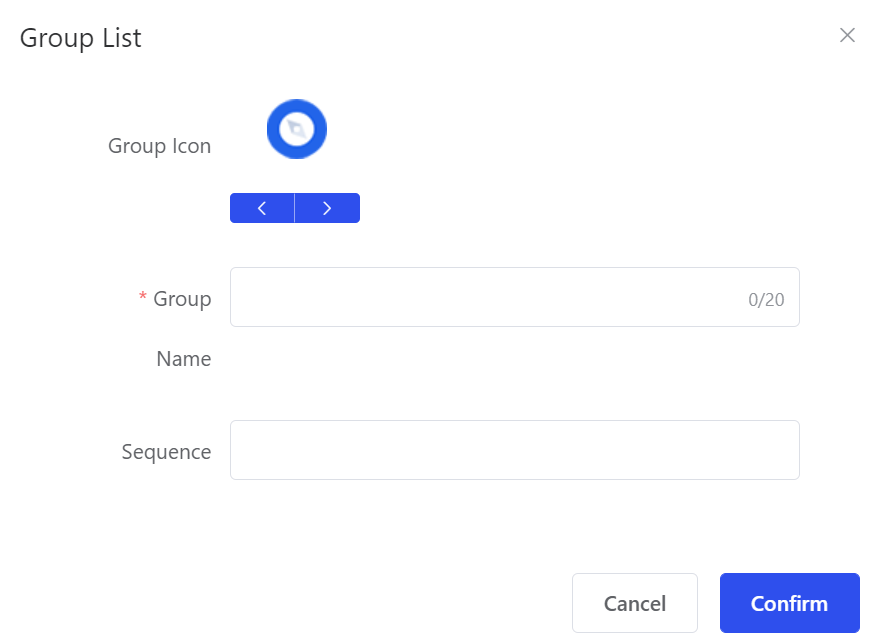
This section houses previously deleted profiles, detailing their creation date, last launch, and deletion time. Users have the option to restore profiles or permanently delete them. Additionally, there is a feature to empty the entire recycle bin in one action.
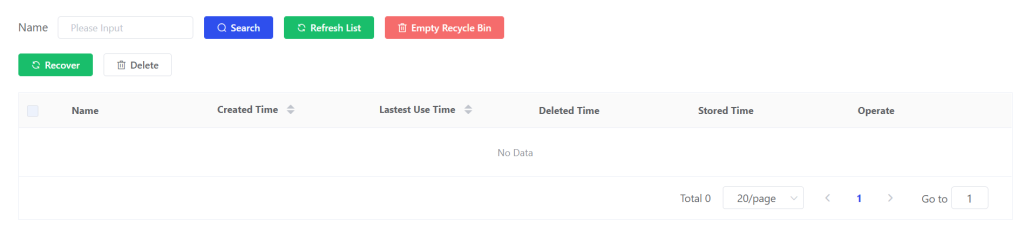
This section is divided into four subgroups: ”Plan Management”, ”SubAccount Management”, ”Operation Record”, and ”Global Settings”.
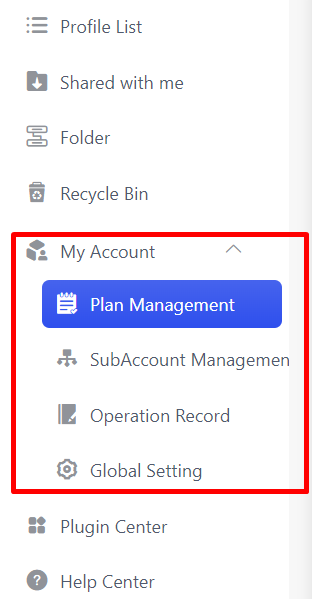
This area displays information about the user's current tariff plan, including the plan's name, price, the number of created profiles, the number of sub-accounts, as well as the duration, registration date, and end date of the subscription.
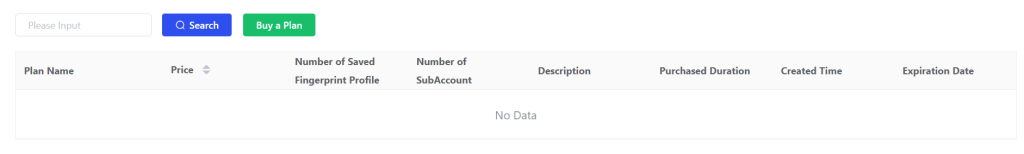
This interface is designed to track and manage sub-accounts and their parameters. It includes a table that shows the serial number, time of addition, last login date, configuration file, and number of available slots for sub-accounts. Users can create new accounts using the button at the top of the screen.
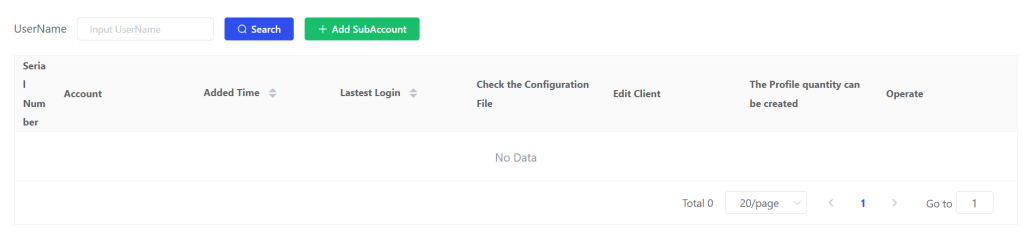
This table tracks sub-account activities, displaying details such as their ID number, computer name, region, and network IP address, and visit time. Additionally, users can assign access rights for each sub-account in this subsection.

This subsection allows users to configure default settings for the anti-detect browser when creating new profiles. Settings such as User-Agent, screen resolution, time zone, browser kernel version, installed extensions, and other digital fingerprint settings can be specified here.
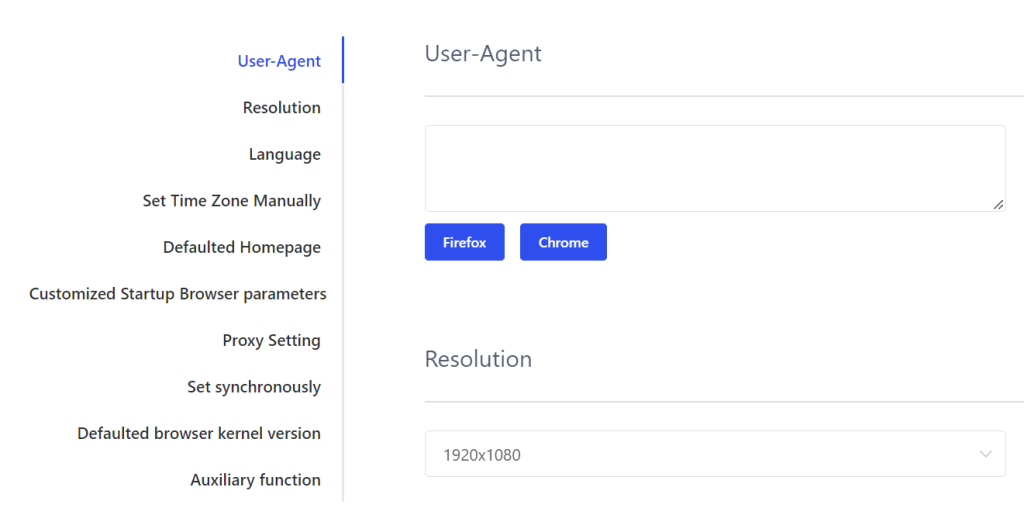
In this section, users can enable or disable pre-installed browser extensions like ad blockers, password managers, and other useful plugins. Activating these extensions will be applied to profiles, potentially increasing the trust factor of those profiles.
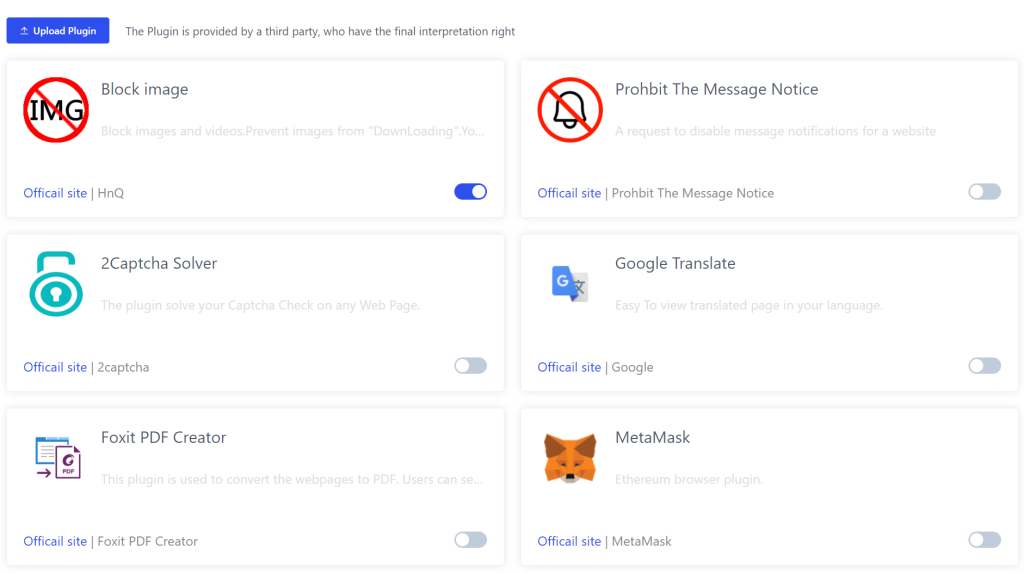
The ”Help Center” offers text and video instructions that assist users in navigating the Lalicat anti-detect browser. It includes tutorials on how to create a new profile, adjust proxy settings, and utilize other features. Documentation on working with the API and options for contacting platform support are also available here.
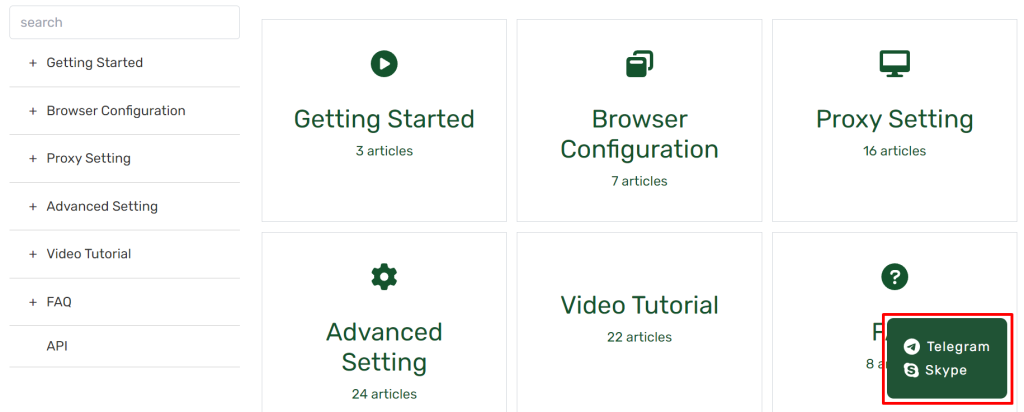
To create a new profile in the anti-detect browser, follow these instructions:
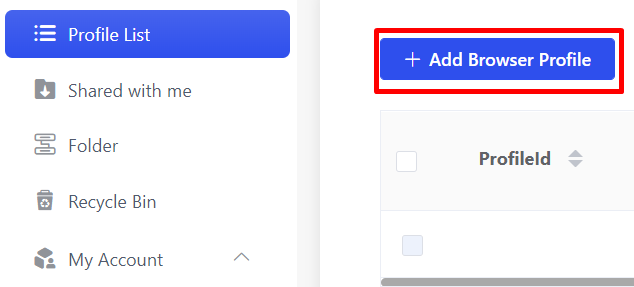
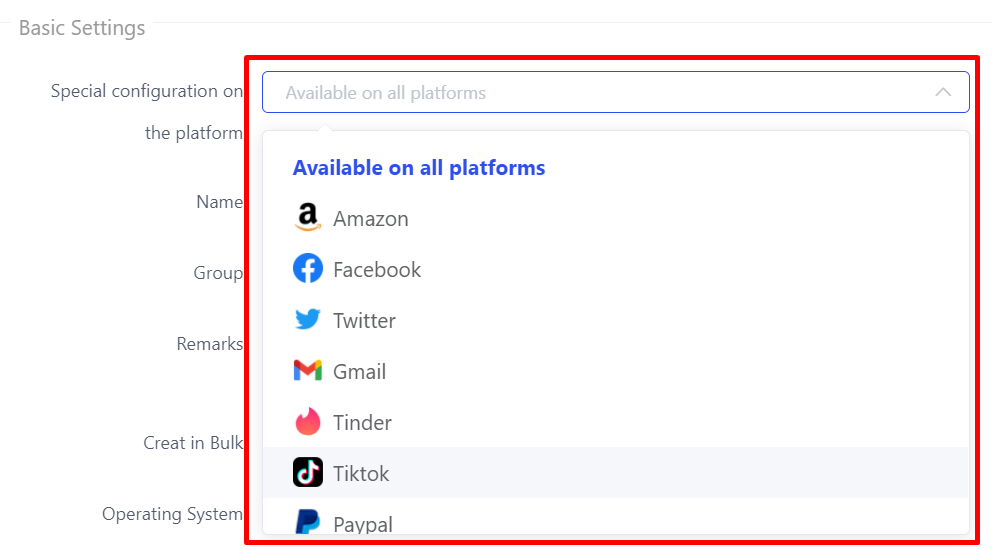
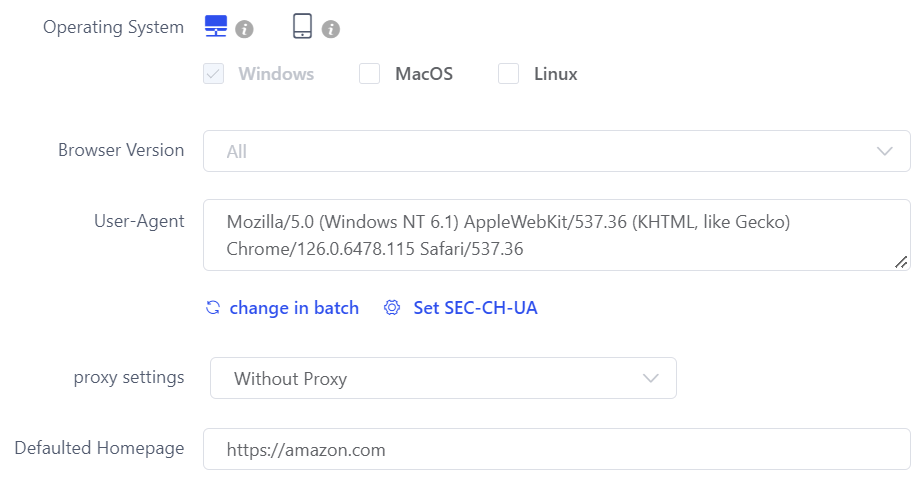
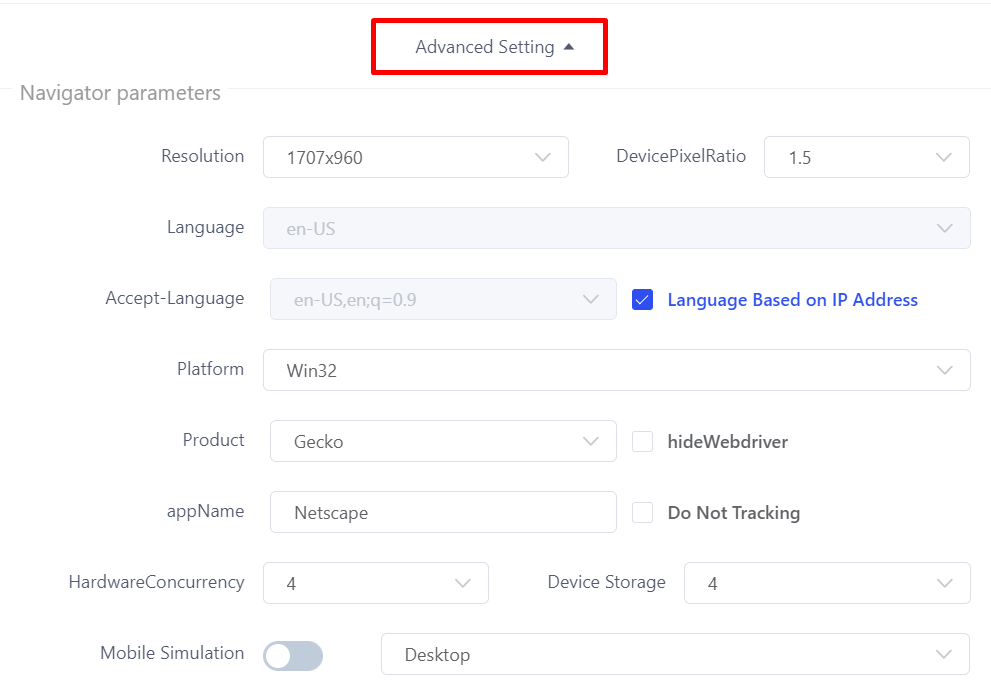
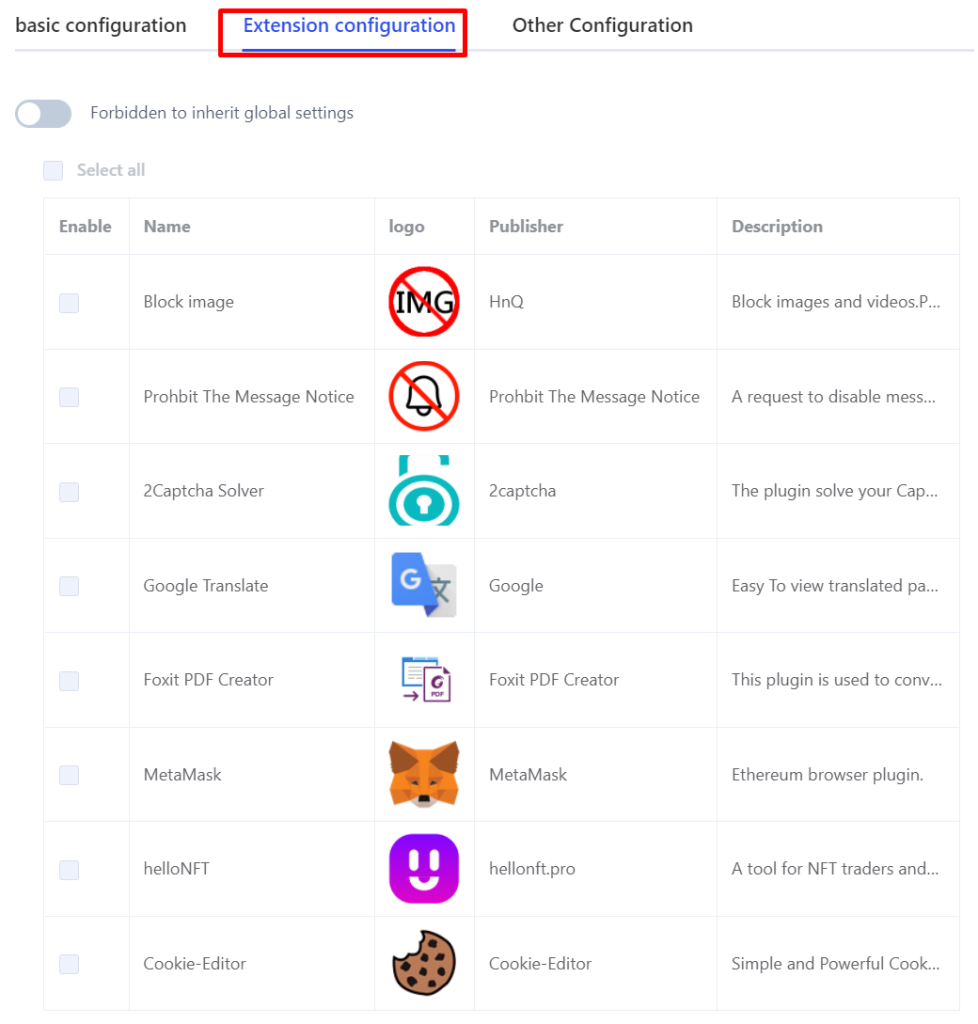
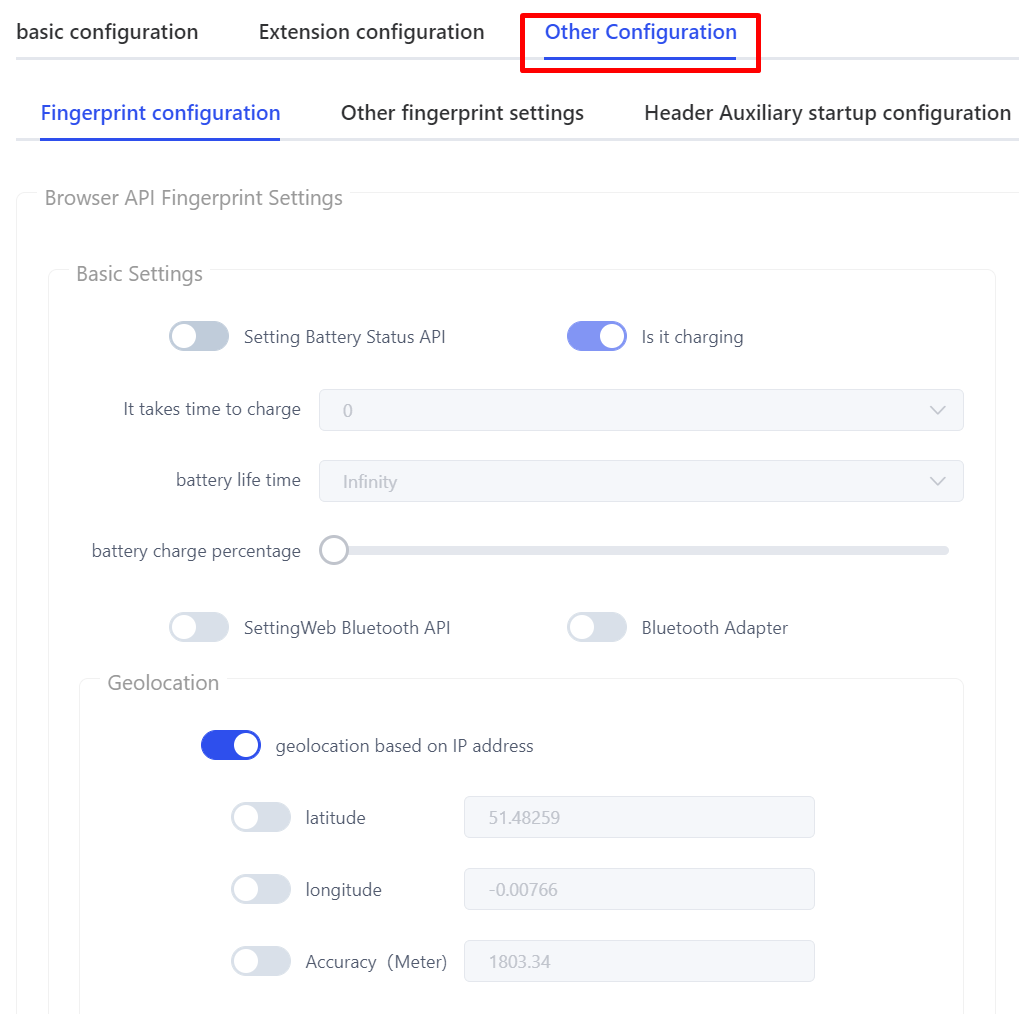

To configure a proxy in the Lalicat anti-detect browser, follow these steps:
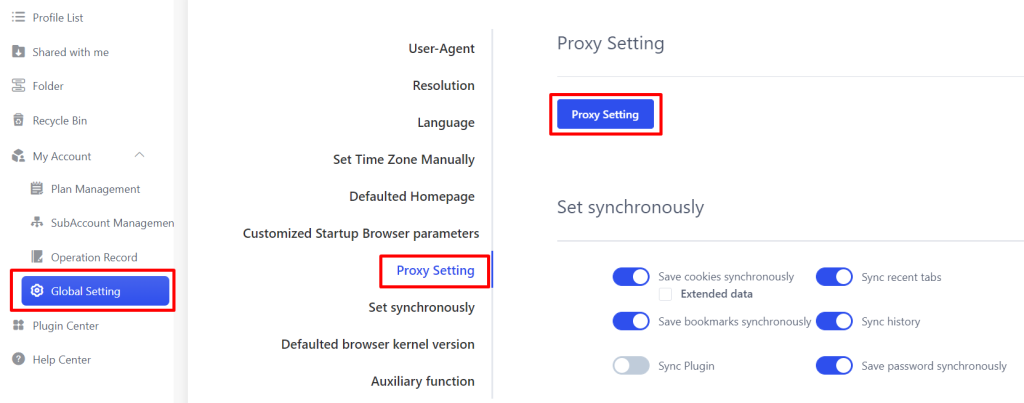
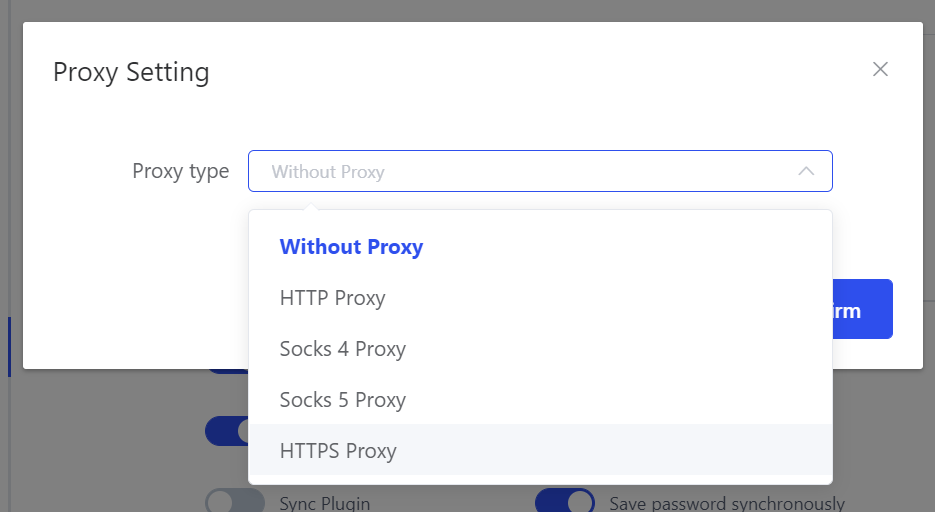
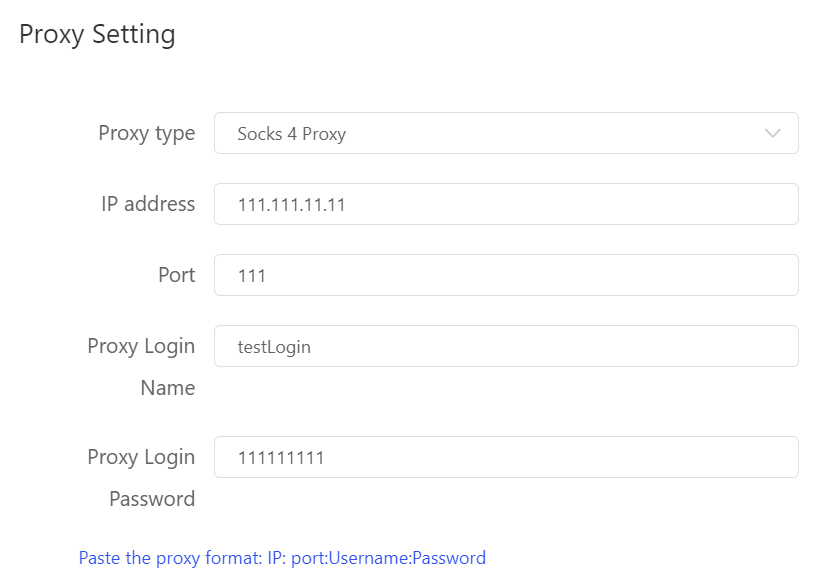
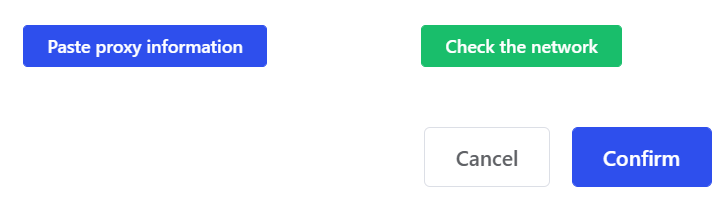
Lalicat is a highly multifunctional anti-detection solution that offers extensive customization options for digital fingerprints. The platform features an intuitive and user-friendly interface, supports ten languages, and provides various effective tools for teamwork. Almost all functions of the anti-detection browser are accessible even in the most basic tariff plan. Additional costs are only required if there is a need to manage a large number of profiles and sub-accounts or if access to the API and tools for mass creation and transfer of profiles is necessary.
