IPv4
From $0.70 for 1 pc. 41 countries to choose from, rental period from 7 days.
IPv4
From $0.70 for 1 pc. 41 countries to choose from, rental period from 7 days.
IPv4
From $0.70 for 1 pc. 41 countries to choose from, rental period from 7 days.
IPv6
From $0.07 for 1 pc. 14 countries to choose from, rental period from 7 days.
ISP
From $1.35 for 1 pc. 23 countries to choose from, rental period from 7 days.
Mobile
From $14 for 1 pc. 14 countries to choose from, rental period from 2 days.
Resident
From $0.90 for 1 GB. 200+ countries to choose from, rental period from 30 days.
Use cases:
Use cases:
Tools:
Company:
About Us:
Netflix is a popular streaming platform with a wide variety of movies, series, and podcasts. But many users may experience restrictions due to regional or local network filters. We know how to avoid such blocking and unblock Netflix from anywhere in the world - just use a proxy!
This will help you change the location and IP address, bypassing blocking. All your online activities will become completely anonymous, and you will be able to watch Netflix through a proxy.
The platform itself does not support the use of proxies, so we will configure it through Windows and Proxifier.
The disadvantage of this method is that the proxy will work for all programs and browsers on your device. This is not a problem and, on the contrary, will protect all your traffic, but if you want to set up a proxy only for Netflix, you can go straight to setting it up with Proxifier.
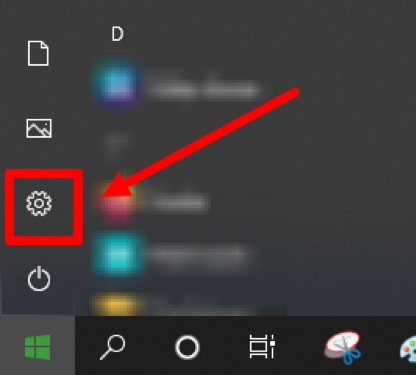
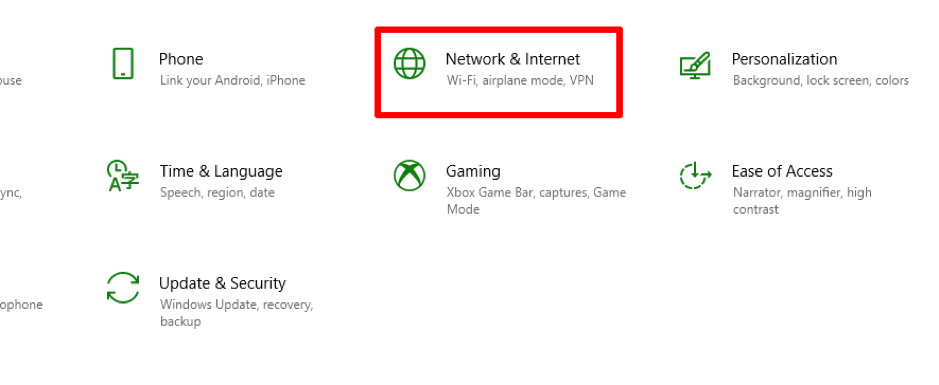
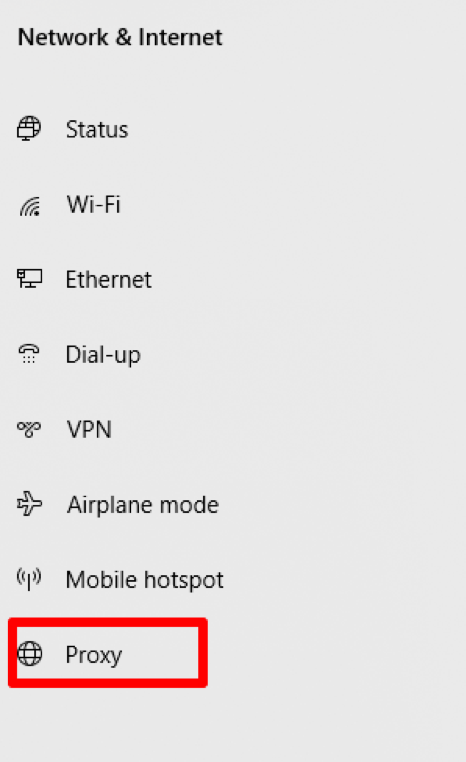
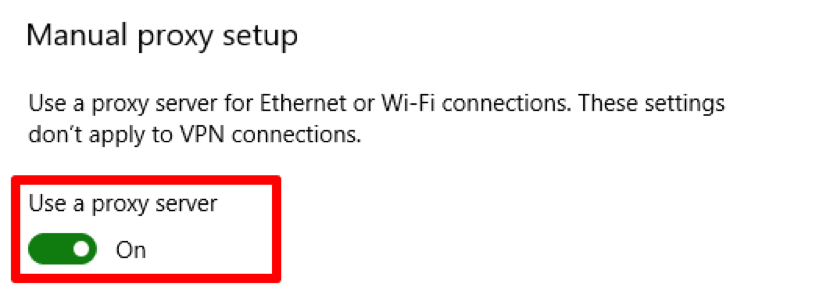
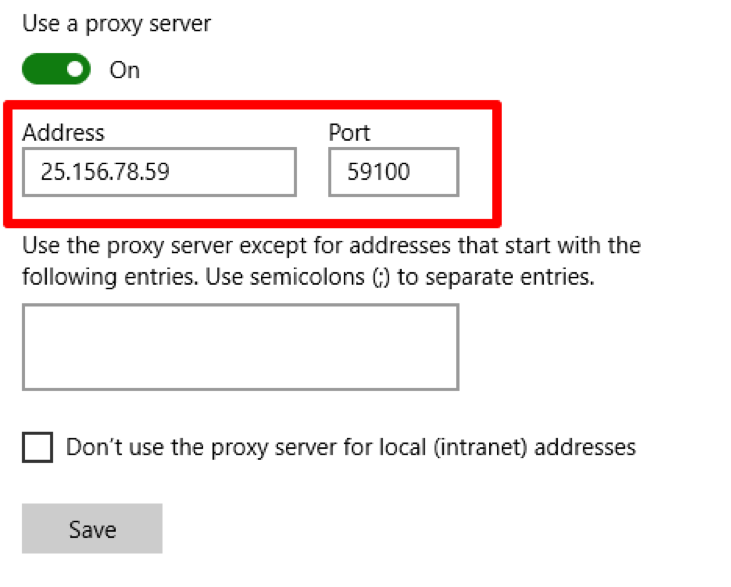
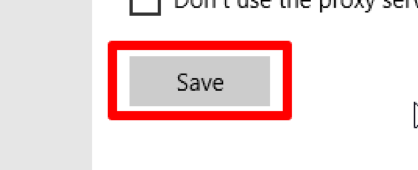
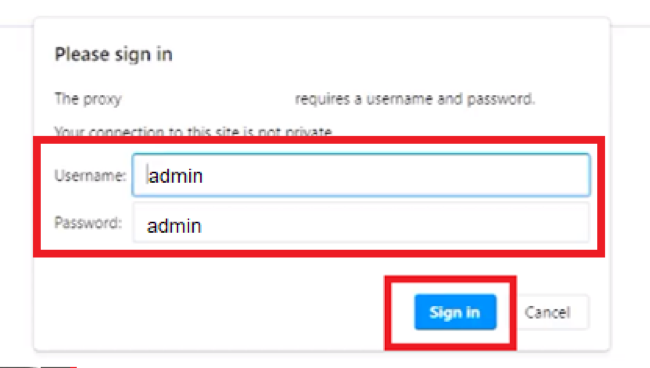
You can easily find and download this program on the Internet.
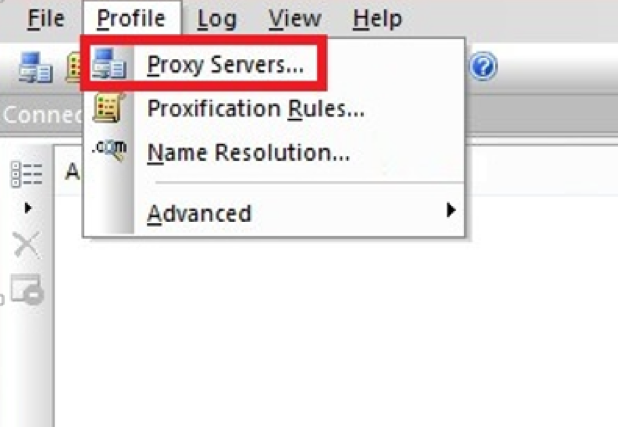
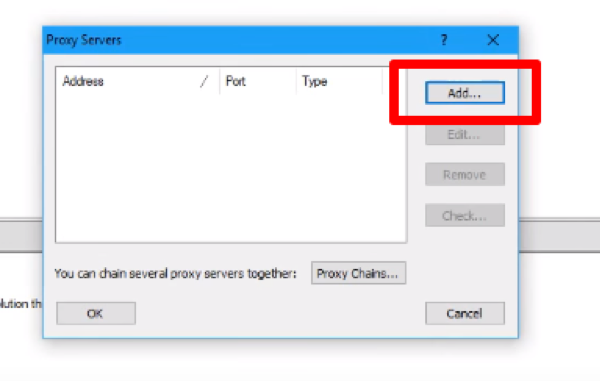
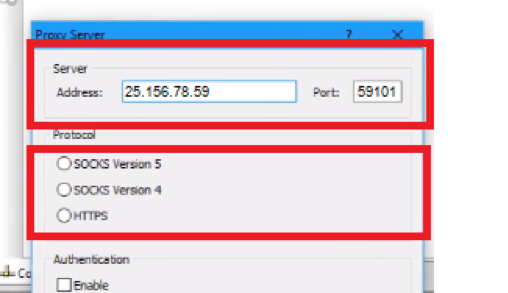
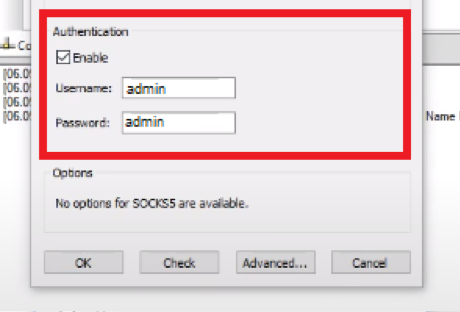
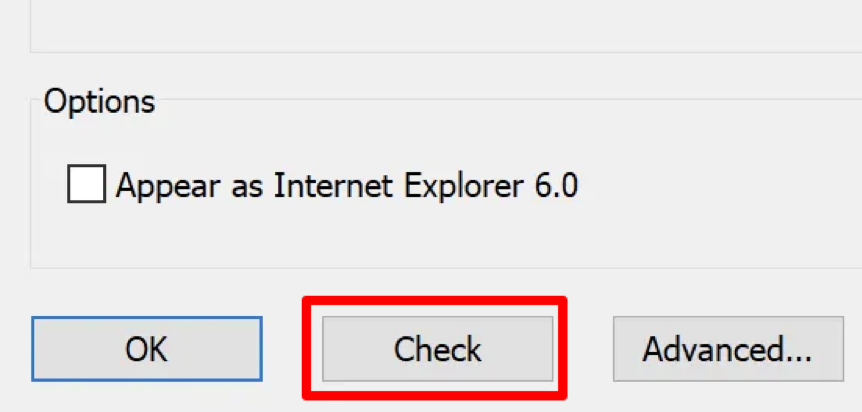
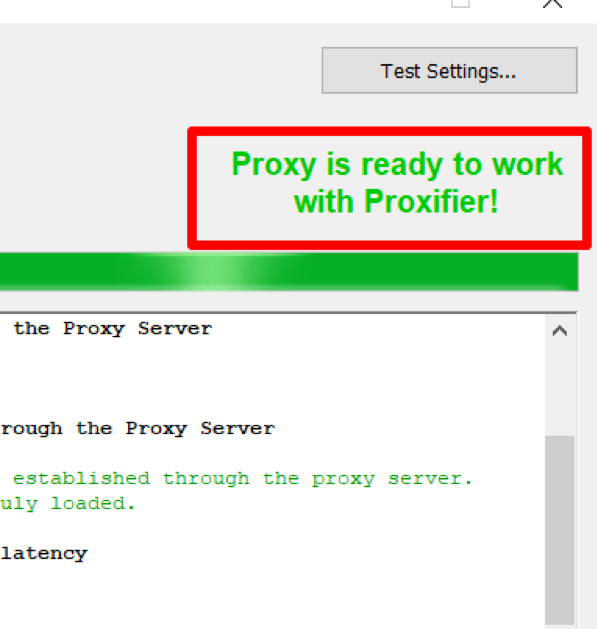
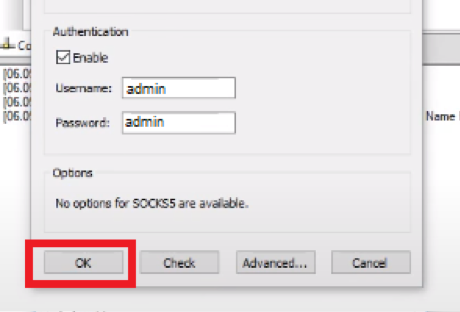
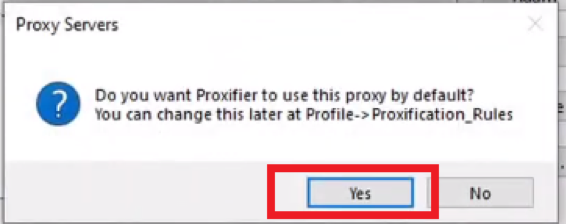
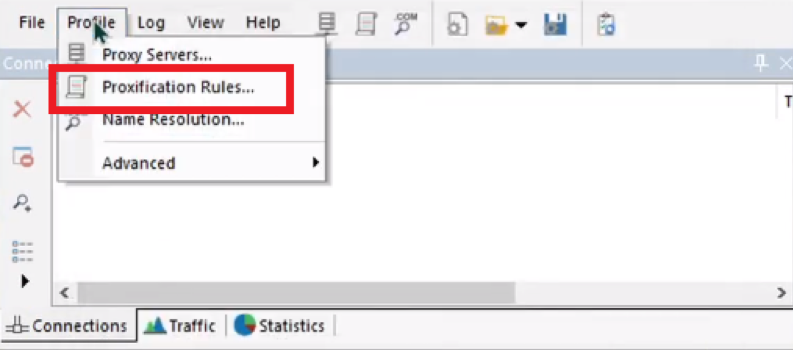
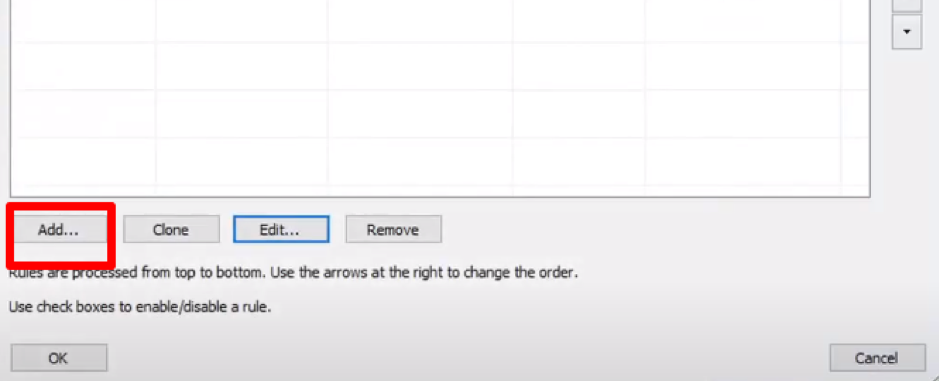
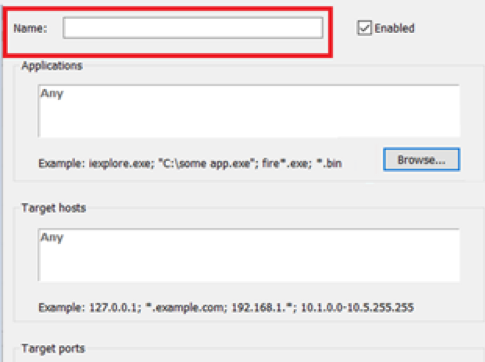
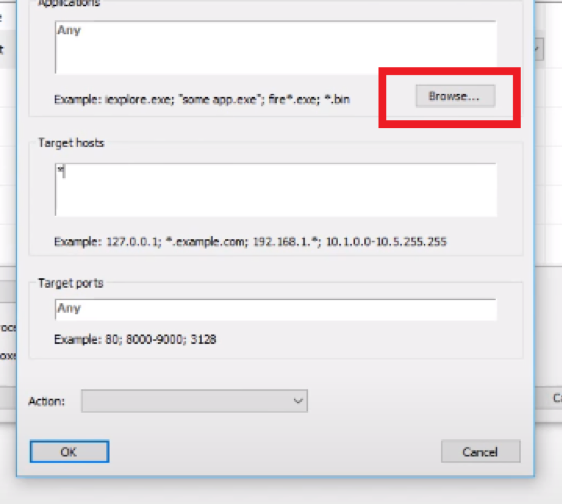
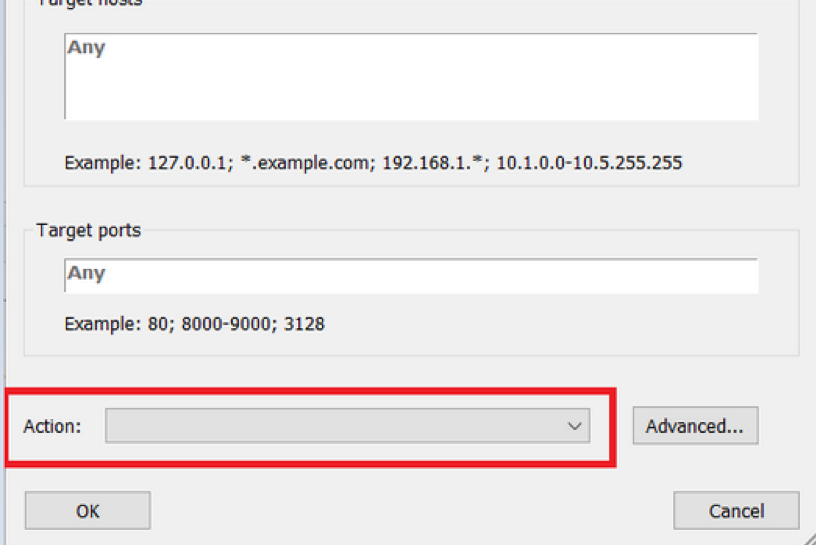
Now you know how to bypass blocking and watch Netflix through a proxy! To avoid connection problems during the process, use a high-quality personal proxy server. Netflix can quickly track free proxies and block your account.
