IPv4
From $0.70 for 1 pc. 40 countries to choose from, rental period from 7 days.
IPv4
From $0.70 for 1 pc. 40 countries to choose from, rental period from 7 days.
IPv4
From $0.70 for 1 pc. 40 countries to choose from, rental period from 7 days.
IPv6
From $0.07 for 1 pc. 14 countries to choose from, rental period from 7 days.
ISP
From $1.35 for 1 pc. 21 countries to choose from, rental period from 7 days.
Mobile
From $14 for 1 pc. 14 countries to choose from, rental period from 2 days.
Resident
From $0.90 for 1 GB. 200+ countries to choose from, rental period from 30 days.
Use cases:
Use cases:
Tools:
Company:
About Us:
JavaScript is a technology that helps to load interactive and multimedia elements on website pages, such as videos, animations, pictures, games, etc.
This technology can detect your location, IP address, browsing history, and other data that users usually want to hide. Therefore, if anonymity is important to you and you are afraid of leaking your personal information, you should disable the Javascript function in your browser.
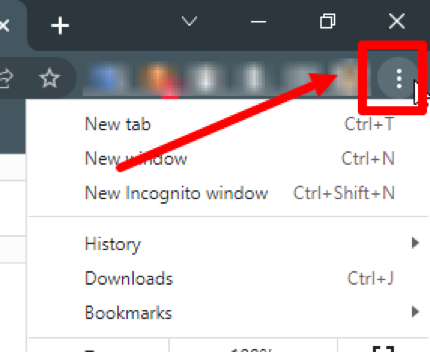
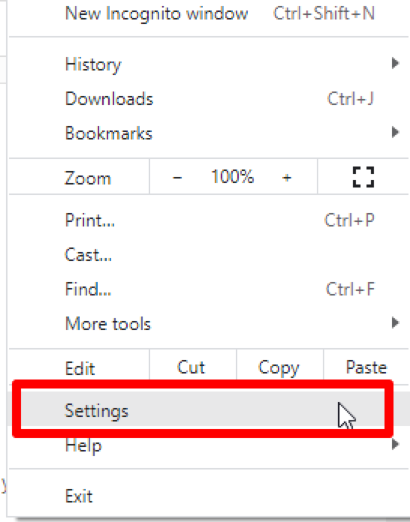
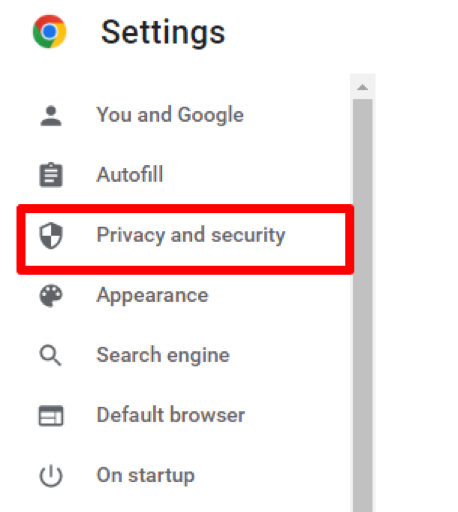
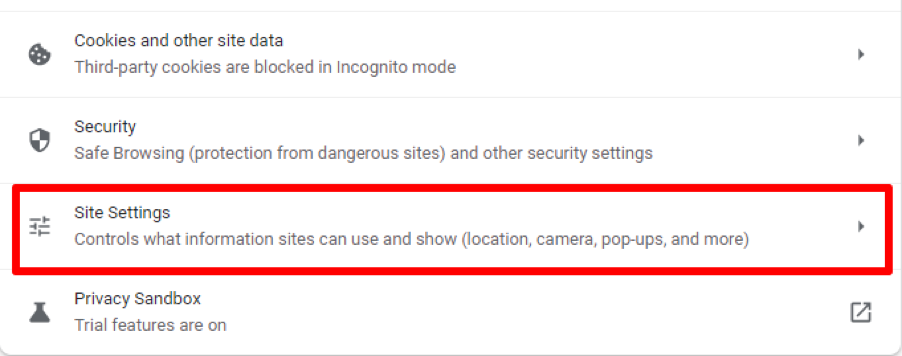
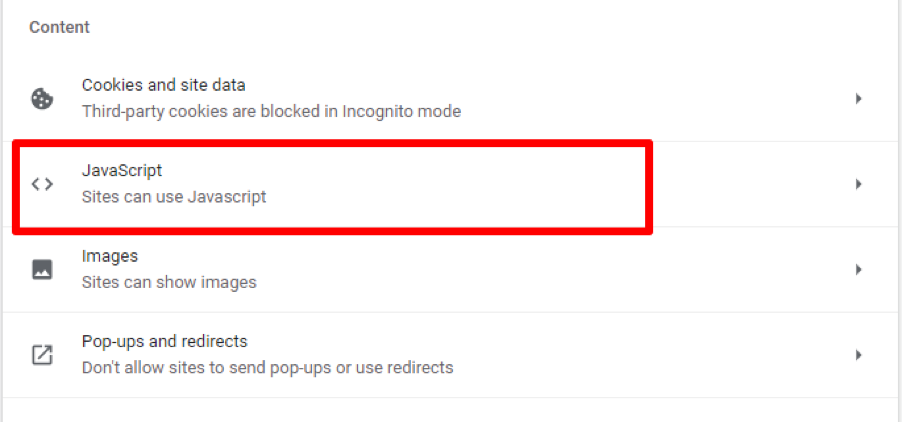
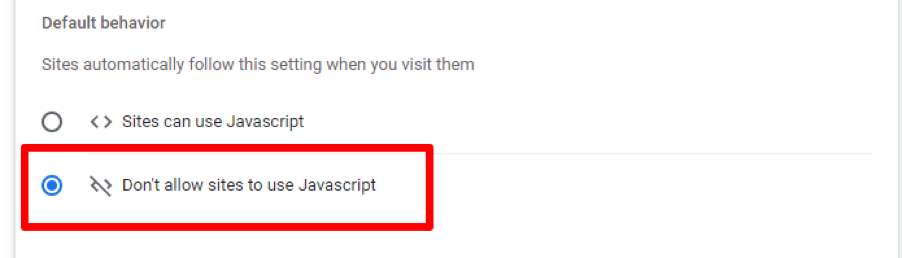
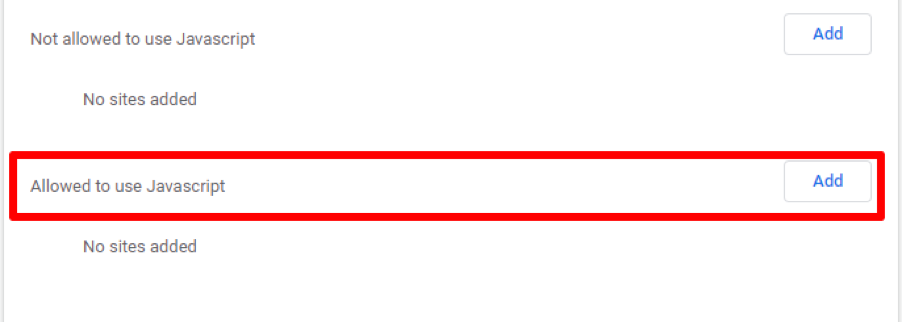
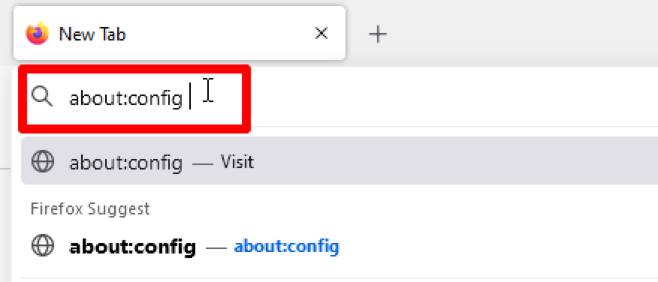
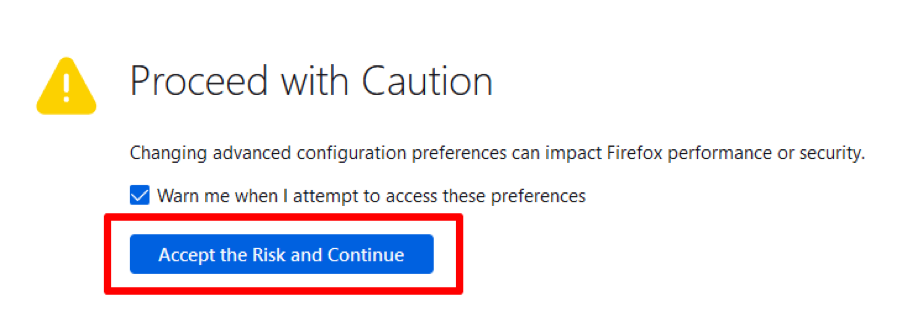
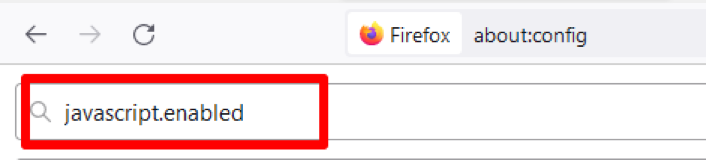
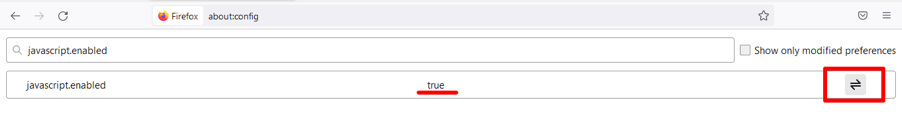
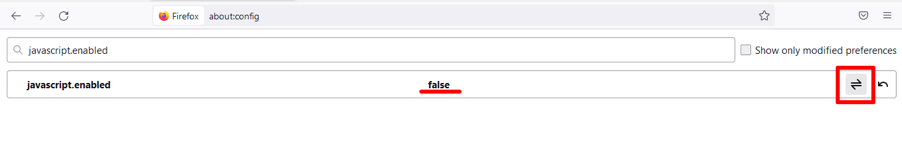
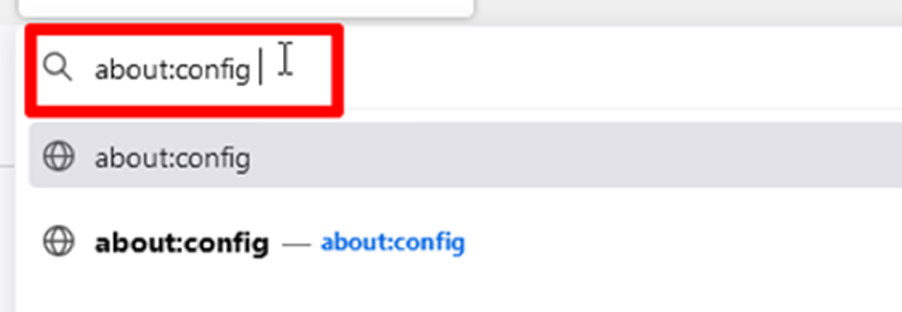
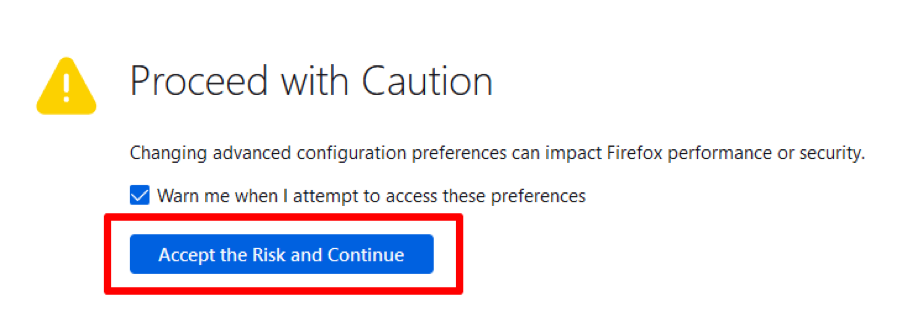
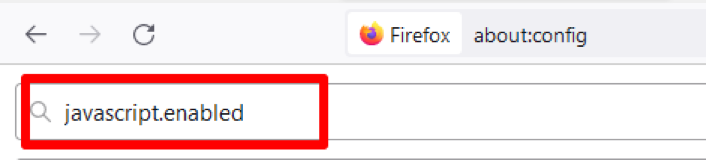
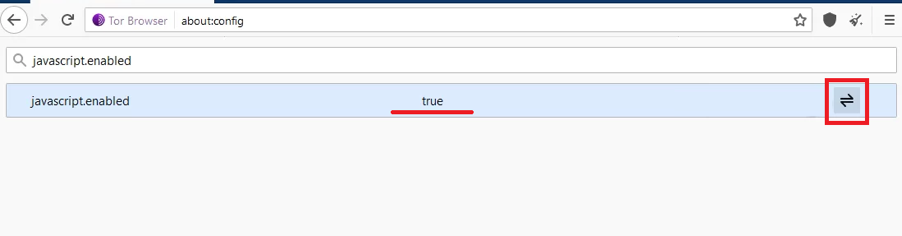
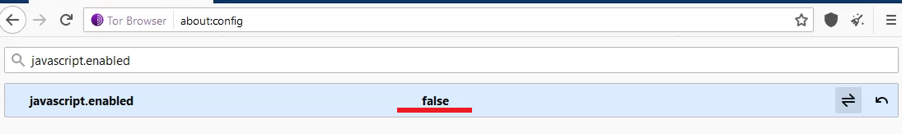
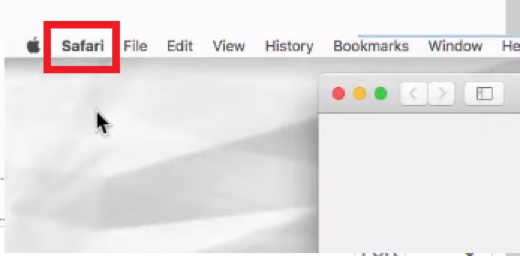
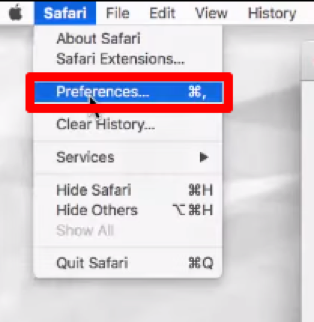
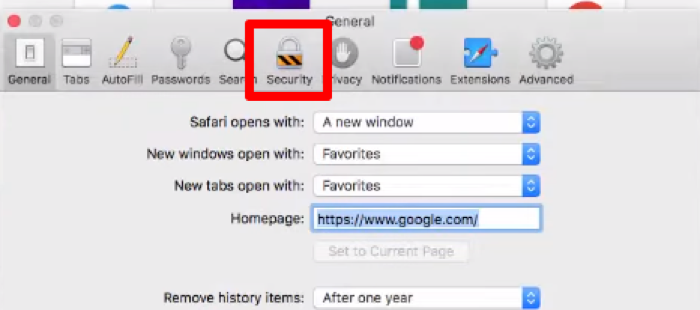
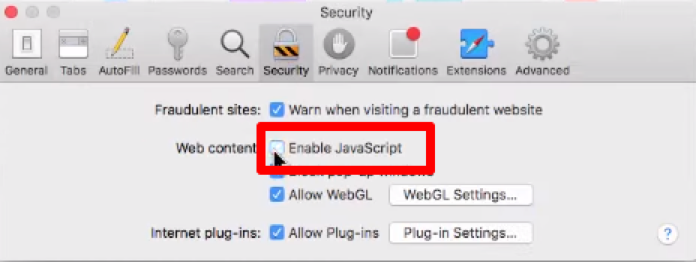
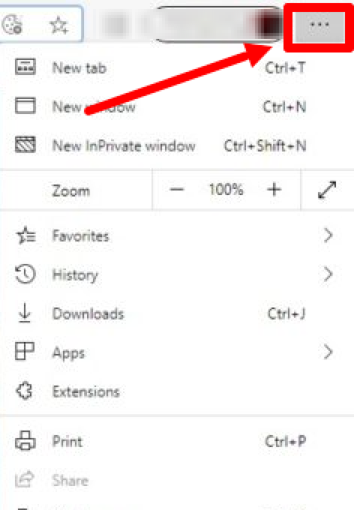

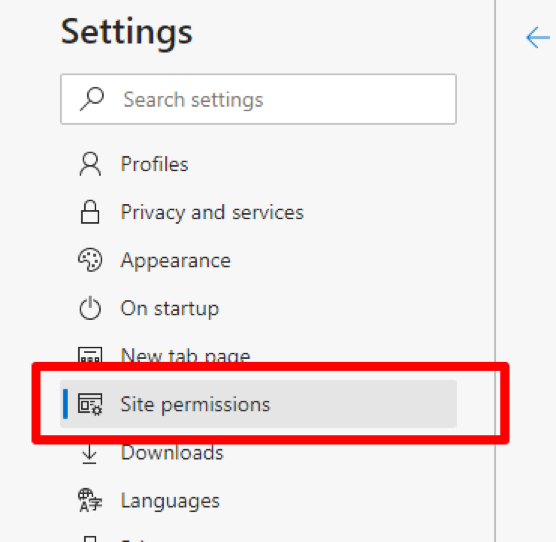
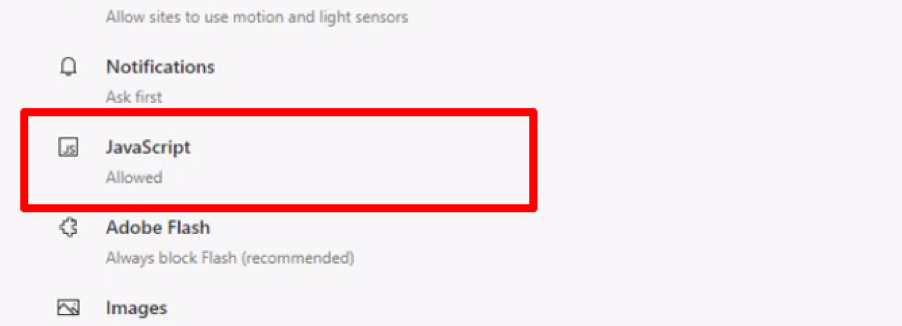
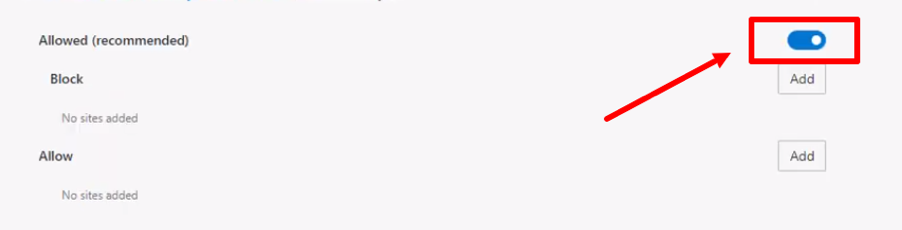
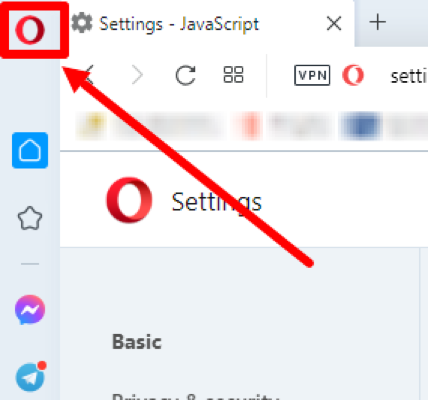
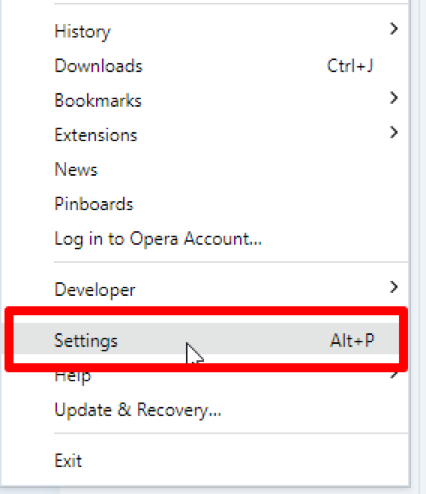
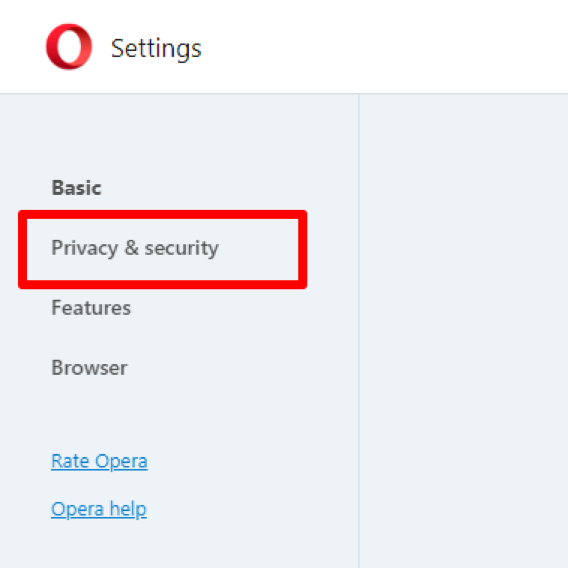
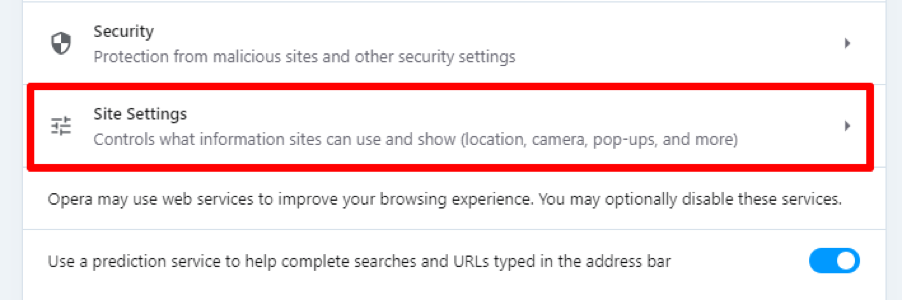
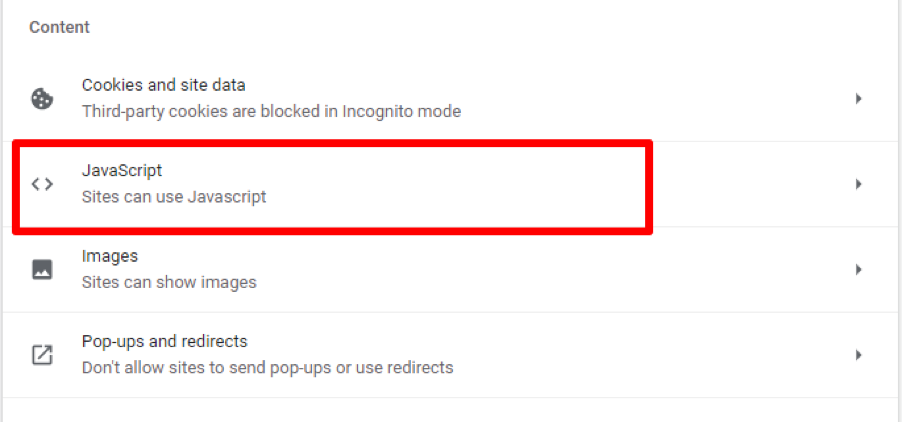
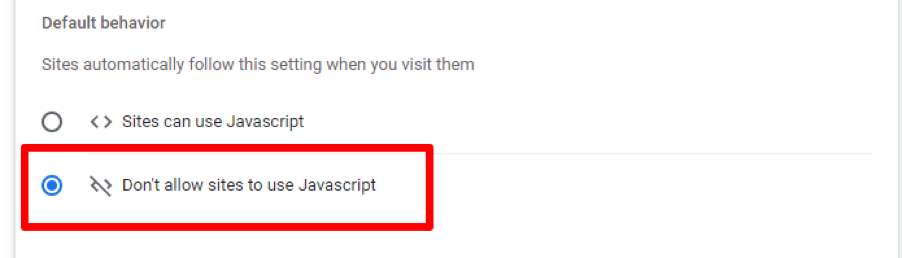
Now you know how to disable JavaScript in your browser!
