IPv4
From $0.70 for 1 pc. 40 countries to choose from, rental period from 7 days.
IPv4
From $0.70 for 1 pc. 40 countries to choose from, rental period from 7 days.
IPv4
From $0.70 for 1 pc. 40 countries to choose from, rental period from 7 days.
IPv6
From $0.07 for 1 pc. 14 countries to choose from, rental period from 7 days.
ISP
From $1.35 for 1 pc. 21 countries to choose from, rental period from 7 days.
Mobile
From $14 for 1 pc. 14 countries to choose from, rental period from 2 days.
Resident
From $0.90 for 1 GB. 200+ countries to choose from, rental period from 30 days.
Use cases:
Use cases:
Tools:
Company:
About Us:
There are several methods to check your IP address, such as using specific commands in your operating system, contacting your internet service provider, or utilizing online IP checkers.
Knowing your IP address is crucial for managing online privacy and verifying the effectiveness of a proxy or VPN.
An IP address checker is an essential online tool that identifies the IP address of your device. It functions by sending a request to a server that then returns data about your IP's location, your internet service provider, and additional details. This tool is particularly useful for diagnosing network issues, managing internet settings, and enhancing online security measures.
IP address checkers serve multiple important functions, including:
Using an online IP checker is an easy and quick method to verify your IP address, determine whether it's IPv4 or IPv6, and gather additional details about your internet connection. This tool is particularly useful when you connect from a new location and need to identify your host and provider details, or if you encounter issues with network connectivity. Additionally, when configuring a proxy server in your browser or operating system, you can use an IP checker to ensure it's displaying correctly. Checking if a proxy server IP address is listed on blacklists can also help protect your accounts from being banned by online services.
The quickest and simplest method to find out your IP address is by using an online IP checker. This tool provides you with detailed information about your IP, allowing you to understand more about your internet connection.
The “My IP” service on our website offers a quick and free way to check your IP address without requiring any extra steps or verification. When you visit the checker web page, it automatically displays a wealth of information including:
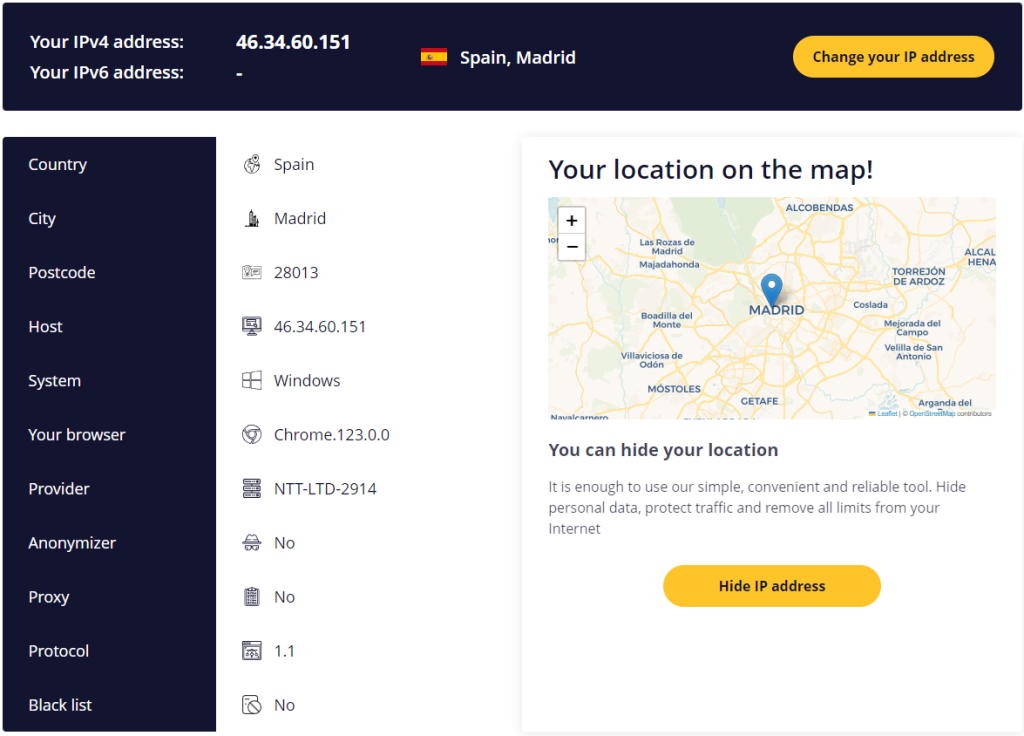
If you're using a proxy server, make sure to refresh the “My IP” tool page to see the most up-to-date information. For users looking to secure their online activities, enhance privacy, and access web resources that may be blocked, it's advisable to consider purchasing private proxy servers. These can offer a higher level of security and confidentiality for your internet browsing.
