IPv4
From $0.70 for 1 pc. 44 countries to choose from, rental period from 7 days.
GoLogin is an anti-detect browser designed for various online activities including traffic arbitrage, dropshipping, crowd marketing, social media management (SMM), e-commerce, gambling, betting, web parsing, and software testing. The browser is compatible with popular services such as Facebook, Google, Amazon, LinkedIn, eBay, and TikTok, and it boasts over 350,000 users globally. This article provides an overview of GoLogin, detailing the opportunities it offers to users. Additionally, it includes step-by-step instructions for creating new profiles in GoLogin.

The GoLogin anti-detect browser offers a comprehensive suite of capabilities aimed at enhancing anonymity, protecting data, and managing multiple profiles across various services. This tool enables users to circumvent blocks, avoid tracking, and automate tasks related to online marketing, software testing, and other activities that necessitate multiple account usage.
Main advantages of the GoLogin browser:
These features position GoLogin as a standout choice among anti-detect solutions, particularly appealing to users who prioritize security, ease of profile management, and broad customization capabilities.
The GoLogin anti-detect browser enables the creation of unique digital fingerprints, drawing on over 50 adjustable parameters. These include critical attributes such as the type of operating system, screen resolution, time zone, language settings, device model, installed extensions, browser version, bookmarks, GPS geolocation, fonts, connected media devices, and even the simulation of a specific video card.
In the process of setting up a new profile, many of these parameters are configured randomly by default. However, users have the option to manually adjust each characteristic to meet specific needs. Additionally, GoLogin offers the functionality to create a settings template, which can be utilized to quickly generate new profiles with nearly identical fingerprint configurations.
Another feature of the GoLogin anti-detect browser is its free mobile application, optimized for Android devices. This app enables users to create and manage profiles, configure proxies, and adjust browser fingerprint settings on the go. However, some advanced features available on the desktop version may be limited in the mobile app.
The user interface of the GoLogin mobile version is designed to be simple and intuitive. The start screen conveniently displays a list of created profiles along with options for managing them. The “burger” icon, represented by three horizontal stripes in the upper left corner of the screen, provides access to a menu where users can create new profiles and folders, as well as configure settings specific to the mobile application.
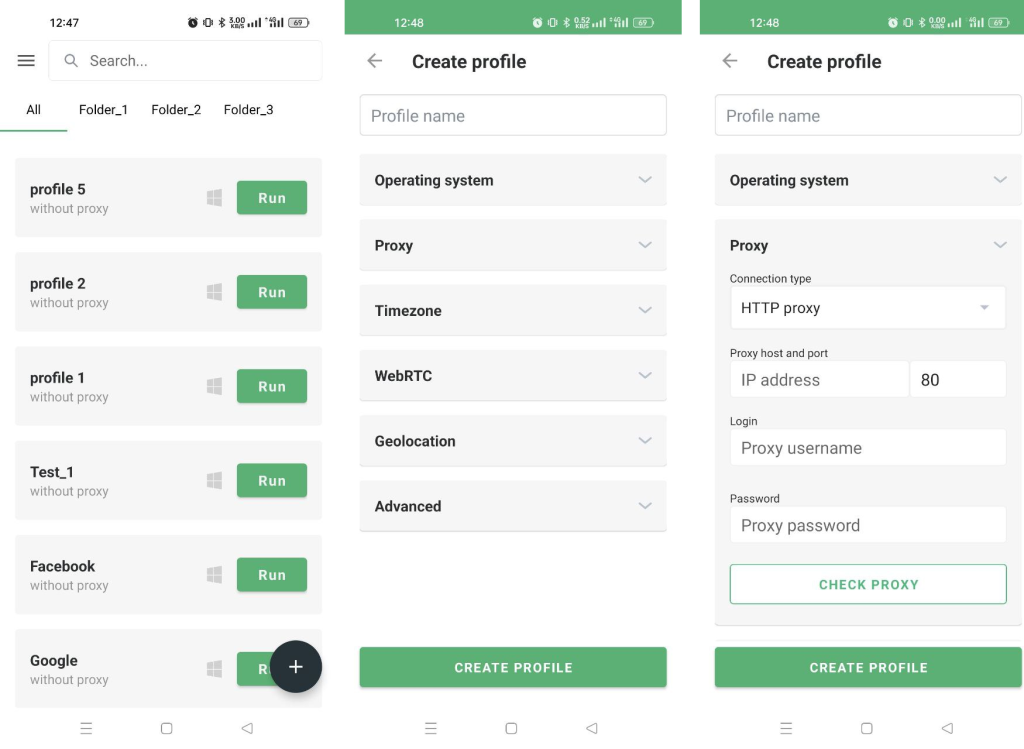
Antidetect Browser enhances teamwork by offering robust collaboration features. Users can create teams, invite new members (even those not yet registered), assign tasks, and allocate access to specific profiles with varying permission levels:
Additionally, the GoLogin browser allows for the complete transfer of profile ownership from one account to another, granting the new owner full control over the profile while revoking the previous owner's rights. Profiles can also be transferred to a different group, even if it’s outside the current team. In such cases, access to the original group is entirely revoked, and all its members are notified of the change.
GoLogin features cloud data storage, essential for synchronizing profile settings and data across different platforms, including its computer program, mobile application, and web version. This integration allows users to seamlessly switch between platforms without needing to manually transfer or reconfigure their settings, ensuring consistency of all data.
Data stored in the cloud includes information from IndexedDB and Local Storage, the history of visited sites, cookies, saved bookmarks, web browser settings, extensions, and recently closed tabs. To protect this information, GoLogin employs hardware encryption using a 256-bit key with the AES protocol, ensuring robust security for user data.
GoLogin provides a range of subscription options, including one free plan and four paid plans. The free plan grants access to three browser profiles and includes all application features, except for the ability to share profiles and collaborate within a team. Additionally, GoLogin offers a 7-day trial version that allows users to fully test all the features of the anti-detect solution.
The “Professional” plan from GoLogin is priced at $49 per month or $294 per year. It allows users to create up to 100 profiles and provides access to all key features. These include browser fingerprinting, a mobile app, an API for automation, cloud storage for data synchronization, 10 free proxies, and the ability to share browser profiles up to 10 times. For each shared profile, users can assign permissions to view, edit, or manage, enhancing collaboration and flexibility.
The “Business” plan from GoLogin is available for $99 per month or $594 per year. This plan supports the creation of up to 300 profiles and grants full access to all the app's features. Subscribers also receive 50 free proxies and can share profiles up to 50 times. Additionally, the Business plan facilitates teamwork by allowing up to 10 members per team, enhancing collaborative efforts across various projects.
The “Enterprise” subscription for GoLogin is priced at $199 per month or $1,194 per year. This plan offers full access to all the app's features and allows the creation of up to 1,000 profiles. Subscribers receive 100 free proxies and have the capability to share a profile up to 1,000 times. Additionally, the Enterprise plan supports larger team collaborations by permitting up to 20 members per team, making it suitable for extensive business operations.
The “Custom” plan for GoLogin starts at $149 per month or $1,794 per year, allowing the creation of up to 2,000 profiles with a maximum team size of 20 members. For users needing more capacity, this plan can be expanded to include up to 100,000 profiles and a team size of up to 500 members. With these enhancements, the cost of the Custom plan increases to $14,999 per month or $89,994 per year, accommodating larger organizations with extensive operational needs.
| Subscription plan | Free | Professional | Business | Enterprise | Custom |
|---|---|---|---|---|---|
| Price | — |
$49 per month $294 per year |
$99 per month $594 per year |
$199 per month $1194 per year |
From $199 per month or from $1194 per year |
| Number of browser profiles | Up to 3 | Up to 100 | Up to 300 | Up to 1000 | From 2000 |
| Times profiles can be shared | — | Up to 10 | Up to 100 | Up to 1000 | From 2000 |
| Maximum team size | — | Up to 10 | Up to 20 | From 20 | |
| The number of accounts that can be run simultaneously in the cloud | — | 1 | 2 | 3 | 40 |
| Mobile application | Available | Available | Available | Available | Available |
GoLogin's pricing plans are tailored to accommodate a broad spectrum of users, from individual professionals to large teams working on extensive projects. Alongside the free plan and a 7-day trial period, GoLogin offers a unique opportunity for users to further explore its capabilities: by contacting a GoLogin manager, new users can receive a free month of the “Business” subscription, valued at $99. This approach allows potential customers to fully experience the benefits of the service before making a commitment.
The GoLogin interface is designed to resemble familiar browsers like Chrome, Mozilla, or Safari, making it accessible and easy to navigate. Unlike other anti-detect solutions that typically place folder management and profile creation functions in a separate module on the left, GoLogin positions these features at the top of the screen, similar to browser tabs. Access to the account and settings is managed through an icon of three horizontal stripes located in the upper right corner of the interface. Despite these and other differences, the GoLogin interface maintains a generally simple and intuitive user experience.
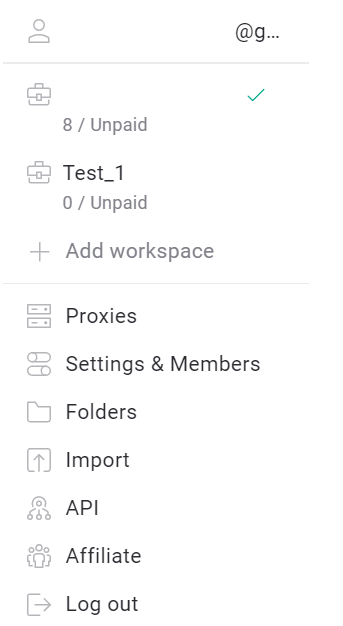
In GoLogin, the list of created profiles is prominently displayed on the main screen of the application. This list includes essential details such as the names of the profiles, their status, notes, connected proxies, and other configurable details that can be adjusted in the “Editing Fields” menu. Functions for importing and exporting a profile, as well as for deleting it, viewing history, and other operations, are conveniently located behind an icon with three dots, keeping the interface clean and organized while providing easy access to additional functionalities.
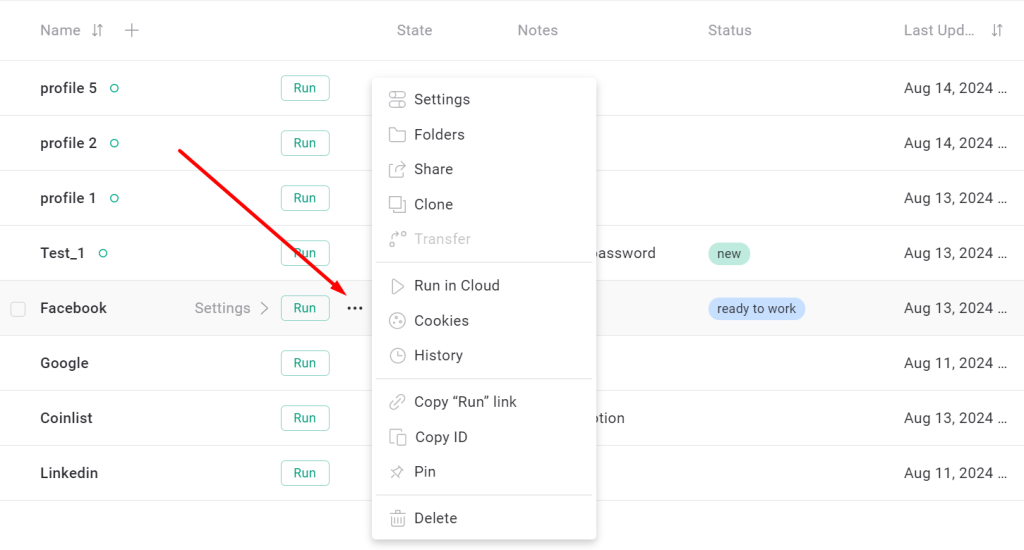
In GoLogin, the app settings are accessible from the main menu and offer a range of options for personalization and security. Users can change their email and password, select the interface language, activate two-factor authentication, and set basic parameters for default profiles. Additionally, the settings provide insights into the referral program, payment history, active sessions, and API usage. Users also have the option to clear the cache and activate the Vault extension for Chrome, which is designed for efficient password management, enhancing both convenience and security within the app.

The team invitation function in GoLogin is conveniently accessible through the main menu. To invite new members to your team, you simply need to provide their email addresses, select the folder to which you want to grant access, and assign the appropriate access rights: launch, edit, or administrator. If the invitee is already registered with GoLogin, they will receive a standard invitation. If not, the invitation will include a link to download the antidetect browser, facilitating easy onboarding for new users.
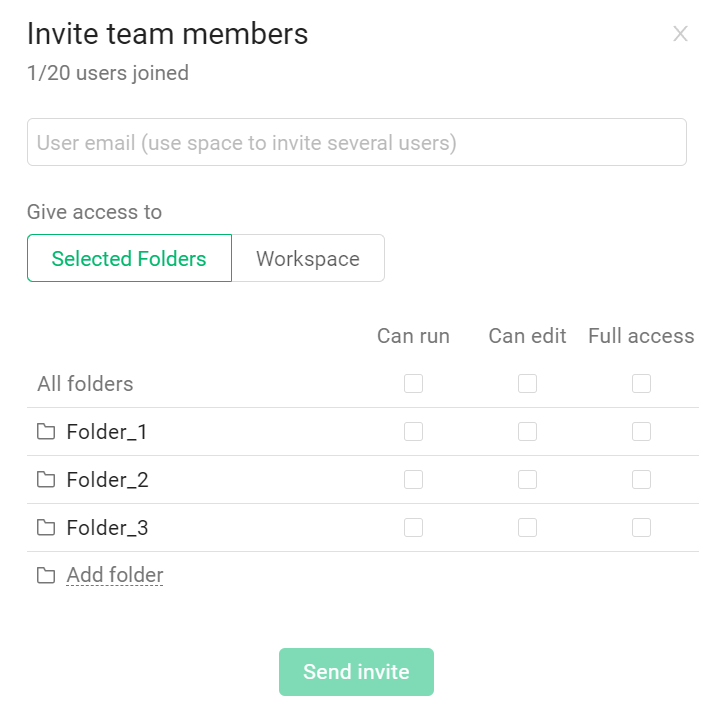
In GoLogin, the list of profile folders, which are similar to groups in other anti-detect solutions, is positioned right next to the “All profiles” tab at the top of the screen. The management of folders and the display of profile information are handled in the same manner as they are on the main screen of the “All profiles” tab. This consistent layout ensures that users can easily navigate and manage their profiles and folders without having to adjust to different interfaces for different tasks.
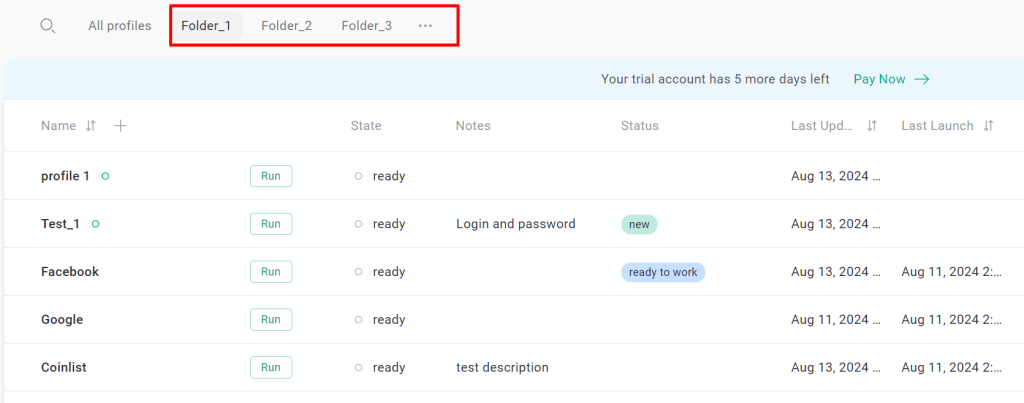
To transfer profiles to other users in GoLogin, navigate to the “All profiles” section. Select the profiles you wish to share, click the “Share Profile” button, enter the recipient's email, and specify the access rights they should have. This straightforward process ensures efficient and secure sharing of profiles within the platform.
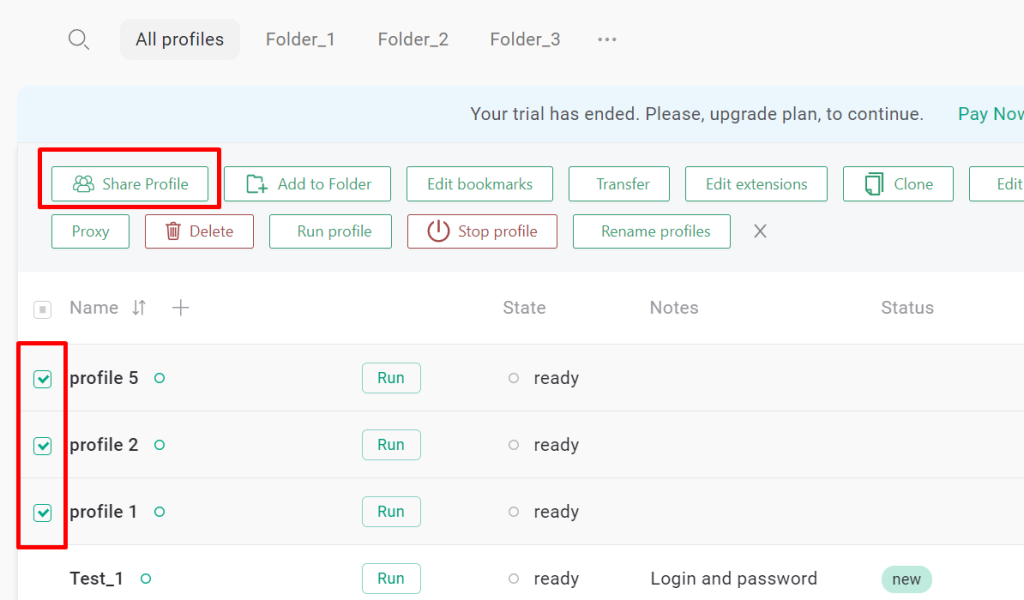
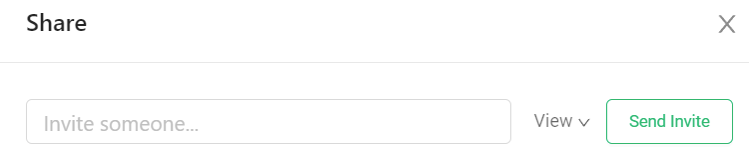
Importing profiles in GoLogin is managed through the browser's side menu. To import profiles, you can either use a provided link or access the import option directly from the application's main menu. From there, you can upload files or a table containing the browser profiles.
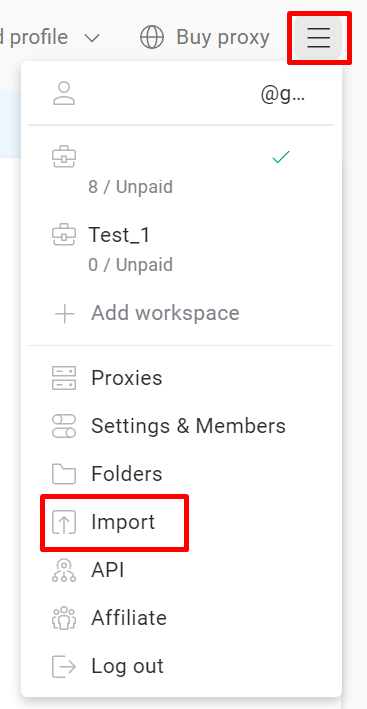
GoLogin offers an API to automate typical actions within the anti-detect browser. It enables you to programmatically create, manage, and configure profiles, as well as automate publications, subscriptions, and likes on social platforms. The GoLogin APIs are compatible with Selenium and Puppeteer libraries, facilitating the automation of browser interactions with these tools, such as filling out forms, logging in, and creating screenshots.
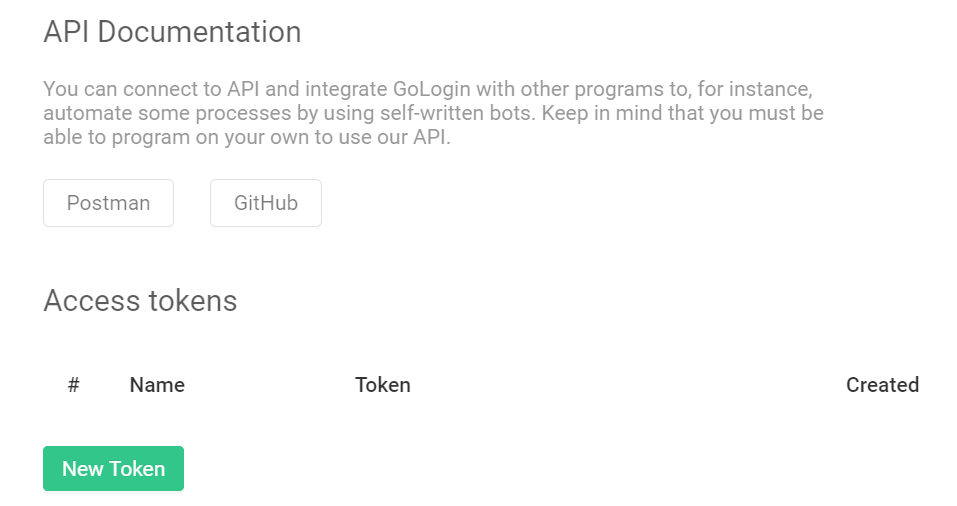
The GoLogin referral program offers a 10% commission on each purchase made by a referral. For instance, if a referral subscribes for $200, the referring participant earns $20 from that transaction. There is no limit on the amount of income one can generate, both in terms of time and the maximum amount. To participate, simply register with GoLogin and share your unique referral link.
You can access your referral link, track the number of users you've attracted, and view your earnings in the “Affiliate program” section of the application menu.
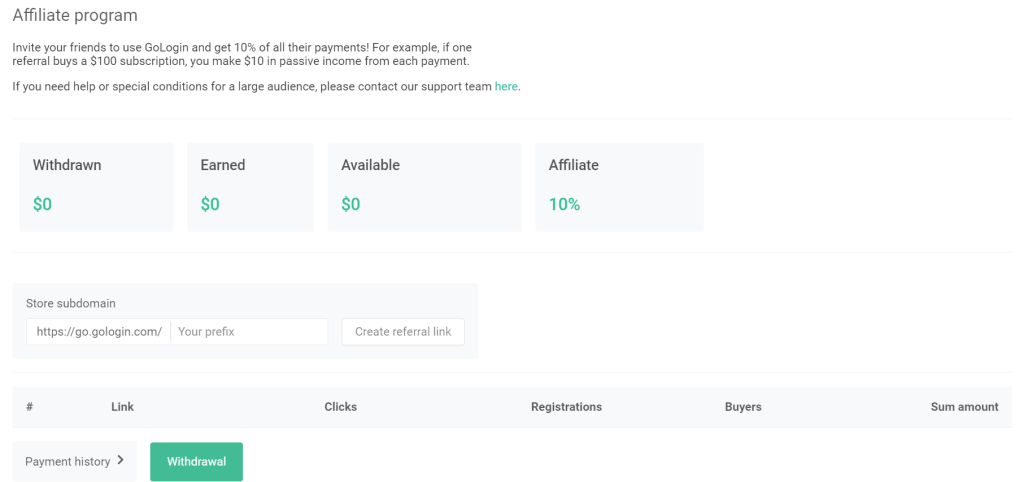
The GoLogin application supports multiple languages, including Russian, English, French, Portuguese, Vietnamese, Chinese, and Japanese, catering to a global user base. Users have the flexibility to choose from three interface themes: light, dark, or system. The system theme automatically adjusts the interface based on the time of day, provided this feature is enabled in the operating system settings.
Additionally, users have the option to switch between the old and new designs of the GoLogin application. The new design features a slightly modified top part of the main screen, a simplified main menu, and other minor adjustments. Overall, the new design offers enhanced functionality compared to the older version.

GoLogin offers multiple avenues for customer support to ensure users can easily find assistance:
The support service operates around the clock, every day of the year, and offers assistance in multiple languages including Russian, English, French, Portuguese, Vietnamese, Chinese, and Japanese.
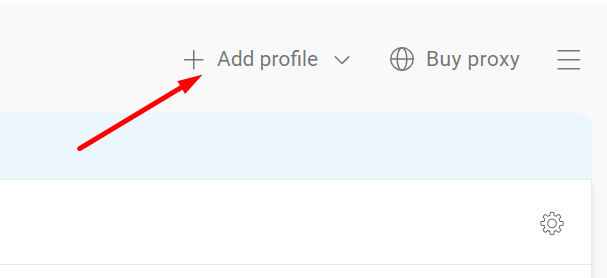
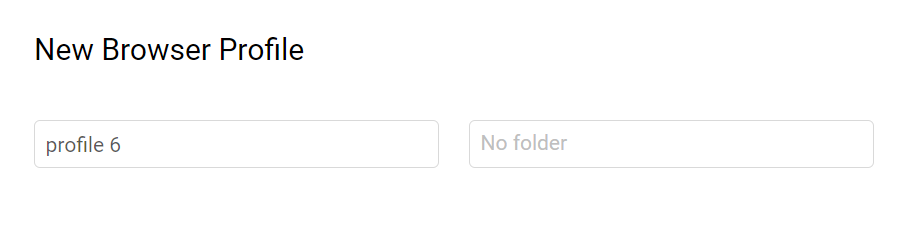
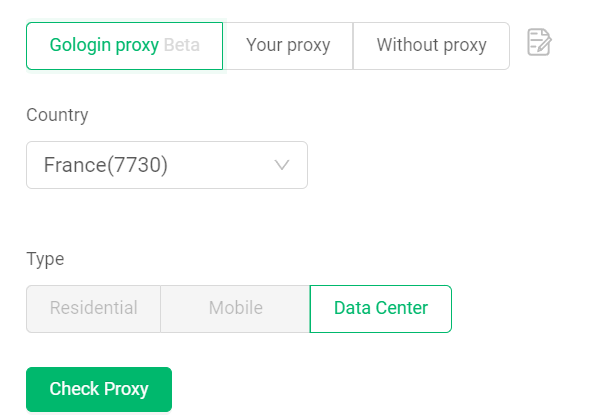
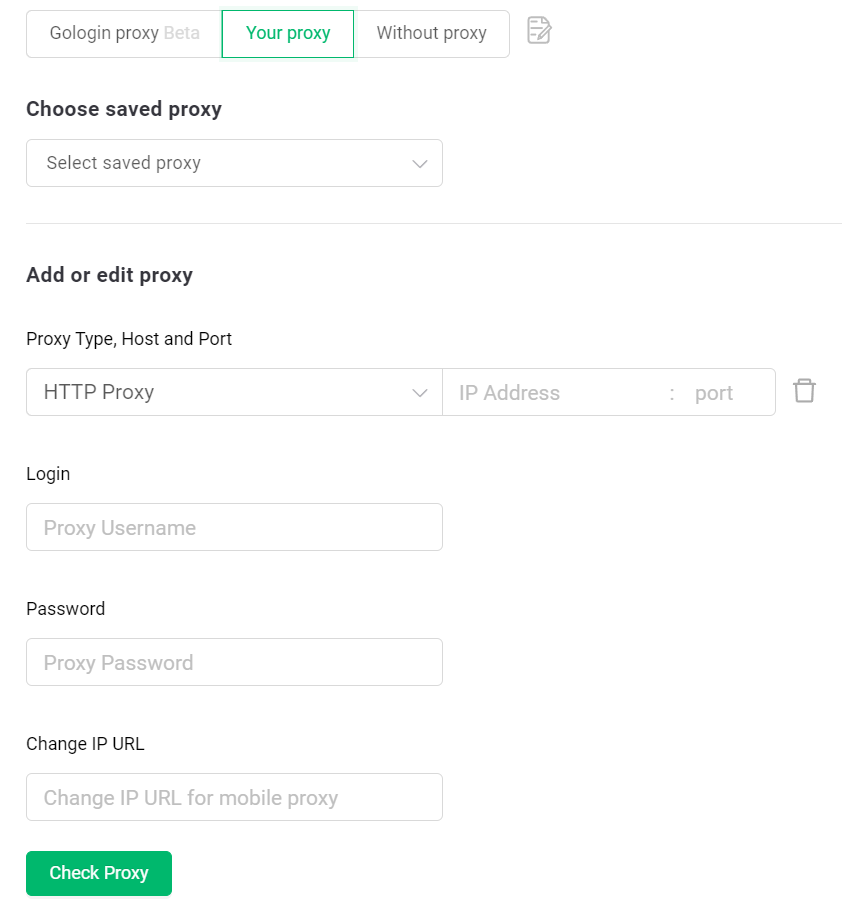
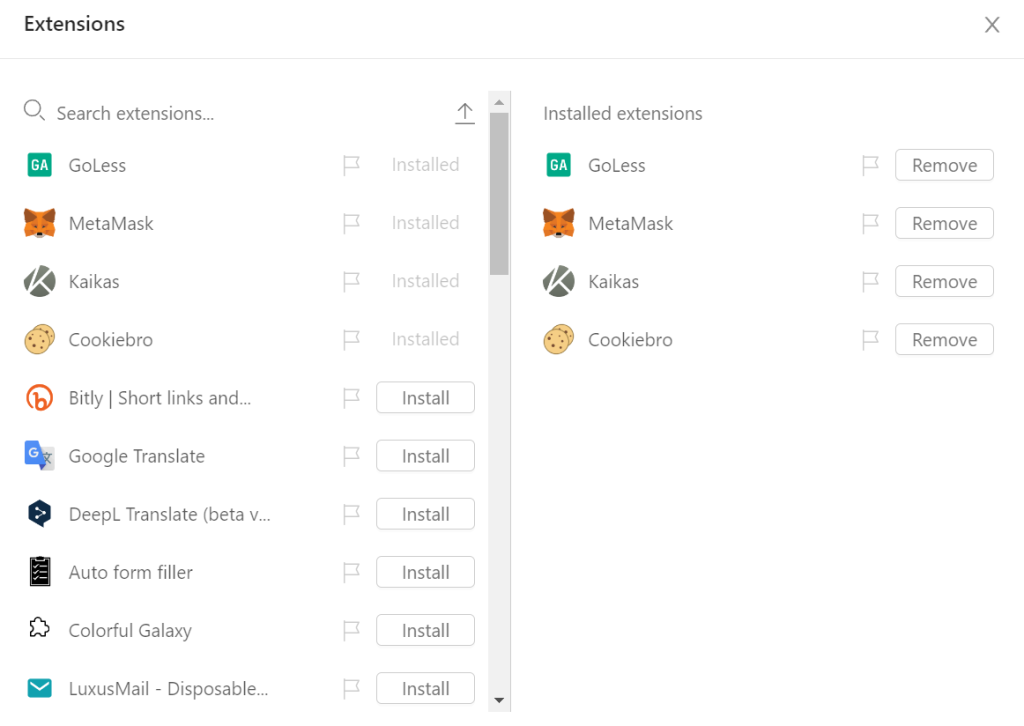
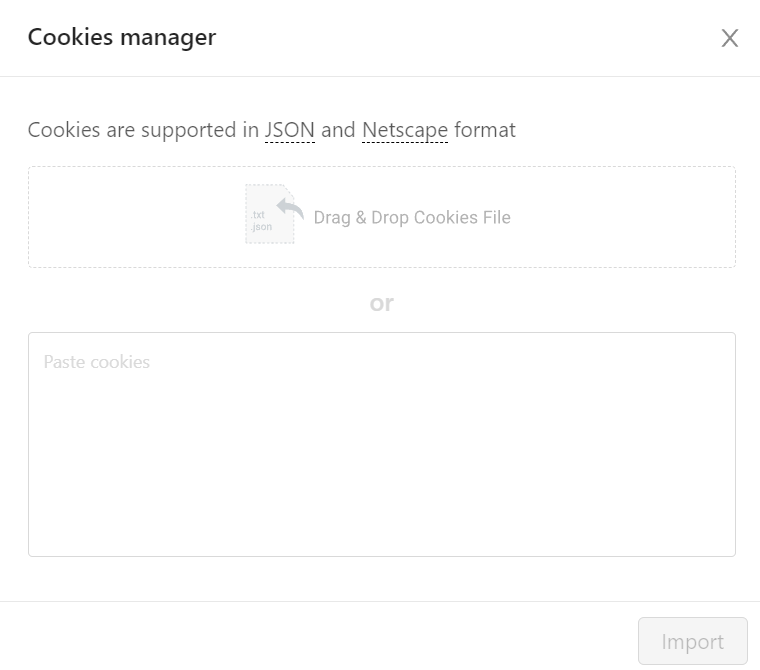
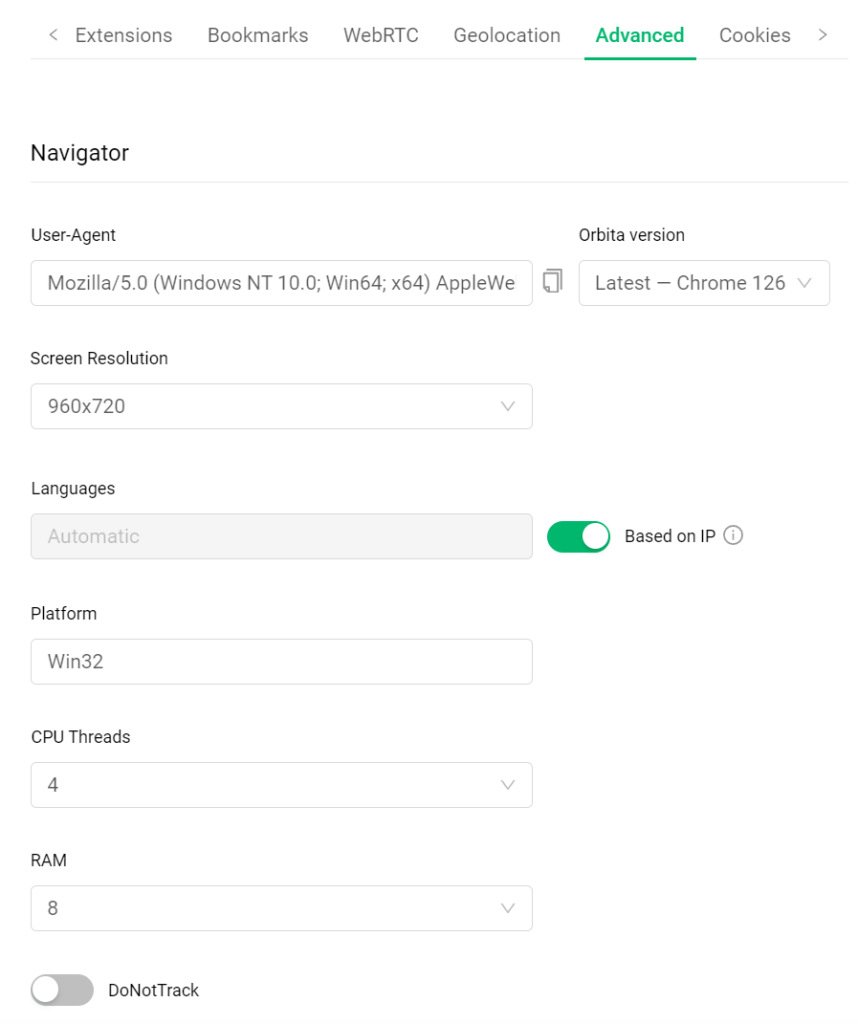
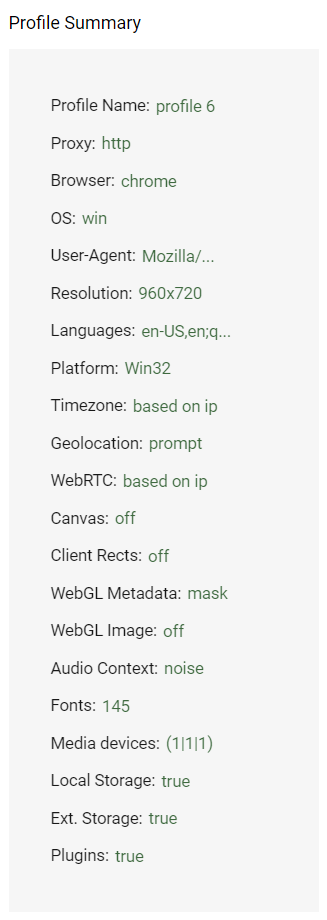
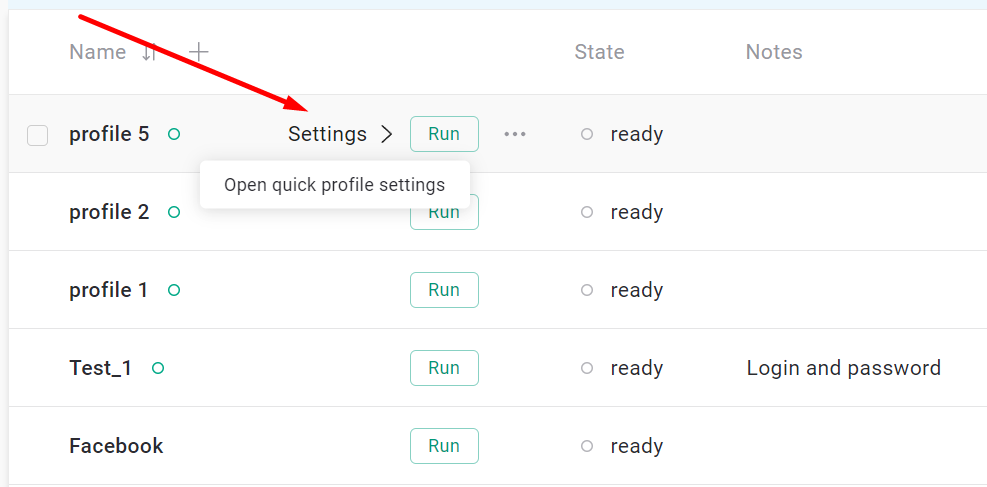
GoLogin provides a convenient and cost-effective solution for those in need of a reliable anti-detect browser that boasts extensive customization and support options. It features an intuitive interface, access to free proxies, and comprehensive automation capabilities, making it an exceptional tool for various applications such as traffic arbitrage, managing multiple accounts on social networks, bonus hunting, and software testing, among others. Additionally, GoLogin offers a free plan with limited functionality and a 7-day trial period that grants full access to all browser features, allowing users to thoroughly assess how well this tool satisfies their specific requirements.