IPv4
From $0.70 for 1 pc. 41 countries to choose from, rental period from 7 days.
IPv4
From $0.70 for 1 pc. 41 countries to choose from, rental period from 7 days.
IPv4
From $0.70 for 1 pc. 41 countries to choose from, rental period from 7 days.
IPv6
From $0.07 for 1 pc. 14 countries to choose from, rental period from 7 days.
ISP
From $1.35 for 1 pc. 23 countries to choose from, rental period from 7 days.
Mobile
From $14 for 1 pc. 14 countries to choose from, rental period from 2 days.
Resident
From $0.90 for 1 GB. 200+ countries to choose from, rental period from 30 days.
Use cases:
Use cases:
Tools:
Company:
About Us:
The terms of use and pricing for the Xbox game console can significantly differ across countries. For instance, in regions like Turkey, Egypt, or Brazil, the prices for games can be substantially lower - up to one and a half or two times - compared to those in the USA. Additionally, there are region-specific restrictions on certain games and subscription services. To access the Xbox Games Store without these regional limitations and to purchase games at more favorable prices, you can change your region in the Xbox profile settings by using a proxy connection through a dedicated server.
Using a gaming proxy on Xbox has the added advantage of providing access to games that are otherwise restricted in your area. Proxy servers not only help in circumventing ISP filters but also cache some data. This can lead to reduced latency in online games, enhancing the overall gaming experience.
To configure a proxy connection on your Xbox, especially for newer models like Xbox Series S and Xbox Series X, follow these steps. Please note that proxy setup is not supported on older models like Xbox 360 and Xbox One, and there may be variations in the settings process depending on your console's OS version.
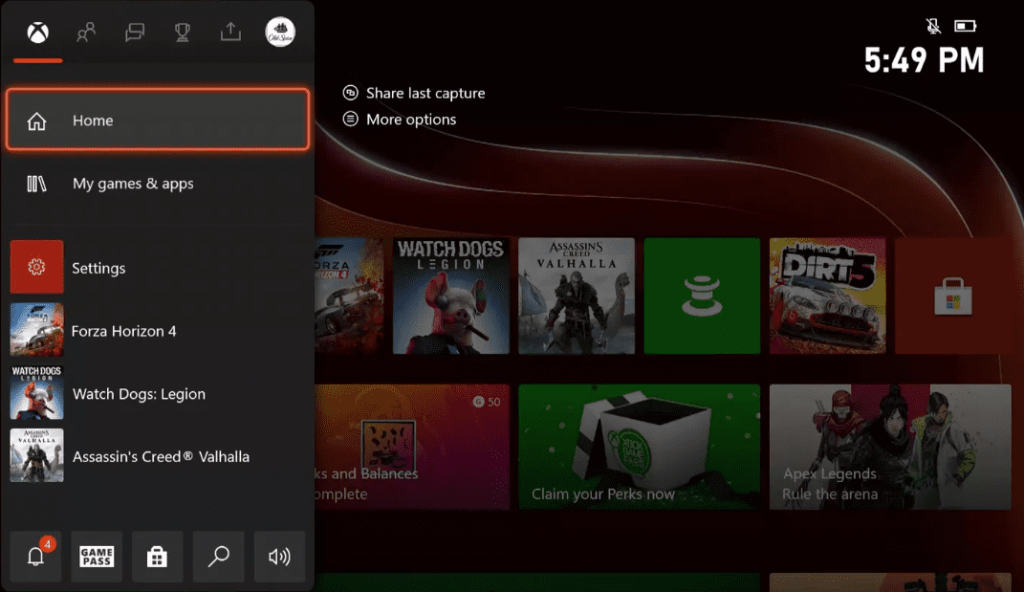
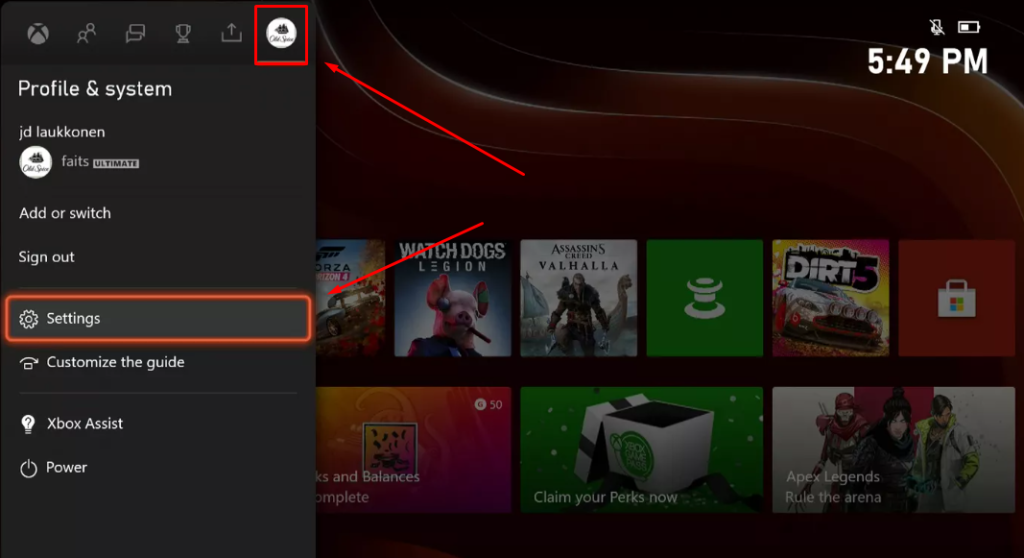
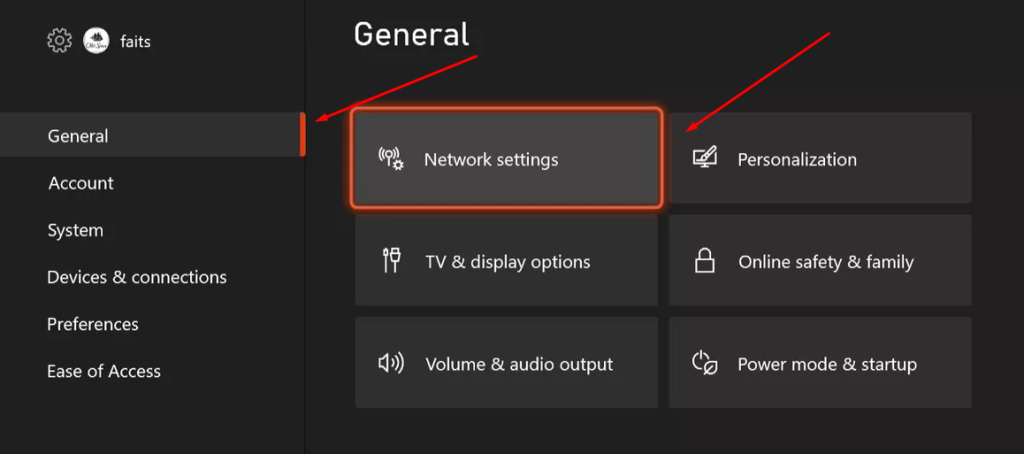
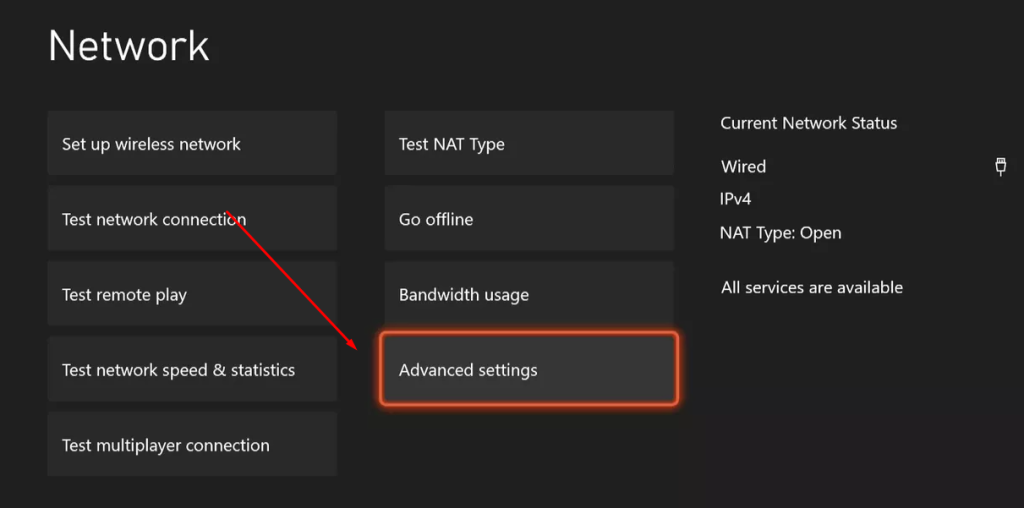
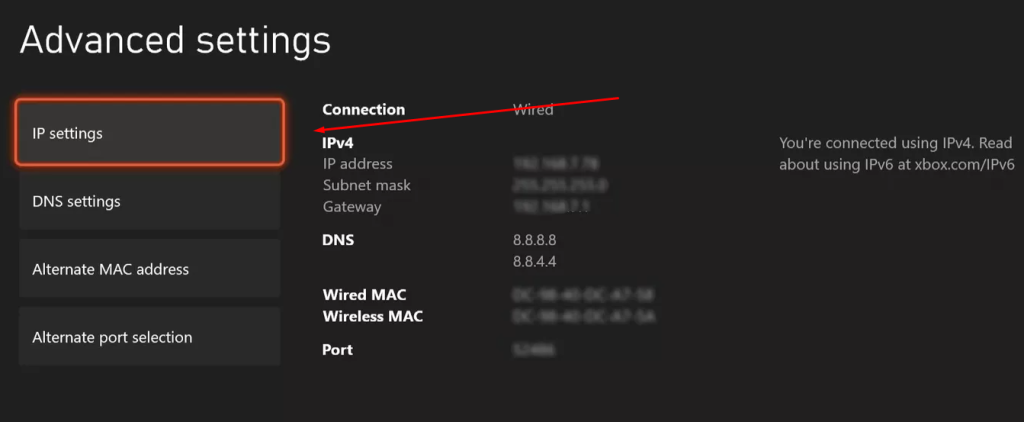
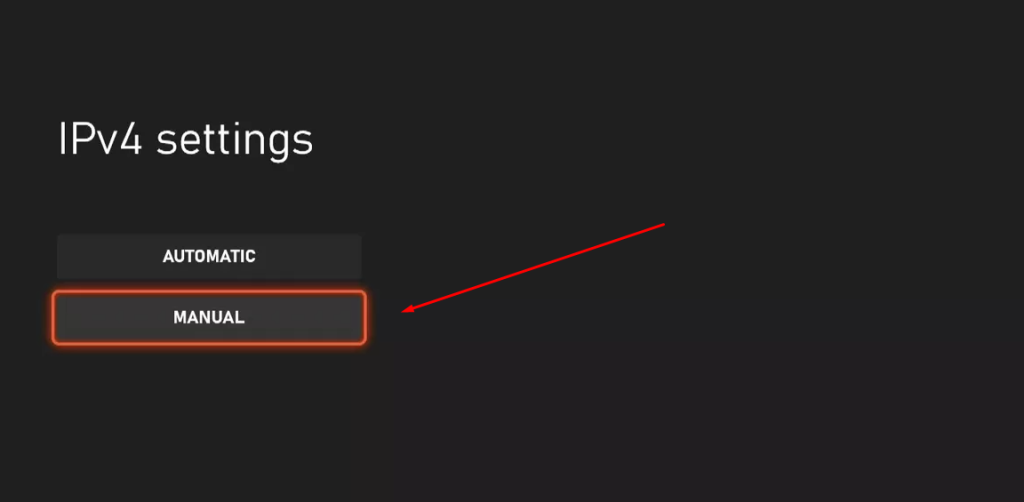
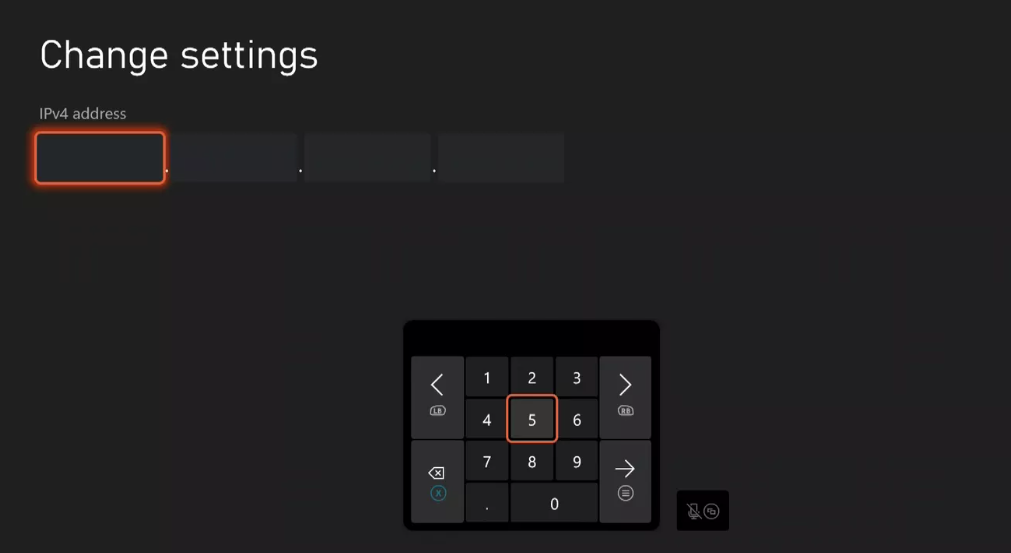
Configuring a proxy on your Xbox hides your real IP address, providing anonymity and enabling the change of store region and currency. It also allows you to bypass regional blocks. Additionally, selecting a proxy server geographically closer to your game server can reduce ping times, improving your gaming experience.
