IPv4
From $0.70 for 1 pc. 40 countries to choose from, rental period from 7 days.
IPv4
From $0.70 for 1 pc. 40 countries to choose from, rental period from 7 days.
IPv4
From $0.70 for 1 pc. 40 countries to choose from, rental period from 7 days.
IPv6
From $0.07 for 1 pc. 14 countries to choose from, rental period from 7 days.
ISP
From $1.35 for 1 pc. 21 countries to choose from, rental period from 7 days.
Mobile
From $14 for 1 pc. 14 countries to choose from, rental period from 2 days.
Resident
From $0.90 for 1 GB. 200+ countries to choose from, rental period from 30 days.
Use cases:
Use cases:
Tools:
Company:
About Us:
RuneScape is a browser-based online role-playing game in which you constantly need to complete different tasks and collect rewards. Sometimes these tasks can be difficult or just not interesting. Players use special bots to pass such quests.
One of the most popular bots is Tribot. With it, you can easily collect treasures and other bonuses and "skip" repetitive tasks. A big plus of this bot is security. It imitates the behavior of a regular player, and thus reduces the risk of account blocking. But even such a security system does not guarantee that your account will not be blocked. What to do in this case? Our answer is to use a proxy server.
RuneScape does not encourage the use of bots. If the system tracks that you are using a special program, or other players report you, your account may be blocked. To avoid this unpleasant situation, set up a proxy for Tribot. Then you can
The bot supports the installation of a proxy in its system, so the setup will not take you much time and effort. Just follow our step-by-step tutorial:
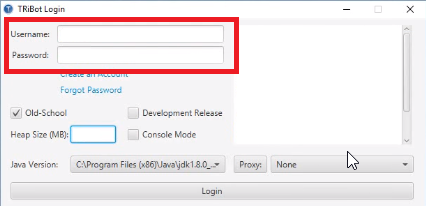
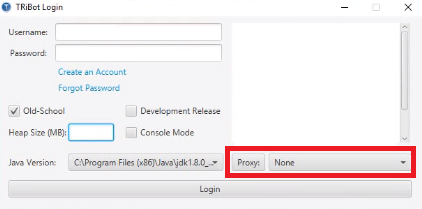
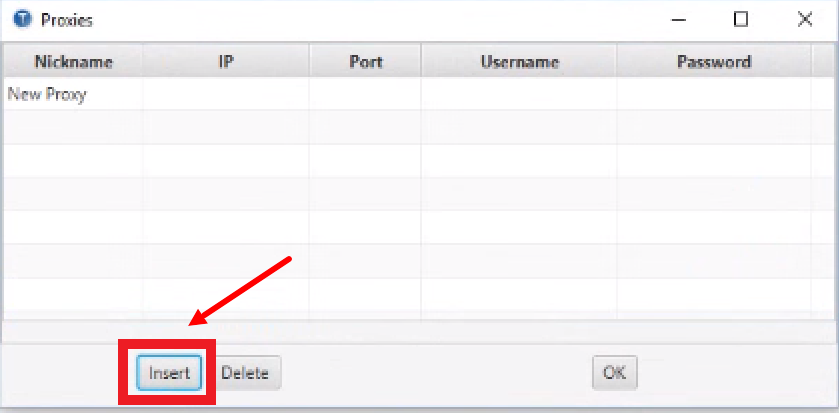
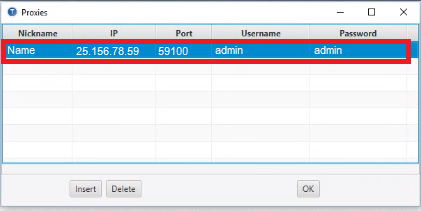
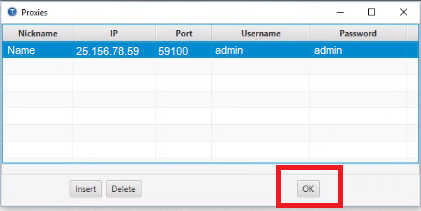
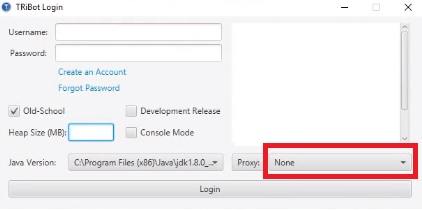
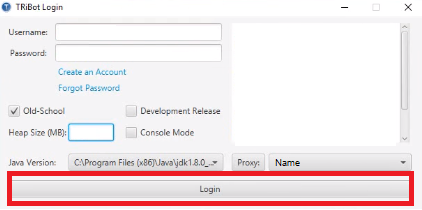
You have set up a proxy for Tribot. Don't risk your RuneScape account and use a high-quality personal proxy. This is the only way you can safely use the bot and not risk getting blocked.
