IPv4
From $0.70 for 1 pc. 41 countries to choose from, rental period from 7 days.
IPv4
From $0.70 for 1 pc. 41 countries to choose from, rental period from 7 days.
IPv4
From $0.70 for 1 pc. 41 countries to choose from, rental period from 7 days.
IPv6
From $0.07 for 1 pc. 14 countries to choose from, rental period from 7 days.
ISP
From $1.35 for 1 pc. 23 countries to choose from, rental period from 7 days.
Mobile
From $14 for 1 pc. 14 countries to choose from, rental period from 2 days.
Resident
From $0.90 for 1 GB. 200+ countries to choose from, rental period from 30 days.
Use cases:
Use cases:
Tools:
Company:
About Us:
Lineage 2 is a computer game in the MMORPG genre. It is popular both among ordinary gamers and among professionals who earn on the sale of valuable items: in-game weapons, potions, treasures, etc. Therefore, many players use bots to increase the number of resources and boost characters.
One of the most versatile bots is Adrenalin Bot. It helps to set up a farming area of any complexity, improve skills, and win PVPs. It is great for "boosting" the player but has its drawbacks. The use of third-party programs in Lineage 2 is prohibited, so if the game system tracked the bot, or other players complain about it, the account may get banned.
A proxy server will help to avoid this unpleasant situation. With a proxy, you can bypass all restrictions, hide your data such as IP address and location, and make the bot's behavior as organic as possible.
There is no proxy setting in the bot system, so we will show you how to set a proxy server in Adrenalin Bot via Proxifier. You can easily find and download this program on the Internet.
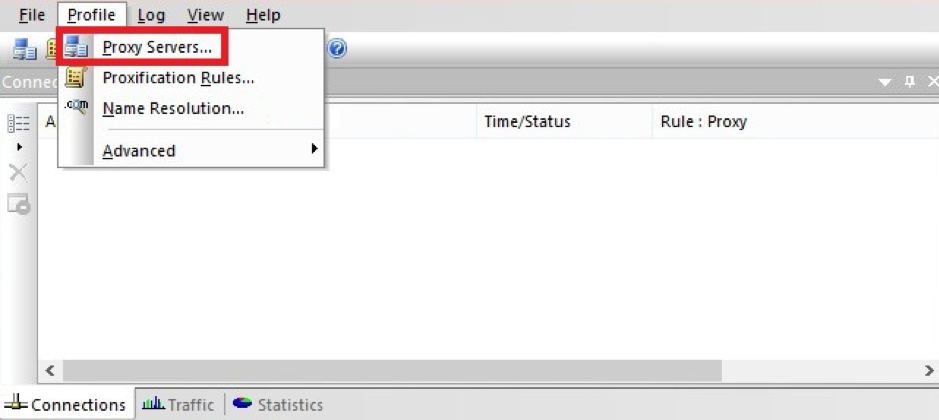
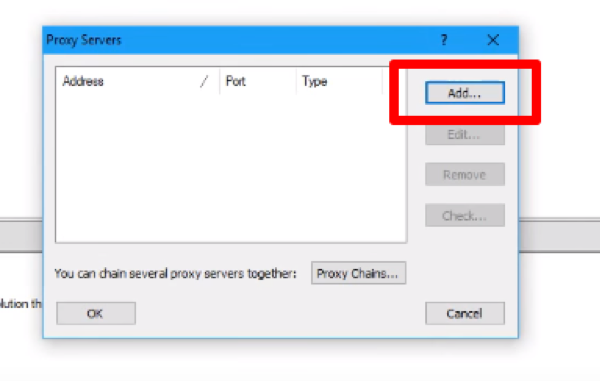
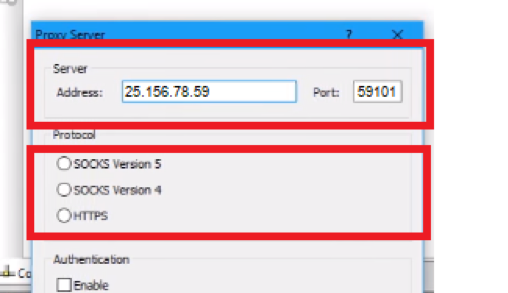
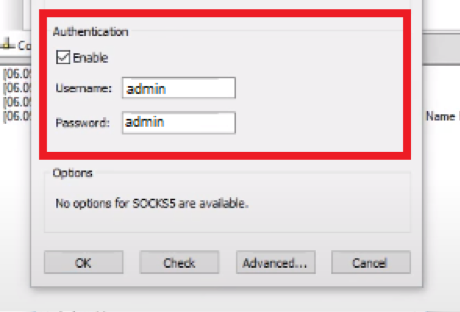
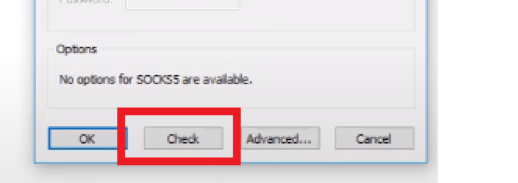
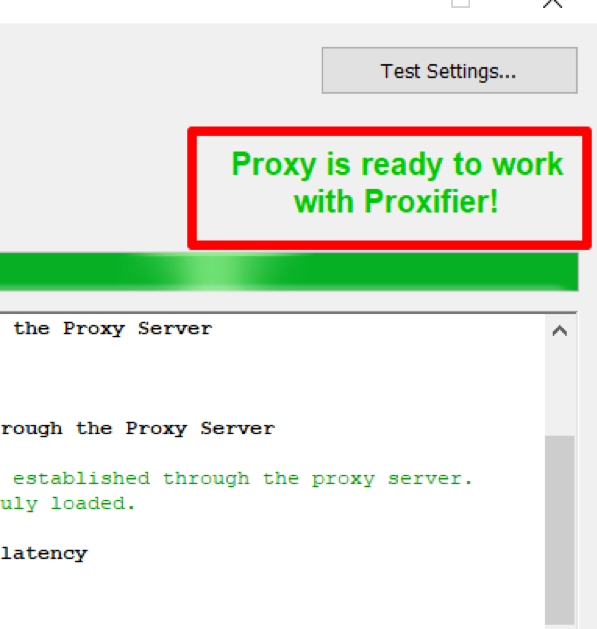
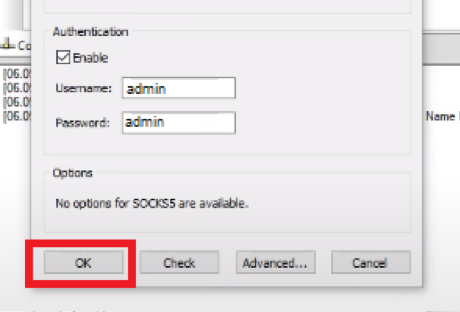
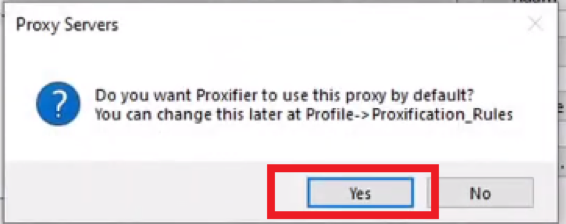
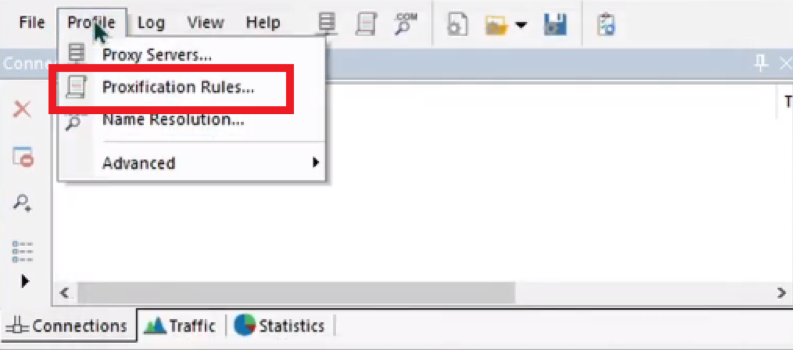
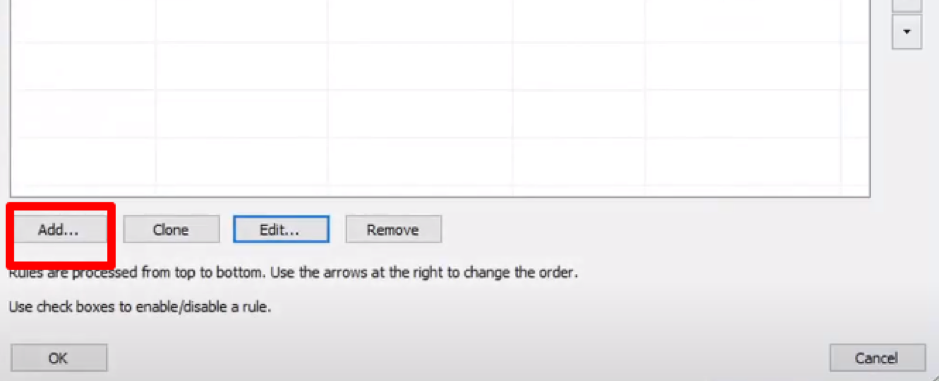
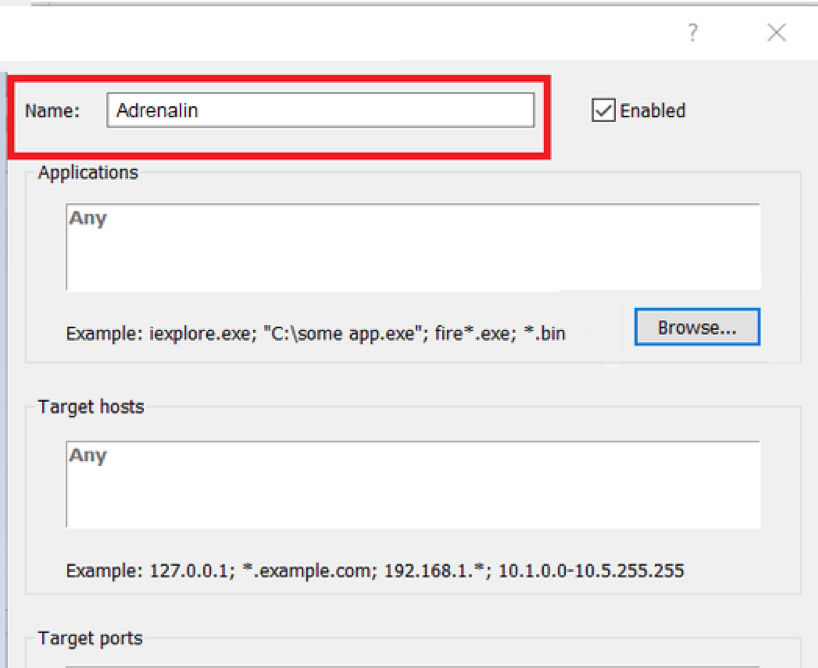
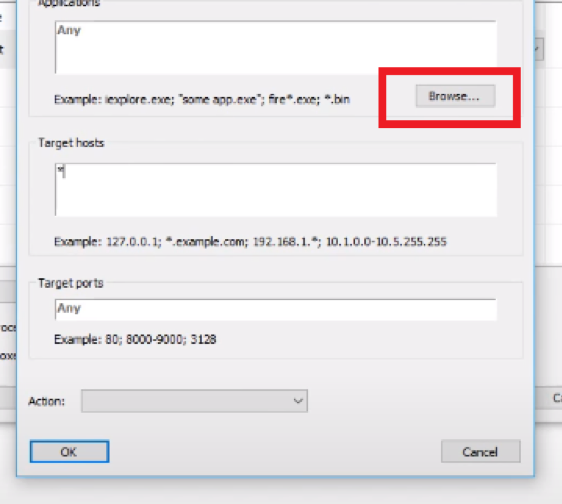
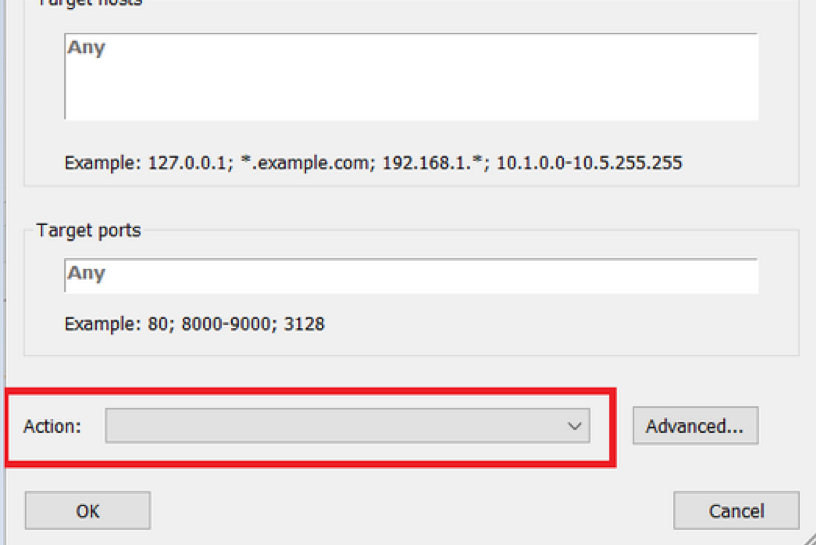
Now you know how to set up a proxy in Adrenalin Bot. We recommend using personal proxy servers for Lineage 2. This way you will secure your account in the game as much as possible because high-quality proxies are much more difficult to track than free ones. Shared proxies will not benefit you, but rather lead to blocking your account. Good luck & have fun!
