IPv4
From $0.70 for 1 pc. 48 countries to choose from, rental period from 7 days.
Anti-detect browsers are specialized software designed to ensure complete anonymity online. They enable users to change key identifiers such as IP addresses and digital fingerprints, allowing for the creation of numerous unlinked accounts across various platforms. To effectively manage multiple accounts, particularly in fields like affiliate marketing, advertising, e-commerce, and SMM, users should utilize proxies within these browsers.
The market offers a wide array of anti-detection browsers, many of which are built on open-source platforms like Chromium or Firefox. These browsers come equipped with a range of features tailored to simplify tasks in the aforementioned areas. In the following section, we will explore the top 10 modern anti-detection browsers that are optimal for working with proxies.

Dolphin Anty is an anti-detect browser specifically designed for team-based task implementation. Its features enable role distribution among team members and the sharing of profiles, notes, proxy settings, and other data.
Key features of Dolphin Anty include:
Next, we will explore the different tariff plans available for Dolphin Anty and the features each plan offers.
| Tariff | Free | Base | Team | Enterprise |
| Price | $0 | $89 | $159 | $299 |
| Number of profiles | Up to 10 | Up to 100 | Up to 300 | Up to 1000, with the option to select the desired amount |
| Ability to add users to the team | No | Yes | Yes | Yes |
| Ability to purchase additional profiles | Yes | No | No | Yes |
| Scripts | No | Yes | Yes | Yes |
| Proxy configuration | No | Yes | Yes | Yes |
The browser offers user-friendly features for managing proxy servers. Proxies can be added during profile creation, linking a specific IP address to an individual account:
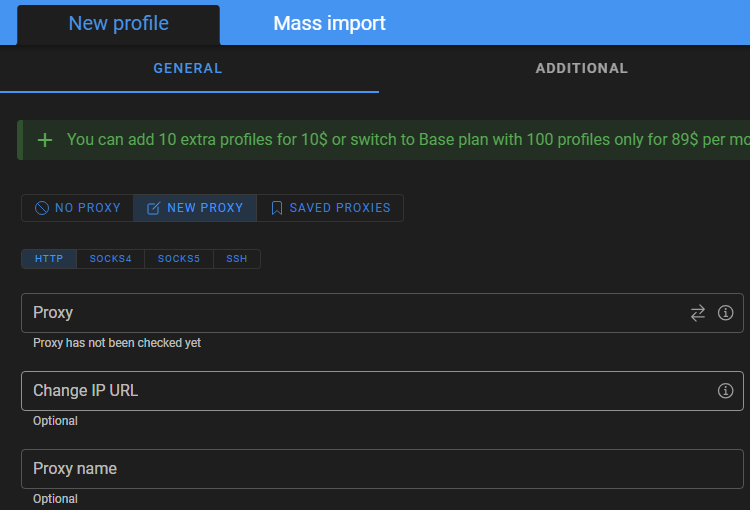
Moreover, the browser includes a dedicated “Proxies” section where users can manage a list of proxies. Within this section, IP addresses can be associated with new profiles, edited, deleted, or transferred to other team members.
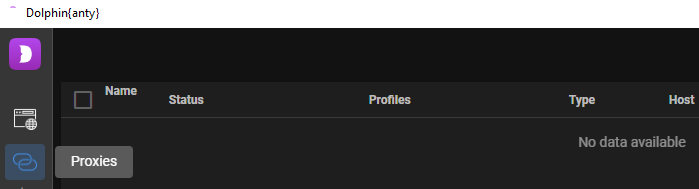
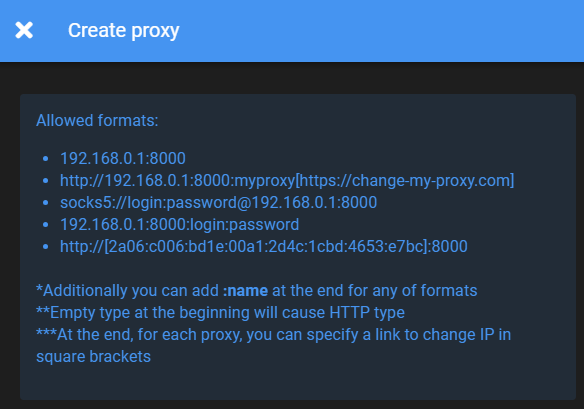
Dolphin Anty supports both private and public IP addresses. Additionally, users have the option to integrate static proxy servers as well as dynamic mobile proxies by using a special link for rotating mobile IP addresses.
Consequently, Dolphin Anty is primarily suited for individuals seeking a free browser with essential functionalities for creating profiles with unique digital fingerprints. It is also ideal for those requiring a robust tool for team collaboration, allowing for the transfer of profiles among team members and assigning distinct roles to each member.

In the Indigo antidetect browser, users can operate with two distinct browser types: Mimic, which is based on Chrome, and Stealthfox, developed on the Firefox engine. This dual-browser capability is a standout feature of Indigo. Additionally, the browser supports automation through Selenium and Puppeteer, making it suitable for handling large-scale tasks.
Another significant feature of the browser is the active session indicator, which is particularly useful for team collaboration. This indicator helps prevent the same profile from being opened on multiple devices simultaneously, thereby safeguarding against the detection of suspicious activities by web resource security systems.
Indigo offers four tariff plans, each with varying capabilities, but all include the following features:
While Indigo does not offer a free version, users can explore its features through a 7-day trial period. This trial can be activated in the user's personal account after registering on the site or by contacting Indigo's support team. Below, we will examine the tariffs in the table provided.
| Tariff | Solo | Team | Scale | Custom |
| Price | €99 | €199 | €399 | Depends on settings |
| Max profiles | 100 | 300 | 1000 | Customizable |
| Max workspaces | 1 | 3 | 7 | Customizable |
| Session block indicator | No | Yes | Yes | Yes |
| API access | No | No | Yes | Yes |
| Proxy configuration | Yes | Yes | Yes | Yes |
Indigo supports both public and private proxies. The IP address is configured during the creation of a browser profile along with the fingerprint setup. To modify the configuration, users need to access their profile settings and update the data.
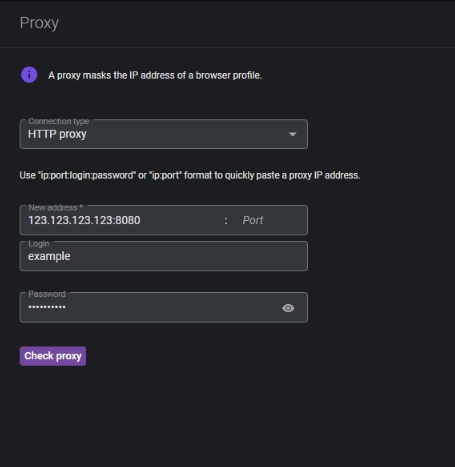
Indigo is particularly suited for users who require a substantial number of browser profiles and a comprehensive fingerprint database for executing their tasks. It is also popular among teams managing numerous profiles, as it provides features that help bypass anti-fraud systems on websites and ensures the secure operation of browser profiles.

Gologin operates using the Orbita browser, which is built on the Chromium platform, offering users a familiar and user-friendly interface for navigating the internet. A distinctive feature of this browser is its capability to access the Tor network.
Key features of Gologin include:
Gologin offers a free plan, and for those interested in exploring more advanced features, there is a 7-day trial period available for each of the paid plans.
| Tariff | Free | Professional | Business | Enterprise | Custom |
| Price | $0 | $49 | $99 | $199 | $299 |
| Max profiles | Up to 3 | Up to 100 | Up to 300 | Up to 1000 | Up to 2000, and option to purchase up to 10000 |
| Cloud profiles | 0 | 1 | Up to 2 | Up to 3 | Up to 500 |
| Profile sharing | No | No | Yes | Yes | Yes |
| Workspaces | 0 | 0 | Up to 10 | Up to 20 | Up to 100 |
| Proxy configuration | Yes | Yes | Yes | Yes | Yes |
Gologin features a dedicated proxy management window that is accessible during the creation or editing of profiles. Users can configure a proxy with authentication and also incorporate a link for automatic IP rotation when using mobile proxies.
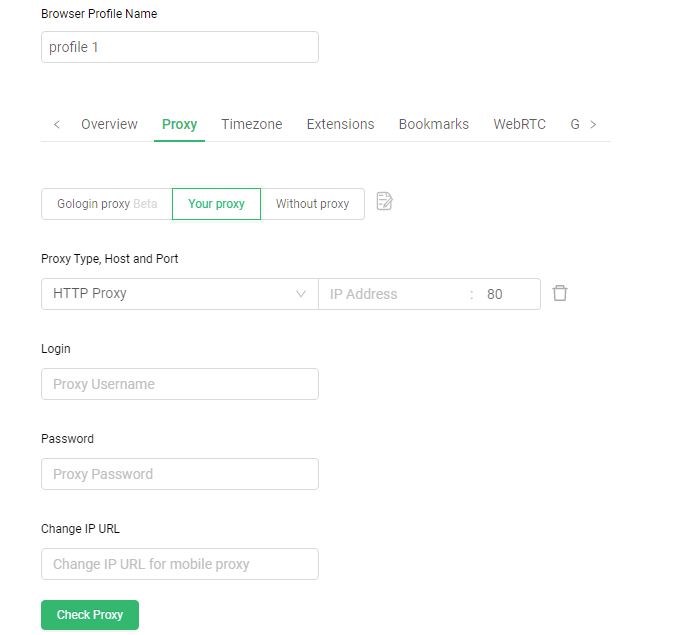
Gologin is an excellent choice for those requiring remote access to work profiles via mobile devices. It offers robust functionality for team collaboration and extensive profile management options, making it well-suited for team-oriented projects.

The Incogniton anti-detect browser is designed for both individual and team use, offering unique functionalities for each user profile:
Incogniton offers four different plan options tailored to varying user needs. There is also a free version available, ideal for users who need to manage a limited number of profiles or want to trial the anti-detect browser's capabilities. Below, we will examine the browser tariffs in detail.
| Tariff | Starter | Entrepreneur | Professional | Multinational |
| Price | Free | $29.99 | $79.99 | $149.99 |
| Max browser profiles | Up to 10 | Up to 50 | Up to 150 | Up to 500 |
| Workspaces | 1 | 1 | 3 | 10 |
| “Synchronizer” feature | No | Yes | Yes | Yes |
| Selenium/Puppeteer integration | No | Yes | Yes | Yes |
| Proxy configuration | Yes | Yes | Yes | Yes |
The browser provides comprehensive tools for adding, configuring, and managing proxy servers. Proxies can be added directly into a profile during creation or setup or managed via the proxy server manager. It supports both private and public proxy servers, compatible with HTTP, SOCKS4, and SOCKS5 protocols.
When setting up a profile, proxies are incorporated through a designated menu, which allows for the use of both static and dynamic IP addresses. There's also a field for inputting a URL to facilitate IP address rotation when employing mobile proxies.
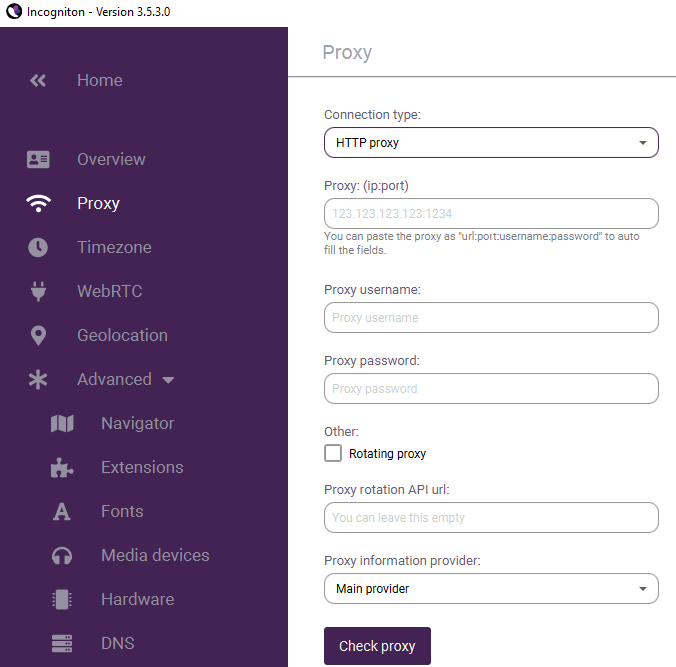
Furthermore, the proxy manager enhances functionality with features including:
Within the proxy manager interface, users can search for proxies by tags, and groups, or directly manage them—allowing for actions such as deletion, testing, and more.
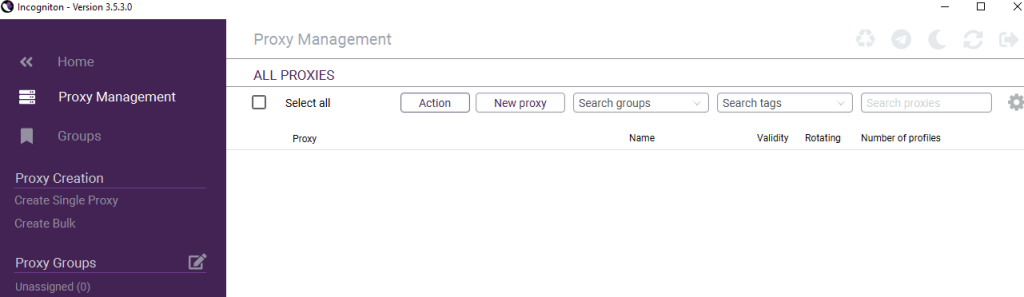
Overall, Incogniton stands out as an ideal choice for users seeking a comprehensive tool for proxy setup and management. This is particularly beneficial for activities like bonus hunting on bookmaker sites, where creating and managing multiple undetected profiles is crucial. With its ability to create and finely tune up to 10 browser profiles, Incogniton helps prevent profile association and potential blocking.

AdsPower is a well-known anti-detect browser noted for its robust encryption algorithms that guarantee the secure storage of profile data. Here are some standout features:
The browser provides a database of real fingerprints, featuring commonly encountered parameters to create a reliable digital fingerprint that remains undetected by security systems of web resources.
AdsPower offers two tariff plans, including a free option with no usage time restrictions. Below is a comparison of these tariffs.
| Tariff | Free | Custom |
| Price | $0 | From $5.4 per month |
| Browser profiles | Up to 5 | From 10 + 5 profiles free |
| Ability to restore deleted profiles | No | Yes |
| Workspaces | 0 | Unlimited |
| Synchronizer | Yes | Yes |
| RPA robot | Yes | Yes |
| Local API | No | Yes |
| Proxy configuration | Yes | Yes |
When setting up proxies, users can configure them while simultaneously setting up their profile in a designated tab. For mobile proxies, there is an option to enter a rotating link, which simplifies the management of proxy servers. A notable feature of this browser setup is the ability to select a checker that verifies the functionality of the proxies:
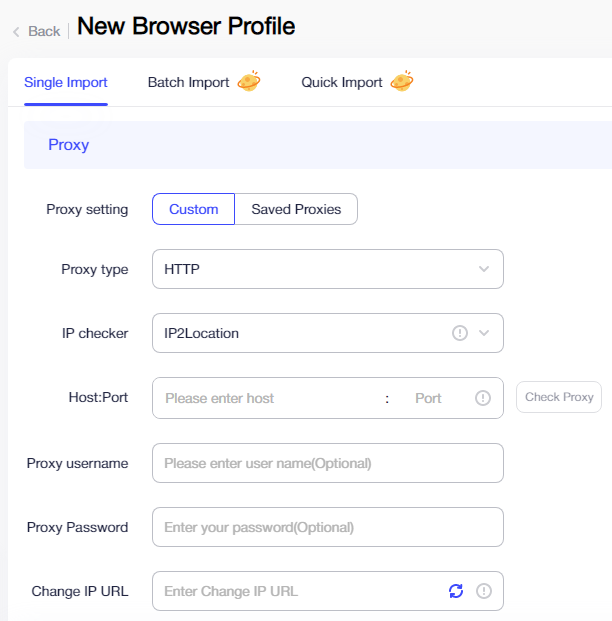
There is a specific “Proxy” tab where users can pre-load a list of proxies into the browser. These IP addresses can then be used when configuring a profile. Within this tab, users can also add links for IP rotation, make notes, check the proxy list for duplicates, and identify non-working IP addresses using the chosen IP checker.
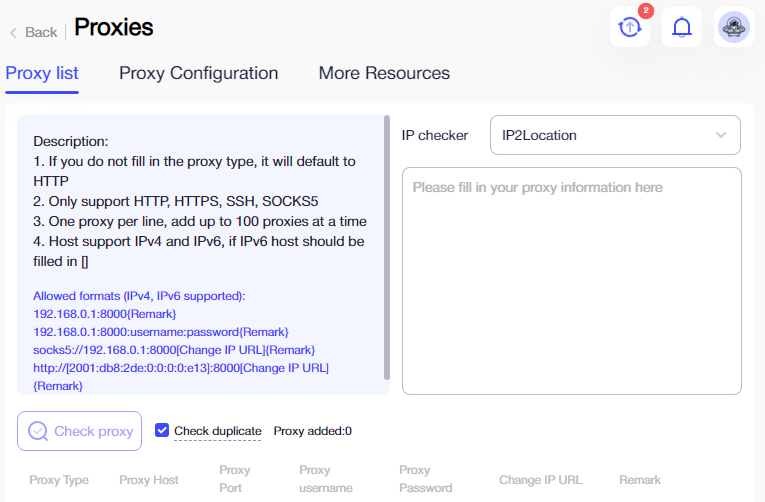
AdsPower is recommended for those seeking a free multi-account tool. AdsPower allows you to operate 5 browser profiles for free, with the ability to set up a unique fingerprint, a proxy server, and use automation tools. The paid plan is fully customizable, enabling users to pay only for the number of profiles and jobs they need, with the option to scale the workspace as required.

MultiLogin is an anti-detect browser featuring two built-in browsers for operation: Mimic, which is based on Chromium, and Stealthfox, based on Firefox. This allows users to choose the interface that best suits their needs. Additionally, MultiLogin offers several notable features:
MultiLogin offers four different plans but does not provide free use or a trial period.
| Tariff | Solo | Team | Scale | Custom |
| Price | €99 | €199 | €399 | Depends on configuration |
| Number of profiles available | 100 | 300 | 1000 | 1000+ |
| Creation of local and cloud profiles | Yes | Yes | Yes | Yes |
| Number of team members | 0 | 3 | 7 | 7+ |
| Full API access | Yes | Yes | Yes | Yes |
| Proxy configuration | Yes | Yes | Yes | Yes |
The proxy is set up during the creation or editing of a browser profile. Both private and public proxies, supporting HTTP and Socks protocols, are supported. Users have the option to use either static or dynamic IP addresses.
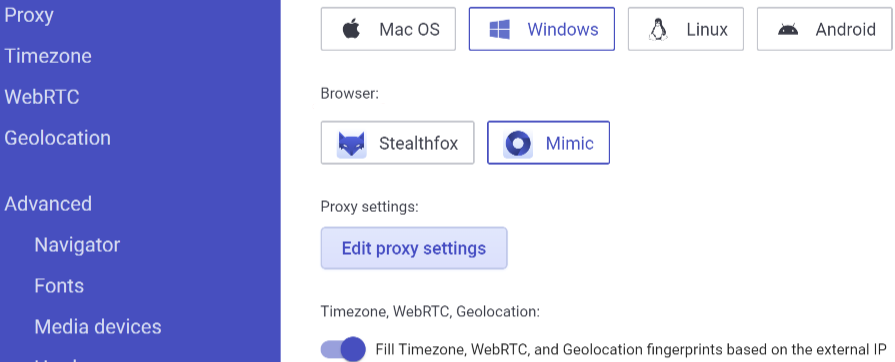
MultiLogin is ideal for users who require a significant number of profiles even at the lowest subscription level. It also offers unlimited one-time profiles that can be quickly created across all plans, distinguishing it from other options.

The Octo Browser anti-detect browser offers robust functionalities for efficient and swift profile management. Key features include the ability to run an unlimited number of profiles on a single device and the quick creation of profiles using predefined templates. Additionally, it allows for easy organization and grouping of profiles into categories using tags, enhancing systematization and access. Additional features of the browser include:
To purchase the browser, users can choose from five different tariff plans, each offering varying levels of functionality, including a custom tariff that can be tailored to individual needs. Note that there is no option to use the browser for free indefinitely or on a trial basis.
| Tariff | Starter | Base | Team | Advanced | Custom |
| Price | €29 | €79 | €169 | €329 | €429+ |
| Number of available profiles | 10 | 100 | 350 | 1200 | Unlimited |
| Number of available tags for distributing profiles across folders | 3 | 10 | 30 | 100 | Unlimited |
| Number of team members | 0 | 0 | 3 | 8 | As requested |
| API | No | Yes | Yes | Yes | Yes |
| Number of profile templates | 0 | 2 | 5 | 10 | Unlimited |
| Proxy configuration | Yes | Yes | Yes | Yes | Yes |
In this anti-detection browser, you can configure a proxy in several ways, supporting both static and dynamic mobile proxies. One method involves using the “Proxy” tab, where you can add IP addresses either individually or in bulk.
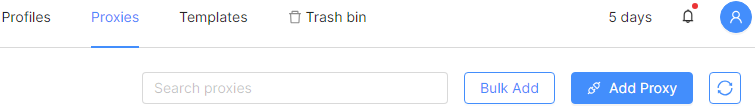
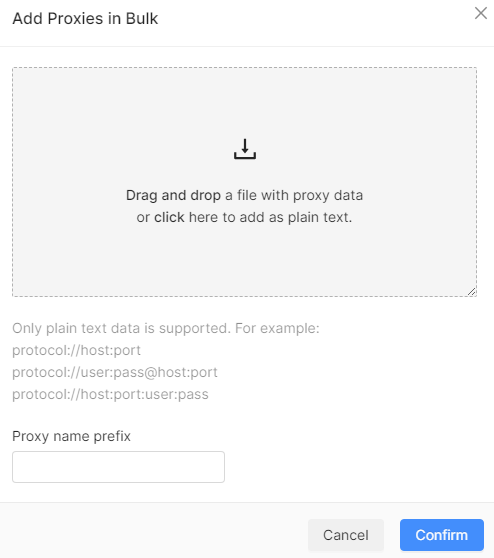
The second method to configure a proxy is during profile creation. You can add a specific proxy from a preloaded list or a new IP by entering its details in the designated fields. There's also an option to insert a link for IP rotation, which comes in handy when utilizing mobile proxies. Octo Browser includes an integrated IP checker for convenience.
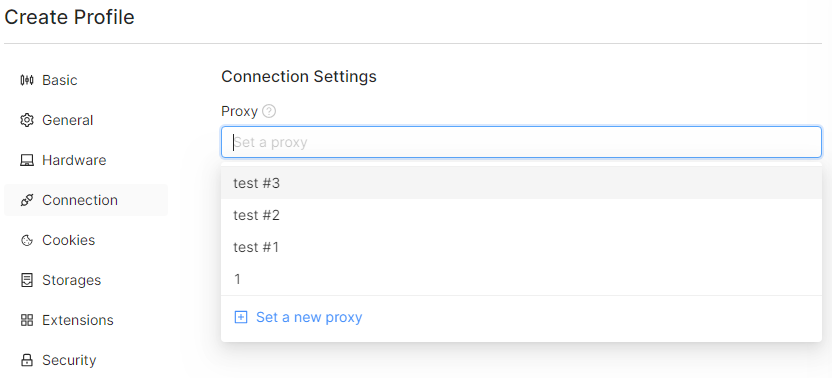
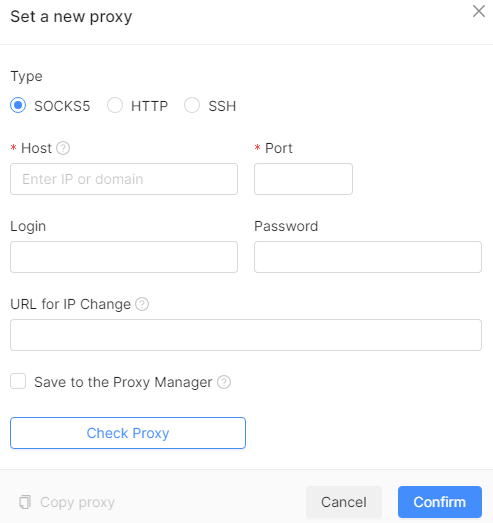
It's worth mentioning that when creating a quick profile, it immediately appears in the profile list. To set a proxy for this new profile, you need to enter the profile editing mode.
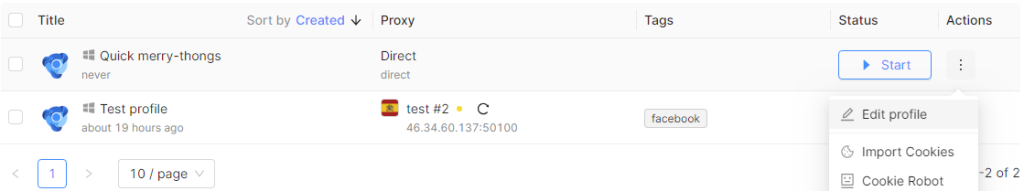
Octo Browser serves as a versatile tool suitable for both individual users and teams. The browser offers an organized system for managing profiles, including tagging for efficient distribution, ensuring an orderly workspace.

The Kameleo anti-detect browser distinguishes itself by not limiting the number of browser profiles a user can create. Additional features include:
Kameleo is a subscription-based service offered in three different plans. The cost of each plan varies depending on the number of team members included. Below is the table showing the minimum cost for a single user on each plan.
| Tariff | Basic | Advanced | Automation |
| Price | €59 | €89 | €199 |
| Number of workplaces | Custom | Custom | Custom |
| Unlimited profile creation | Yes | Yes | Yes |
| Launch profiles on mobile devices | No | Yes | Yes |
| API access | No | No | Yes |
| Proxy configuration | Yes | Yes | Yes |
To set up a proxy in Kameleo, navigate to the “Connection” section while creating your browser profile. Kameleo also includes built-in tools that allow you to verify an IP address before use, checking its trustworthiness, anonymity level, time zone, and geolocation accuracy. This ensures your browsing remains secure and private.
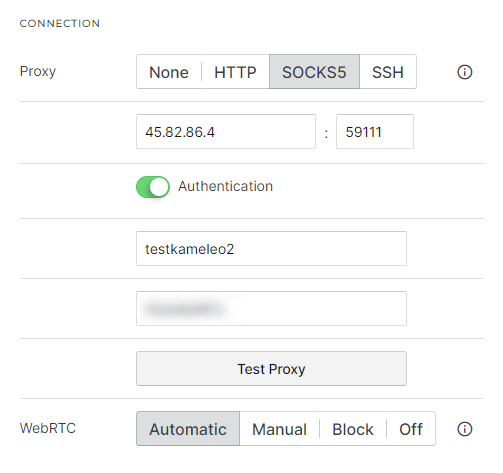
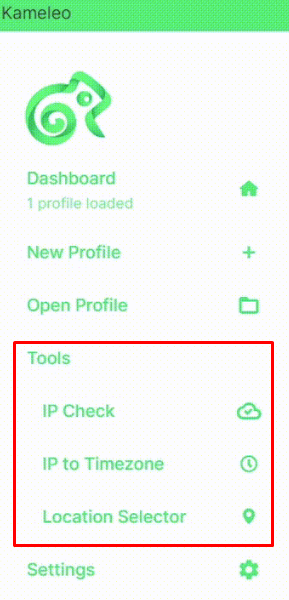
Kameleo is suitable for users who are looking for a tool for unlimited creation of browser profiles with the ability to automate workflows. It is the only browser that offers an unlimited number of profiles, making it the best choice for large-scale tasks such as large advertising campaigns.

Linken Sphere features a unique interface that sets it apart from other browsers, tailored to its specific functions. In this browser, what is commonly known as browser profiles are referred to as “sessions”. It allows an unlimited number of team members to collaborate in a single workspace and offers a variety of functionalities:
The browser is offered in four plans, all of which include the same features. The plans differ only in the number of sessions a user can launch, which also determines the pricing of each tariff.
| Tariff | Pure | Light | Pro | Premium |
| Price | $30 | $90 | $160 | From $300 |
| Number of sessions | 10 | 100 | 300 | Up to 5000 |
| Number of workplaces | Unlimited | Unlimited | Unlimited | Unlimited |
| Mobile profile emulation | Yes | Yes | Yes | Yes |
| API for automation | Yes | Yes | Yes | Yes |
| Proxy settings capability | Yes | Yes | Yes | Yes |
Adding a proxy is managed through the “Proxy Manager” tab, where all IP addresses are stored and can be accessed for use during the creation and modification of sessions.
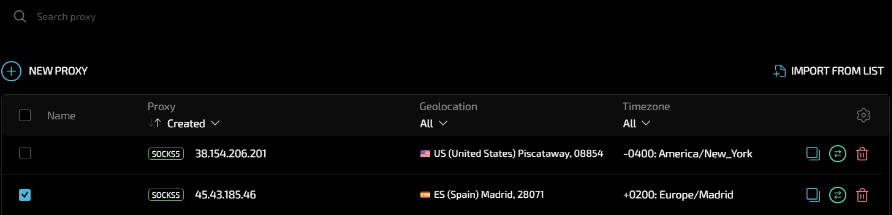
Proxies can be added individually or in bulk. For bulk imports, IP addresses can be uploaded using a data file or copied directly from the clipboard.
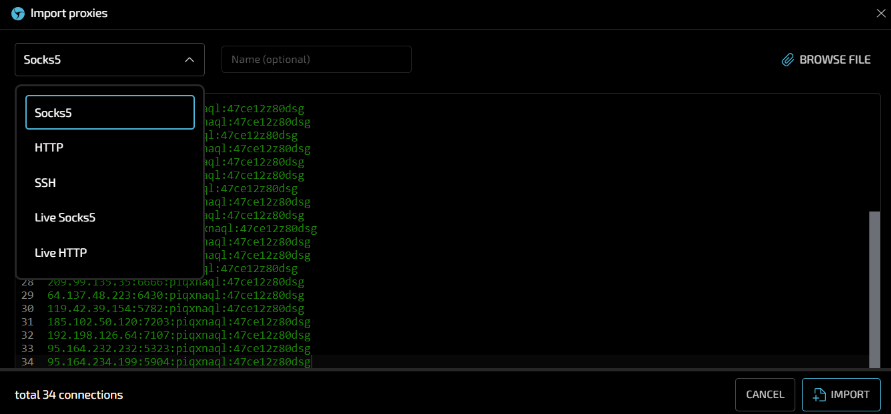
When adding a proxy individually, you'll be prompted to enter the proxy server details into a provided field. Once added, these proxies can be modified or deleted via the control line. Additionally, you can select multiple IP addresses from your list to perform group actions, such as verifying the proxies and removing any that are inactive.
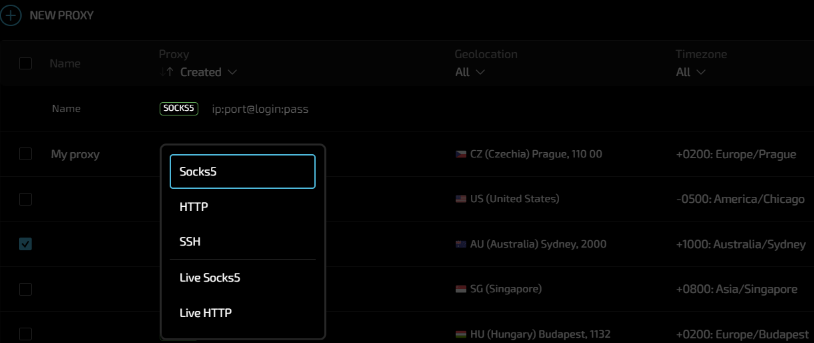
Linken Sphere is an excellent choice if you require multiple workstations, as even the basic plan includes unlimited team members. The system organizes sessions on separate desktops, preventing confusion in active processes, and its efficient tools for downloading proxies allow for quick changes to profile IP addresses.

The Tor browser operates differently from other anti-detect browsers we've looked at. Built on Firefox, it enhances user privacy by routing traffic through nodes in the Tor network. This setup maintains user anonymity on the internet—no one can track which sites you visit, and the sites can't pinpoint your actual geolocation.
Tor Browser goes beyond masking your IP address. It also conceals your device preferences and other data that form your digital fingerprint. Additionally, the browser offers several protective features:
There's also a “New Identity” feature, which, when activated, closes all open browser tabs, erases cookies, and clears your browsing history. This ensures that each new session is not linked to any past activity, reinforcing your privacy.
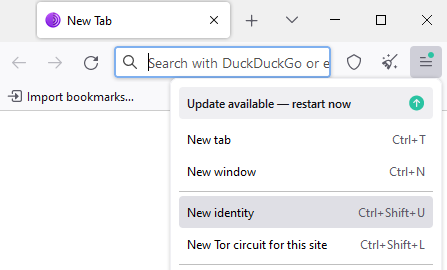
The Tor browser is available at no cost. To set up a proxy in Tor, simply access the connection settings.
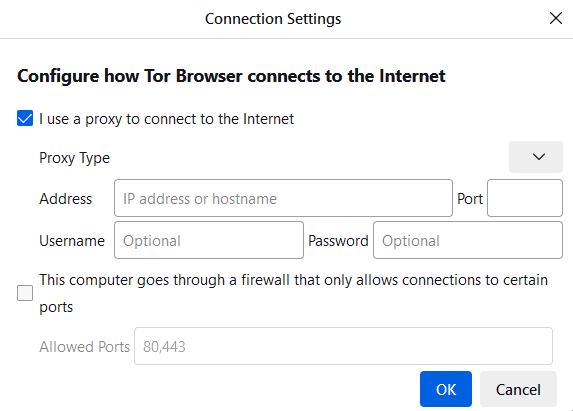
Tor is ideal for those seeking total anonymity and security while browsing the internet. It is designed to prevent tracking and protect data from potential cyber threats.
Taking into account the functionality, as well as the highlighted pros and cons, we can categorize the reviewed browsers as follows:
All 10 anti-detection browsers reviewed are among the TOP best on the market, but users must focus on their purposes of use in order to choose the best option among them.