IPv4
From $0.70 for 1 pc. 41 countries to choose from, rental period from 7 days.
IPv4
From $0.70 for 1 pc. 41 countries to choose from, rental period from 7 days.
IPv4
From $0.70 for 1 pc. 41 countries to choose from, rental period from 7 days.
IPv6
From $0.07 for 1 pc. 14 countries to choose from, rental period from 7 days.
ISP
From $1.35 for 1 pc. 24 countries to choose from, rental period from 7 days.
Mobile
From $14 for 1 pc. 14 countries to choose from, rental period from 2 days.
Resident
From $0.90 for 1 GB. 200+ countries to choose from, rental period from 30 days.
Use cases:
Use cases:
Tools:
Company:
About Us:
Indigo Browser is an anti-detect browser for working and promoting on social networks, which hides browser fingerprints and provides anonymity on the web. Internet marketers and SMM specialists use it to improve the efficiency of traffic arbitrage and "hide" from the security system of web resources. With Indigo Browser, you can create as many accounts as you need and manage them at the same time.
Usually, Facebook or Instagram blocks profiles for having a couple of accounts with the same IP, but only if you do not use Indigo Browser + proxy. This combination will protect all your accounts and help avoid blocking. All you need to do is set up a proxy server for each profile in Indigo Browser.
This browser supports the main types of proxy servers, and the installation itself will not take you much time:
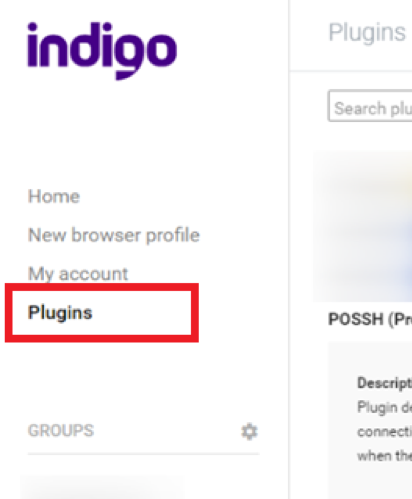
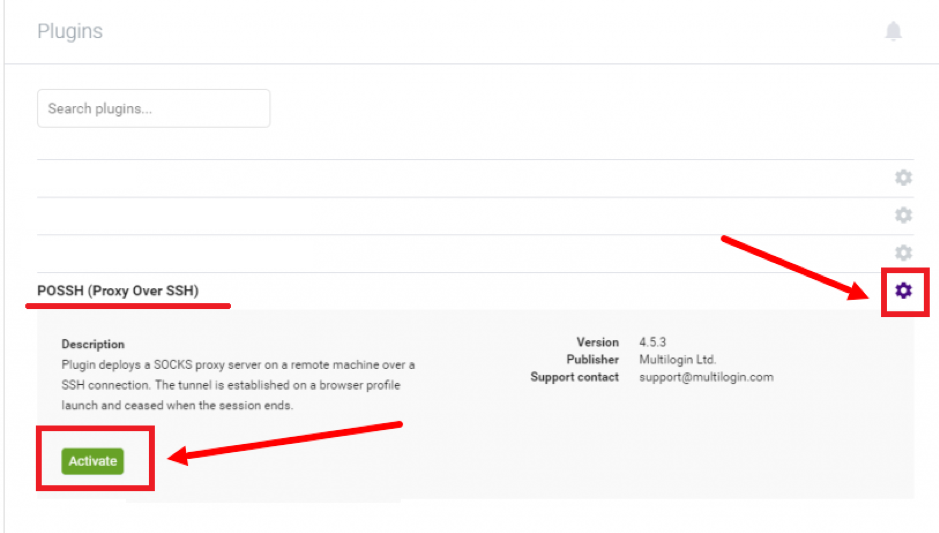
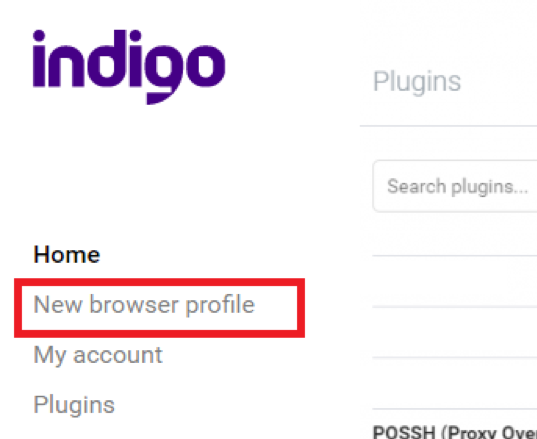
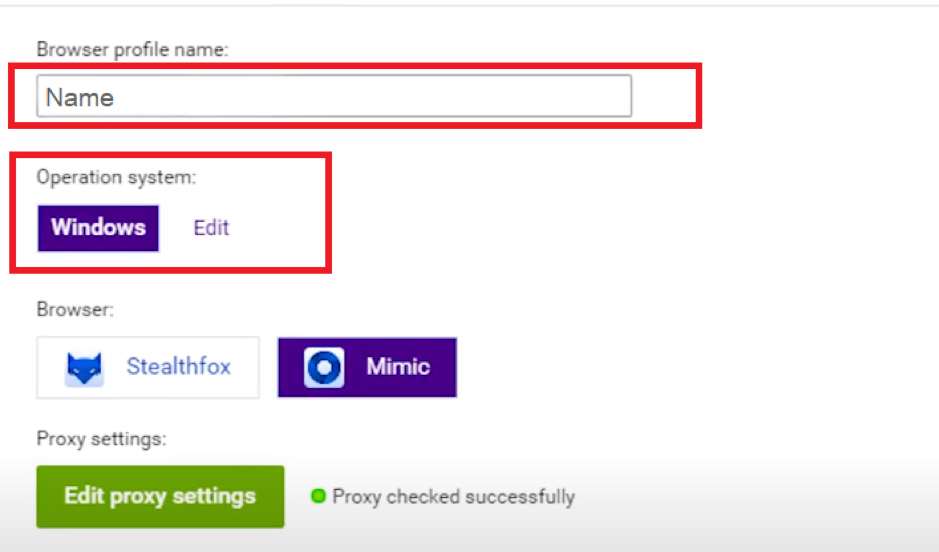
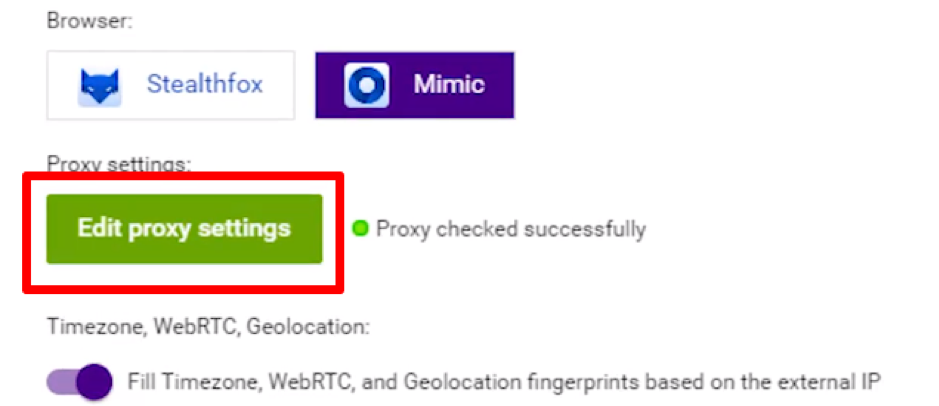
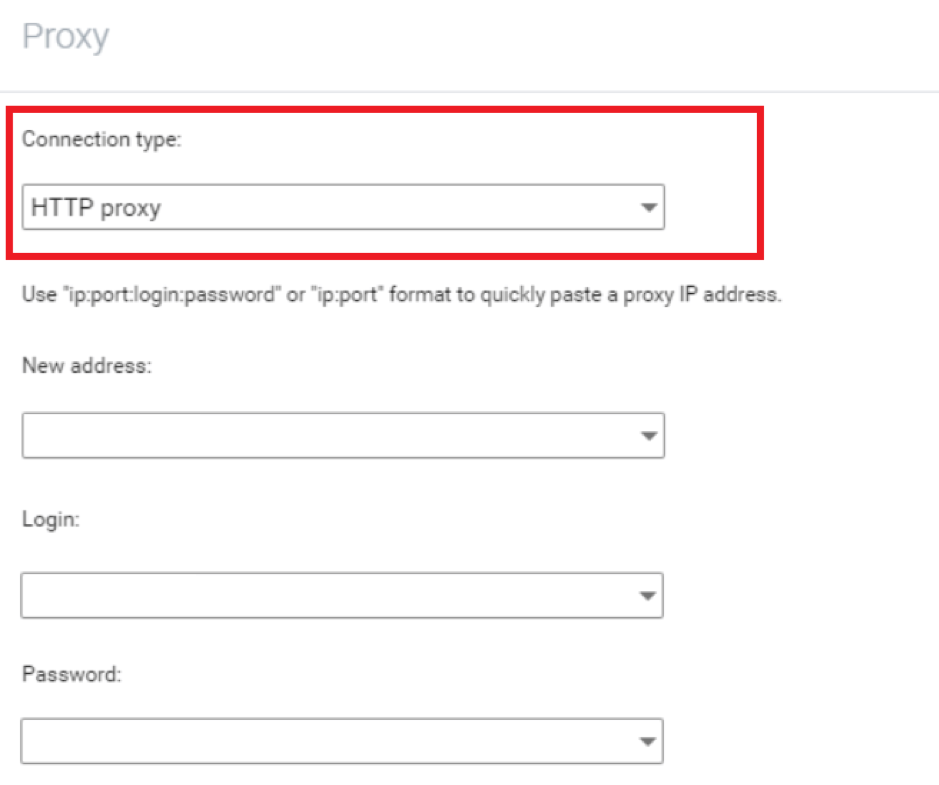
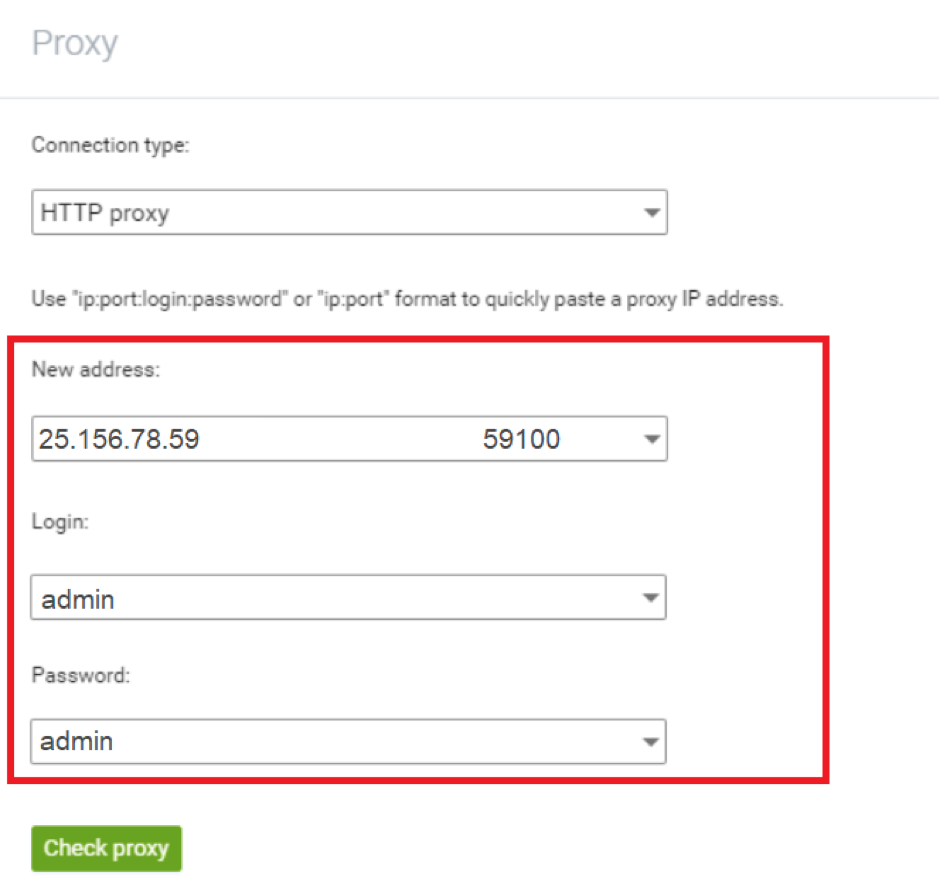
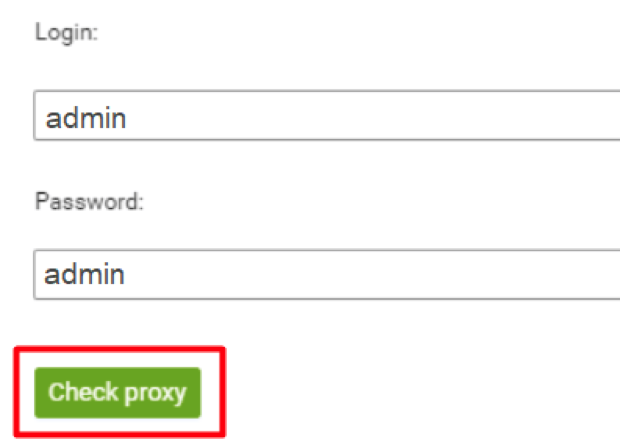
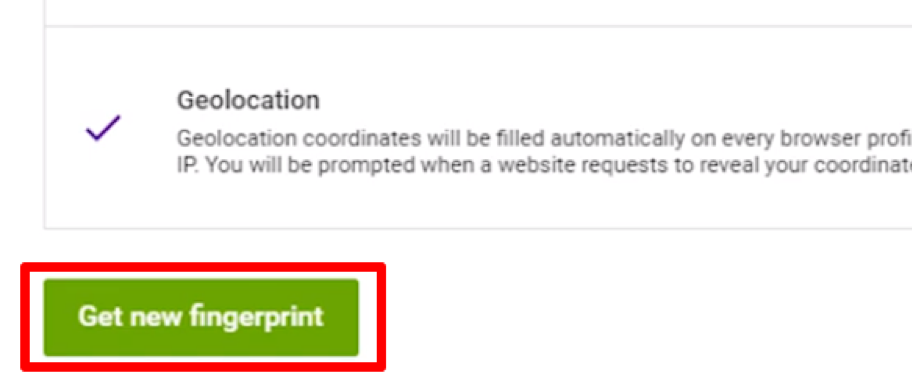
Indigo Browser is a great app to promote your business or blog on social media. You will be able to achieve great success in the promotion if following the rule “1 account per 1 proxy” and use high-quality private proxy servers. They will provide a great browser speed, protect you from blocking and increase the efficiency of Indigo Browser.
