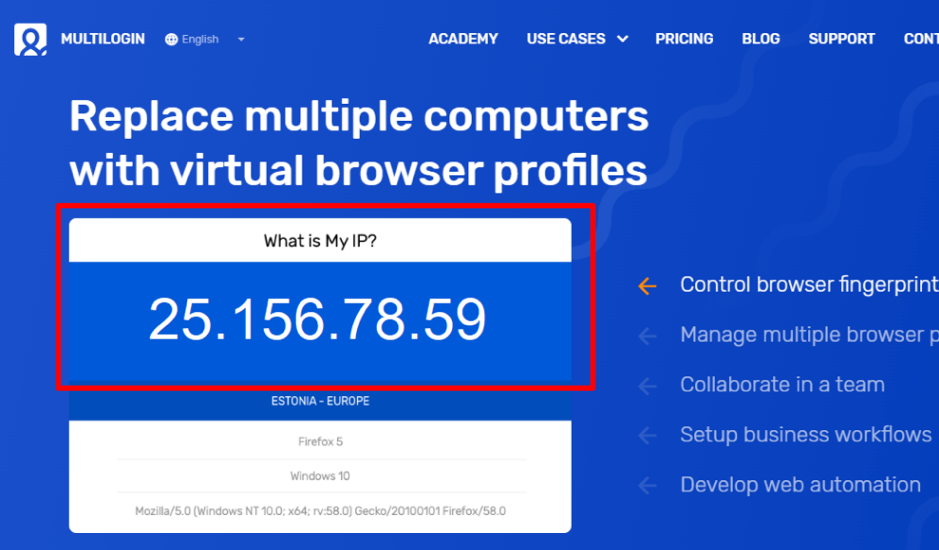IPv4
From $0.70 for 1 pc. 42 countries to choose from, rental period from 7 days.
IPv4
From $0.70 for 1 pc. 42 countries to choose from, rental period from 7 days.
IPv4
From $0.70 for 1 pc. 42 countries to choose from, rental period from 7 days.
IPv6
From $0.07 for 1 pc. 14 countries to choose from, rental period from 7 days.
ISP
From $1 for 1 pc. 24 countries to choose from, rental period from 7 days.
Mobile
From $14 for 1 pc. 15 countries to choose from, rental period from 2 days.
Resident
From $0.75 for 1 GB. 200+ countries to choose from, rental period from 30 days.
Use cases:
Use cases:
Tools:
Company:
About Us:
Multilogin is one of the top anti-detect browsers. It provides anonymity on the network and helps to work with a large number of accounts at once without the risk of being blocked. But for high-quality protection of your accounts, you should use a proxy. With a proxy server you will be able to:
For Multilogin, proxies like HTTP, Socks5, or Socks4 are suitable. Therefore, if you already have reliable personal proxies, let's start setting them up.
We will tell you how to set up a proxy in a new account and how to add it to an existing account.
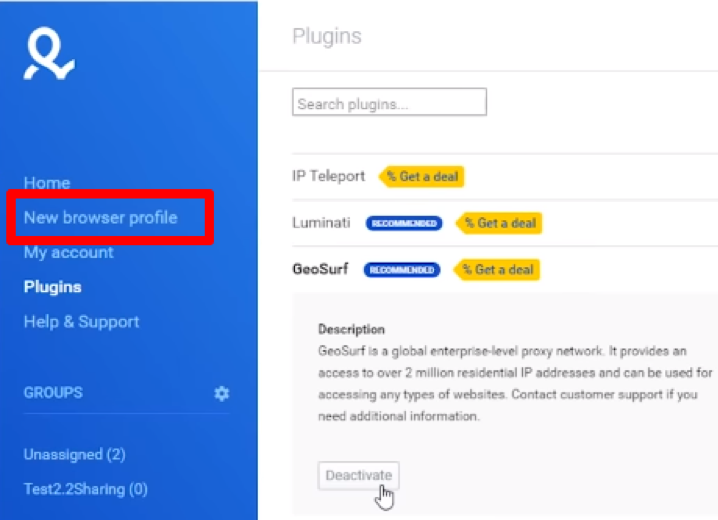
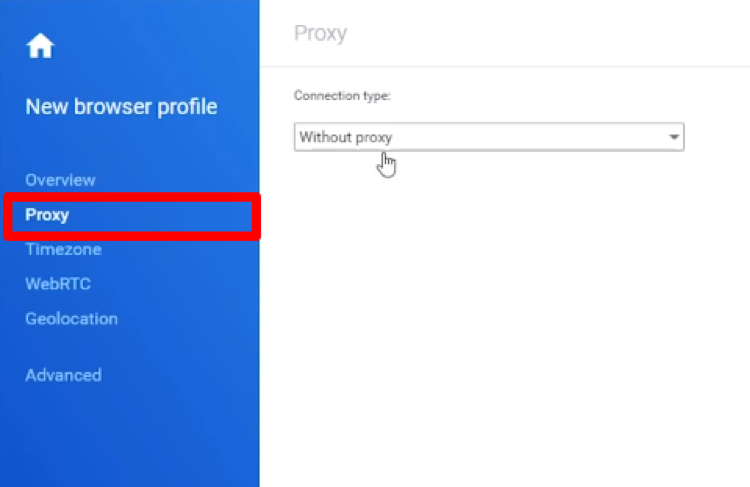
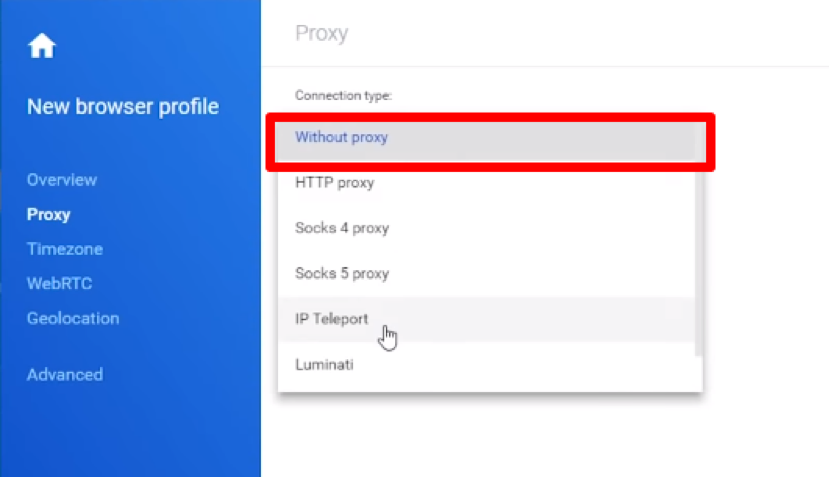
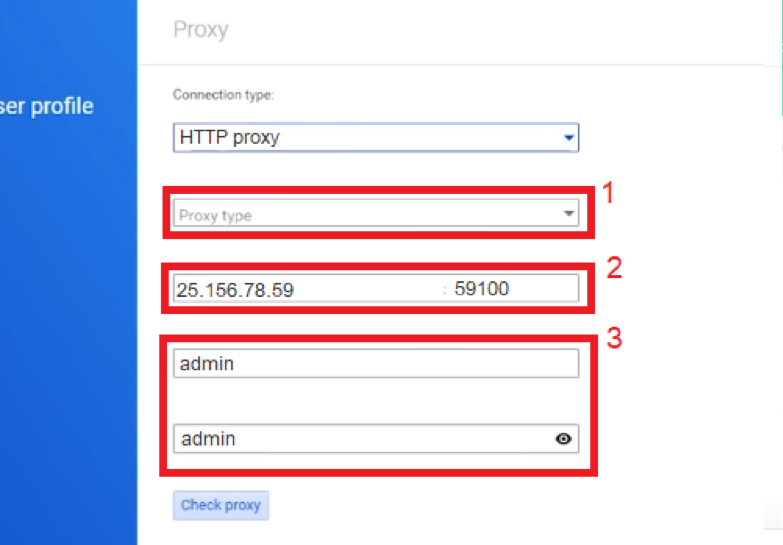
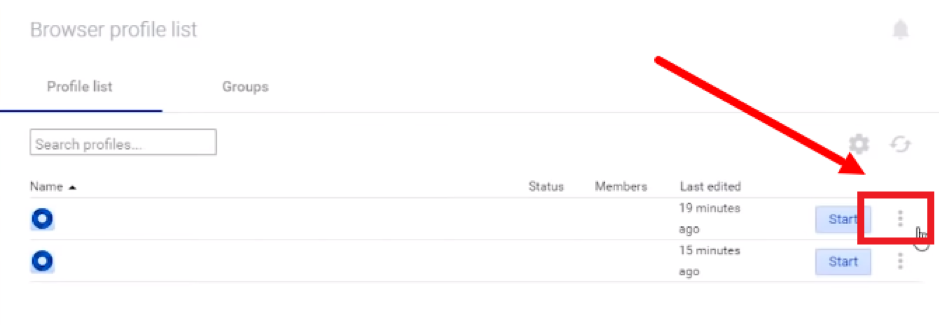
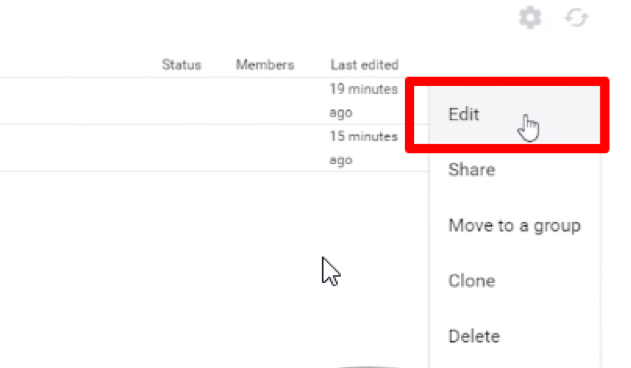

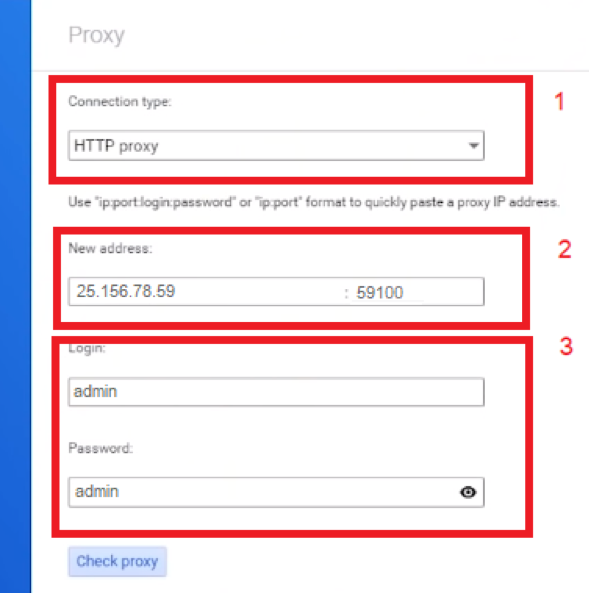
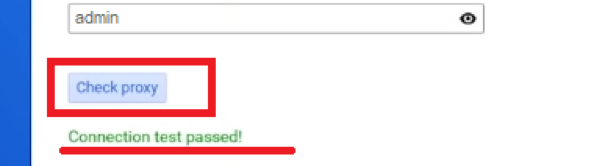
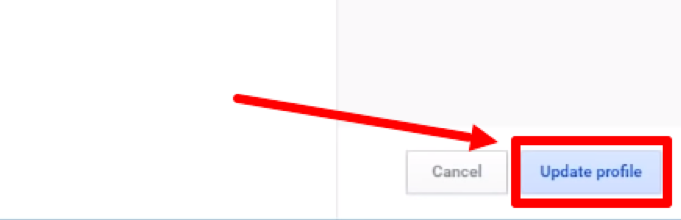
You can check whether you have configured the proxy correctly right on the main page of the browser. Go to the multilogin website and you will see your profile IP address. If it matches the proxy server address, then the proxy is enabled.