IPv4
From $0.70 for 1 pc. 40 countries to choose from, rental period from 7 days.
IPv4
From $0.70 for 1 pc. 40 countries to choose from, rental period from 7 days.
IPv4
From $0.70 for 1 pc. 40 countries to choose from, rental period from 7 days.
IPv6
From $0.07 for 1 pc. 14 countries to choose from, rental period from 7 days.
ISP
From $1.35 for 1 pc. 21 countries to choose from, rental period from 7 days.
Mobile
From $14 for 1 pc. 14 countries to choose from, rental period from 2 days.
Resident
From $0.90 for 1 GB. 200+ countries to choose from, rental period from 30 days.
Use cases:
Use cases:
Tools:
Company:
About Us:
Since marketers and sellers are using multiple online accounts more these days, it’s important to manage them safely. Websites use a lot of triggers that can detect multiple sessions and flag them. MoreLogin is an anti-detect browser that helps avoid this. It isolates profiles like separate devices. But to make that protection more effective, you need a Morelogin proxy. It makes sure your IP address matches your browser fingerprint and location. This lets you browse and automate work without bans or restrictions.
Let’s look at the steps to configure a proxy for Morelogin and why you need one.
As said before, MoreLogin antidetect browser helps you manage multiple web accounts without getting flagged. It creates separate browser profiles that mimic a different device or OS. It is similar to a real user behavior and protects your identity from browser fingerprinting and tracking.
Here are some features of the service:
But even though it protects your digital fingerprint, your real IP address is still exposed. For maximum protection, you need a MoreLogin proxy. The server matches the IP with the device and helps assign unique IPs for each profile. It helps bypass regional restrictions and can help with account farming and automation.
So while fingerprint spoofing protects the “browser,” this intermediary protects your “location.” The two must work together.
To fully benefit from its features, it’s important to configure your browser settings accurately. If you are wondering how to set up MoreLogin proxy, follow these steps:
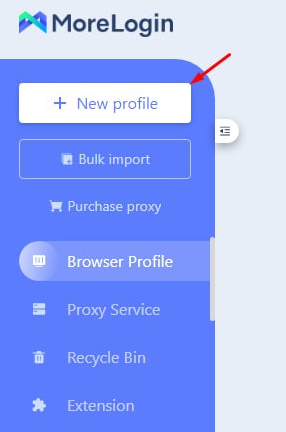
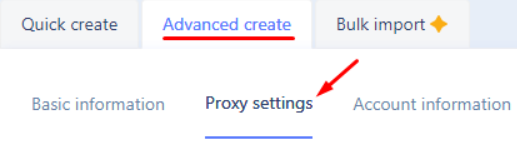
Note: there is also a field that allows you to implement a Refresh URL to rotate IPs if the proper type is used.
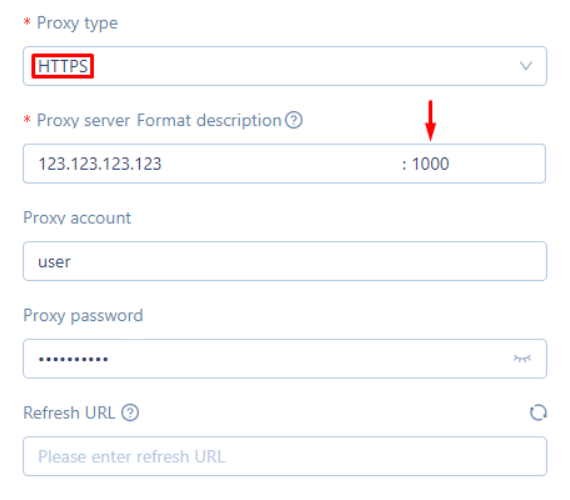
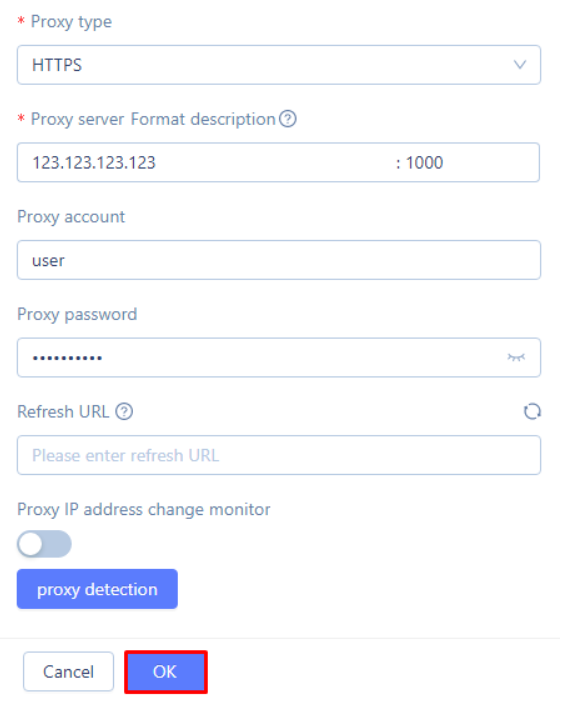
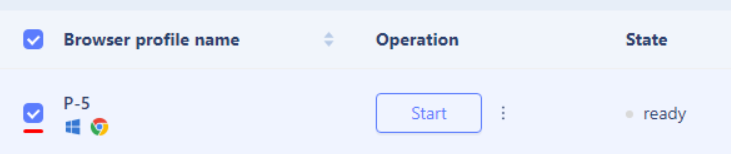

Anyone learning how to use the MoreLogin proxy can easily follow these steps.
Another great feature of this browser is that it supports multiple server types. Here are the main MoreLogin proxies you could use:
Residential servers are IP addresses from real ISPs to actual devices. They mimic real users to websites and anti-bot systems. When you use them with this app, the browser profile behaves like an actual home user for the system it’s used for. They are best used for managing social media accounts and scraping data.
ISP intermediaries are IP addresses provided by internet service providers but hosted on physical or virtual servers. They offer residential-level trust with higher performance and uptime. When configured in this browser, they’re best suited for activities that require both stability and legitimacy: such as managing multiple eCommerce or advertising accounts over extended periods.
These are hosted in commercial data centers. They are faster and cheaper, and easier to detect. They have static IPs and don’t change unless you switch. They are mainly used for testing environments, automation tasks, or traffic generation.
Mobile intermediaries use IP addresses that are assigned for mobile devices. The IPs come from 3G/4G/5G networks and constantly rotate between users. They’re very reliable and have very low block rates. These mobile options are also excellent for managing hard-to-verify platforms like Instagram when paired with such browsers.
There are also different protocols supported by the platform:
HTTP is the easiest to configure and works well for general browsing or scraping non-sensitive websites, but since traffic isn’t encrypted, it’s best suited for low-risk, short-term use or learning the basics of intermediary setup. HTTPS adds a layer of encryption via TLS/SSL protocols, offering greater privacy and stability, making it ideal for managing platforms that handle sensitive data or require continuous, secure connections. SOCKS5 is the most flexible option, capable of routing all types of traffic, and is commonly used for complex tasks like email automation, file transfers, or managing crypto dashboards.
Depending on the specific use case, a certain type is recommended. For social media management, residential or datacenter ones are the best suitable. In the eCommerce sector, residential or ISP options are typically used. Account farming often relies on datacenter or ISP ones. For web scraping activities, mobile or ISP are the preferred choice. When it comes to ad campaign monitoring, indeed, residential servers are considered the most appropriate option.
It’s important to use intermediaries with this service to improve how you manage multiple accounts online. It protects your real IP address, which reduces detection risk. Even if you are managing eCommerce stores, running ad campaigns, or operating affiliate accounts, a good MoreLogin proxy integration tutorial will help you learn how to isolate each profile and work at scale. It also provides you with digital fingerprint protection that can give you the best protection, especially when paired with residential or rotating servers. In short, use it along with this application to get the maximum benefits for each profile.
In case you want something easier and lightweight consider looking at the browser proxy extensions. They might be useful if simple actions are required, like overcoming restrictions or to fake your IP address.
Yes, you can use it without any intermediary. But it limits its effectiveness. All your profiles will share the same IP, which could increase the chance of detection or bans. If you are looking for full security and anonymity, then you need to use this server along with your browser.
Even though free options might work and sound attractive, they are often poor in quality and do not have high speeds or security. They are also more likely to be blacklisted by websites. So, if you are looking for consistent performance and better multi-account browsing, then you need to go for paid MoreLogin proxies with authentication and good uptime.
No, there is no limit to the number of profiles you can create. But you must have a separate intermediary server for each profile to keep each session stable and safe. This is why you need to learn how to set up MoreLogin proxy to scale your operations safely.
